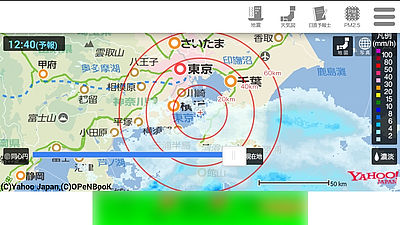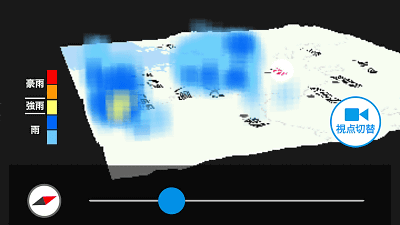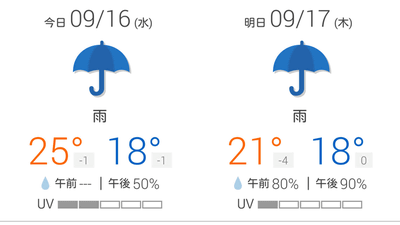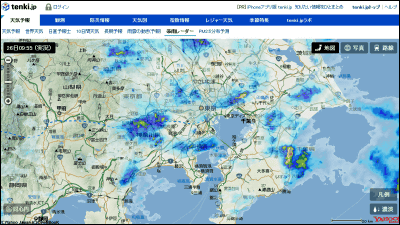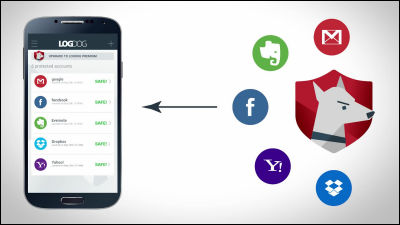Guerrilla Heavy Rain Avoidance Application "Raindrop Alert" that will tell us the sudden rain in advance

It is difficult to predict guerrilla torrential rain that falls suddenly and rain locally, it is difficult to predict, and when you suddenly come out when you do not have an umbrella, you have to evacuate quickly, there is no coping method only to buy an umbrella, inevitable that you get soaked is. SuchGuerilla Heavy RainAnd sudden rain, an app that tells us a few hours ago is "Raindrop alertSo I tried to see if it could actually be used. In addition, we have released raindrop alertsNippon Weather Co., Ltd.Is a Japanese company that provides weather related services such as meteorological observation and forecasting and is a business partner of various companies and institutions such as the Ministry of Land, Infrastructure, Transport and Tourism, Ministry of the Environment, Ministry of Internal Affairs and Communications from media such as newspapers, television and radio.
Raindrop alert - Weather Navigator - Android application on Google Play
https://play.google.com/store/apps/details?id=com.jmc.android.RainInfo
Open the above URL and tap Install.

Tap "I agree".
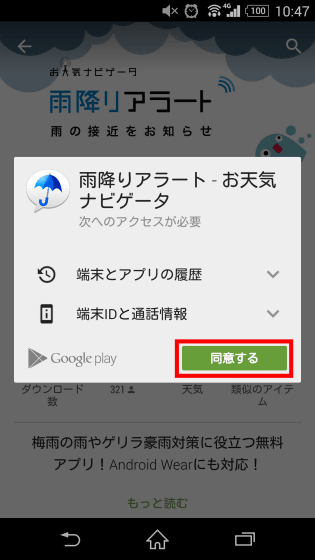
When the installation is completed, tap the raindrop alert icon which is made on the home screen and start it.

After setting up, the setting screen opens, so first tap "Regional settings" and set the area for weather check.
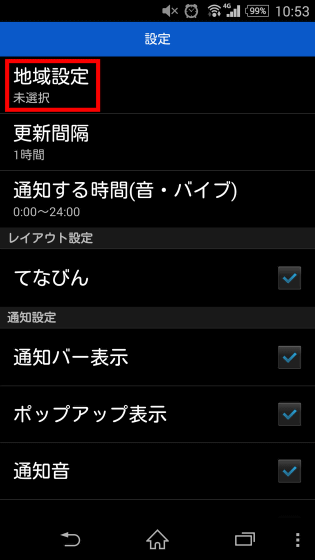
For this time, set "Osaka prefecture Osaka city Kita-ku" to the area, so tap "Kinki".

Tap "Osaka".

Select "A line" ......

Tap "Osaka city Kita-ku" and region setting is completed.

As soon as I set the area, the notice "A possibility of rain in a few hours" came. Since we make other settings, we will tap "Close" for a while and check it later.
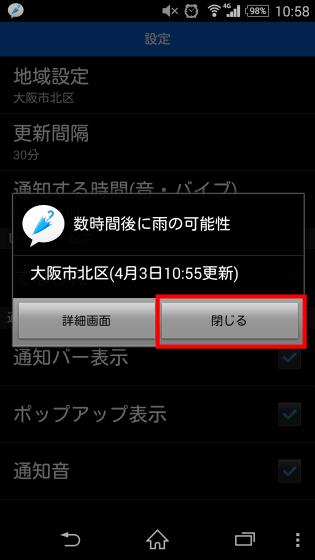
Next we tap the update interval of the weather check and set it.
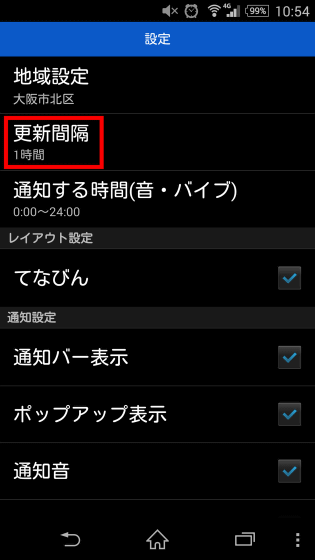
The update interval can be selected from "30 minutes" "1 hour" "2 hours" "3 hours" "6 hours" "No automatic update" No, this time it was set to "30 minutes". This will check the weather every 30 minutes and will notify you if it is about to rain.
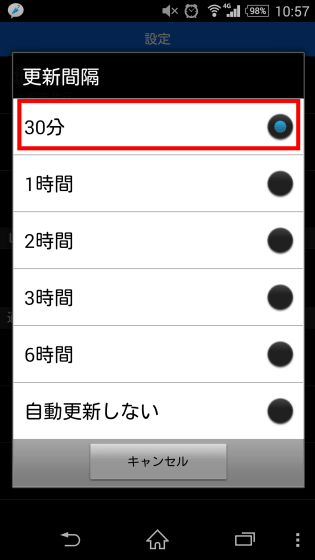
Next, tap "Notify time (sound / vibrate)" to set.
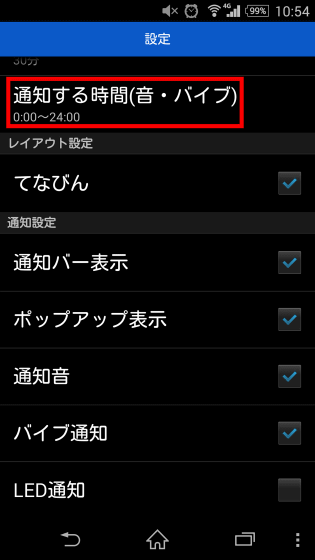
You can specify the range of time to notify between 0:00 and 24:00. Tap "Save" without changing from the default this time, save the setting this time.
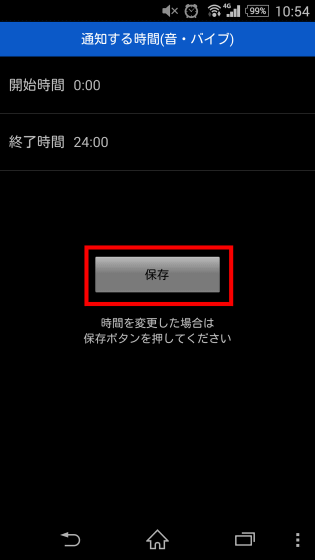
You can change the layout and notification settings, but this time just touch the icon at the bottom right of the screen and select "Home".
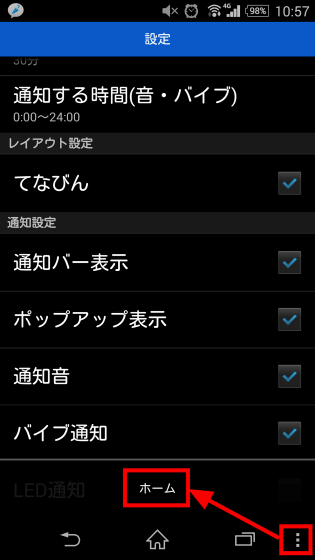
This is the home screen of rain fall alert, the precipitation map of the set area is displayed. Tap "Radar prediction" ......
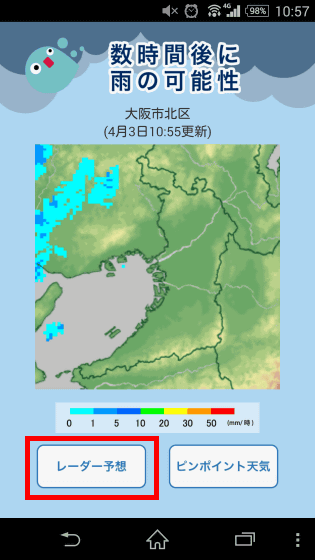
You can see the precipitation map in the browser version Weather Navigator, see animation of the precipitation map, and how the precipitation map will change afterwards.
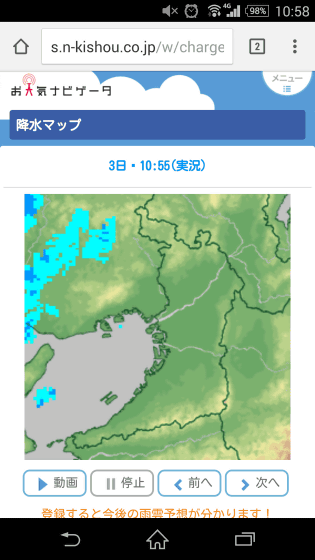
Tap "Pinpoint Weather" ......
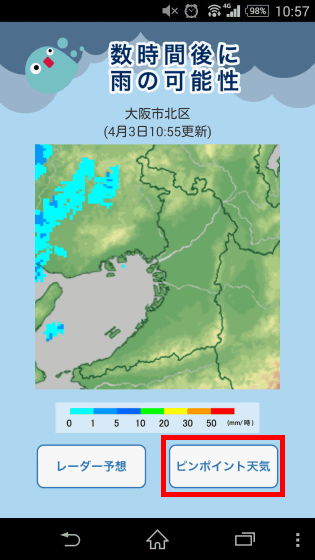
It is possible to examine more detailed weather information than the application such as warnings, alarms, rain clouds appearing in designated areas.

Next, I checked the notice I had been doing before. Check the weather at each renewal time and tell us that it will rain "It will be rainy in a few hours" if it seems to rain. Tap on notification ... ....
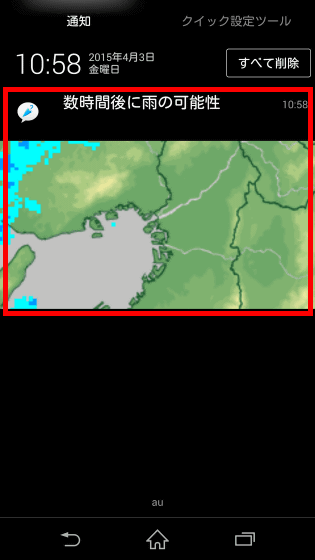
Open the application and display the home screen. Notification is done in three stages of "rain cloud approaching", "possibility of rain in a few hours", "rain clouds not observed", and it is prepared for sudden rain.
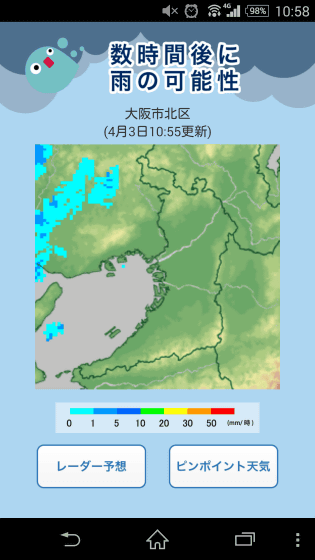
In addition, raindrop alerts are also compatible with Android Wear and you can also check notifications with smart watches.
Raindrop alert - Weather Navigator - Android application on Google Play
https://play.google.com/store/apps/details?id=com.jmc.android.RainInfo
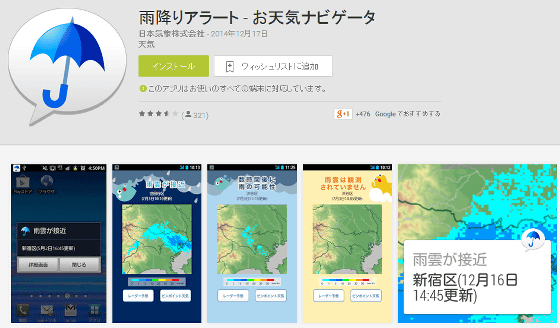
Related Posts: