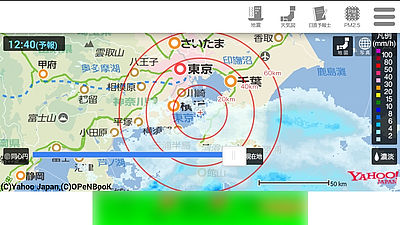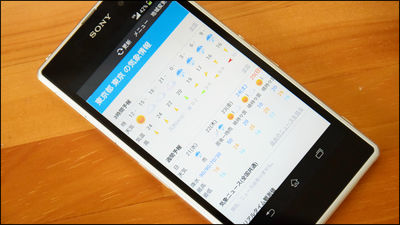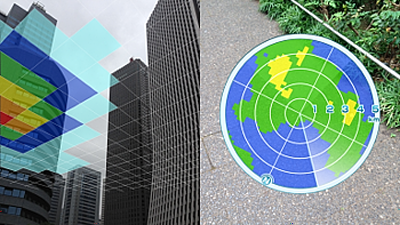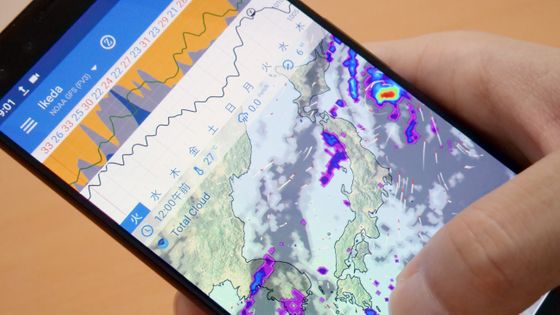"Tenki.jp" which can confirm easily viewable information such as weather forecast and earthquake information Review for Android version
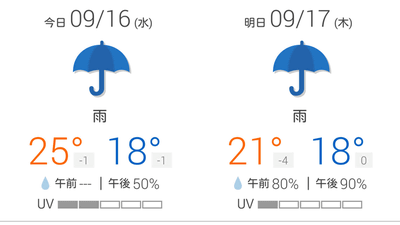
The "Weather forecast application's definitive version" by the Japan Weather Association saying that the iPhone version was renewed greatly in June 2015 and it is highly popularTenki.jpAndroid version of 'has appeared. The response of the iPhone version was great, and it was said that development was done because there were many voices saying "What are the development schedules for the Android version?" "Waiting for disclosure". Of course, all features are available for free.
Release of Android version application "tenki.jp" ~ familiar "iPhone application" familiar "weather forecast application determined version" received many requests, finally | Android version application "tenki.jp" release ~ familiar with iPhone application "Decision version of weather forecast application" We received a lot of requests, finally ~ News release | Japan Weather Association
http://www.jwa.or.jp/news/2015/09/post-000557.html
Tenki.jp Weather · Earthquake and other free weather forecast application - Google Play Android application
https://play.google.com/store/apps/details?id=jwa.or.jp.tenkijp3
Go to the above link on the Android terminal first or search "tenki.jp" on Google Play and install the application.
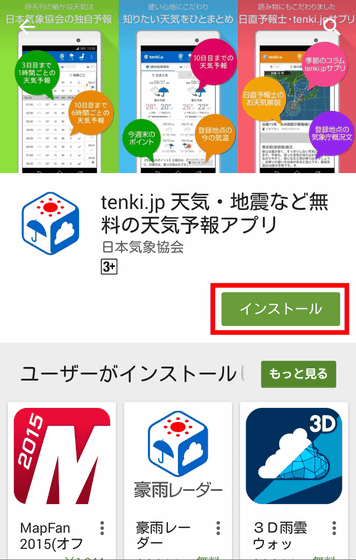
Tap "I agree"
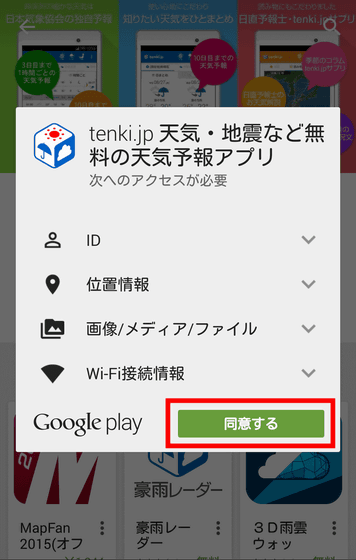
Tap "Open"
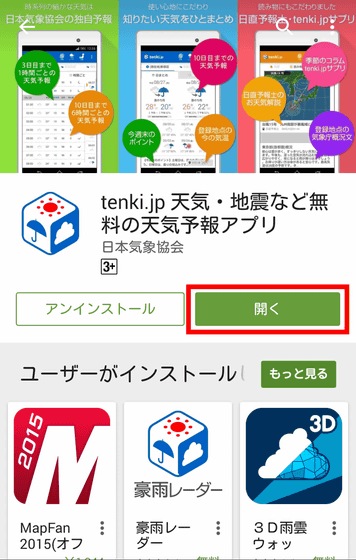
Application in progress

The basic screen looks something like this, the current location at the time of initial launch is "Chiyoda Ward", but it will be automatically changed to its original location right away.
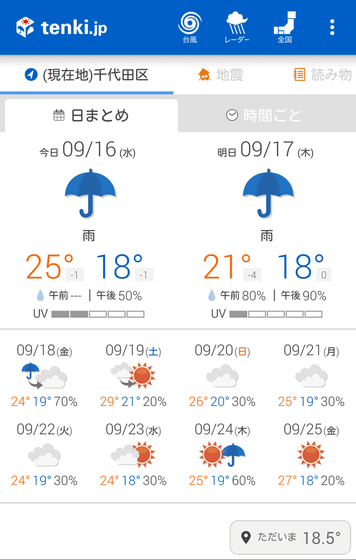
What is displayed on this "day summary" screen are the weather, the highest temperature, the lowest temperature, the precipitation probability, the ultraviolet ray of today and tomorrow, the weather until nine days ahead from the day after, the highest temperature, the lowest temperature and the precipitation probability.
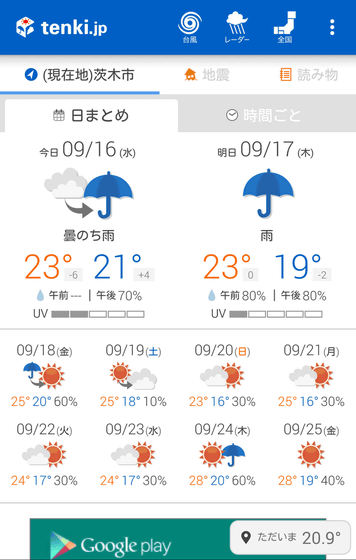
When you tap "every hour", weather, temperature, precipitation probability, precipitation, humidity, wind are displayed every hour.

You can also see this item up to 9 days using the scroll bar. It is data every 6 hours after the day after tomorrow.
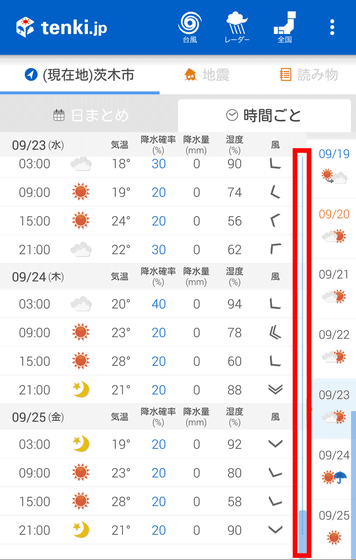
When you tap the part that "Temporarily 20.9 °" and the temperature are written which are on the lower right of "Day Summary" ......
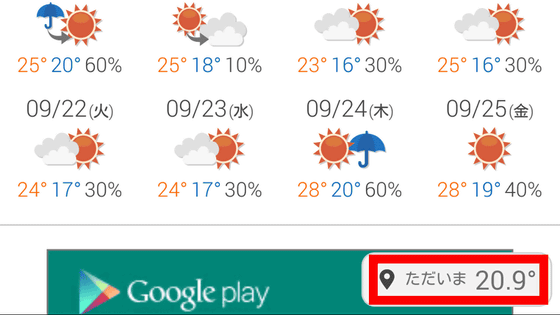
It switches to the live value at the observation point. In addition to temperature, wind direction, wind speed, sunshine hour, hourly precipitation, today's maximum temperature, today's lowest temperature, observations every 10 minutes, observations every 60 minutes can be seen. The figure at the top of the screen is ......
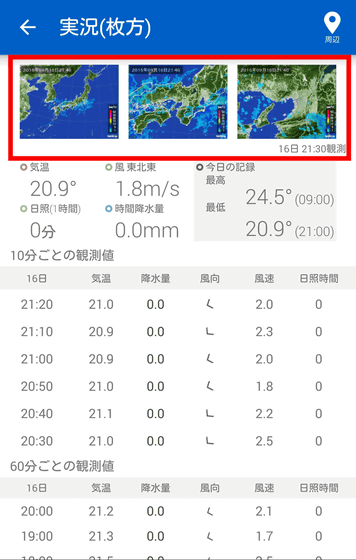
The appearance of rain clouds, first "nationwide".

And "Kinki".
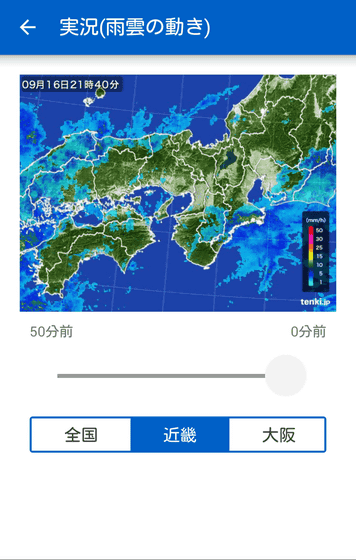
The most expanded state is "Osaka". It seems that three stages, nationwide, rural, and prefectures, are prepared respectively.
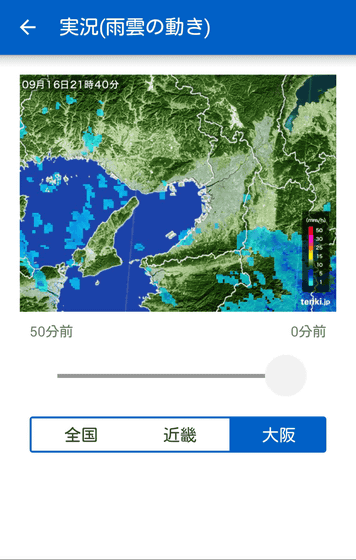
Weather forecast is not the only one to be seen. On the "Earthquake" tab, 20 latest earthquake information is displayed.
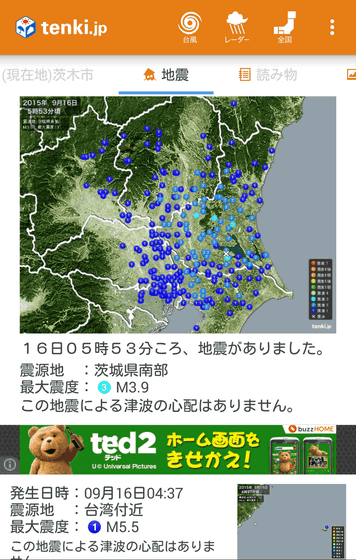
On the "Reading" tab you can read the weather commentary "Nikki Forecaster" by the weather forecaster and the season and life column.

The "Weather chart" tab is divided into three more tabs. The first one is "Weather chart", you can see the forecast weather chart of live, 24 hours, 48 hours, 72 hours later.
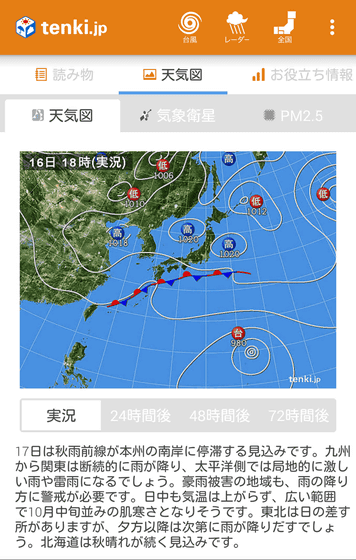
The second is "weather satellite". You can check images of meteorological satellite images from 6 hours ago to the present and superimposed rain cloud movements.
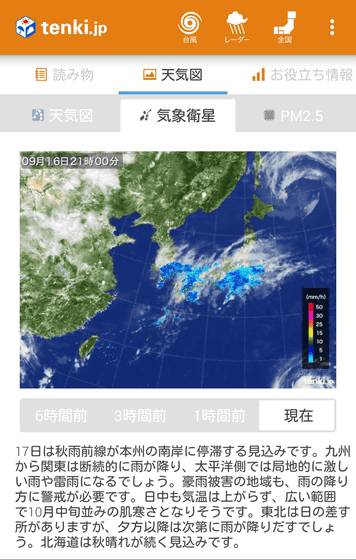
The third one is "PM 2.5". PM 2.5 distribution prediction can be confirmed up to 24 hours later.
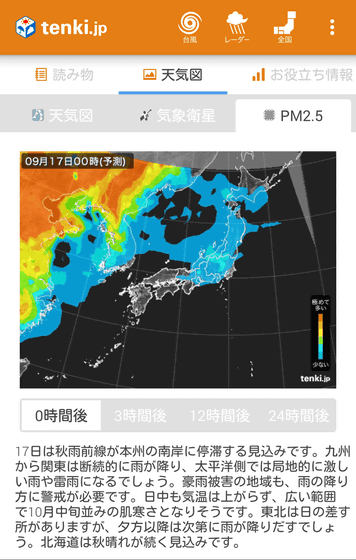
The last is "Useful Information". You can see life index information on your location. "Washing" "Clothes" "Starry Sky" "Ultraviolet rays" are four indices to be displayed throughout the year, others are swapped in summer and winter. For example, "sweat", "discomfort", "ice" etc. are indexes for summer, so in the winter, "moisture", "frost", "cold noodles" and "nabono" are displayed.
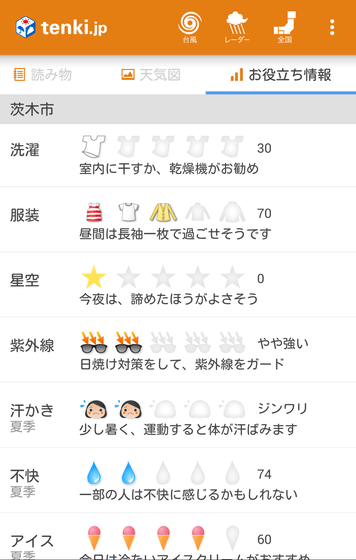
Furthermore, when returning to the basic screen, from the three icons arranged at the top ... ...
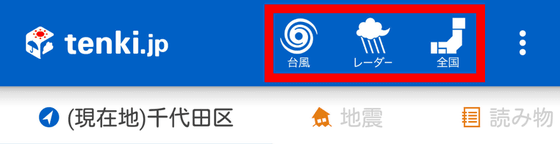
"Typhoon Information"

"Heavy rain radar"
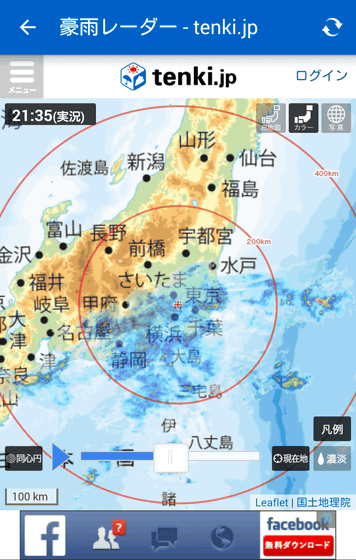
"Details" (weather forecast nationwide) can be seen.
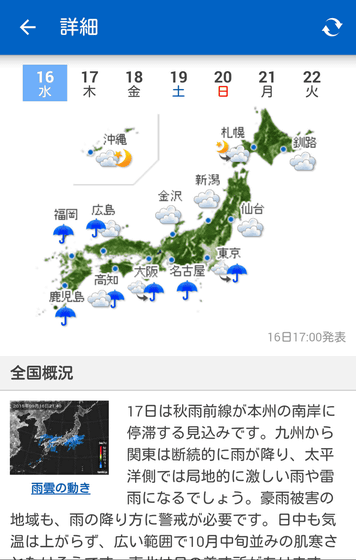
Related Posts: