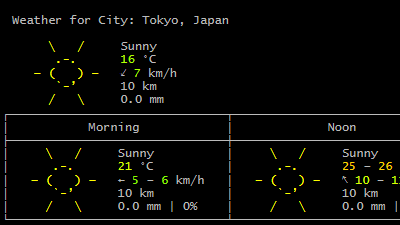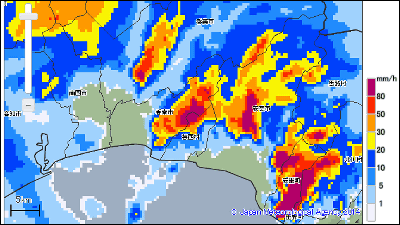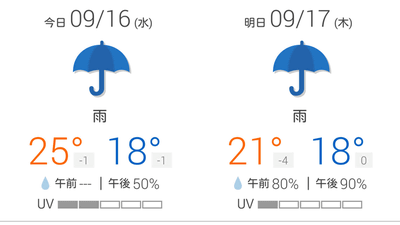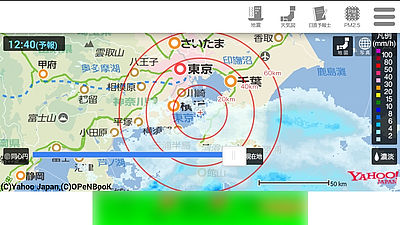Application that can cover all kinds of weather related information on one screen "Weather Monitor"
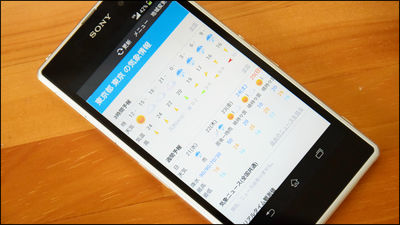
The smartphone application has more functions, the operation becomes more complicated, you may be asked to swipe the screen in all directions or shake with the terminal. The more weather applications are, the more types of information you can display, the more you need to obtain information by repeating various operations and screen movements, but just by scrolling up and down one screen, 3 hour forecast · Weekly forecast · Weather news · Real time observation value (temperature, pressure, humidity · rainfall · wind direction / wind speed) · weather chart · rain cloud radar · weather distribution prediction · satellite image · calendar · weather summary informationWeather Monitor"is.
Weather monitor - Deliver weather forecast / weather information compactly - Android application on Google Play
https://play.google.com/store/apps/details?id=org.k52.tenki

"Weather Monitor" can be installed free from Google Play.

When installation is completed, tap "Open" immediately to launch the application.
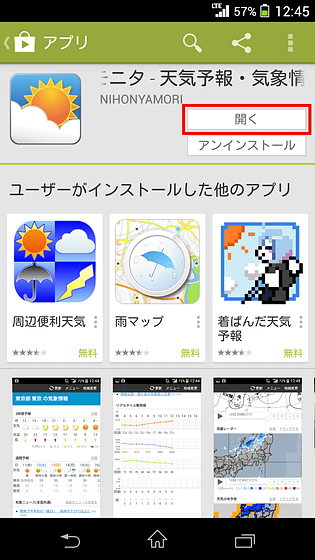
At the time of initial startup, it is necessary to set the area where weather information is acquired at startup from 47 prefectures and 140 areas. The data displayed by the application isJapan Meteorological AgencyWe are using what the public has released.

The region setting method is simple, just tap the name of the area where you want to display information OK.
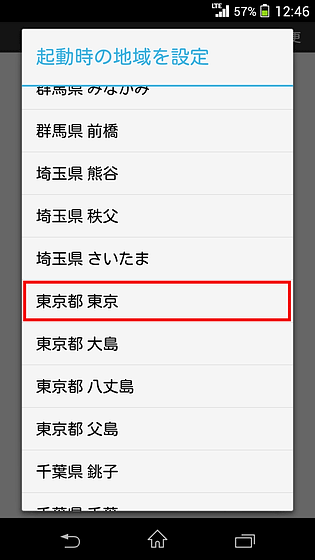
Then weather information is displayed like this.

Excellent points of weather monitor are 3 hour forecast for this screen · Weekly forecast · Weather news · Real time observation value (temperature, pressure, humidity · rainfall · wind direction / wind speed) · weather chart · rain cloud radar · weather distribution prediction · satellite image · It is the point that you can see information such as calendar / weather situation by scrolling up and down the screen. By enlarging the following image, you can see how tightly the information is packed in one page.
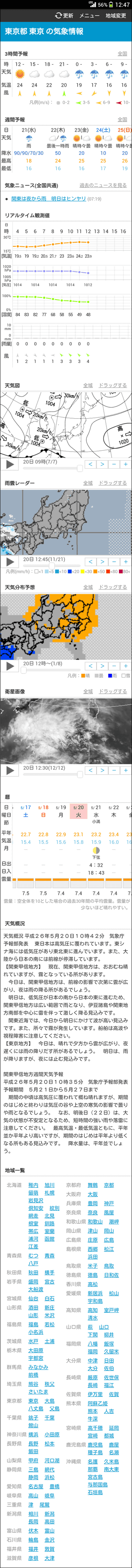
The operation of the application is very easy, basically just scroll vertically the screen displayed at startup. Other actions can be done from the "Update" "Menu" "Region change" icon in the upper right corner of the screen, tap "Update" to update the weather information to the latest weather, tap "Change region" It is also possible to display weather information on the screen other than the area you did. However, even if you display weather information of other areas from "Change Region", weather information of the area set for the first time is displayed when restarting the application.

So, if you want to change the region at the time of start, it is necessary to set again by "setting region at start" from "menu".
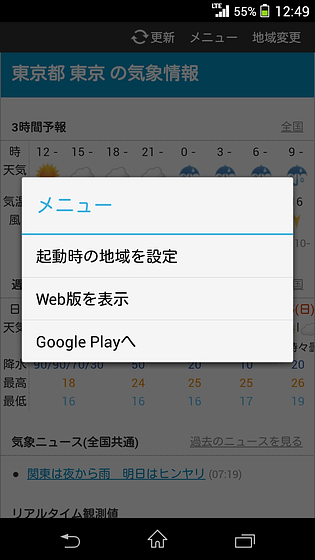
So we will look at the information displayed in the application in more detail. First of all, there are two weather forecasts every three hours and weekly weather forecasts displayed at the top of the application. Weather, temperature, wind direction / wind speed information are displayed for every 3 hours for 3 hours, weather, rain probability, maximum temperature and low temperature are displayed for one week in the weekly forecast. Tap these "nationwide" icons on the right side ...
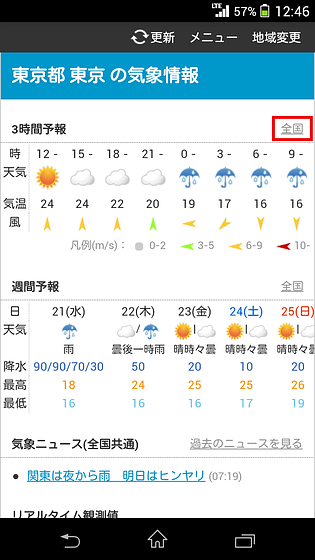
It is also possible to switch to forecasts of major cities across the country.

"Weather news" is displayed below this ... ...

TapTenki.jpIt was linked to the inside page.
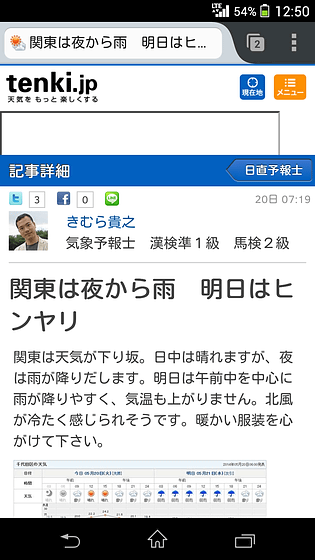
When going further downwards, real-time observation values are also displayed, and here the temperature, pressure, humidity, rainfall, wind speed / wind direction measured every hour is displayed. This data is displayed until 71 hours ago from the current time.
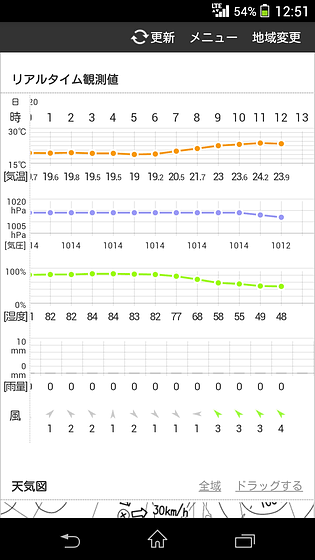
It is also possible to see the weather chart on the screen of the application. The operation panel sticks to the part indicated by the red frame to the kore, tap the play button of this, you can follow the movement of the weather chart from one day ago, even with the "<" and ">" icons, the weather chart Time can be changed. Then tap "-" and "+" to zoom in / out the weather chart.
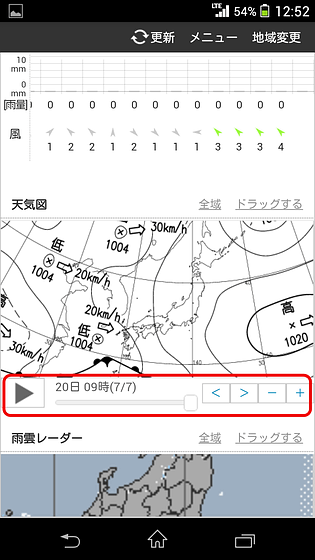
And tap "drag" at the upper right of the screen ... ...
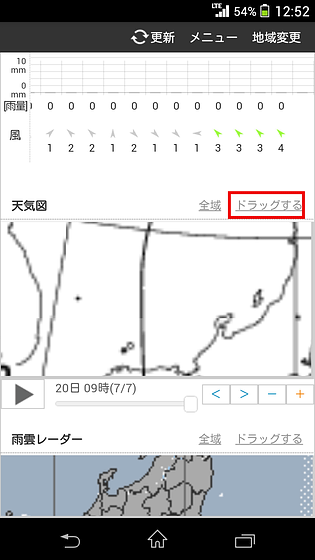
You can tap and move the weather chart.
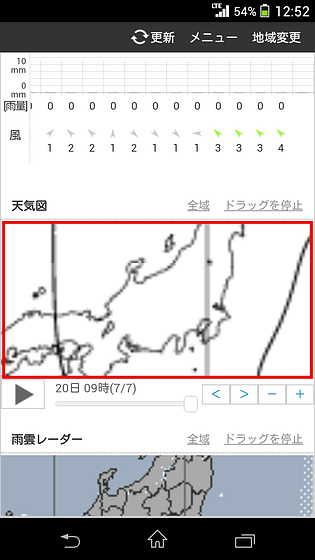
In addition to the weather map, weather radar and weather distribution prediction ......
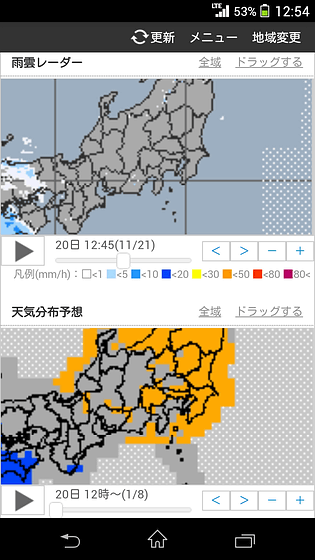
You can also see satellite images. In addition, it is also possible to operate the screen in the same way as the weather map, with the rain cloud radar / weather distribution prediction / satellite image.
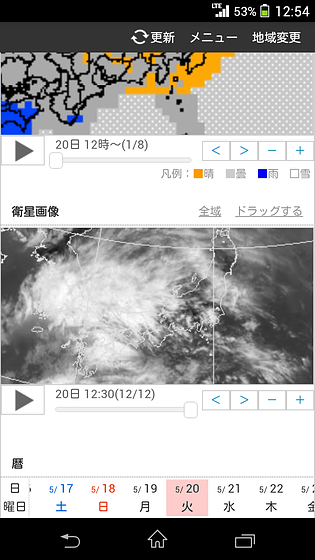
And as we go further down the calendar is displayed until the expected warming and normal values for 15 days before and after the app launch date, as well as the phases of the moon and sunrise sunset. And below the calendar, the weather condition of the application start date is displayed in text format.
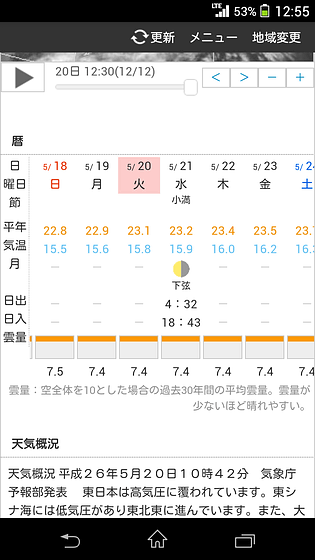
It is an application that seems to be useful on a daily basis because it covers a variety of weather information, but the weather monitor is useful as it provides various information even when saying "Going to Fukuoka on a trip", for example. First of all, I want to know only whether it will rain or not, so I will look at Kyushu direction with rain cloud radar. Rain clouds are rich so to find out the detailed weather ......
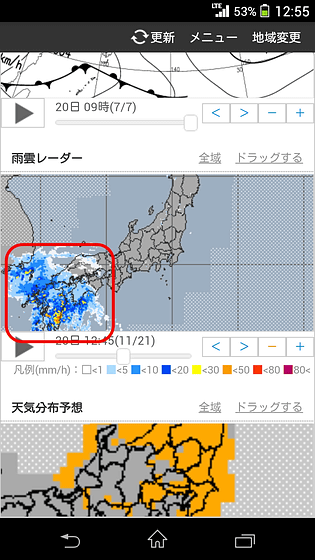
I will try to display the weather of Fukuoka from the "Region Selection" screen.
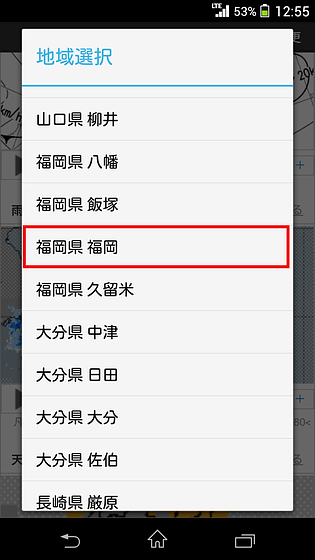
Then it seems to be rainy today, and the wind seems to get stronger from 15 o'clock to 24 o'clock in the evening. In addition, it is likely that the 21-day, 25-day, and 26-day rain probability is higher so it was better to be a little wary.
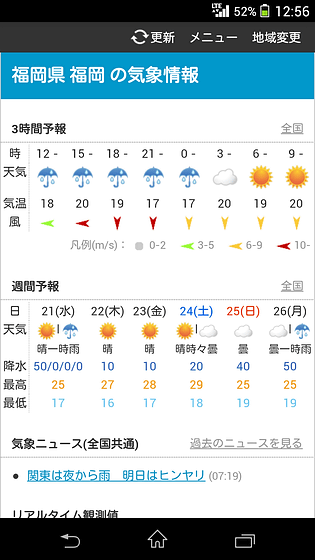
Since when has it started to rain ...... Humph Somehow it turned out that it began to rain around 9 o'clock on the morning of 20 th.
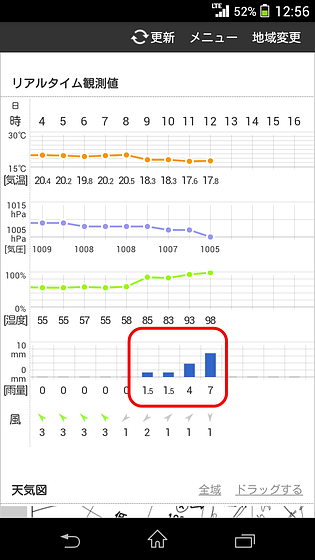
Further regeneration of rain cloud radar can predict rough cloud future movement in general.
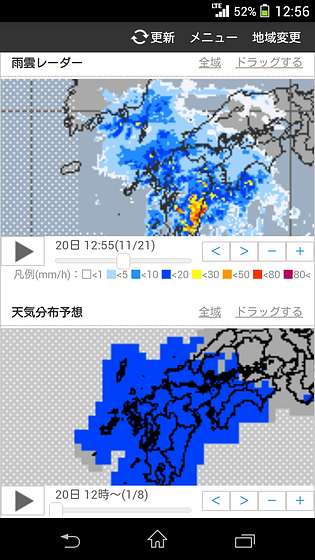
And finally, if we look at the weather overview, we can keep attention points etc., so it seems to be able to prepare thoroughly.
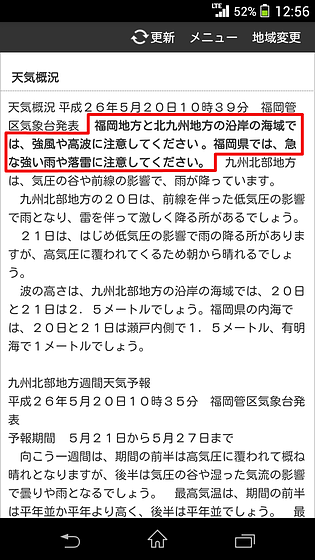
If you stop the application further, it is nice that the weather information of the area set to "Area when starting" is displayed the next time you start the application. "Weather Monitor" is an application that displays various kinds of weather and weather information on one screen, but even if a lot of data is displayed, the operation is light, and it is troubled by the head where what information can be seen Since it is not necessary to do so, it is a weather app that seems to be pretty useful for people who like simple applications.
There is also a site for PC in "Weather Monitor".
Weather monitor - Weather forecast · Weather information compactly delivered
http://soramoni.jp/

Related Posts: