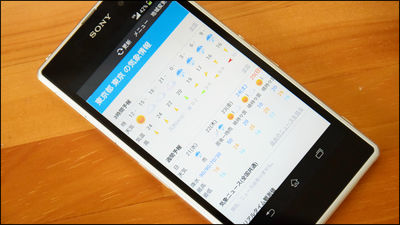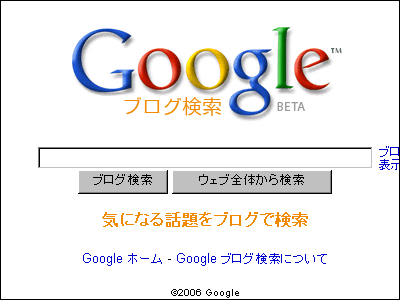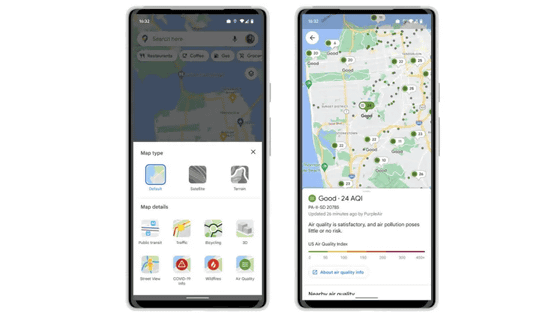How to kill 120% of 'Netatmo' application that notifies by cooperation with IFTTT when the concentration of carbon dioxide in the room is high or can see real-time temperature, humidity, weather on world map

A smart device that measures the outdoor / indoor temperature, pressure, carbon dioxide concentration, noise level, etc. and saves the log and can easily access environment information from the smartphone "Netatmo(Net Atomo) "setting was completed, I tried using 5 days and made a review. Last time I talked about the setup method with iOS application mainly, Netatmo shares measurement information on the net, searches Netatmo information of all over the world on the map, e-mail when the environment changes Sending amazingly multifunctional hardware, so the review for the second time using the Android applicationLast reviewThen I tried the functions that could not be covered.
NETATMO WEATHER STATION
https://www.netatmo.com/ja-JP/product/station
◆Application installation
This time I will use Nexus 5 to examine environmental information with Netatmo. Dedicated Android application on Google Play "Station Netatmo"And then tap" Install "->" Agree "->" Open ".

Tap "Login".
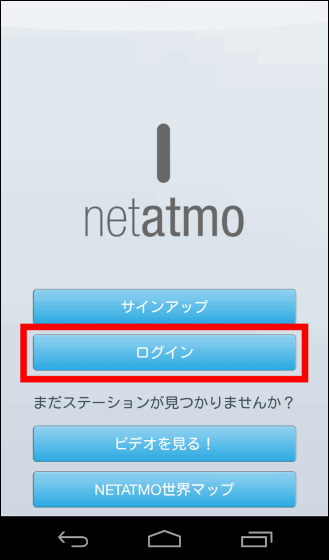
Enter account information and tap "Login" OK.
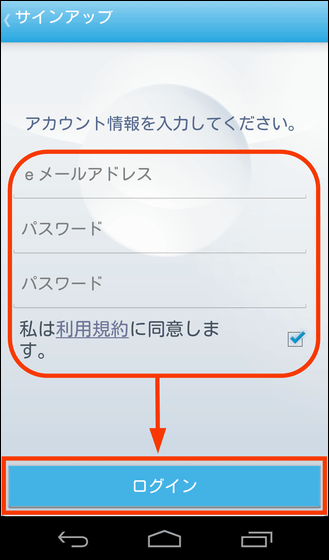
◆Netatmo World Map
This is the top screen of Android version of Netatmo. First, let's use the "Netatmo world map" that you can see the environmental information measured by the outdoor module of Netatmo which is published all over the world. Tap the weather station name on the upper left of the screen.
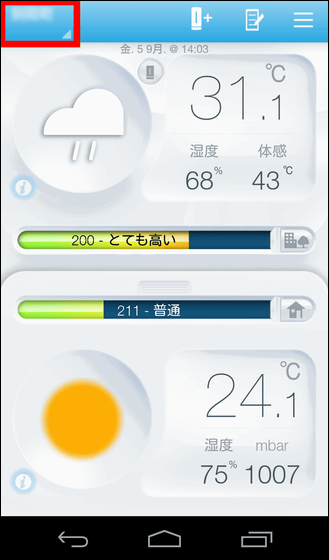
Tap 'Netatmo World Map'.

A map of France / Paris was displayed, and many pins with numbers were displayed. The number in the pin is the temperature (Ce).

Enter the place name in the search window or drag the map to display the area you want to see. For example, let's display Nagoya city area, select one pin and tap it, temperature, humidity, atmospheric pressure and weather information will be displayed. By using the Netatmo world map, it is possible to know the real-time environment information measured by Netatmo in that place. Please note that this data is automatically filtered and it is excluded when clearly measuring funny measured values compared to the surroundings or when installing the outdoor module and the indoor module in reverse .

◆Temperature data graph
Netatmo just puts the mobile terminal sideways on the top screen ......

It is possible to display a graph of temperature. Moreover, since this graph can change the scale freely as much as pinch operation, it can visually confirm the state of change in the range of the favorite period, "Since there is no person, the concentration of carbon dioxide is calm You can see something like that "

◆Alert
Like the iOS application, Android application can display environmental information by alert. In Android OS, alerts are notified with icons at the top of the screen. Swipe down the status bar from the top of the screen ... ...

The alert is displayed like this.

◆Update station information
· Station name change
When managing multiple weather stations at once, it is recommended to change the station name to a meaningful name. To change the station name Tap "Setting icon" at the top right of the top screen.

Tap the "station name" assigned with the default place name to display the station information screen.

You can change it by entering your favorite station name in the "Name" text box. Please note that this station name is not displayed in the Netatmo world map, so it is OK even if it is not a place name.

· Change of location information
If you remain in the default state, the Netatmo world map usually thinks "you will not be able to locate the location" because the pin is displayed at the location of your Netatmo weather station that was acquired from the GPS information. In such a case, change the pin position is OK.
Tap "Position" on Station Information screen.

If you move the pin appearing on Google Maps to a place you like, you will see a pin on the Netatmo world map showing where you moved and you will not have to worry about identifying the location you are measuring.

· Battery & radio signal information
By swiping down the station information screen, you can check the strength of the batteries and radio signals of the equipment you are using, such as outdoor module / station / rain gauge module. Especially, it is extremely convenient because you can know the remaining amount of batteries of outdoor modules and rain gauge modules installed outdoors, and know the battery replacement timing.

· Sharing environmental information
You can ask acquaintance to see netatmo measurement data by web browser. With Netatmo, you can use guests, mail, Facebook, Twitter, Google+ to give guests access to measurement data.

For example, if you tap "invite by e-mail" and enter the address of acquaintance ... ...

Such a mail is delivered to the other party. If an acquaintance clicks the link of the mail body ... ...

Because you are asked to create a Netatmo account, you can create an account with an acquaintance and sign in.

You can show the measurement data of Netatmo in the browser.

If you bookmark this page, acquaintances can easily access the environmental data at any time.

Of course, it is also easy to stop the access right.

◆Widget
For Android devices, you can place Netatmo widgets on your home screen. Press and hold home screen ......

Tap "Widget" displayed at the bottom of the screen and choose your favorite widget OK. Try 4 x 2 size "Netatmo (outdoor)".

When you tap "OK", the widget is displayed like this on the home screen. Regarding updating the Netatmo measurement information of the widget, you can select from among four "every 15 minutes", "every 30 minutes", "every 60 minutes", "do not update".

◆7 day forecast
At NetatmoMeteoGroupYou can get detailed information on the 7-day weather forecast of pinpoint based on the weather forecast data provided and the local information collected by Netatmo at hand.

To see the weather forecast Swipe down the tab at the center of the top screen.

Then the comprehensive information (summary) of the weather forecast such as the maximum temperature / the lowest temperature, the wind speed, the precipitation amount, the sunshine time is displayed in the lower half of the screen. By swiping left and right, you can see the information for 7 days.

By tapping the "Temperature" tab, you can display a graph with daytime temperature (blue), high temperature (red), lowest temperature (green) ......

By tapping the "rain" tab, it will be displayed in 3 hour rainfall (blue bar graph) and precipitation probability (red line chart).

◆Cooperation with IFTTT
NetatmoIFTTTIt can also be linked with. You can trigger specific actions when certain conditions are reached.
You can see how to use IFTTT by following articles.
I tried using IFTTT's iPhone application which can easily link 60 or more services automatically - GIGAZINE

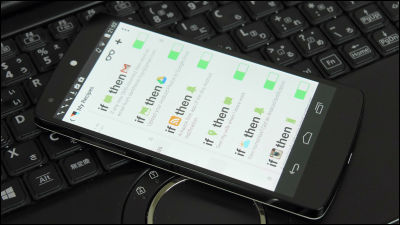
Many recipes for Netatmo have already been released. Firstly IFTTT application launched.

Tap on "Recipe icon" → "Eyeglass icon" in the upper right, enter "netatmo" in the search window and search for recipe.

Then the recipe for Netatmo was displayed all at once. Try out the recipe "send mail when the carbon dioxide concentration exceeds 1500 ppm".

Tap "Use Recipe" → "Continue", enter netatmo account information, tap "Send".

Tap "Yes" → "Done".

Then tap "Please select", select "(Station name)" and tap "Use Recipe".

Once the recipe is registered OK.

You can also change the carbon dioxide level and the notification text to be notified by tapping notification of recipe addition and tapping "Edit".

When the carbon dioxide level got higher, the mail arrived like this.

Netatmo can accurately measure temperature, humidity, carbon dioxide concentration, atmospheric pressure, and noise and log it, not only can you easily understand what your current environment is like now, but also see the detailed weather forecast for 7 days Or, let me notify in a specified condition in cooperation with IFTTT, make useful use by sharing measurement data by everyone, publish measurement data for people all over the world by making it public on the Netatmo world map, etc. It clearly understood that it is a super-versatile smart device at the level.
Netatmo also supports Windows Phone as well as iOS · Android, no blind spot.
Netatmo Weather Station | Windows Phone Apps + Games Store (United States)


Related Posts:
in Software, Smartphone, Review, Posted by darkhorse_log