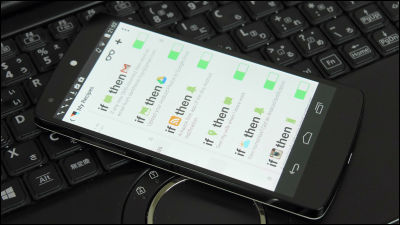IFTTT-like Yahoo! that causes actions by combining applications and services I tried using JAPAN's application "myThings"

A representative service that can send a command to combine applications and services "to give in case of ○ ○" to "IFTTTThere is, but Yahoo! If JAPAN is using the same application "MyThings"Has been released. Since myThings is an application that provides a platform for the IoT era, I tried it for trying immediately as to what ease of use it is.
MyThings - Your everyday will be useful in combination
http://mythings.yahoo.co.jp/
MyThings - Android application on Google Play
https://play.google.com/store/apps/details?id=jp.co.yahoo.android.yiot
MyThings for iPhone, iPod touch, iPad currently on the iTunes App Store
https://itunes.apple.com/jp/app/id987874862
MyThings is compatible with both Android and iOS. Since it is used with iPhone 6 Plus this time,MyThingsSearch "and tap" Get ".

Tap "Install".

Tap "Open" to launch the application.

First let me send notifications. Tap "OK".
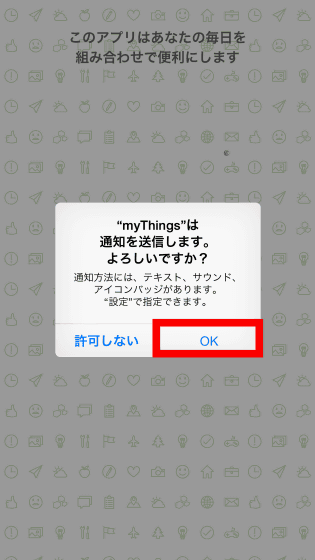
As the tutorial begins, swipe to the right and continue reading.

Tap "Start".

The home screen of myThings was displayed.

On the myThings home screen, thumbnails of combinations (recipes) of triggers and actions prepared in advance are displayed. If you tap "Watch feature" here, you can see simple advice on recipe creation. Tap "see feature" in "Staff's recommendation".

Recommended combinations are displayed in the list.

· Recipe notifying information when it is about to rain
For example, when tapping "I will let you know the precipitation probability and temperature at the time of rain forecast" ... ...

Yahoo! You will be prompted to log in to the JAPAN ID. In this recipe, since we use the information of "Yahoo! Weather · Disaster" to "Trigger" which specifies the condition "When I did ○ ○", Yahoo! Login to JAPAN ID is necessary.

Yahoo! When login to JAPAN ID is completed, you are asked permission for channel authentication, so tap "Authenticate".

Next, "certification" of "action" of "Δ Δ Δ す る". In this time, the prepared recipe action is "push notification", so tap "to authenticate" just as before.

Then it switches to the recipe creation screen.

First of all, from the setting work of the trigger. Tap "When it is certain weather".

Tap "Select Region".

We will set a detailed area. For example, tap "Kanto".

Tap "Tokyo".

Region can be specified by special ward / municipality unit.

After setting the appropriate area, tap "OK".

Specify the time you want push notification next. If you do not specify the time, the latest information will be pushed every 15 minutes.

Next, specify the day of the week. Tap 'Specify day'.

If you check only the days you want to be notified OK.

Finally tap "Create" ......

Tap "OK" to complete the recipe.

The created recipe will be displayed in "Creation Combination List". You can easily change recipe validity / invalidity by switching ON / OFF with the right button.

When the specified condition was satisfied, push notification was made like this. For example, if you specify "execution timing" in this recipe as the time to watch smartphone first thing in the morning, it will be very convenient as you can check whether rain falls or not on that day.
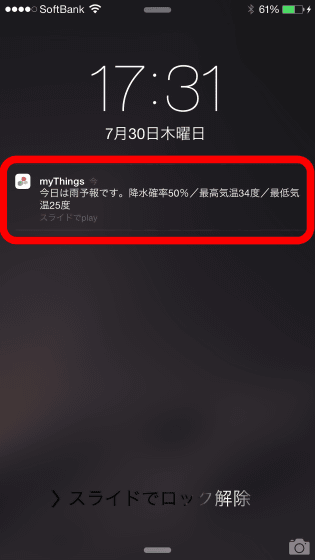
· Recipe notifying personal climate information in cooperation with netatmo
In addition to "Yahoo! Weather / Disaster", myThing is a personal environmental measurement device "NetatmoIt is also possible to cooperate with. For this reason, it is possible to detect the temperature inside the room where Netatmo is installed and use it as a push notification of the alert.
In addition, it is understood by looking at the following article as to what kind of usage is done with what kind of hardware with Netatmo.
How to kill 120% of 'Netatmo' application which notifies by cooperation of IFTTT when the concentration of carbon dioxide in the room is cooperative and can see real-time temperature, humidity, weather on world map - GIGAZINE

Tap the thumbnail named "I will let you know if the room temperature exceeds 28 degrees at netatmo on the home screen."

Tap "Use".

To authenticate netatmo, tap "Authenticate".

Since the login screen of netatmo starts up ... ...

Enter your email address and password and tap "Login".

Tap "Yes".

After confirming that your observation data of netatmo was displayed, tap "return".

Tap "Authenticate" as you are asked whether you want to authenticate again.

Tap "Yes".

For now, do not change the detailed settings at this point, tap "Create".

Tap on the netatomo recipe you created as it switches to the "creation combination list" of the recipe.

Tap the trigger (netatomo) on the detail screen.

Select "Indoor" for indoor module, specify room temperature and tap "OK".

Then tap the action (push notification).

By default, it seems to be told that "Room temperature is ○ ○ degree, be careful about indoor heat disturbance." In myThings, the argument is enclosed in "{{" and "}}", by default it is set to acquire and display the room temperature data of netatomo. Tap "OK" without changing the text.

This completes the recipe that the message will be displayed with push notification when the room temperature becomes 24 degrees or more. Tap "Save Edit" to save the contents.

After a while, the alert "Room temperature is 26.8 degrees, please pay attention to indoor heat disturbance." Was displayed.

· Recipe to notify when new movies are uploaded
It is also possible to inform you of new movies. Tap "I will notify you when BBCNEWS posts a video."

Tap "Use".

Tap "Authenticate" to authenticate YouTube.

Tap "Accept".

For the time being, do not change the detailed setting, tap "Create".

Tap the recipe you created in the creation combination list.

Tap trigger (YouTube) ......

"Bbcnews" is entered as the key word.

Action (push notification) is like this. In the item "URL", "{{video URL}}" is entered, and you can see that the argument of the URL of the YouTube movie is "video URL".

When conditions are satisfied, news movie notifications have been pushed down like this. Tap on notification ... ....

The "Timeline" of myThings got up and I was able to check the push notification that was executed, in which the URL of the movie was stated. Tap the URL of the movie ......

Tap "OK".

Surely the new BBC News movie has been played. However, if you look closely, the movie is not BBC News official. Since the trigger is a keyword search to the last, it seems that it is impossible to designate the main player of the movie.

· Try making recipes by yourself
In addition to pre-prepared recipes, it is also possible to combine applications and services freely to create original recipes. To make a recipe tap "+" at the top right of the screen.

First of all from the trigger setting. Tap 'Please add trigger'.

Select "Twitter" this time.

Tap 'Authenticate'.

Enter information on Twitter account and tap "Add cooperative application".

"Select trigger" screen opens, so tap "When there is a tweet matching the search condition".

It seems that you can search by keywords. Tap the text box ......

Enter "GIGAZINE".

Next the action setting. Select "Push notification" this time.

Tap "Push notification".

Tap the text box.

Since "Tweet ID", "Tweet Contents", "Tweet Post Date and Time" are exemplified as "Candidates", tap and enter.

In the URL text box, enter "tweet page URL" from the candidate and enter.

Tap "OK".

Now that you have a tweet about the keyword 'GIGAZINE', you get a recipe that push notification of tweet ID, tweet content, tweet posting date, tweet page URL. Tap "Create".

After waiting for a while, a push notification was displayed. Swiping notifications ......

The tweet was displayed. Moreover, it was not tweet of official GIGAZINE, it was tweeted by reader. Like YouTube, it seems that you can not specify who to follow.

The version of myThings at the time of article creation is 1.0.3, you can only specify execution timing every 30 minutes, you can only search on Twitter and YouTube with keywords, can not specify on followers and channels There is still room for improvement such as. However, since the API has been released for developers, it can be expected that more applications and services can be further cooperated in the future, and if more collaborative services increase and it becomes possible to customize finely according to their preference, it is quite It is likely to be a useful application.
Related Posts:
in Software, Smartphone, Review, Posted by darkhorse_log