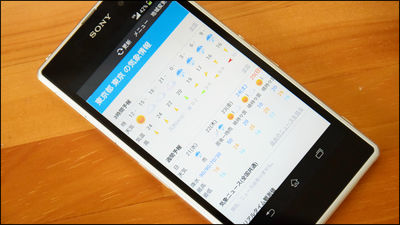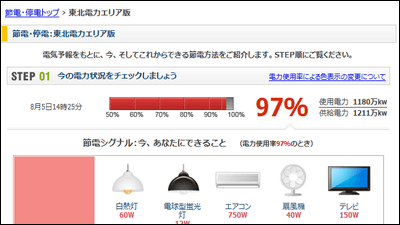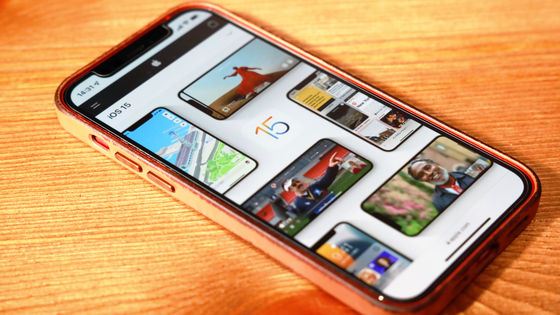The application "heat stroke alert" suitable for measures against the heat by examining the risk of heat stroke and temperature at no charge

In summer, opportunities to enjoy outdoor activities such as swimming, camping and barbecue will increase, but I'd like to pay attention to heat stroke and sunstroke. Application for iOS / Android "Heat Stroke AlertHe is diagnosed with heat stroke risk, temperature and humidity in various places and notifies you that the risk of heat stroke is going to rise to some extent, it announces that it is a perfect application for measures against heat stroke So, I actually tried using it.
Heat Stroke Alert - Weather Navigator - Android application on Google Play
https://play.google.com/store/apps/details?id=com.jmc.android.heatstrokealert

Heat stroke alert for iPhone, iPod touch, iPad currently on the iTunes App Store: Weather Navigator
https://itunes.apple.com/jp/app/re-zhong-zhengarato-o-tian/id836424089

This time install Android version of heat stroke alert from Google Play.

When installation is completed, tap the icon to start up.

When you start up, you will be prompted to open the settings and make regional settings, so tap "Regional settings".

Regional settings can be chosen from municipalities and your current location. For this time, select "Choose from municipalities".
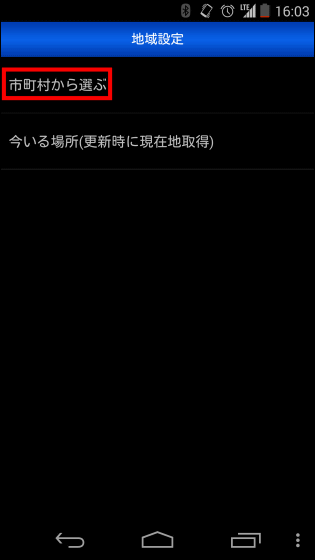
Select the area you want to examine heat stroke degree and temperature etc.

Picking prefectures ......
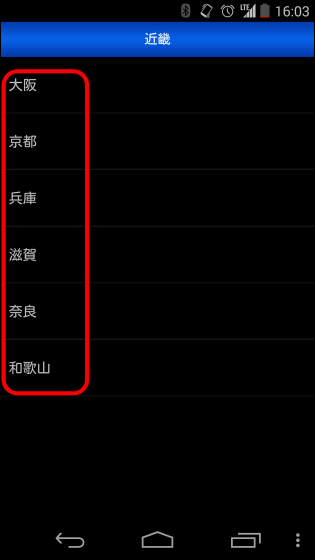
When choosing a municipality and ending the region setting, suddenly a notice "heat stroke level: danger" came. It seems that the heat stroke level exceeded the criterion notified at the time of setting the region.
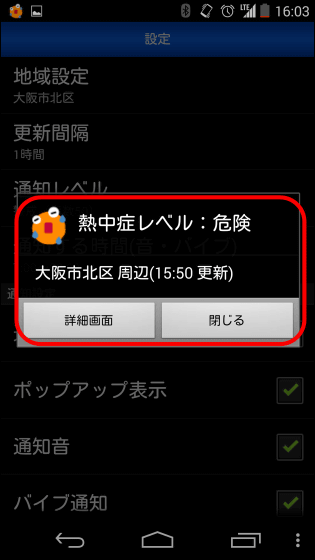
Here is a heat stroke alert home screen, temperature, humidity, heat exhaustion index is displayed from the left in the center of the screen. Below that is displayed a graph showing at a glance the change in heatstroke index up to the current time. At the top of the screen, the message "Heat stroke level is dangerous" is displayed, so when you tap it ......
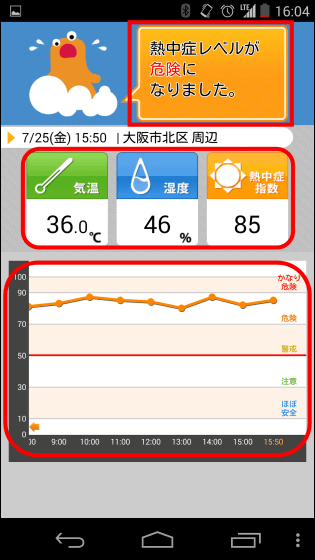
"Weather NavigatorThe page of heat stroke which is published on the site called "heat stroke disorder" is displayed. On this page you can see the heat stroke forecast.
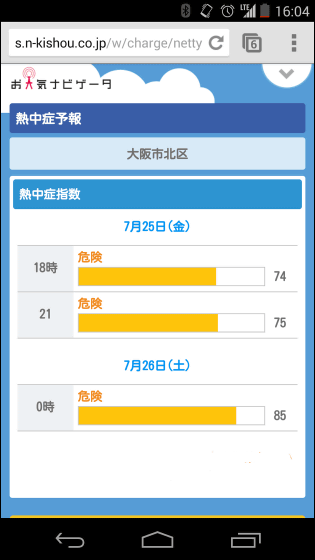
Also, when you swipe the graph displayed on the home screen from the right to the left ... ....
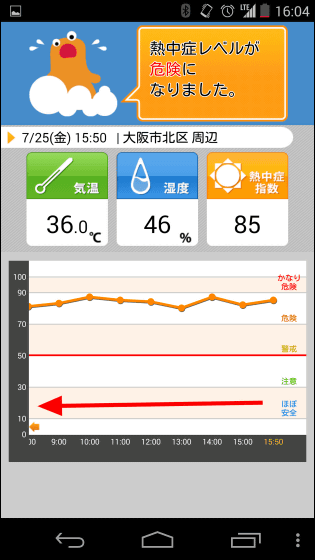
It can go back 24 hours ago and examine heat stroke indices.
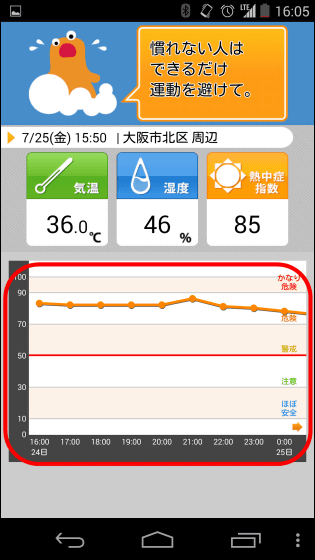
Tap the icons of three vertically aligned vertically at the bottom right of the display and tap Share ... ....
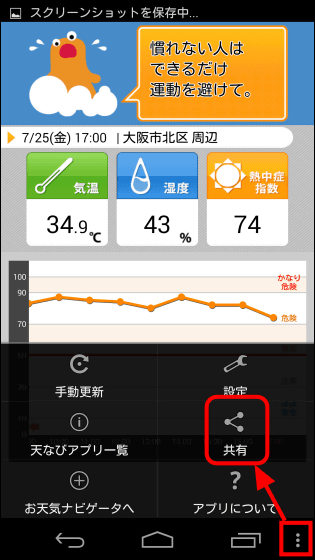
It is also possible to store current heat stroke information in Google Drive or share it with SNS. If you share heat stroke information with a friend who goes out together, it may become an indicator of a destination change.
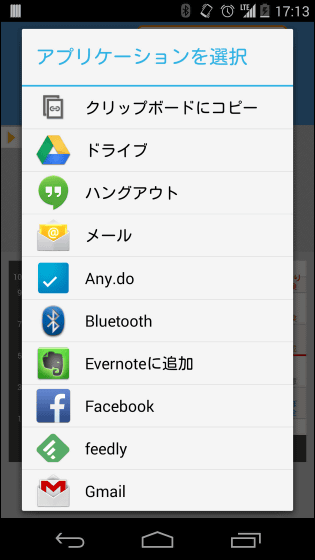
Also tap the setting from the previous screen.

Here, you can change "region setting", "update interval", "notification level", "time to notify".

Changed regional setting to Chiyoda-ku, Tokyo. The heat stroke index at 17:40 on July 25, 2014 is "81" and it is a dangerous level. Change the regional setting, examine the temperature and heat stroke indices of the place where you are going out, and fully take measures against heat.
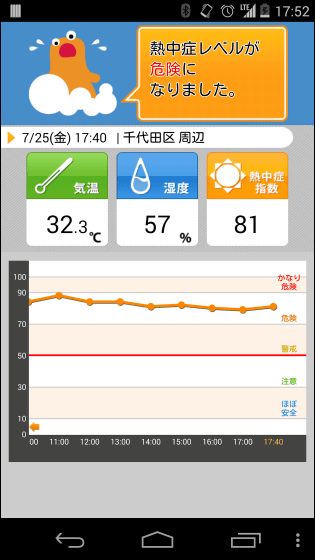
The notification level can be selected from 4 levels of "attention (exponent 30) · alert (index 50) · danger (index 70) · considerable danger (index 90)". It will notify you when it exceeds the set heat stroke indices and it will inform you.

Because heat stroke alerts are simple and easy to understand UI, even those who do not frequently use the app can fully use it. If you are concerned about the risk of heatstroke by heatstroke alert, it will help you to know the timing of luggage and hydration to bring.
Related Posts: