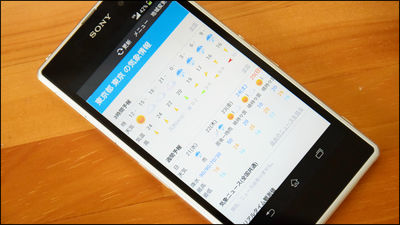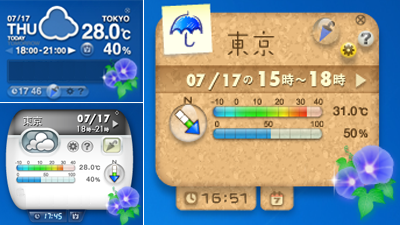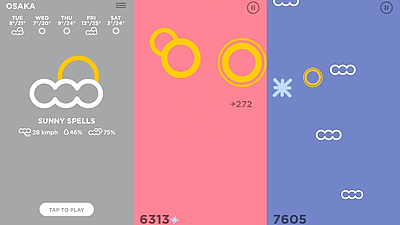"WeatherNow" that you can add a weather widget that is free of charge to your smartphone screen

The weather app that can easily check "weather of tomorrow" or "When will it rain?" Is something useful in my daily life, but it is not enough to check all the way up to opening individual applications So I think that there are not a few people who are checking the weather information with Plain Weather widget. It is possible to display it on a commonly-viewed screen such as a home screen or a notification bar, and there are more than 30 kinds of designs, so a free weather application that you can choose things that suit your taste is "WeatherNow"is.
WeatherNow - Android application on Google Play
https://play.google.com/store/apps/details?id=jp.co.noxi.weathernow
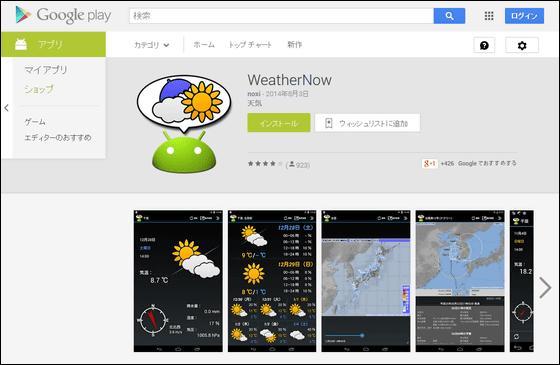
This is a state that weather widgets usable with WeatherNow are arranged on the home screen. There are more than 30 kinds of widget designs that can be added to the home screen, and it is possible to change the display method so that it will not interfere with the wallpaper as much as possible by transparent processing of the back, so you can set a widget that is perfect for your smartphone It can be arranged.
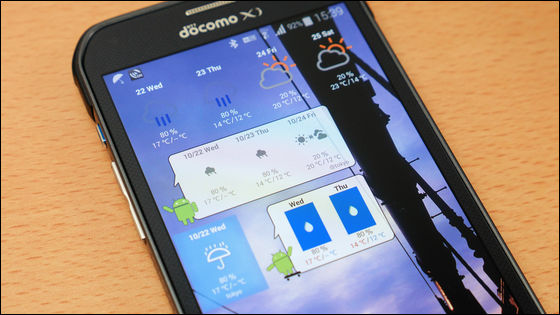
◆ Install WeatherNow & view weather information
"WeatherNow" can be installed free from Google Play.

Tap "I agree".

Tap "Open" when installation is completed.
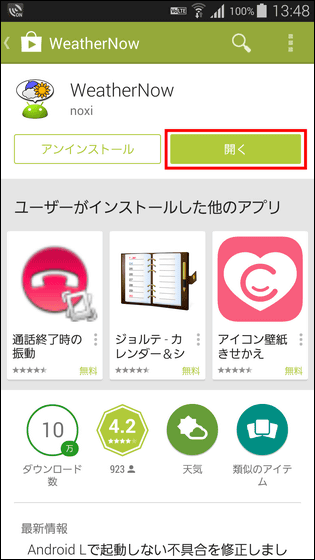
Since it is said that it is necessary to perform the initial setting at the initial startup, tap "OK" under a communicable environment.
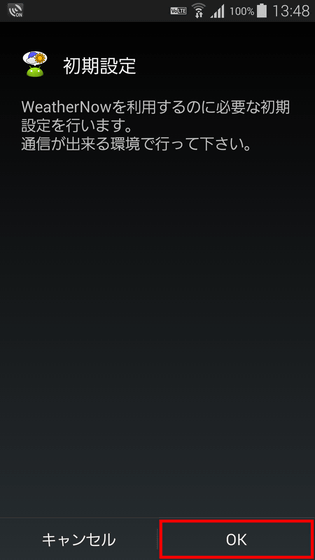
Setting ......

When initial setting is completed tap "OK".

The start screen of WeatherNow looks something like this. At the initial start-up, nothing is displayed on weather information ......
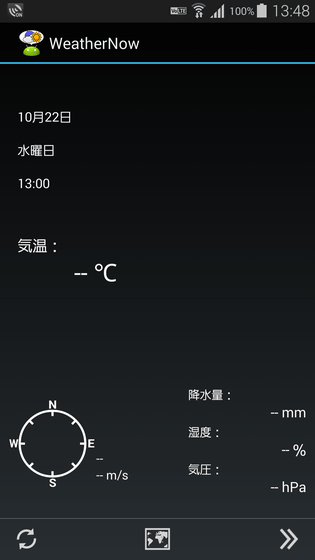
Even if you tap the icon at the bottom of the screen, "Region is not set" will be displayed.
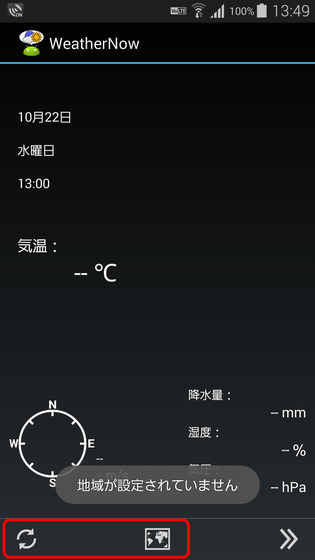
To set the region Tap ">>" icon at the bottom of the screen to display the menu and tap "Settings".
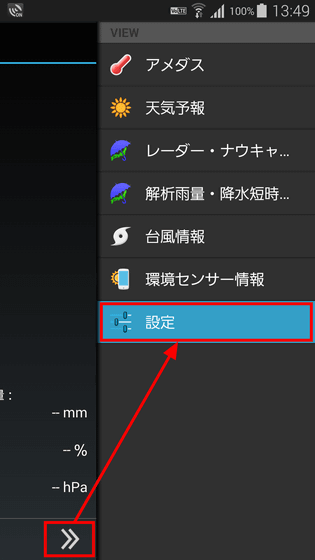
The setting menu looks something like this. Also change the design of the widget from this setting menu.
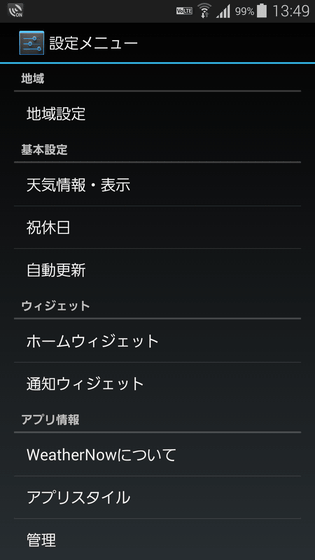
Tap 'Regional settings'.
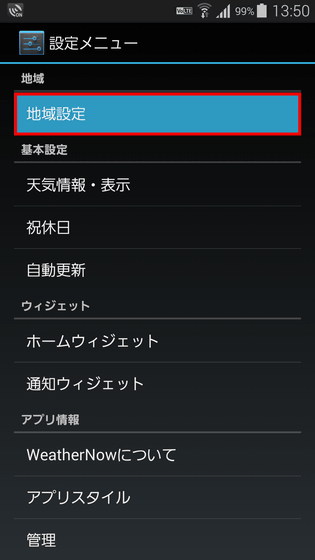
Tap 'Get current location automatically'.
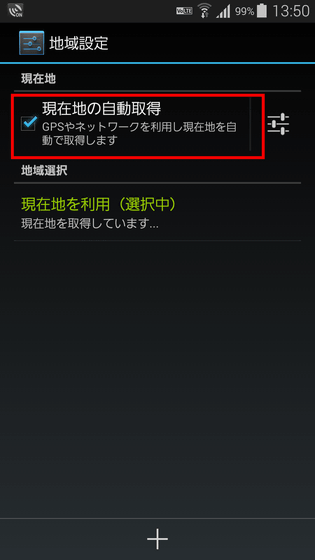
Then return to the screen that was first displayed and tap the icon in the lower left corner of the screen.
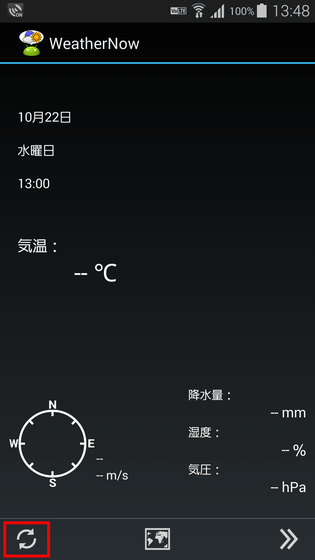
Then, information such as month, day, day of the week, time, weather, temperature, precipitation, humidity, atmospheric pressure, wind direction, wind speed, etc. of the current location are displayed as a slurry on one screen.
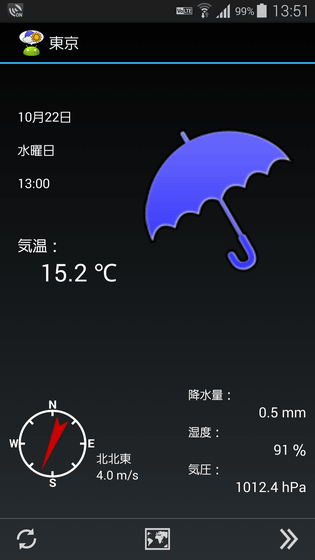
By tapping the map icon at the bottom center of the screen, you can also switch to the weather information screen of another area you are registering.

Flick the screen to the left and right, you can see more detailed weather forecast.
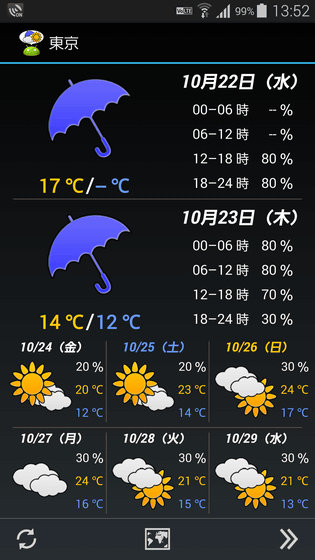
"AMeDAS" displayed on the menu screen refers to the screen displayed at startup, and "weather forecast" is a detailed weather forecast screen displayed when flicking the screen at startup to the left or right.
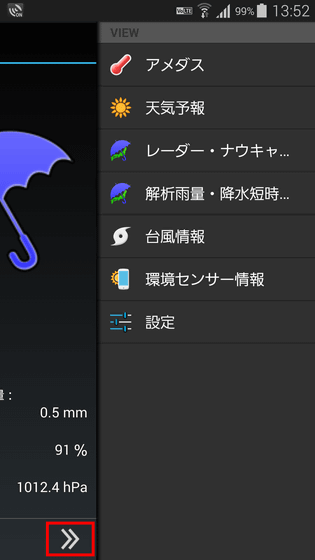
OtherRadar · Nowcast
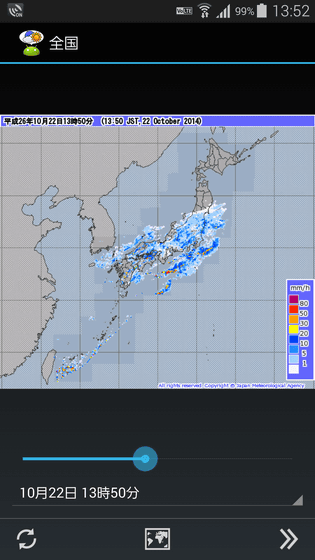
Analytical rainfall · precipitation short time forecast
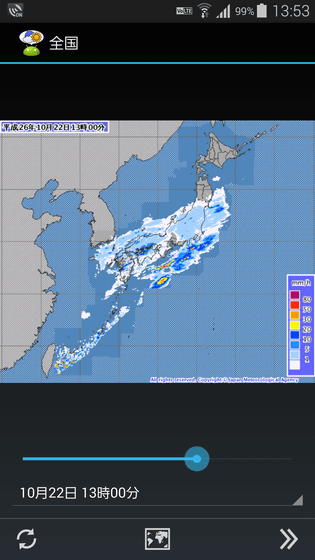
Typhoon InformationWeather information released by the Japan Meteorological Agency can be seen easily.

In the environmental sensor information, the information acquired from the sensor installed in the terminal where the application is installed is displayed.
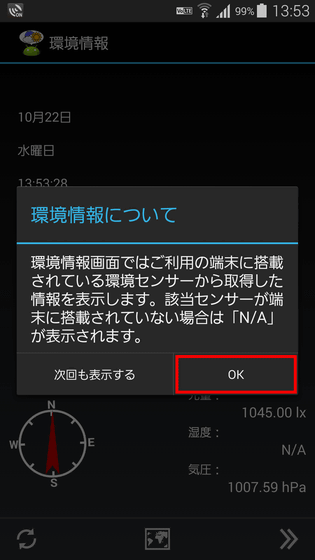
GALAXY S5 ACTIVEThe information that I was able to get in is like this.
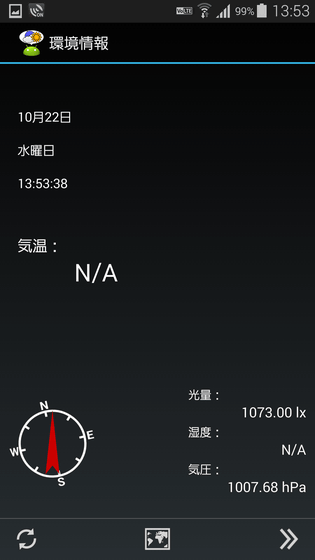
I tried using WeatherNow weather widget
· Add widget to notification bar
To add widgets to the notification bar with WeatherNow, tap "Notification Widget" from the setting menu of the application.
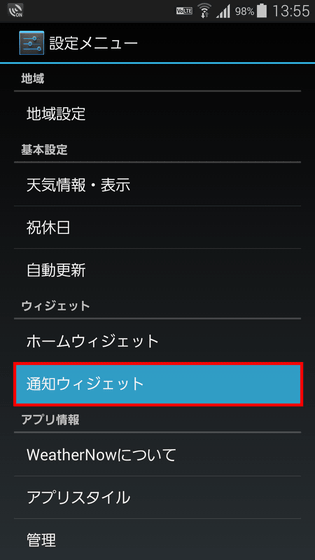
Tap "+" at the bottom of the screen.
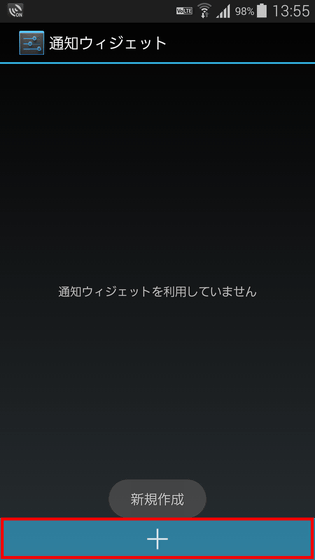
Then tap the check icon at the bottom left of the screen.
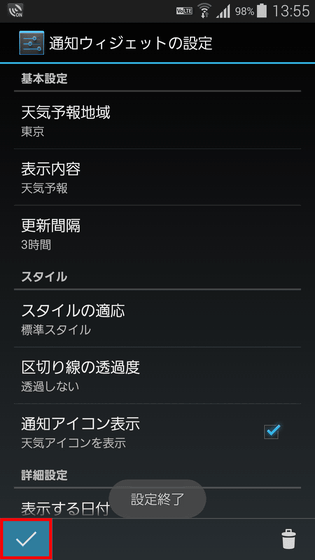
Then, there was nothing at the beginning. The notice widget screen displayed "Weather forecast" display ... ...
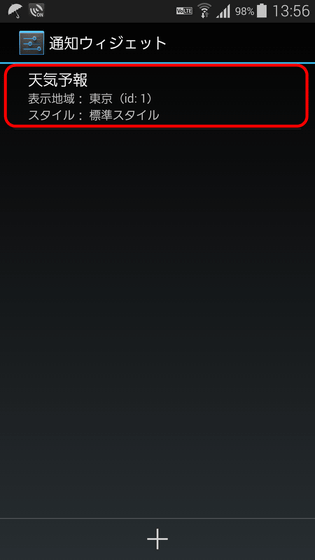
A new weather widget will be added to the notification bar.

If you want to change the design of the weather widget displayed in the notification bar, tap "Notification widget" in the setting menu.
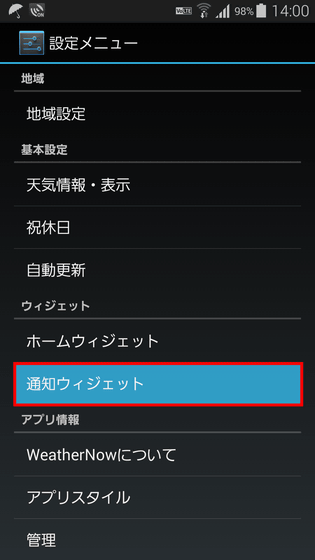
Tap "Weather forecast" created earlier.
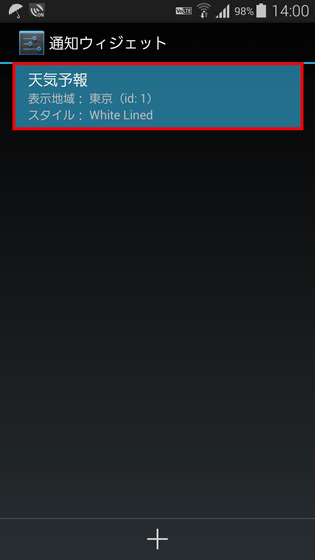
Tap 'adapt style'.
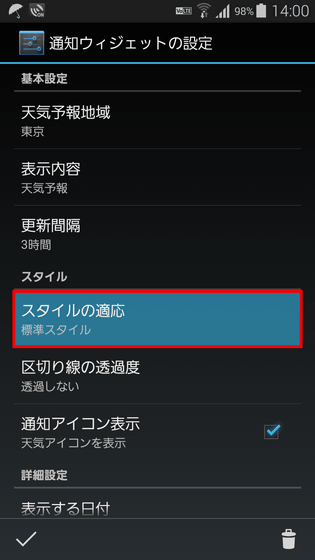
By tapping "CLOUD", you can freely choose your favorite design from over 30 different designs.
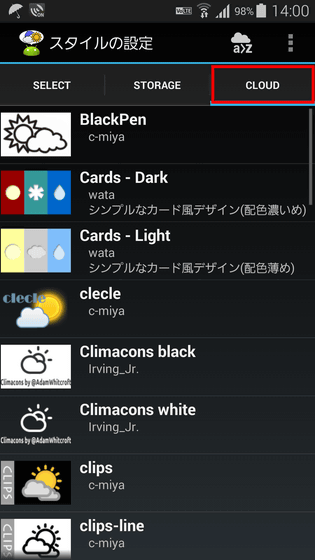
Try "Cards - Dark" to try.

Tap "Download".
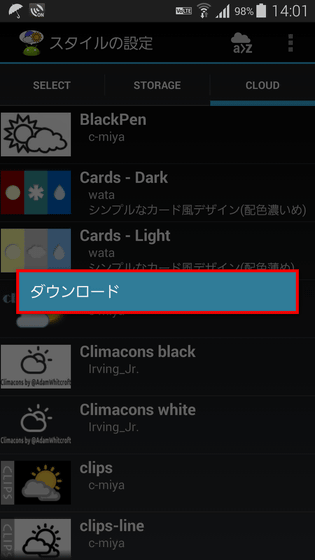
Then tap the downloaded "Cards - Dark".
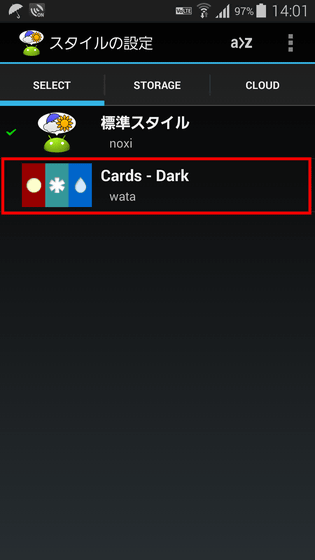
Tap "Decision".
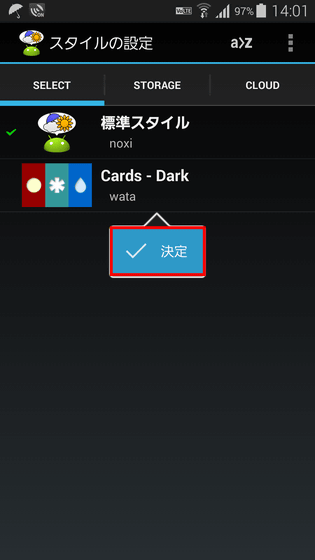
Then the design of the weather widget in the notification bar has changed.
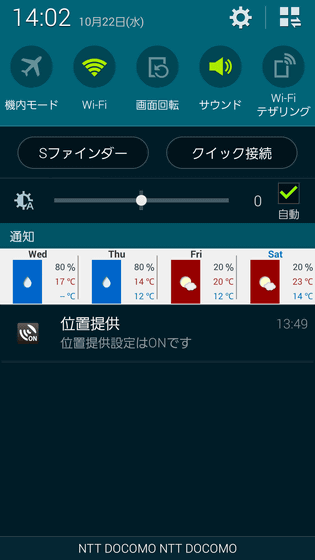
The design is varied, ranging from a design that blends well into a notification bar to those that are easy to see.
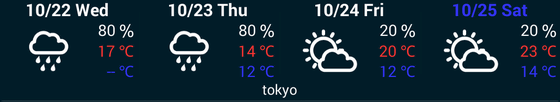
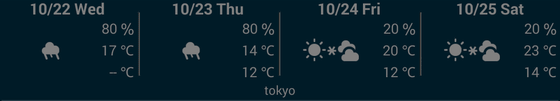
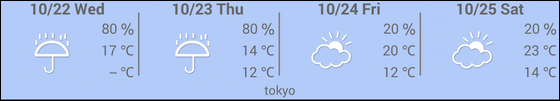
In addition, contents displayed in the notification bar can also be changed. Tap "Display contents" to change display contents.
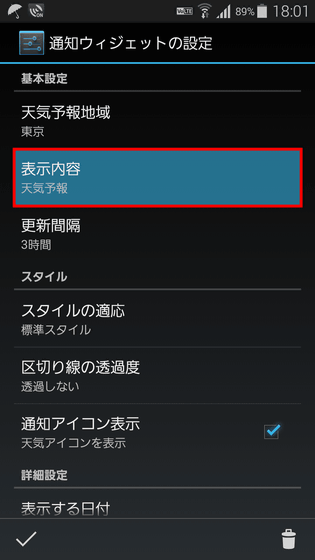
Three types of weather forecasts are available: "Weather forecast", "AMeDAS + weather forecast", "Weather forecast (5 days worth)", initially "Weather forecast" is set.
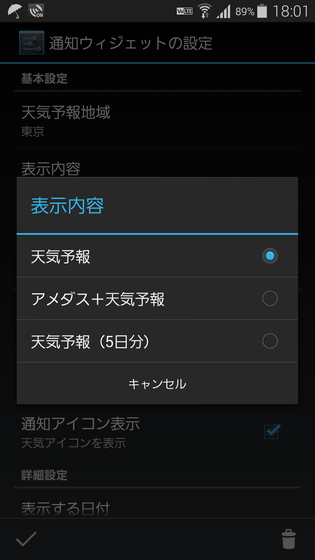
It is "weather forecast", "weather forecast (5 days worth)", "AMeDAS + weather forecast" from the top displayed on the red frame part.

· Add widget to home screen
You want to place widgets on the smartphone's home screen instead of the notification bar. How to add widgets will differ slightly depending on the terminal, but in the case of GALAXY S5 ACTIVE tap for a few seconds a place nothing such as the application icon on the home screen.
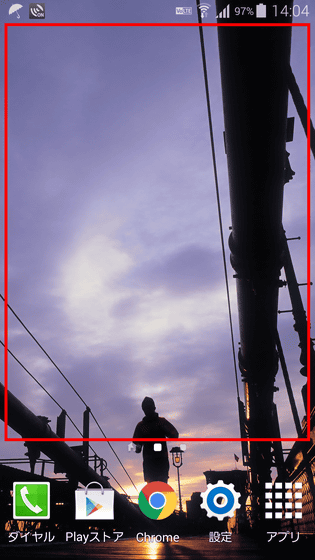
Then the screen switches, so tap "Widget".

WeatherNow is selected from the widget.
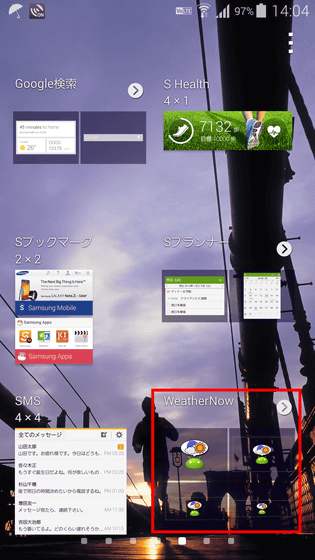
Then select the size of the widget to place on the home screen, tap and hold.
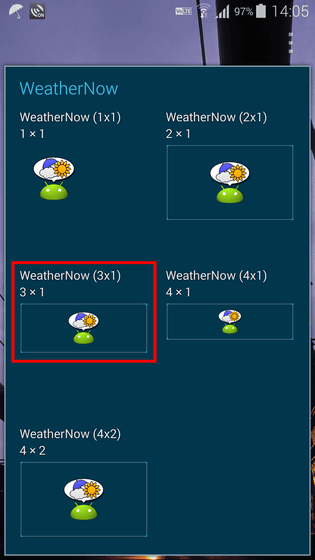
As the screen changes, when you move to the place where you want to place the widget, release your finger from the smartphone screen OK.
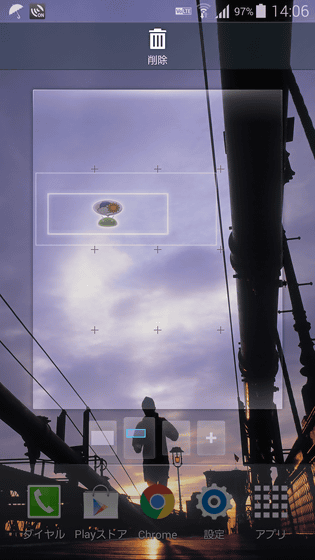
Next, we move on to the setting of the home widget, and choose the type of widget from two kinds - "balloon widget" and "frame widget".
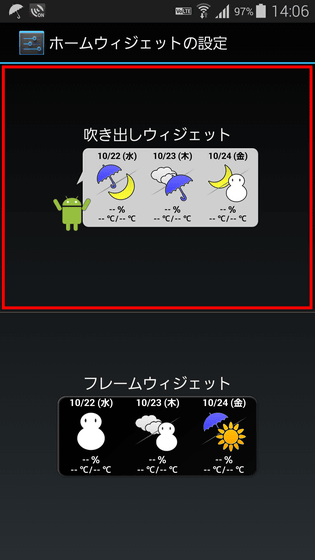
And finally tap the check icon in the lower left of the screen.
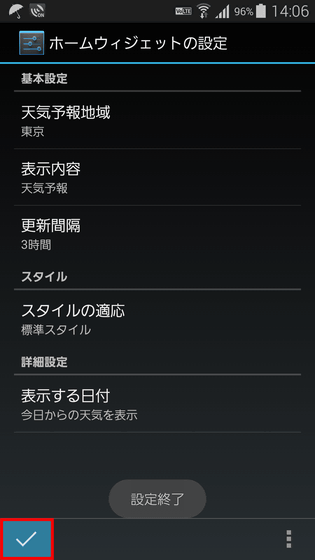
Then weather widget can be arranged like this on the home screen.
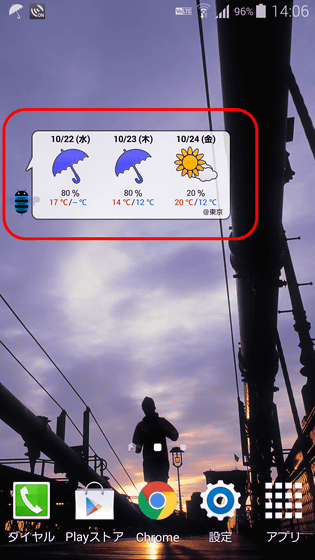
When we tap the widget, the weather forecast is displayed on the home screen like this, but this is not because WeatherNow application is not open, so we can not see any other information.
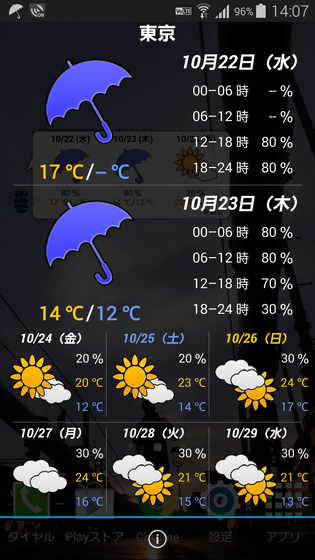
If you want to change the design of the widget placed on the home screen, tap "Home widget" from the setting menu.
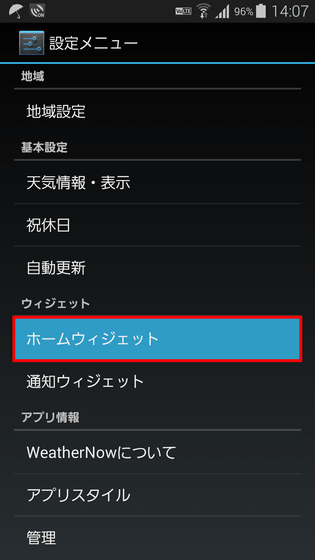
Tap "Callout" under "Reconfigure installed home widget".
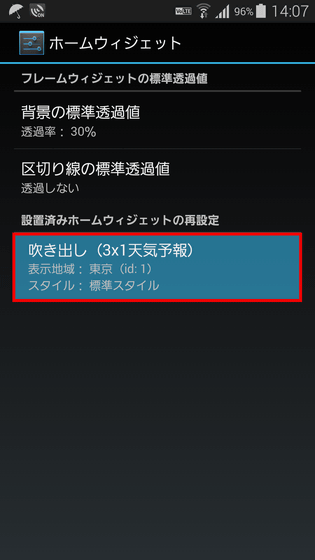
Tap 'adapt style'.
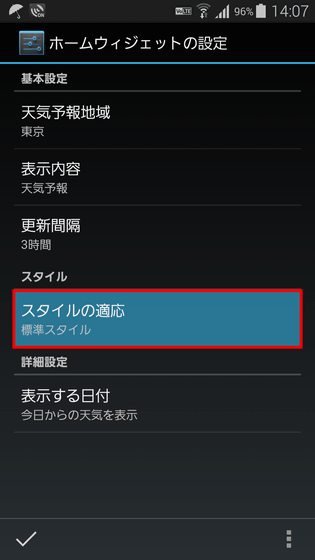
Then the same screen as when changing widget design of notification bar opens, so if you set your favorite design from here, it is ok.

The weather widget added to the home screen looks something like this.
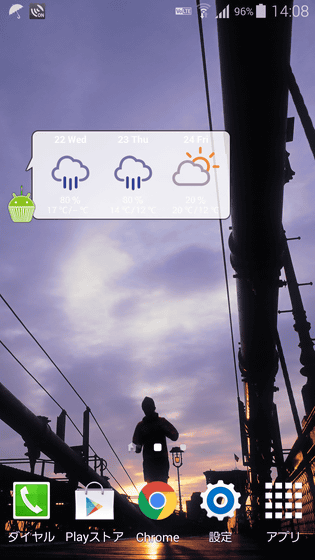
In the case of "Callout widget", when you tap the droid, ......
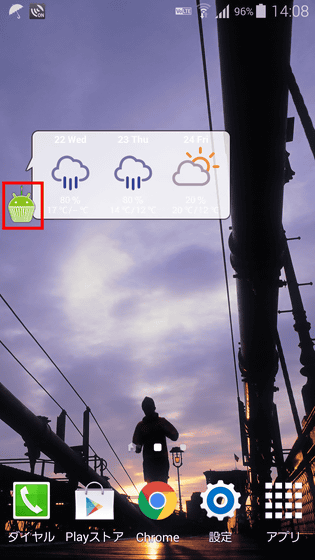
Droid's design will be changed.
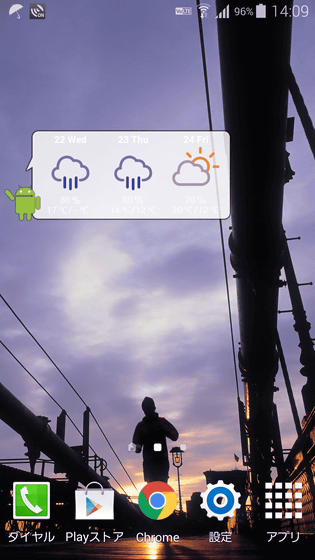
Since there are various sizes of widgets that can be placed on the home screen, you can choose one of the sizes of your choice, but note that the amount of information varies depending on the size, so be careful.
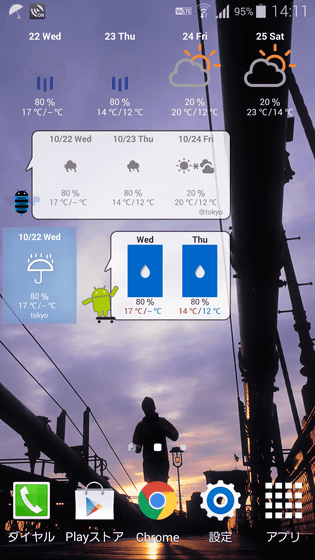
Furthermore, if you want to make the home screen widget as obscene as possible, adjust "background transparency" on the widget setting screen ... ...
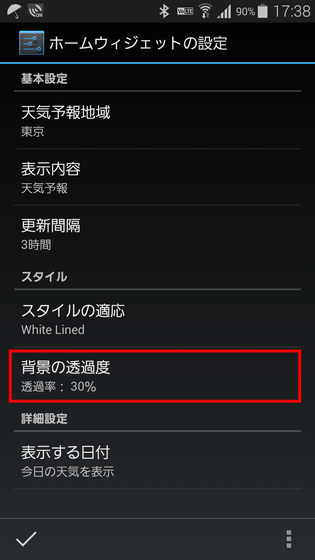
It is also possible to make it a weather widget that blended into wallpaper like this.
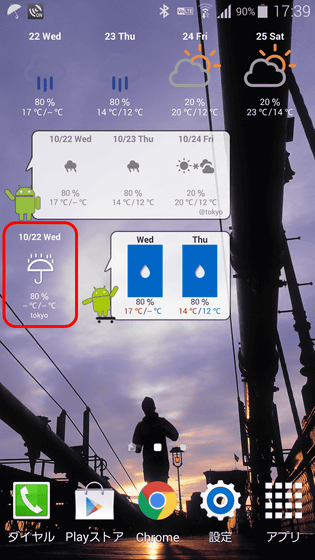
Although weather applications that combine functional aspects and designability are surprisingly small, weathernow is able to add weather widgets that are perfect for each one, because there are plenty of design choices and permeability adjustments are possible.
Related Posts: