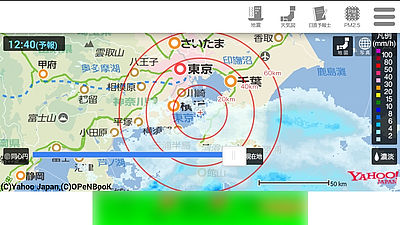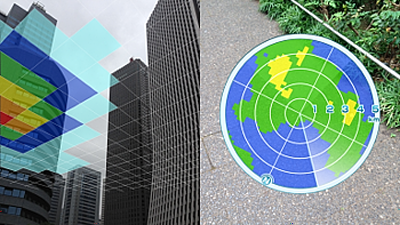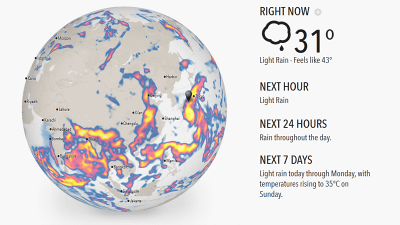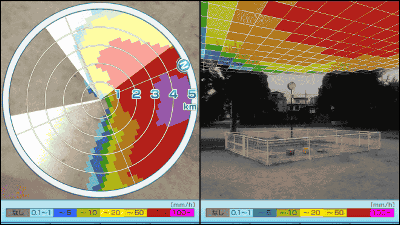"Good · weather" application which can check mini games according to the weather while checking the weather
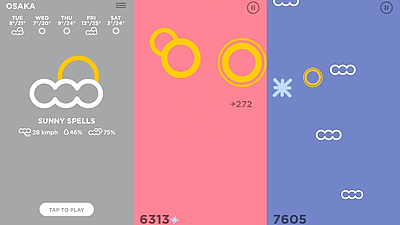
Among the applications that check weather, you can read the news and the weather altogetherGoogle News & Weather Information"Or when holding the terminal in the sky, you can see the place where rain falls with AR (Augmented reality)"Go Rain! Detector"We are releasing things that have more features than checking the weather. As an application with such functions other than the weather forecast, it is possible to play several mini games corresponding to the weather of the day as well as checking the weather as "Good · weather"is.
Good for iPhone, iPod touch, iPad currently on the iTunes App Store · weather
https://itunes.apple.com/jp/app/good-weather/id601784766
First of all, install "good · weather" for free from the App Store.

Launch the application.
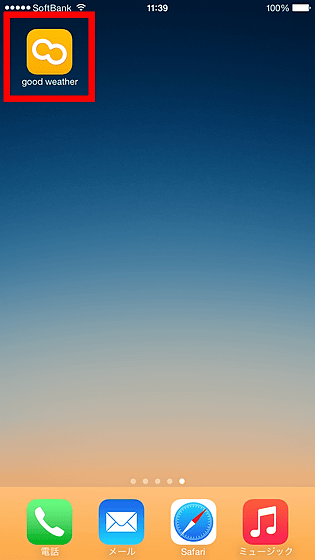
When the top page opens, the current weather, wind speed (mph), precipitation, weekly weather, etc. are displayed at the top of the screen. In the initial state, a fictitious place is registered as a sample, and in this screen, a TV drama "game of thronesCastle that appears in "Winterfell"Weather was displayed. And this is just a weather forecast application, but since the words of "TAP TO PLAY" and the teaser are displayed at the bottom of the screen, try tapping.
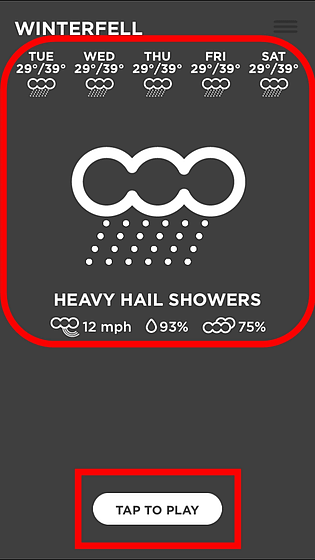
What started suddenly is a game that manipulates a floating umbrella, a style that learns how to play while operating. In this game, you can move the umbrella to the left and right by tilting the smartphone to the right or left, and you can float it by sliding the umbrella up. If the umbrella touches the ground, the game is over and you should receive it with an umbrella without spilling it from the rain cloud that fly regularly.
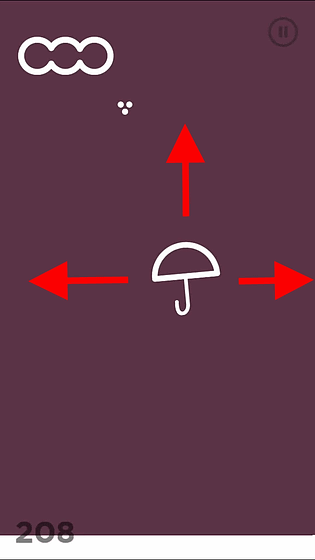
The water level will rise steadily from the ground if it fails to receive the rain, but you can lower the water level with Guogun if it catches the snow from time to time.

You can see how you actually play "HEAVY HAIL SHOWERS" from the following movies.
Play the game "HEAVY HAIL SHOWERS" of iOS application "good · weather" - YouTube
Of course it is also possible to check the weather forecast for a specific area such as your residence. To register an area, tap the menu button on the top right of the screen.

In Osaka enter "osaka" in English notation, the candidate city name is displayed below and tap the correct one.

In addition, Ka representation and Ce representation can be switched by tapping the upper right.

The weather forecast for the Osaka area is displayed with this. The weather is "SUNNY SPELLS (sunny)" and you can also play another game by tapping "TAP TO PLAY" as well.

When the game started, the orange sun dropped from above, with the word "TAP THE SUN (tap the sun)".

When you tap the sun a little, it jumps up briskly. Games that score will be added by tapping repeatedly so as not to drop down.

After a while the number of sun will increase rapidly, so if you can continue tapping without dropping it all you can aim for high scores. However, when the sun overlaps, only one can not tap, so it is a good idea to shift the timing and tap sequentially like a beanbag.

You can see how you are playing "SUNNY SPELLS" from the following movies.
Play iOS application "good · weather" game "SUNNY SPELLS" - YouTube
In addition, Peter Pan's "NEVERLAND" has also been registered from the beginning, the weather is always "LIGHT SNOW SHOWERS". Tap "TAP TO PLAY" to start another game.

Tilt the smartphone left or right to move the clouds at the top of the screen left and right. Tap the screen to fire the snow beam from the cloud, so you can clear the clouds coming down from the bottom OK.

You can see how you are playing "LIGHT SNOW SHOWERS" from the following movies.
Play iOS application "good · weather" game "LIGHT SNOW SHOWERS" - YouTube
It is registered from the beginningWizard of OzThe weather of the country "oz" is always "SUNNY". Beginning the game with "TAP TO PLAY".

"SUNNY" is a game in which the sun that bounces over the clouds is moved with the smartphone tilted to the left and right, and it is successfully transferred to the upper cloud.

Touching the occasional snow crystal ... ...

You can rise to the sky much far so let's get to the snow crystal without missing if you aim for high scores.

The gray clouds appearing from the middle, once you ride it will disappear, so be careful.

In "SUNNY" the sun jumps over the clouds and the mini game play movie aiming for further sky can be seen from the following.
Play the iOS application "good · weather" game "SUNNY" - YouTube
It is also possible to set different cities around the world and play different games. This is "CLEAR SKY" in London.

However, the game is the same as "SUNNY", only the icon seems to have changed.

New York is "CLOUDY (cloudy)".

This is to keep the clouds falling down and not to drop, it was the same game as "SUN".

The weather of France and Nantes is "FOG (fog)".

Although it looked different, it was a game going up to jump over the fog and not fall. There are several other weather conditions, but as far as I can find it seems like you can play the 4 kinds of games you played with the weather icons. In addition, different games may be displayed even in the same weather. As new mini games are supposed to be added soon, if you play for a while, it seems that you will be able to play even more games.

Although we do not have much need to play games at the time of weather check, it is a simple mini game that seems to be playing almost as if we checked "What is the weather today?" It is supposed that there is no loss even if you tried it once, "Because it is unsatisfactory only with the application that only weather is displayed"!
Related Posts:
in Video, Software, Smartphone, Review, Posted by darkhorse_log