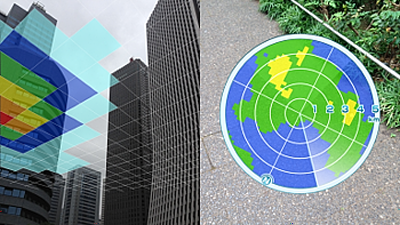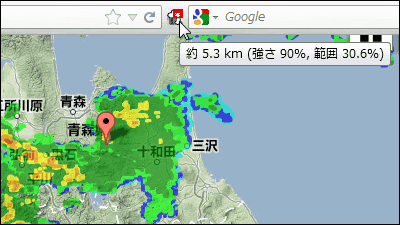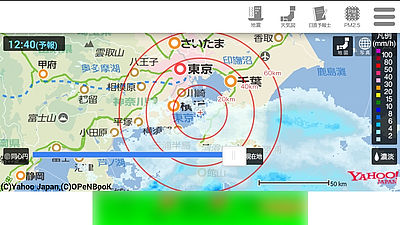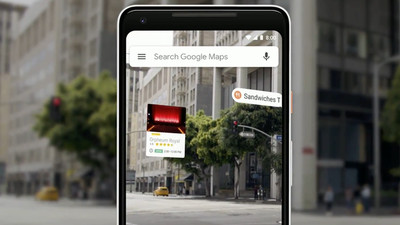Just by turning the smartphone into the sky, the Android application appeared on "Go Rain! Detector - X Band MP Radar -" where the rain cloud information of the surrounding is known by one shot so I tried it
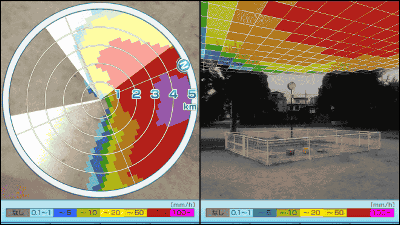
AR (Augmented reality)Free application that will display surrounding rain cloud information to smartphone using "Go Rain! Detector - X Band MP Radar -"Android version app appeared so I immediately tried it.
Go Rain! Detector - X Band MP Radar - - Google Play Android Application
https://play.google.com/store/apps/details?id=jp.or.jwa.gouutanchiki.android
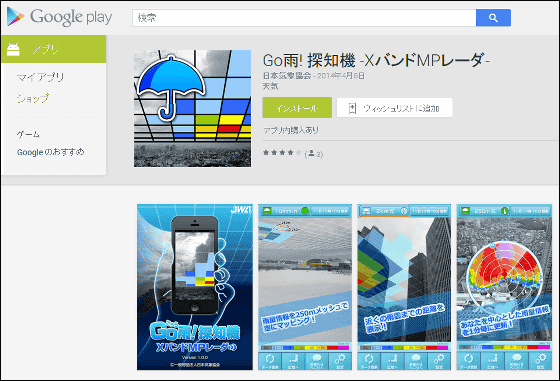
First, install the application "Go Rain! Detector - X Band MP Radar -". Search on Google Play "go rain detectors" and tap Go rain detectors - X band MP radar -.

Tap in the order of "install" → "agree" → "open".
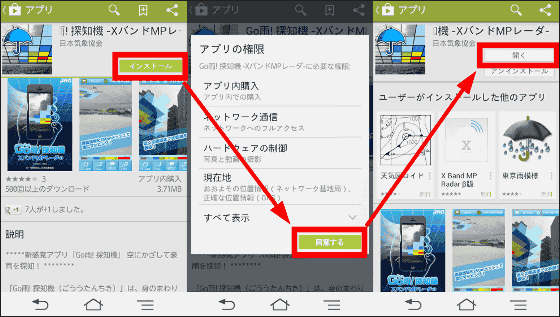
Go Rain! Detector - X Band MP Radar - will start, but if you disable the GPS function of Android smartphone like this alert will appear, turn on GPS function.
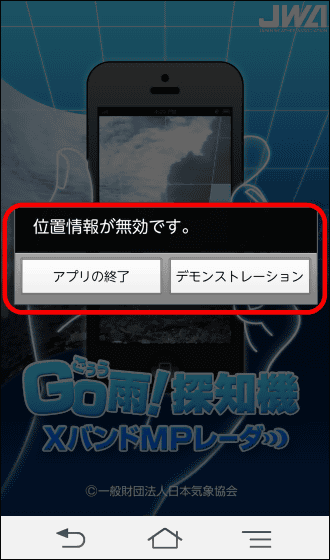
This is go rain! Detector - X band MP radar - start screen.

The camera will start up automatically as soon as you start the application. Go rain! Detector - X band MP radar - The mechanism that the mesh map of rainfall information is displayed in AR above the sky photographed. One mesh represents a range of 250 m × 250 m, depending on the amount of precipitation per hour, it is colored from a light blue color (0.1 - 1 mm) to a purple color (100 mm -).

When the camera is turned to the ground, a radar showing rain cloud information within 5 km from the compass will be displayed. "5 km ahead" is displayed on the upper left of the screen, but this means "there is rain clouds in the direction of the arrow 5 km ahead". In addition, a mesh of rain clouds is displayed 4.5 km north-northeast of the radar, indicating that there is rain cloud at this position.

Unfortunately there is no rain cloud in the sky. So, when you tap "to the wide area" at the bottom of the screen ... ...

It is also possible to display rain cloud forecasts with region maps based on XRAIN data like this.

If rain clouds are not nearby, the upper left of the screen will display "No precipitation". I am checking how to use the application in demonstration mode since it's no problem. Tap "Settings".

Tap "Demonstration".

Tap "Demonstration 1"

Then the cloud that can cause 100 mm of heavy rain in 1 hour is displayed with such feeling.

Turning the camera looks like this. A rain cloud mesh map was displayed in the sky at AR.

Demonstration 2 is even more intense rain cloud.

This direction is certainly heavy rain.

However, when I was surrounded by smartphones, I found a direction without rain clouds. Go rain! Using the detector - X band MP radar - even if you suddenly get caught in a shower, you can quickly find out where it is not raining.

Go Rain! Detector - X band MP radar - is a free application, but advertisement is displayed at the bottom of the screen. To remove this advertisement, tap "Purchase ad removal right" on the setting screen ... ...

Advertising will be removed if you pay 100 yen on Google Play.

While I was doing it, I felt a grain of rain from the sky. It seems that rain clouds are approaching from the south direction.

Go rain! DETECTING MACHINE - X band MP radar - heading south, we found out that rain clouds are spreading ahead. Because I do not have an umbrella, it seems better to start moving and look for places where she can rain shelter earlier.

Go Rain! Detector - X Band MP Radar - As its name suggestsX band MP radar rainfall information"Weather application using data of its precision is outstanding. When it is going to rain quickly you can know the location of the rain clouds in the surrounding area, so if you put it in a smartphone it seems to be a great help to avoid sudden shower.
Related Posts:
in Software, Smartphone, Review, Posted by darkhorse_log