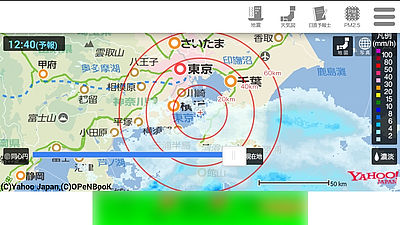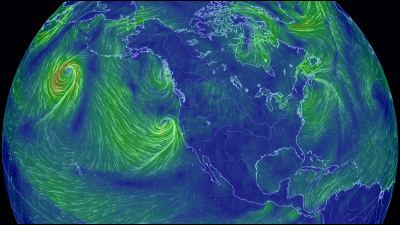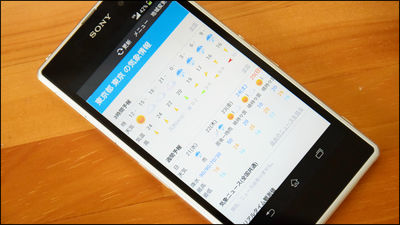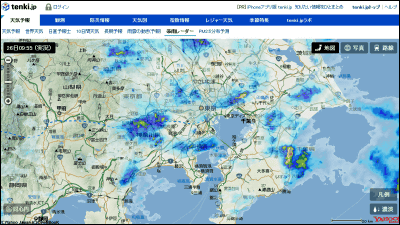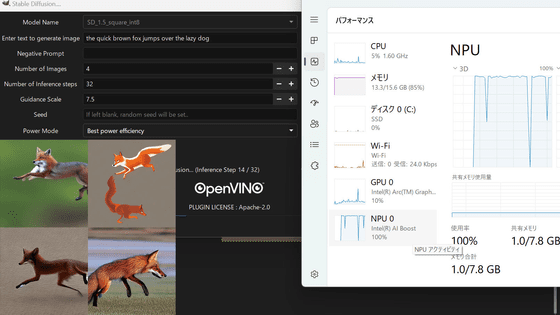"Weather forecast application" which allows you to know rainfall information in 10 minutes increments at no charge in any corner of the desktop at no charge
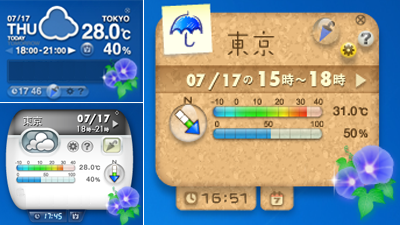
I am sending weather information with a pop shade designWeather comIs issuing "Weather forecast application"You can choose from three designs, information is compacted in size and you can detect the change of weather soon by keeping it resident on the desktop.
Weather forecast application: weather com
http://www.tenki-yoho.com/app/v215/
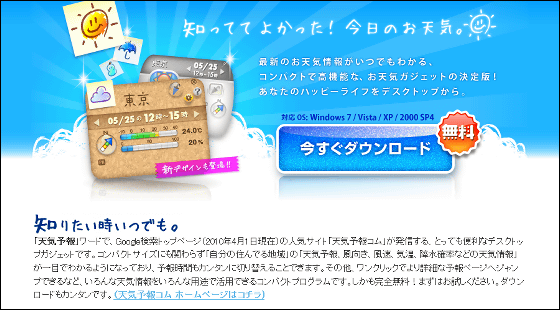
◆ Install application
Click "Download now" on the top page.
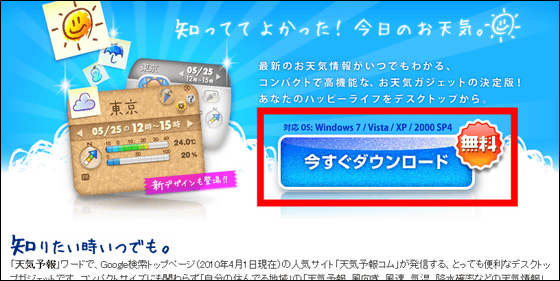
Click on the downloaded file to start the installation.
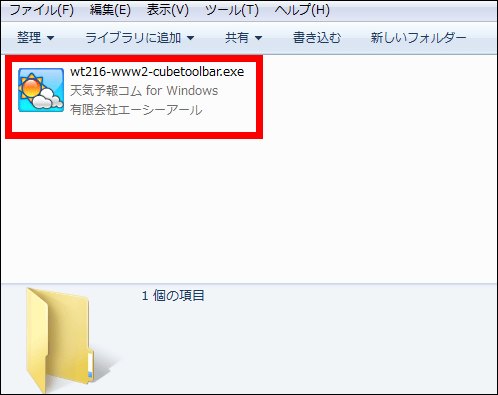
Click "Next".
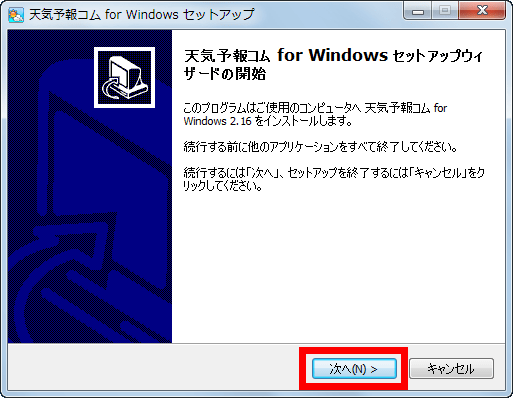
Please check "I agree" in the license agreement and click "Next".

Select whether to put the icon on the shortcut and click "Next".

Select about Internet Explorer settings. If you do not need it especially, please uncheck and click "Next" OK.

If you do not need to install the extension toolbar "CubeToolbar" please uncheck and click "Next".

Click "Finish" to finish installation.

◆ I actually used it
When I ran the program, a gadget appeared on the desktop. In the initial state, information on Tokyo is displayed.

Both length and width were about 2 desktop icon sizes.

The view of the screen looks like the following. You can check weather and wind direction, temperature and precipitation probability in the area displayed in the center part.

The forecast time can be changed in units of 3 hours by clicking the left and right triangle marks.

The gear icon displayed in the upper right is the "setting button" for changing the setting of the application

To select the area you want to display the weather, click the gear setting icon and select the "Region" tab. In "Region" you can select prefecture, "Detailed Area" you can select forecast area within the region.

In addition, detailed area can be specified in "Precipitation forecast detailed area setting".

On the "Details" tab, you can change the display settings of the wind direction arrows, notification settings, etc., by keeping the gadget always in front.

In addition, it is also possible to select the design of the main body from three kinds of skins "Aqua type" "Sketch type" "Air type".

Three kinds are arranged side by side like this.

Since the air type is a type that allows the background to be transparent, even if it is displayed together with other windows, it seemed that it could be used without much disturbing.

When clicking "Rainforest cast function" of the umbrella mark in the upper right corner of the window, precipitation information within one hour of the set area was displayed.

If there is a probability of precipitation within one hour, the umbrella icon in the upper right of the window lights up in light blue.

When clicking on the umbrella icon, an alert screen and advertisement saying "It is going to rain within 1 hour!" Were displayed. In addition, clicking "Precipitation forecast every 10 minutes" ... ...

Precipitation forecast situation in 10-minute increments is displayed.

At the bottom right of the window there is a button to jump to the Weekly Forecast Page, which can be checked in detail in the browser.

When you want to check the weather a bit during work or when going out, "The temperature outside now is how many degrees it is It is a useful application when you think that "Wow?"
Related Posts: