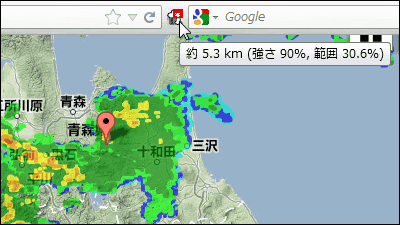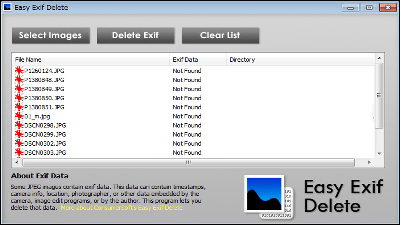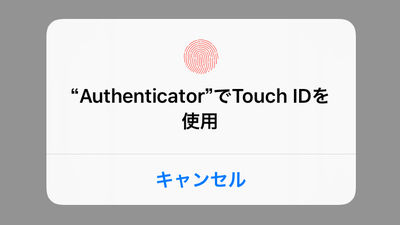A free application "LogDog" to notify you when illegal access to Gmail, Facebook, Dropbox etc is about to be accessed
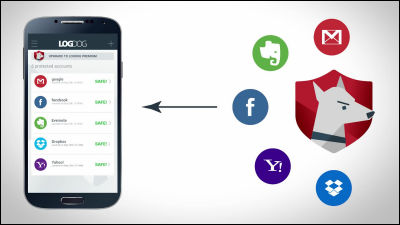
There is a function that sends a warning mail when illegal access is suspected, such as access from abroad that you do not usually access to Gmail. An application that can monitor not only Gmail (Google account) but also Facebook, Dropbox and Evernote accounts to check if there is any unauthorized access such as "LogDog"is.
LogDog - Anti Hacking Protection
https://getlogdog.com/
Application from Google Play "LogDog"And tap" Install ".
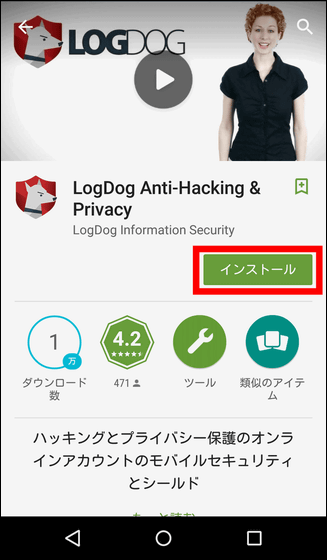
Tap "I agree".
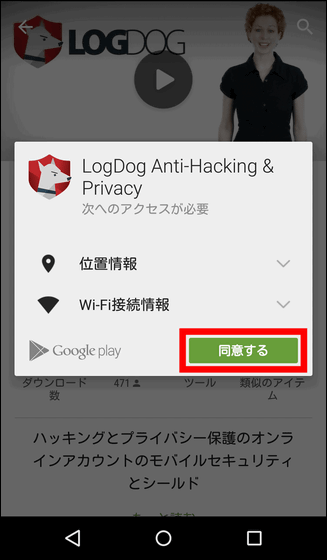
Tap "Open" to start LogDog.
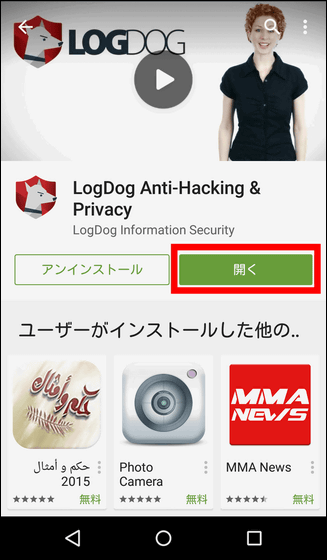
This is LogDog's top screen. First, add an account to monitor for unauthorized access. Tap '+' in the upper right.
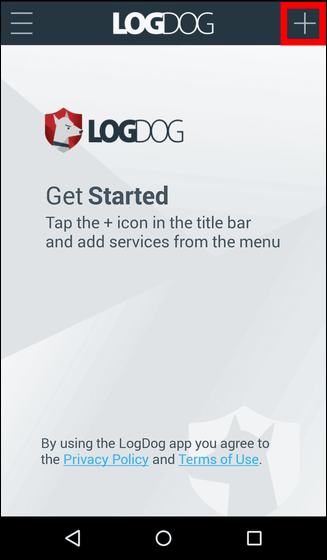
At the time of article writing you can monitor Google Account, Facebook Account, Dropbox Account, Yahoo.com Account, Evernote Account. Tap 'Protect Google' to add a Google Account.

After entering Google account information, tap "OK".

After waiting for login ......

A Google account has been added to the top screen like this. "PROTECTED (protecting)" is displayed. With your smartphone signed in to your Google Account, try signing in to your account at the same time from a different network.

KDDI's Wi-Fi Spot Service When you log in to a monitored Google Account from another terminal using the au Wi-Fi external network, "PROTECTED" changed to "PAUSED".

Tap PAUSED to display the account status and it is like this. The accessed date and time, IP address, the location you accessed, the browser you accessed, etc. are displayed. LogDog detects suspicion of unauthorized access and notifies you when certain conditions are satisfied, such as logging in from another place at the same time. Therefore, measures such as changing the password immediately even if there is unauthorized access It is possible to prevent the spread of damage by hitting it.

You can register multiple monitored accounts. Tap "+" at the top right of the top screen.

For example, to add Dropbox, tap "Protect Dropbox" and log in as Dropbox account just as before.

Dropbox was added like this. In addition, Dropbox seems to be notified of unauthorized access after a preparatory period of several days.

Also, to stop monitoring the account Tap "Setting icon" on the account status screen ... ...

You can tap "Remove from LogDog".

LogDog is an application that detects an unauthorized access with an original algorithm and issues an alert, and will be compatible with Twitter · LinkedIn · Instagram in the future. Also, iOS application is currently under development.
Related Posts:
in Software, Smartphone, Review, Posted by darkhorse_log