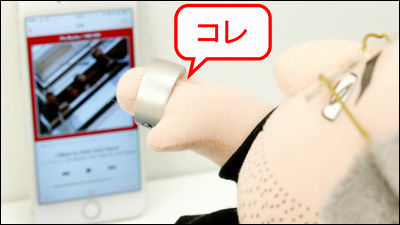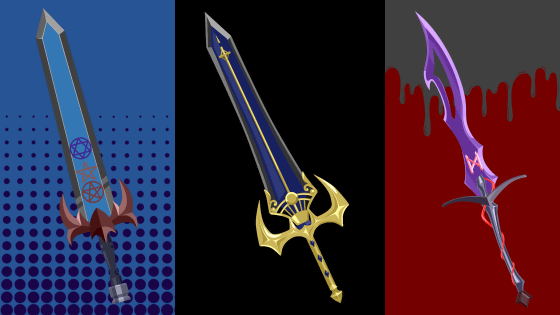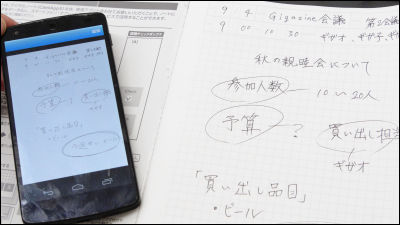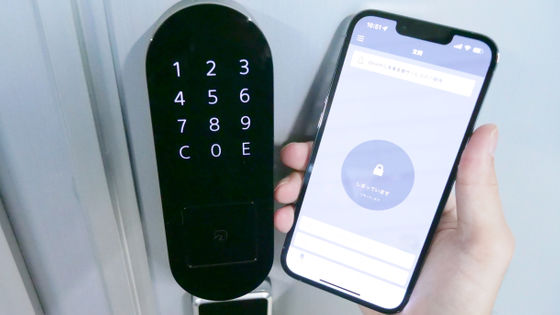A ring-type wearable terminal "Ring ZERO" reviewing smartphone just by moving your finger in the air

By attaching to the index finger and gesturing in the air, you can operate a smartphone to shoot pictures, play music, and even cooperate with smart home appliances to turn on and off lights and TVs "Ring-type wearable terminal"Ring"Has become lighter and recognition accuracy has also been greatly improved"Ring ZEROIt was said that the version was upgraded, so I tried using it immediately and checked the evolutionary degree.
Ring ZERO by Logbar
http://logbar.jp/ring/ja/
◆ Appearance check
Ring ZERO is in a box like a jewelry box.

Ring Zero appears from the jewelry box when opening the box.

Inside the box were Ring ZERO main body, dedicated charger, USB cable, size adjustment tool, instructions, stickers included.

The color of Ring ZERO is Shiny White. Ring ZERO also has another Matte Black color.

When you take it in hand, it is considerably larger and thicker than general rings. However, since the main body made of plastic is very lightweight, about 5 g, there seems to be no problem in gesture operation at all.

Ring ZERO is designed to be worn on the index finger of the right hand. The hole of the ring is a perfect circle, but the back side of the hand is getting thicker.

Ring ZERO has three sizes of inner diameter 19 mm Weight 4.6 g S, inner diameter 20.6 mm Weight 5.0 g M, inner diameter 22.2 mm weight 5.4 g L, but the inner diameter is large for the index finger You can fix firmly by fitting the included rubber size adjustment tool.

The metal part on the outside is a touch sensor and it operates by touching and releasing with the thumb of the right hand.

LED light that indicates the state of Ring ZERO on the edge part.

What is inside the ring is a charging contact.

The dedicated battery charger feeds from the USB cable.

When Ring ZERO is attached to the tip, the LED lamp on the top of the charger glows and charging begins and charging is completed in 2 hours to 3 hours.

◆ Application installation
Ring ZERO is compatible with iOS · Android OS, but Android application will be released in late May 2015, only iOS app is available at the time of article creation. So, try installing the ring app using iPhone 6.
Ring for iPhone, iPod touch, iPad currently on the iTunes App Store - Shortcut Everything
https://itunes.apple.com/jp/app/ring-shortcut-everything/id908212199
Dedicated application "App Store"Ring - Shortcut EverythingSearch "and tap" Get ".

Tap "Install".

Tap "Open" to launch the application.

You will be asked to sign in when the application starts up. To create an account, tap "Sign up".

After entering ID name, mail address, password, tap "Sign up".

Wait a while ......

When "Bluetooth pairing request" appears, tap "Pairing".

The installation method tutorial will begin so read on if you read.

Next, since the gesture manipulation tutorial begins, gesture manipulation is performed as it appears on the screen.

The gesture is done with the touch sensor touching with the thumb, and release the thumb when the gesture is completed OK.

If the operation is too fast or an error is given if the shape is irregular, it is a mechanism to grasp nature and tricks while trying until it succeeds. To redo the gesture operation, tap "Try One More".

If it succeeds, tap "Next".

When the tutorial is over, the screen below is displayed.

Tap "OK".

This is the basic screen of the Ring application. It is a mechanism to register the gesture you want to use here. Tap "Add New Action" to register a gesture.

Pre-prepared gesture operations (actions) are displayed all at once.

· Music related actions
For example, tap "Play / Pause" in "Music".

Tap "Add Action" ......

"Play Music" action has been registered on the basic screen. This is an action that you can play / stop music by drawing a triangle.

Likewise, I added "Forward Music" to "Song Feed" from Music, "Change Volume" to Adjust Volume. Since the action gesture is drawn in the icon of each action, the operation method is very easy to understand.

You can check the appearance of playing music with Ring ZERO, raising and lowering the volume, and selecting music in the following movie.
Playing music and adjusting the volume with Ring ZERO - YouTube
Because Ring ZERO connects to iPhone with Bluetooth, it is quite useful because it allows you to play music and stop music even if iPhone is not at hand as long as Bluetooth can reach it.
· Camera-related actions
Next I will add "For Selfie" in "CAMERA".

Tap "Add Action".

Action Selfie is an action that can activate the camera by drawing "S" character.

I tried drawing "S" character, an error was displayed at the top of the screen.

Looking at the Selfie setting, you can see that Camera and Photo Library functions are not approved.

So, in iOS "Settings" → "Privacy" ...

Tap "Camera".

Tap "Ring" to approve the camera function.

Tap "Photo Library" and tap "OK" to approve the Camera and Photo Library functions and enable action Selfie.

From the Selfie setting, you can specify the front / rear selection of the default camera, enable / disable flash, and whether or not the timer is on.

You can check how the camera shuts off with Ring ZERO in the following movie.
I tried shutting the camera shutter with Ring ZERO - YouTube
With Ring ZERO, you can easily turn off the shutter of the smartphone camera, so you can take out the shutter at any time without using a timer at self-shooting with fixed smartphone, commemorative shooting with friends, So it is very convenient.
Impressions
The impression that I tried using Ring ZERO is that it is a user-friendly wearable terminal that anyone can operate easily because the recognition accuracy of the action is overwhelmingly accurate as compared with "Ring" of the previous model. Compared with Ring of the conventional model, recognition accuracy has been increased by 300%, and operability is very comfortable as it can be operated accurately even with quick operation.
But the problem is its size. Ring ZERO is a ring wearable but it is much bigger than a general ring, so it seems not realistic to wear it on a daily basis. As a result, it is inevitably time consuming to attach the Ring ZERO every time a gesture operation is performed, and the simple questions of "Do you want to operate smartphones in that case?"
Among the actions published at the time of article creation, "wemo" which can turn on / off the TV, and "smart light"Philips hue"Hue Light ON / OFF" which can operate lighting by operating it are practical and convenient. Nevertheless, these actions are effective only when the smartphone is not at hand, because Ring Zero is not necessarily attached to the index finger when you want to take various actions in the first place, convenient actions are also practical It can not be said that.
However, Ring ZERO which can perform various operations without touching the smartphone is very enjoyable when actually operating, so it is expected to be miniaturized to a size that can be attached on a daily basis, and expectation that if convenient actions increase steadily, it will become extremely useful It is an impression that makes an embracing item.
Ring ZERO is Amazon, 19 mm inner diameter 19 mm Weight 4.6 g S, inner diameter 20.6 mm Weight 5.0 g M, 22.4 mm inner diameter 5.4 g weight L is 19,900 yen (including tax) .
Amazon.co.jp: Ring ZERO White RPW-001-01: Home Appliances and Cameras
http://www.amazon.co.jp/dp/B00U8IX7I6

Related Posts:
in Video, Hardware, Software, Smartphone, Review, Posted by darkhorse_log