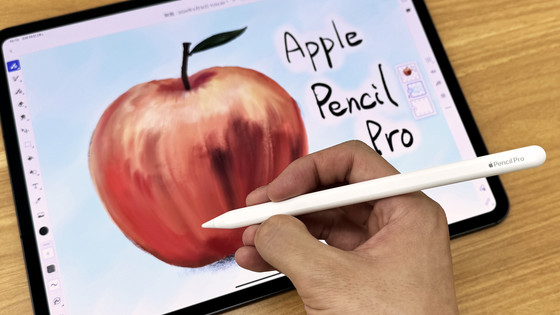I actually tried using the magic ring "Ring" which allows you to remotely control various things just by moving your finger quietly
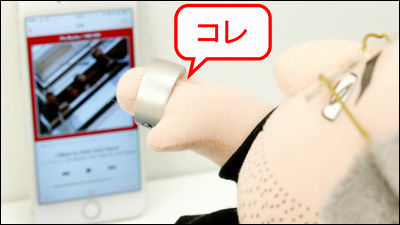
It's a magical ring where you can put your fingers on your rings a bit and move your fingers quickly and remotely control music players and cameras and eventually make it to your fingertips until posting on Twitter or FacebookRing"is.partAlthough it is Ring which is critically abused in a mess, I actually tried it and tried to experience the performance.
Ring - Shortcut Everything
http://logbar.jp/ring/ja/
Using Ring, you can also play music freely, select songs and adjust the volume by remote control without touching the smartphone like the following movie.
Freely control music players using Ring - YouTube
◆ Photo review
Ring is in a pure white cube.

When I open it with Pakari, I found a silver ring inside. This is "Ring".

Inside the box are Ring main body, dedicated charger, Micro-USB cord, instructions, size adjuster.

Instructions are written in English only.

Taking Ring in my hand is like this. Although there is a thickness unexpectedly, there is nothing to feel heavy as it is a ring size.

Looking from the side it is like this, the thickness is not even.

This is the antenna part of Ring.

The switch-like part is a touch sensor.

Zinc is used inside the Ring and there are terminals for charging.

The surface looks like a line running in one direction like hairline processing.

This is a dedicated charger.

Character "Ring" in Micro-USB code.

Put the cord in the charger ......

When you set so that the terminal on the top of the charger and the terminal inside the Ring mesh with each other ... ...

You can charge like this.

As a point of charging, it is said that Ring 's small black holes are placed on the dedicated charger with the side with the empty side facing upward.

◆ I actually used it
Ring needs to pair with the smartphone with Bluetooth and use it. Ring-specific applications are released for iOS devices and those for Android devices, which can be installed from the following links respectively. Usage and setup method are exactly the same, so we will pair with iPhone 6 and use Ring this time.
Ring - Shortcut Everything on the App Store on iTunes
https://itunes.apple.com/us/app/ring-shortcut-everything/id908212199
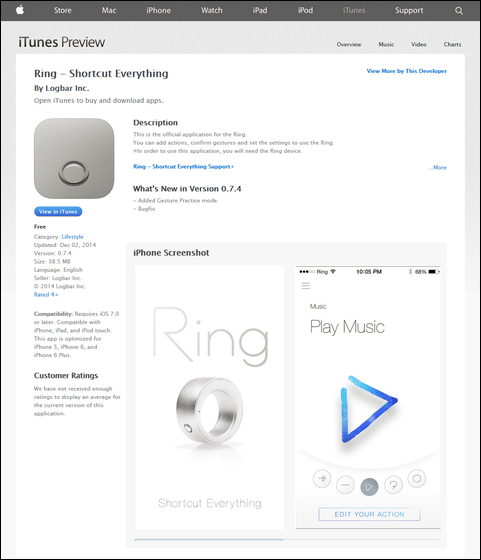
Ring - Shortcut Everything - Android application on Google Play
https://play.google.com/store/apps/details?id=jp.logbar.android.CoreRingApp
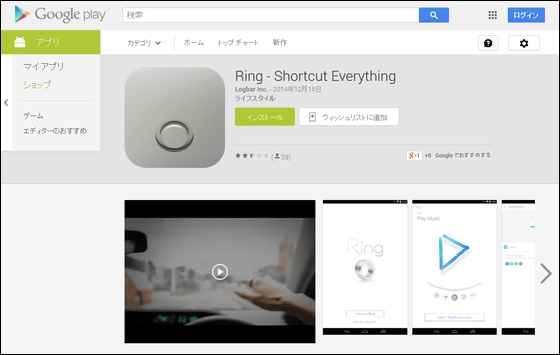
First of all, I will get a dedicated Ring application from the App Store.

Tap "Open" when the application installation is completed.

When you start up for the first time, you will be asked if you have Ring, so if you have it, tap "I Have a Ring".
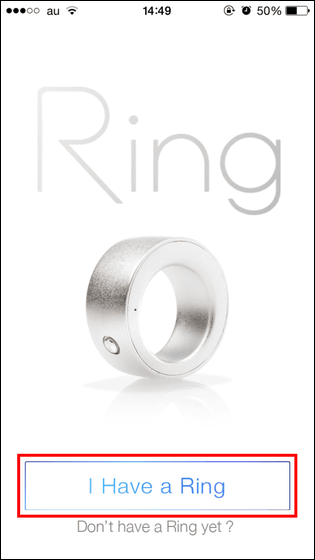
And we start by creating a dedicated account. To create an account, tap "Sign up".
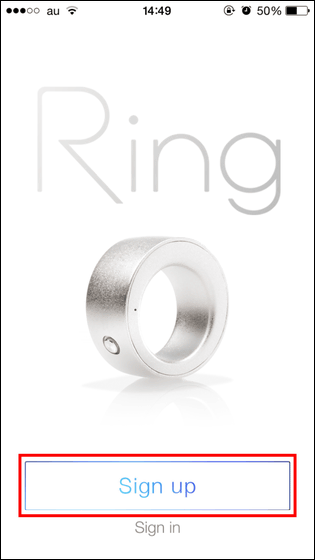
Tap "Sign up" after entering the user name, e-mail address, password, birth date from the top.
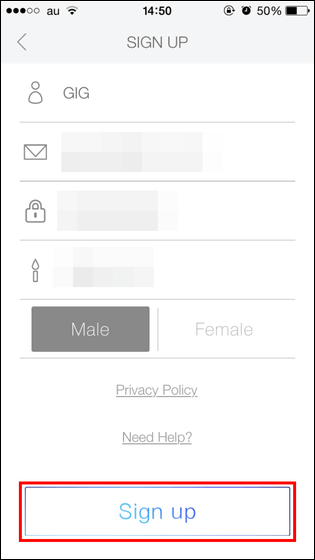
However, an error has appeared. "Please enter the user name in lowercase letters".
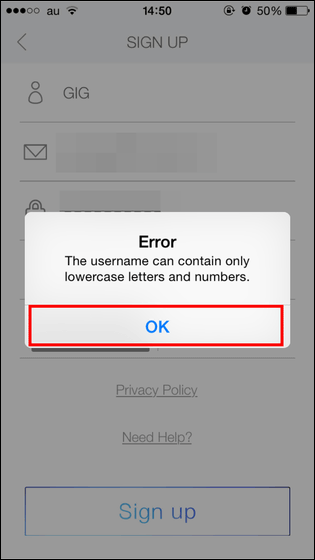
Change the user name to lowercase letters and tap "Sign up" again.
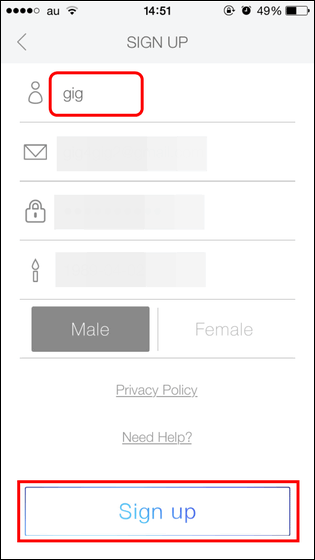
Then the screen to enter the active code is displayed, so open the mail sent from Ring to the email address you entered on the account registration screen, enter the 4-digit alphanumeric characters written there and enter "Activate" Tap.
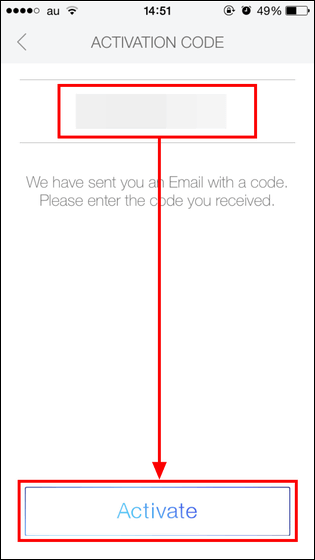
Since Ring uses Bluetooth to communicate with smartphone, tap "OK".

If you turn off Bluetooth here, you will see "Please turn on Bluetooth" on the screen, so swipe up at the bottom of the screen.
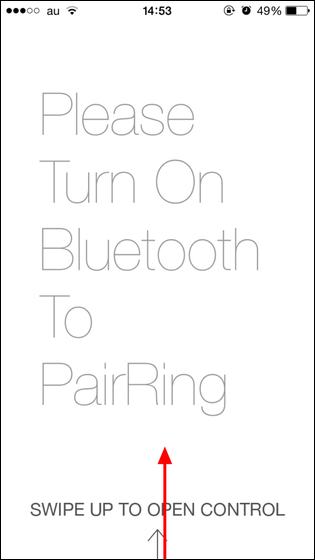
As the Control Center is displayed, tap the Bluetooth icon in the red frame to turn on Bluetooth.

Since it is instructed to hold Ring's touch sensor subsequently ... ...
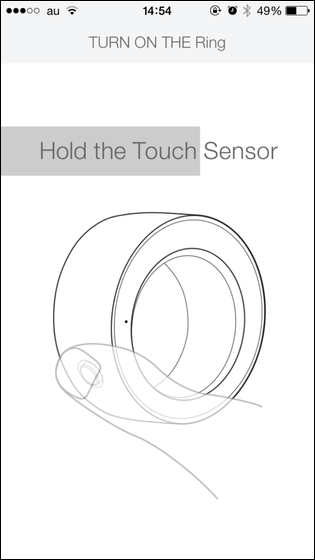
Let's touch this touch sensor for a few seconds with your finger.

Then the application recognizes Ring, so tap "Ring".

Tap "Pairing".

Ring's tutorial starts here.
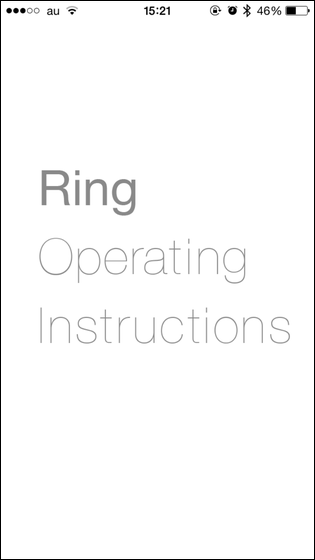
First we attach Ring to your fingers. It is the index finger of the right hand to install.
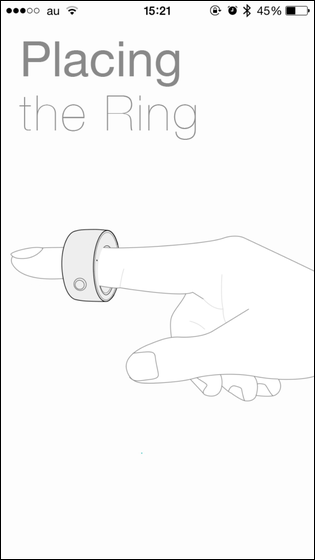
If you put on the index finger of your right like this ... ...
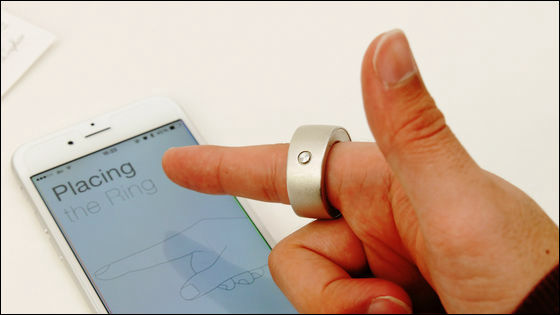
Tap "OK".
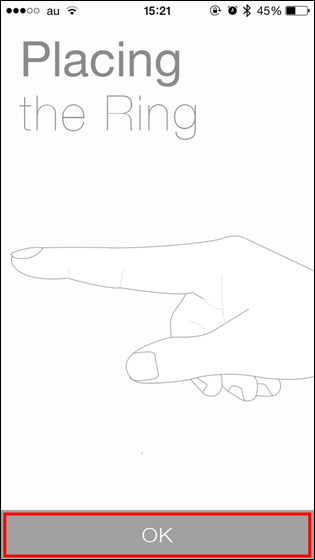
Then move it so that a small hole on the side of the Ring comes to the side of the finger.
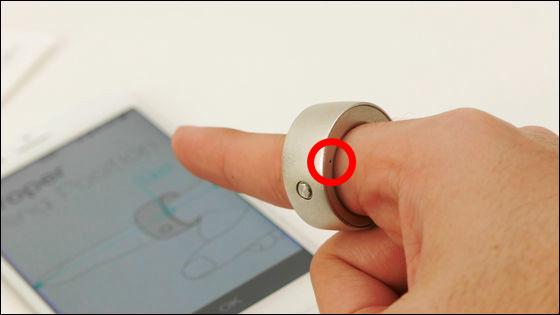
In the figure it is OK if a small hole (LED) comes in such a position. When the position is decided well, tap "OK".
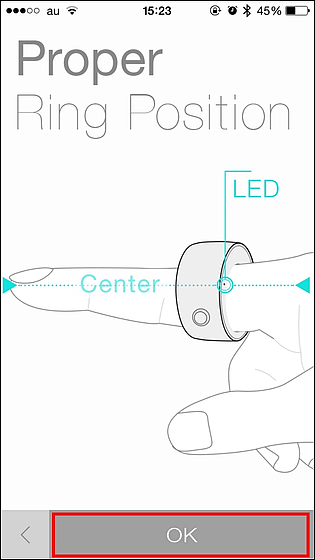
Then tap the touch sensor for 2 seconds.
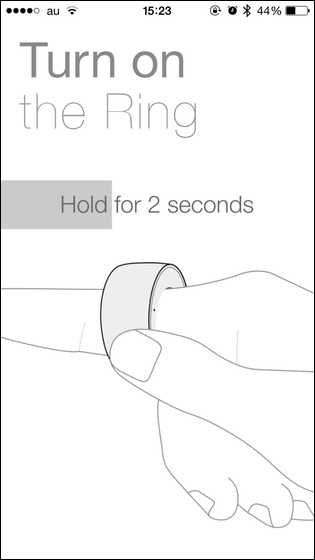
Then pairing is completed and you will move on to gesture practice time using Ring. Tap "OK! Let's Try Gesture".
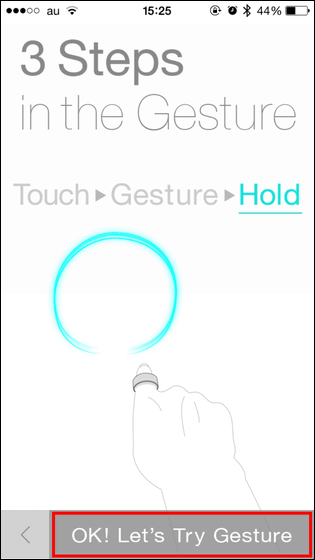
How to use Ring is very easy, first touch the touch sensor ......

Just draw a gesture in the air with a finger with Ring and stop the finger for about 1 second at the end of the gesture OK.

That's why I challenge the gesture of yen first.
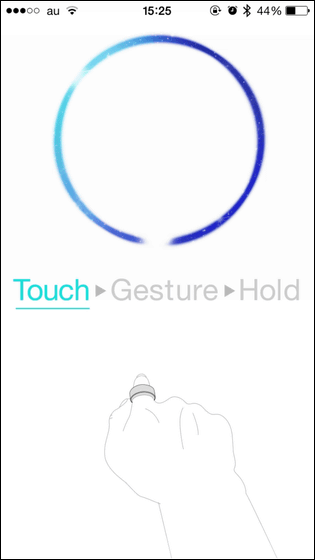
This is surprisingly difficult, I thought I'd paint a circle, but the application side recognizes it as a line of guyagguha ... ....
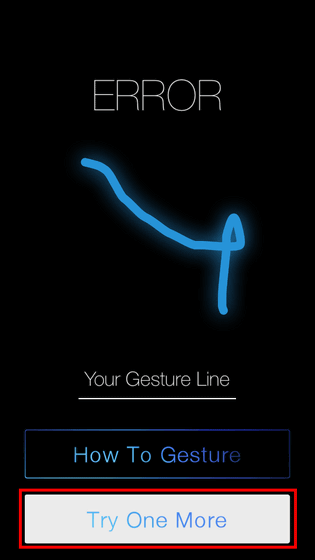
I was misunderstood by Pac-Man.
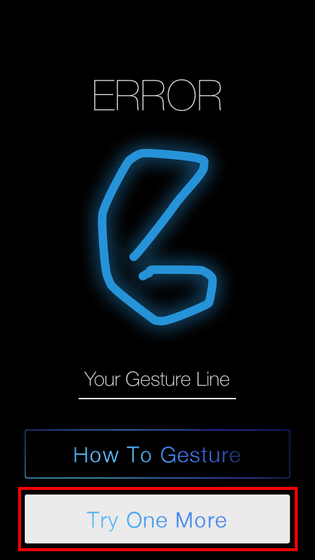
The thing that I understood while painting many times in the meantime is that "the app recognizes the app even if the gesture is neatly completed as instructed". In the case of a gesture that draws a circle, I do not have to draw a beautiful curve, so it seems that it was easy to have it recognized as a circle when the starting point and the trajectory of the line drawn were intersecting.
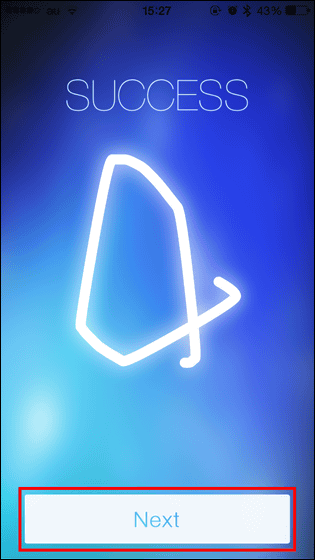
Then challenge triangle gestures.
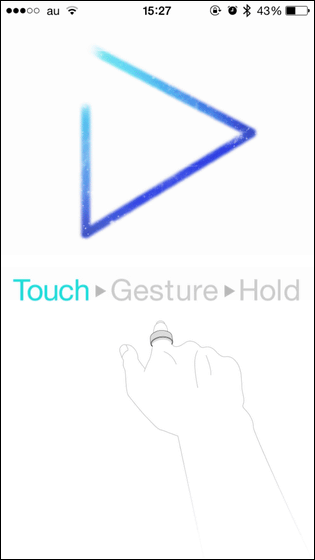
I feel that triangles can not be drawn at all but I managed to succeed. It is not necessary to move the ring too much, it is a feeling that you can recognize better when drawing a gesture with a fingertip.
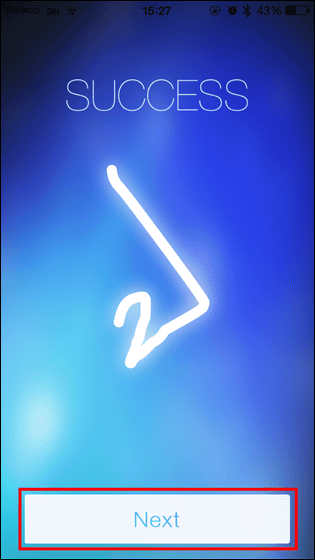
That's why since the tutorial is over, tap "OK" at the end to allow notification of Ring and all settings are done.
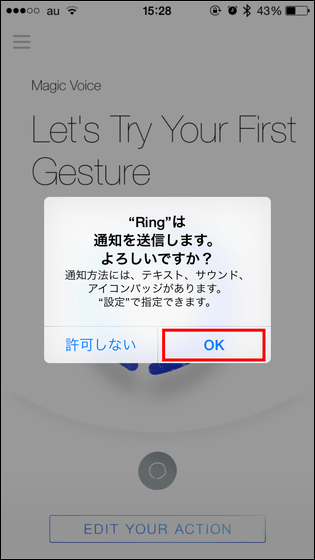
On the home screen after the tutorial is written "Try the first gesture" and a circle is drawn together.

So, with Ring attached, I drew a circle in the air, it looks like the following movie.
Challenge your first gesture with Ring - YouTube
In this way, it is a characteristic of Ring that "doing a specific action without touching the smartphone" by performing the specified gesture at Ring successfully. There are many things that can be remotely controlled with Ring, and you need to register actions to use them. To register actions, tap "EDIT YOUR ACTION" ......
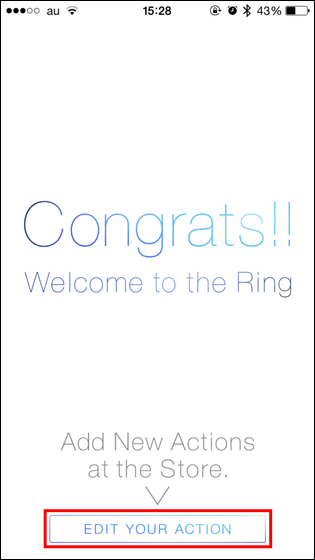
Tap "Add New Actions".
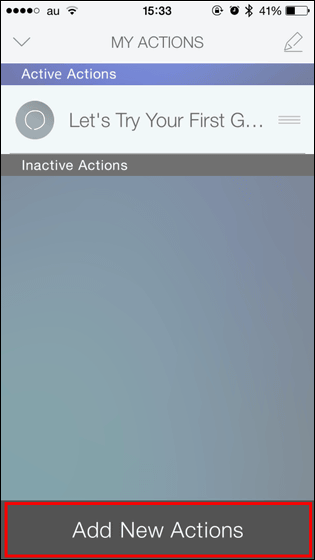
Then the various actions that can be used in Ring will switch to the page that displays as slurry. As remote control that can be done with Ring, operation and volume control of music player,Philips hueRemote control and tweets, sending messages, taking pictures, posting to Facebook, sending Gmail, saving Evernote.

From then on I will challenge the action "Play Music" which allows you to remotely control playback and stopping of music players.
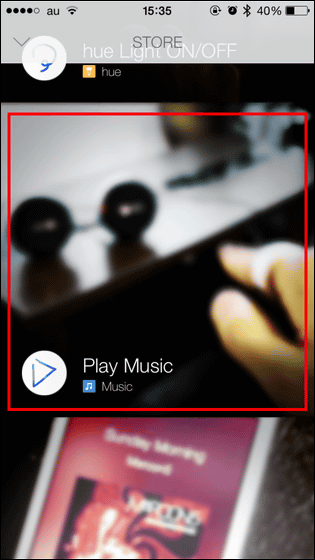
Tap "Add".
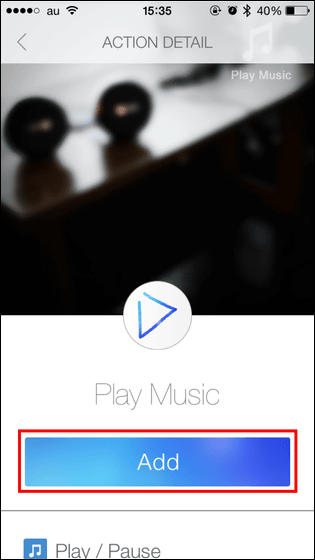
Then this gesture will be added to the home screen.
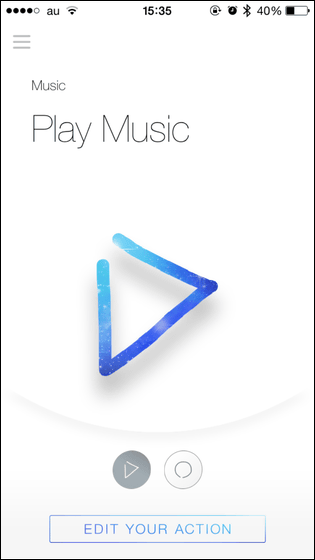
With this action you can play and stop music without touching the iPhone as follows. In the movie, I move my finger slowly only once, but as the application does not recognize the gesture, the trick for getting Ring to recognize the gesture well is to say "quickly, compactly" It may be possible to say.
Use Ring to play and stop music without touching the device - YouTube
Of course you do not need to open the Ring app when using Ring.
You can use Ring even if you do not have a special application - YouTube
In addition, some actions allow music players to play the next song or adjust the volume freely, so if you combine these, you can choose your favorite songs at any time without touching the smartphone It is also possible to play with volume.
Freely control music players using Ring - YouTube
The currently available actions are displayed on the home screen of the Ring application, and when you tap this gesture ......
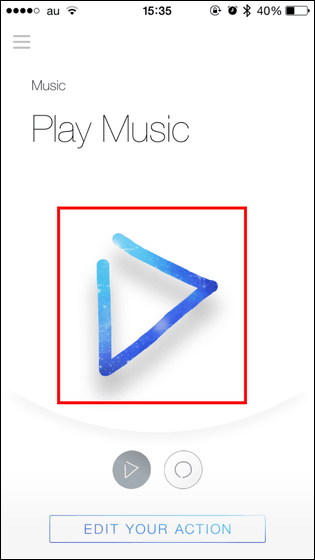
Go to the gesture edit screen. Tap the gesture icon on this screen ... ...
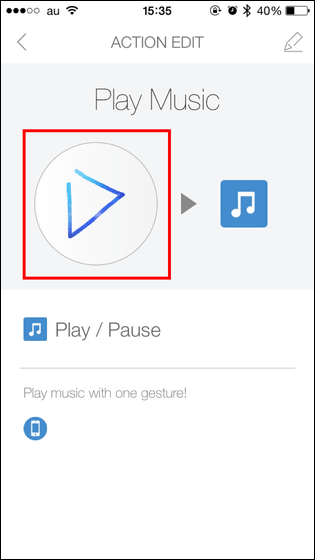
You can change gesture to original one.
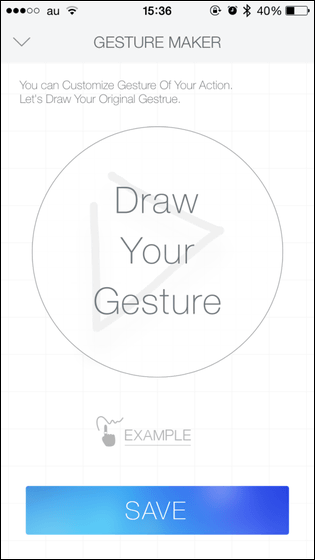
The input of the original gesture is handwritten.

Tap the icon in the upper right corner of the editing screen ......
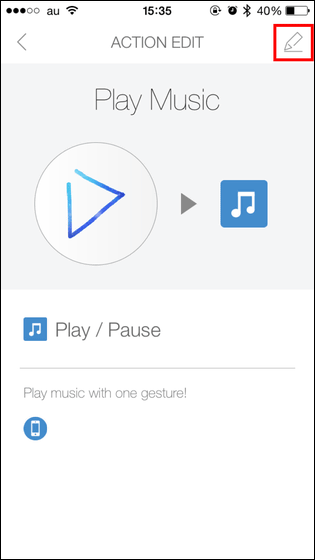
Action names and descriptions can be edited.
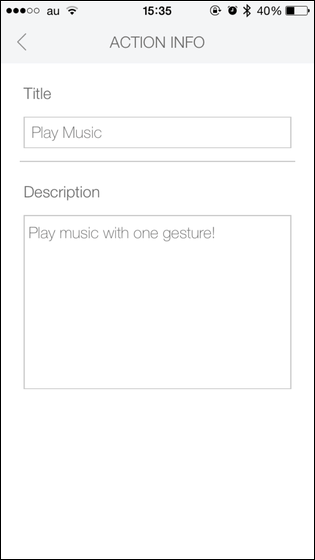
Next, I used an action that will allow you to take a picture by remote control, so I used it.
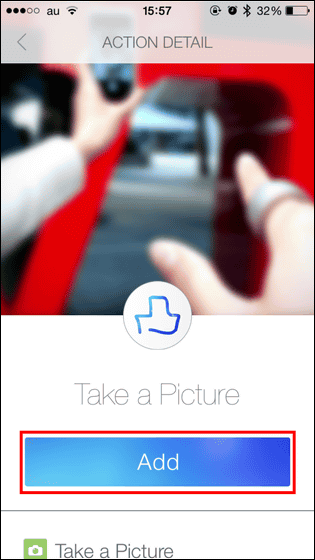
When adding an action, first tap gesture.
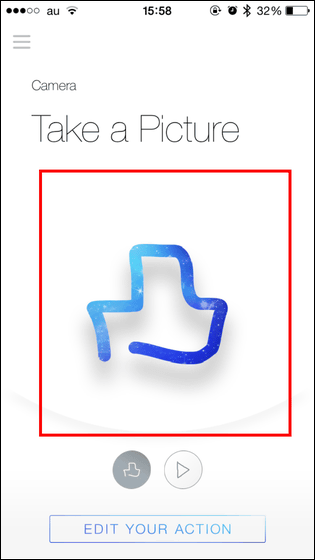
Tap "Take a Picture".
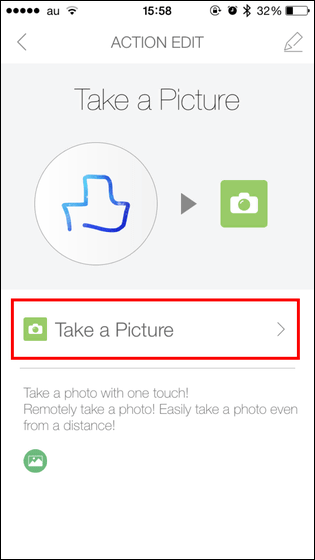
Tap "OK".
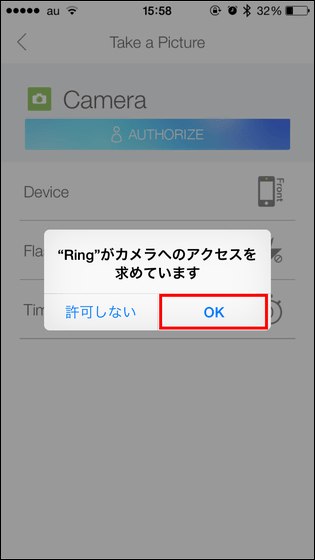
Tap "OK" again.
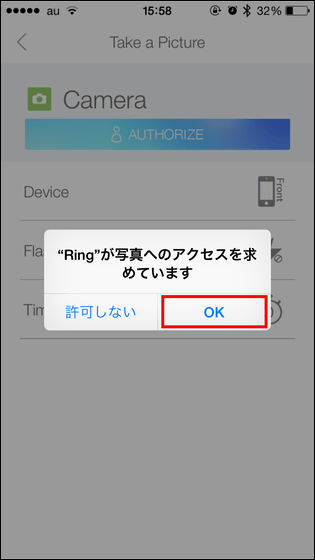
Remote shooting using Ring is now possible. In this screen, you can set which of the smartphone's in camera and main camera to shoot when shooting with Ring, flash, timer, etc.
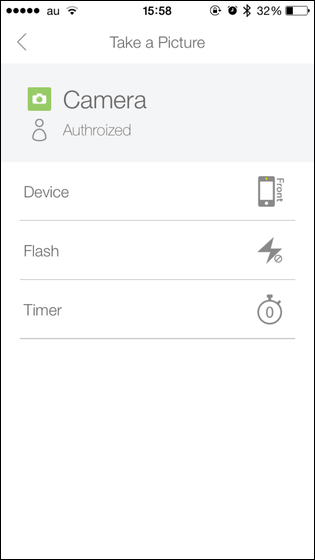
It actually looks like this. When you draw gestures with Ring, the camera starts up, and when you touch the touch sensor, the shutter is turned off.
Photo shoot with Ring - YouTube
As impressions actually used in various ways, it is "funny but unexpectedly difficult!" Gestures are like tips for getting the app to recognize it better as I do it over and over again, but still it tends to fail once in a few times. As a trick, it is still good to draw gestures with the feeling of moving your fingertips "quickly and compactly". If Ring is left unused for a few minutes, the power will be turned off without permission, but if you touch the touch sensor for about 2 seconds it will immediately start up and connect to the paired terminal.
Even when the application is using it on multiple terminals, the application does not recognize the gesture, but in such a caseThis pageAs a reference, deleting the pairing registration with the terminal once, once again pairing it is possible to use it as it was originally.

Ring can be purchased from the following page for $ 269.99 (about 32,000 yen), but it is sold out at the stage of writing the article.
Ring - Shortcut Everything
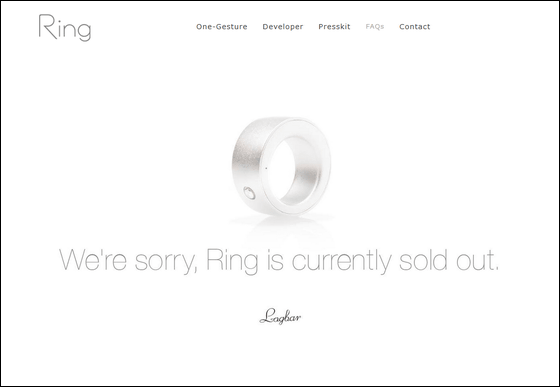
Related Posts: