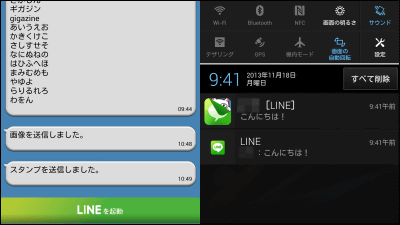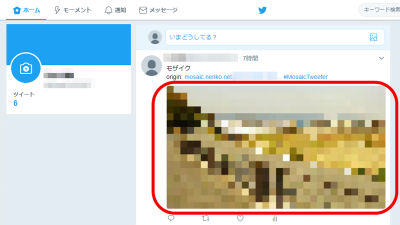At the moment of exchanging photos displayed for only a few seconds I tried using my self-shooting message "muuk"

ByChris Ford
Apps that can chat anonymously with people within 1.6 kmThere are various forms of applications that exchange messages, such as message applications that send pictures are displayed to the partner for only a few seconds is "Muuk"is. I actually tried using the application because it is convenient for the exchange of photos like I want you to see but it is troublesome to save.
Have fun with meaningless and worthless communication with your friends. Moment self-shooting message "muuk" began offering «Mixi Corporation
http://mixi.co.jp/press/2014/0303/12153/
It's impossible for iPhone, iPod touch, iPad currently on the iTunes App Store! Moment self-shooting message muuk (Muke) - Messenger sharing facial expressions and photos with friends and groups ~
https://itunes.apple.com/jp/app/arienai!-shun-jian-zi-cuorimesseji/id792648777
Instant self-shooting message muuk (Muke) - Google Play's Android application
https://play.google.com/store/apps/details?id=jp.muuk
First install the application. The applicationGoogle PlayWhenApp StoreYou can install from.

Launch the application.

Tap "New registration" at the first start.

Enter ID, e-mail address, password and tap "Register".

Registration is complete. Tap the camera's mark ......

The in camera starts up, and the picture that becomes your icon will be taken. Tap "Next".
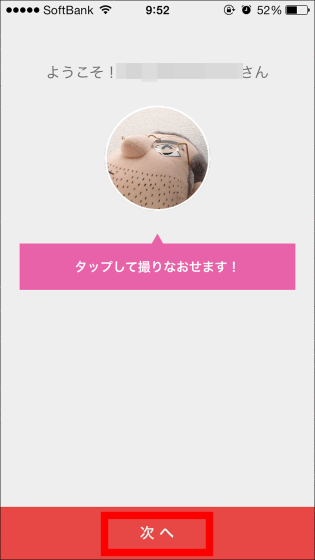
The invitation code entry screen will appear, but if you do not have an invitation code to enter, tap "Skip".
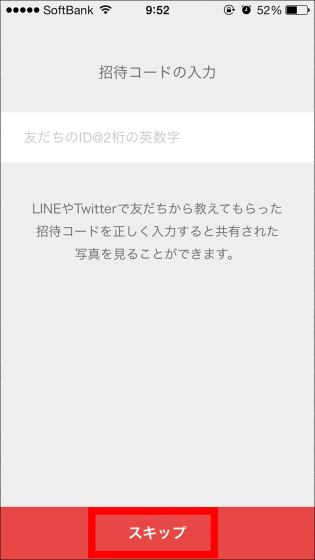
The next screen that appears is a friend ID search screen. Even if you do not enter anything, you can use the application by tapping "Start muuk", but basically the application can not be used unless there is a person to send.
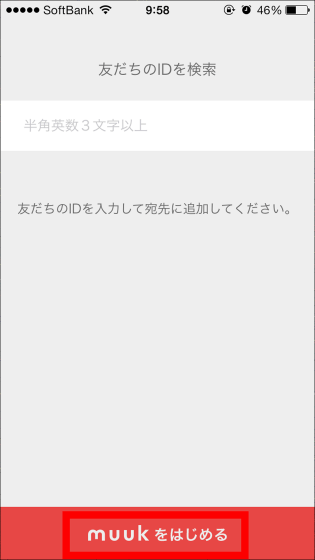
After entering the invitation code, the opponent icon and ID are displayed as below. If you tap "Add", the ID of the other person is added to the address list to which the self-shooting message is sent.
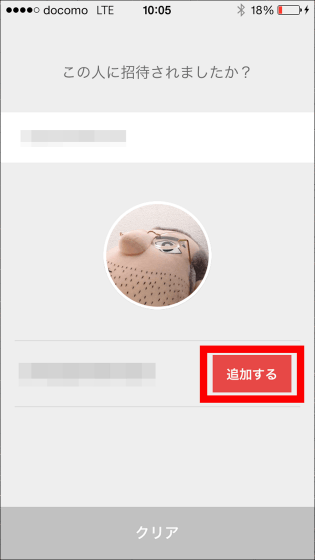
It is also possible to perform ID search and add the ID of the other party to the destination list.
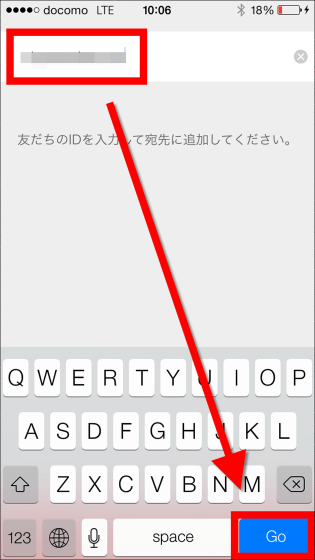
The home screen looks something like this. There is an inbox at the bottom left of the screen, a shooting & sending button at the bottom center of the screen, a button of the destination list at the bottom right, and you can switch between the in-camera and out-camera with the arrow button at the top right of the screen.
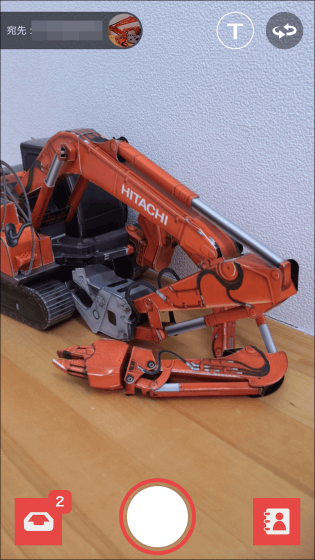
So, it is possible to see from the following movie how to actually send and receive images using muuk.
I tried using moment self-shooting message "muuk" - YouTube
When you tap on the inbox, the blurred image is displayed except for a part as follows.
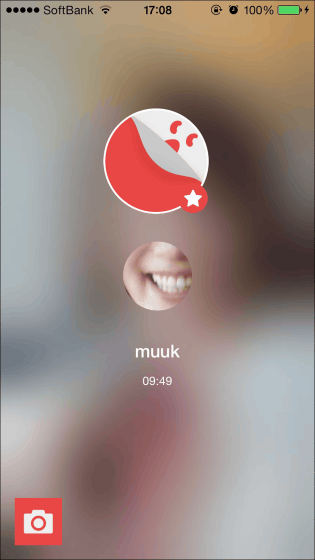
If you press and hold the screen for a few seconds the image will be displayed ... ....

After a few seconds, only the image with blurring in the whole remains in the inbox, so it is impossible to see the image again.
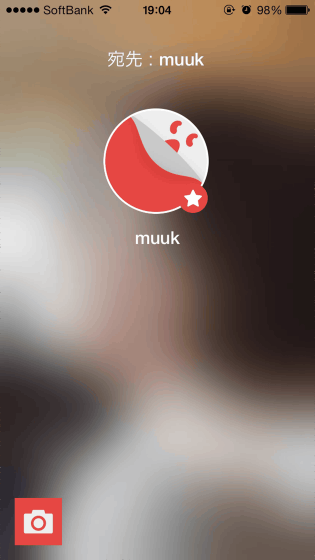
In the destination list, icons of IDs added are displayed as follows, from which you can select and add parties to send photos. It is also possible to send images to multiple people at once.
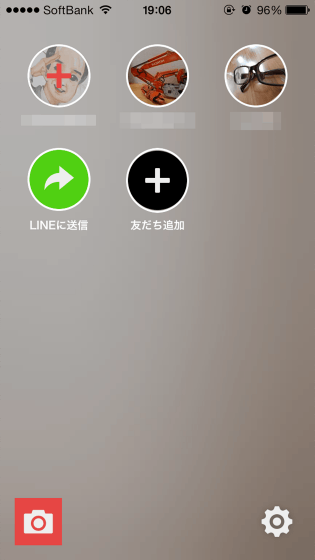
Furthermore, when you tap the "T" mark on the top right corner of the home screen ... ...
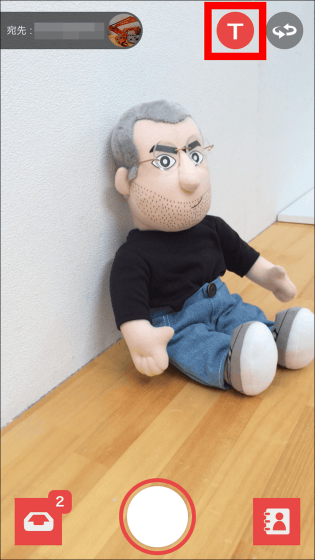
You can also send a message at the same time as the image.
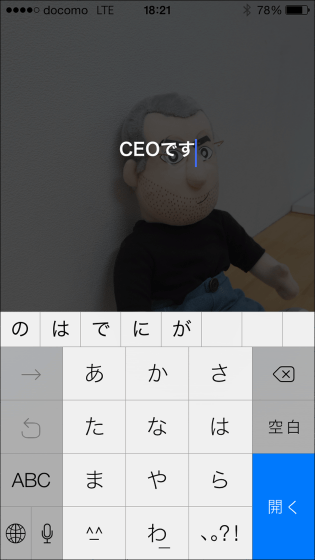
Since muuk does not have the function of spam reporting or blocking, and the ID added to the destination list can not be deleted once, the following examples have come up as well. There is no problem with the use of the application limited to friendship as there is no withdrawal function also as it is currently writing articles, but be careful when exposing the ID to others.
A story about images of male vessels sent by mixi released "muuk" like "Snapchat" - nerimemo
http://nerimarina.hatenablog.com/entry/2014/03/04/184231

Related Posts: