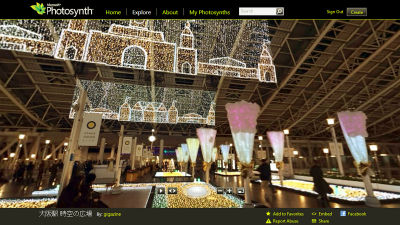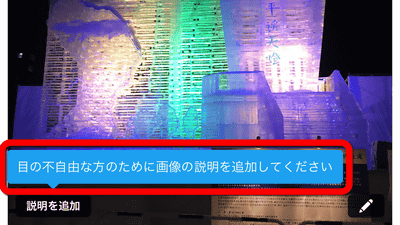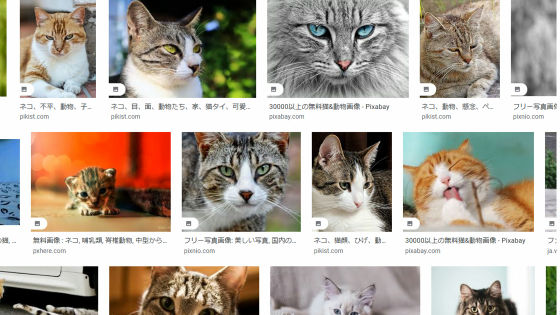I tried using "mosaic tweeter" that can apply mosaic and gaussian blur to images and post them on Twitter
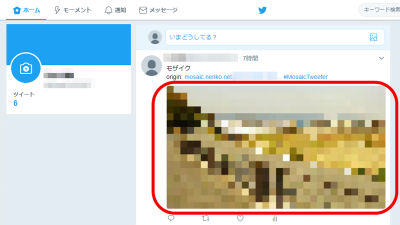
Mosaic processing and Gaussian blurring on images can be tweeted "Mosaic tweeter"is. The tweet has a link to the original image, so it helps when tweeting the work spoiled by communication between fans, when tweeting a celebratory image with friends with a surprise.
mosaic tweeter
https://mosaic.neriko.net/
First, please access the above URL and click on "Use it with Twitter account".
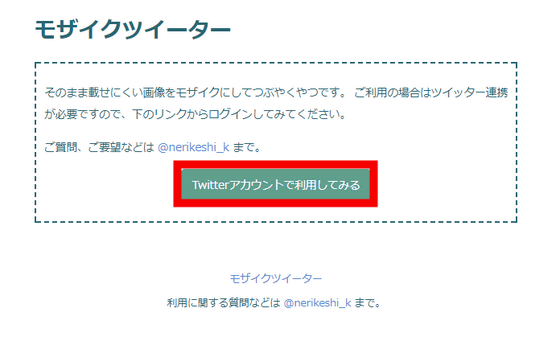
When "Are you sure you want to use the account on the mosaic tweeter?" Is displayed, click "Authenticate cooperative application".

The posting screen of "Mosaic tweeter" is displayed.

Next, prepare the image you want to post. Here we will mosaic the photos of the following scenery and tweet.

Enter text in "Tweet sentence". Because it is mosaiced, enter "mosaic" here and click "Select image by tap".

Click the image you want to post and click "Open".

Then, the previous image will be displayed below "Mosaic Tweeter". Next, click "Mosaic" in mode selection ... ...

Click "Upload and image tweet".

"I upload the image and tweet it. Are you sure?", So click "ok" ......

Since "It was successfully tweeted" is displayed, click "ok".

Then, the contents of the original image uploaded to "Mosaic Tweeter" and the text you entered are displayed on the screen.

On Twitter, the text you entered earlier and the mosaiced image are tweeted. Here, when you click on the right side of "origin:" ... ...

The original image and text are displayed. Ali is used to make a reminder by putting in the text to tweet "Please click on the link with self responsibility" if you want to see.

By the way, when you try Gaussian blur with the same image "Mosaic Tweeter", it looks like the following.

"Mosaic tweeter" can be used with exactly the same operation on a smartphone.

Related Posts:
in Web Service, Review, Posted by darkhorse_log