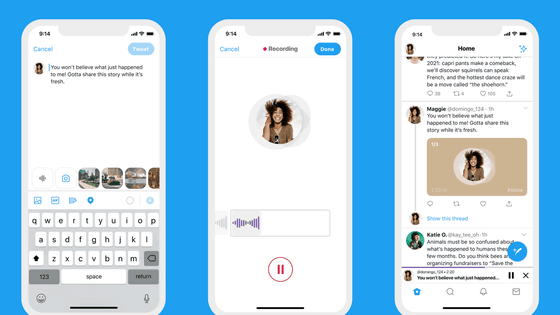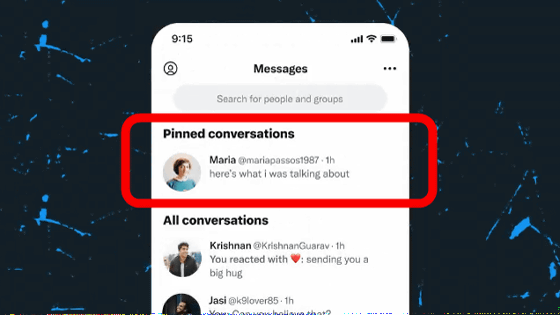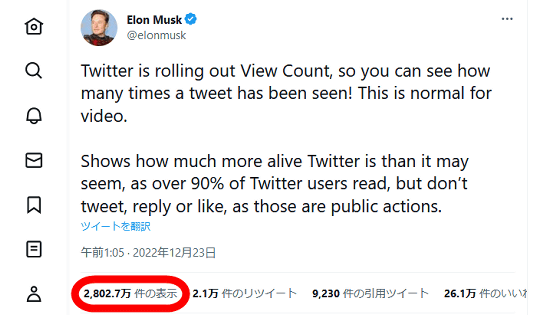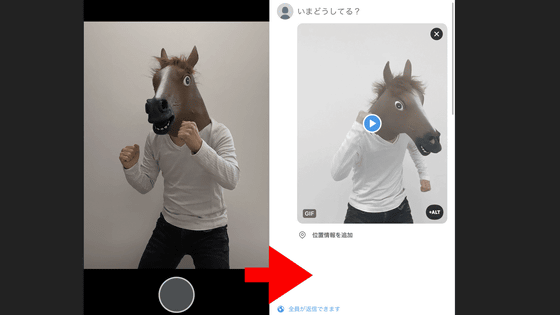Twitter launches "image explanation" function which can add description text of maximum 420 characters to tweet image
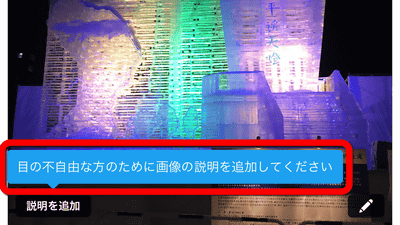
Twitter has launched a new feature that allows you to add explanations to images so that blind people can also be delivered to blind users. The explanatory text can input up to 420 characters, and it can be used with Twitter official application for iOS · Android.
Accessible images for everyone | Twitter Blogs
https://blog.twitter.com/2016/accessible-images-for-everyone
To deliver images to more people | Twitter Blogs
https://blog.twitter.com/ja/2016/0330alt
To use the "Image Description" function in the iOS version application, tap the setting button on the account tab and tap "Settings".
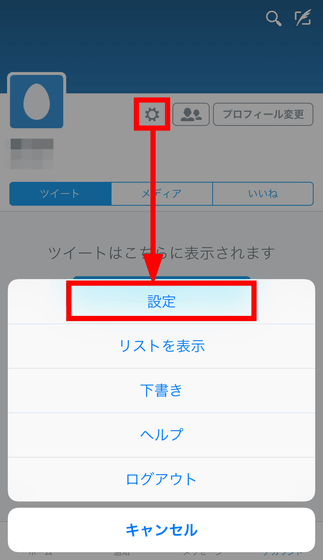
Tap "Accessibility" in the basic setting.
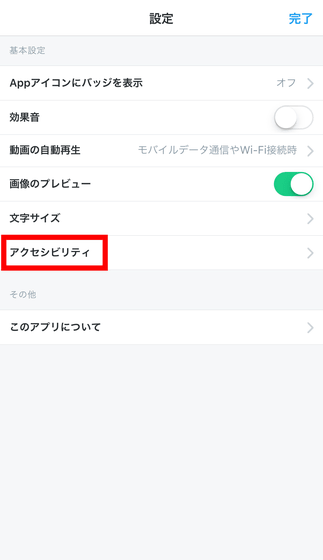
Turn on "Add a description of the image".

To post an image with an explanation, go back to the Account tab and tap the Tweet Post button on the top right.

Select the image you want to post.

"Please add a description of the image for blind people" is displayed, tap "Add explanation" at the bottom left of the image.

The description can enter up to 420 characters. After filling in the description, tap "Add" at the top right.

An explanatory text was added to the lower left of the image. Enter the tweet text and tap "Tweet" ......

In addition to the tweet text, it is possible to post a tweet with an explanation in the image. However, it is possible to reproduce explanations by using external assistive technologies such as text-to-speech service instead of being displayed on tweets.

I also looked at the tweet detail screen, but the description of the image was not displayed.

Note that the image description function is for third-party Twitter clients,REST API and Twitter CardsBut it is available.
Related Posts:
in Web Service, Web Application, Posted by darkhorse_log