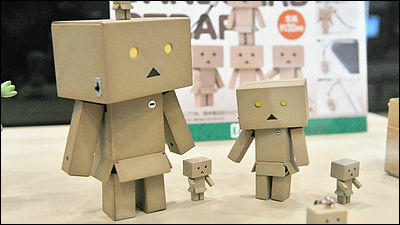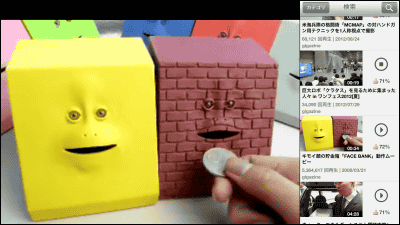I played with the free app 'Sword Maker' that makes it easy to create 'my strongest sword'
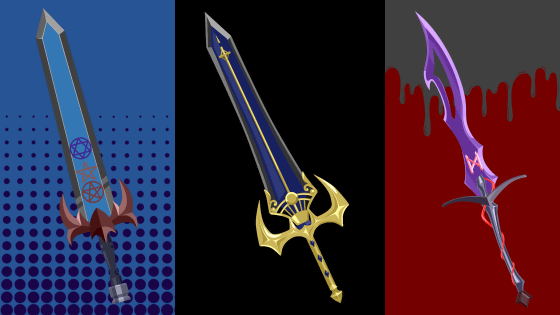
Many people have had a delusion of 'the strongest sword of their own' when they were in junior high school. I discovered an app ' Sword Maker ' that anyone can easily create such a delusional sword, so I actually tried using it.
'Sword Maker: Original Sword Design' on the App Store
Sword Maker: Weapon Avatar Maker-Google Play App
https://play.google.com/store/apps/details?id=com.midlandStory.SwordMaker&hl=ja
There are iOS version and Android version in sword maker, but this time I will use the iOS version. First, search for 'sword maker' in the App Store and tap 'Get'.
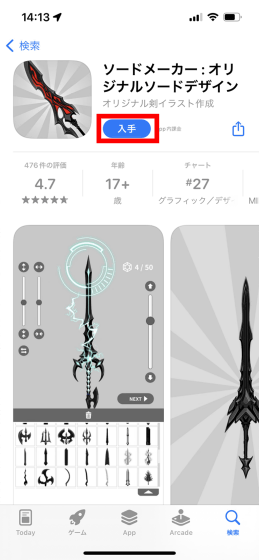
Then tap 'Install'.
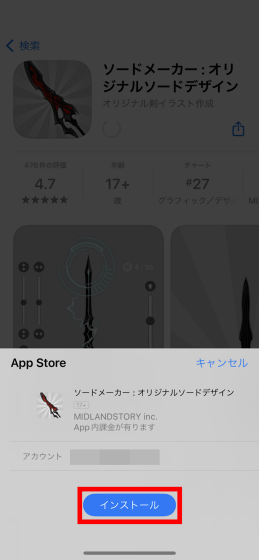
When the installation is complete, tap 'Open' to launch Sword Maker.
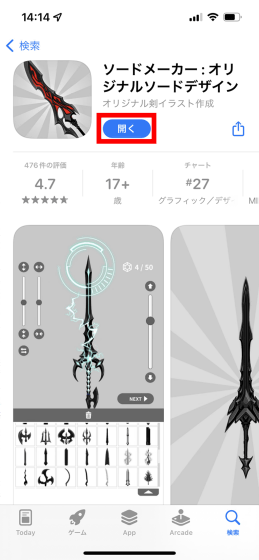
The tracking permission setting is displayed at the first startup. This time, I selected 'Request not to track App'.
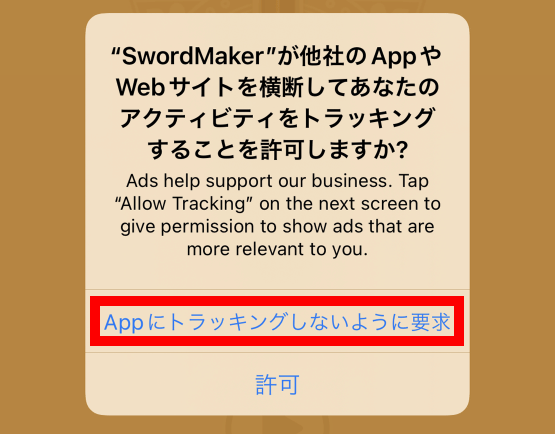
When I started Sword Maker, it was displayed in English by default, so I tapped the language setting button at the bottom right of the screen and selected 'Japanese'.
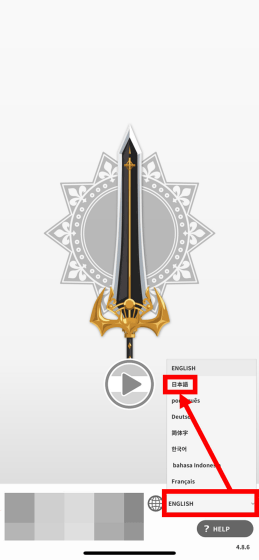
To create a sword in Sword Maker, tap the playmark-like button on the screen.
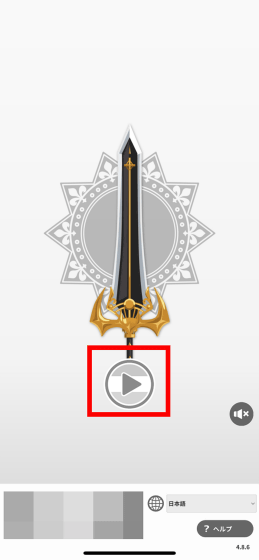
Then, the screen to select the shape of the blade is displayed first. Swipe the red frame to display a large number of selectable blades, so select the blade you like.
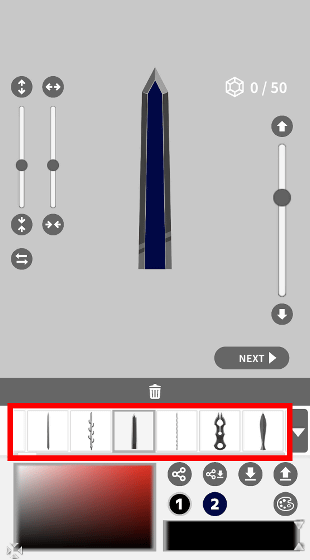
You can change the width and length of the blade by moving the slider at the top of the screen, and you can change the color at the bottom of the screen.
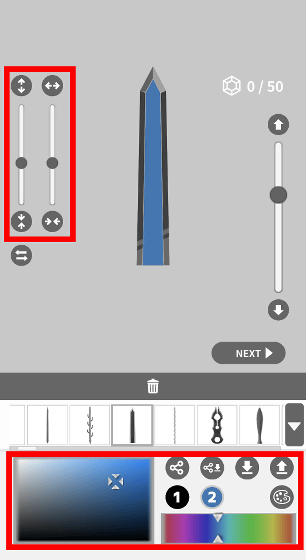
Select your favorite blade, adjust the size and color, and tap 'NEXT'.
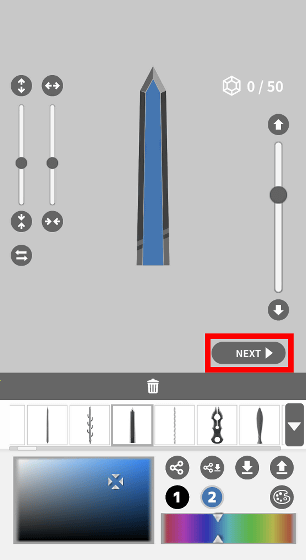
This time, the guard (brimmed) selection screen is displayed. The size and color of the guard can be adjusted in the same way as the blade. The sword maker decides the shape and color of each part in order like this.
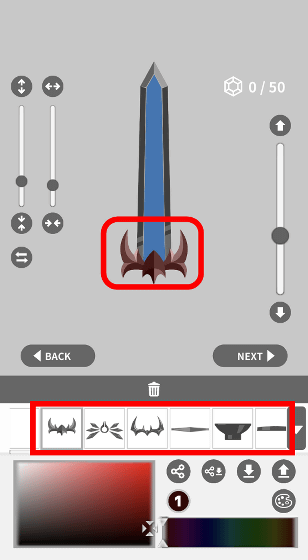
Next to the guard, select the grip.
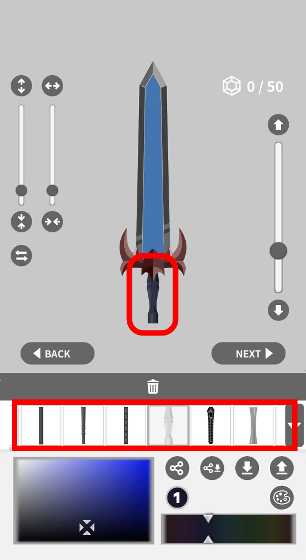
Pommel (handle) can also be selected.
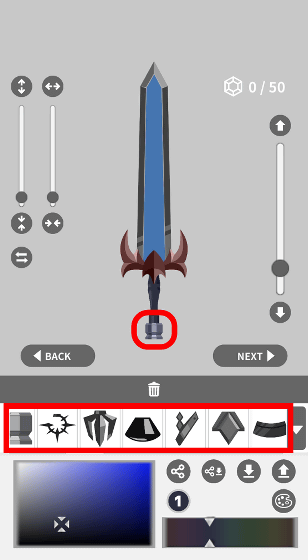
Finally, you will see a screen where you can place your favorite coat of arms freely. You can add up to 50 emblems on this screen.
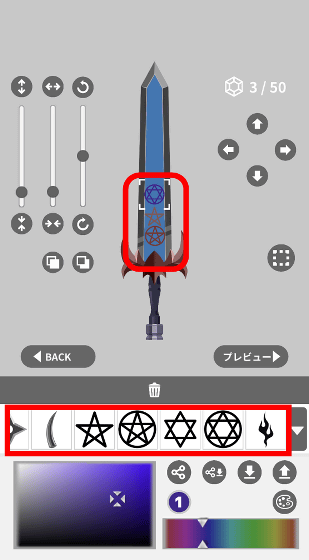
When the sword is created, the preview screen will be displayed. You can save the image of the sword by tapping the camera button at the bottom left of the screen, but this time I wanted to customize the angle and background of the sword, so I tapped the part other than the camera button on the screen.

Below is a customization screen for the size and angle of the sword and the background design.
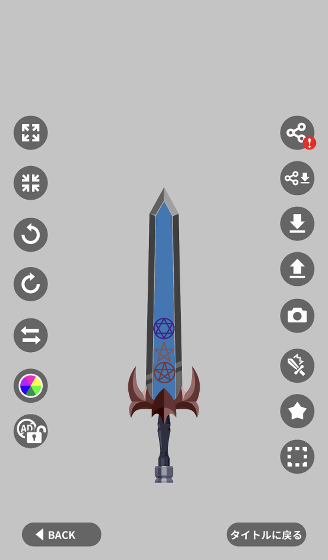
After selecting your favorite background and sword placement, tap the camera button.
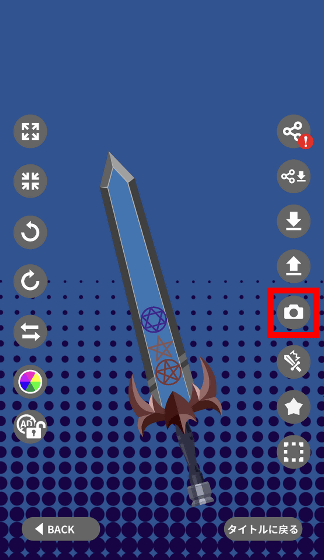
Then, the share menu will be displayed at the bottom of the screen, so tap 'Save image' to save the image of the sword to the camera roll.
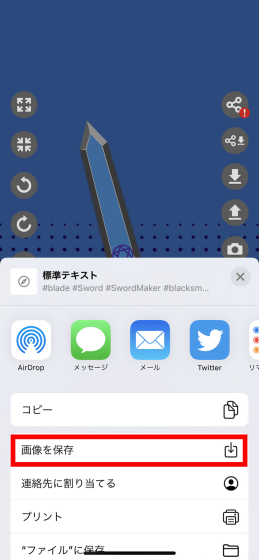
When you save for the first time, you will be asked for permission to access the photo library, so tap 'OK'.
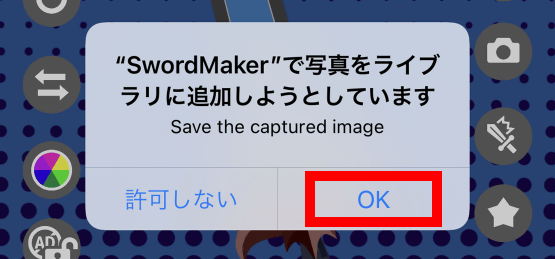
The saved image looks like this.
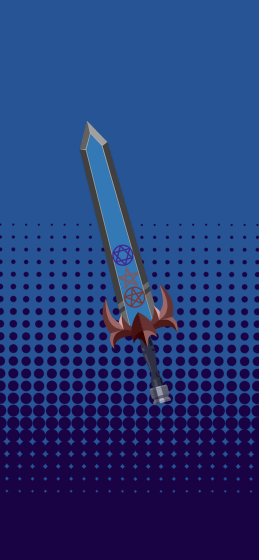
I tried to summarize how to make a sword with a sword maker in a movie.
The sword created by the sword maker is as follows. A sword with a misleading atmosphere ...
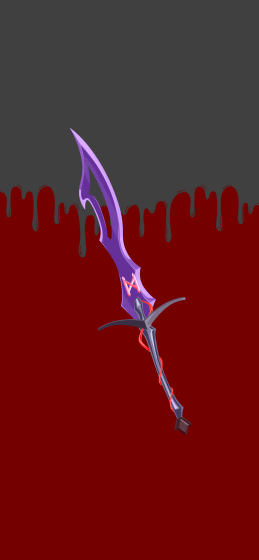
You can create various swords depending on your ideas, such as lightsaber-style swords.
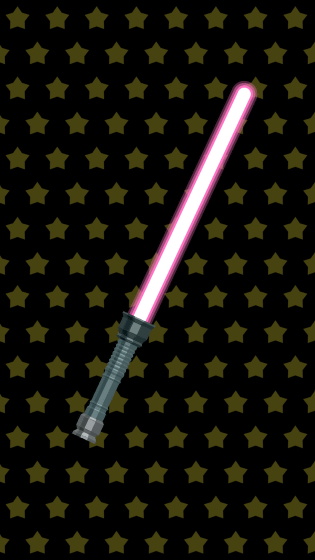
The sword maker can be used free of charge, but you can hide the advertisement and add usable symbols by charging 980 yen.
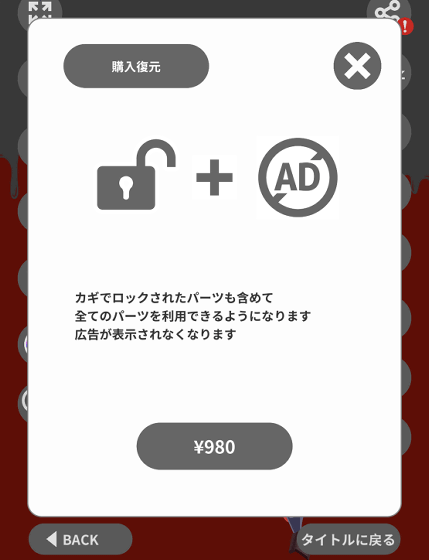
Related Posts: