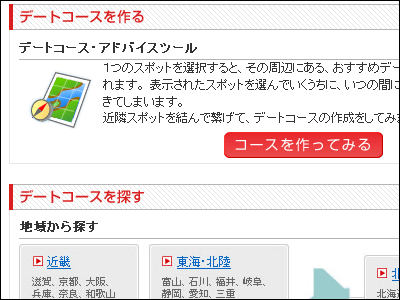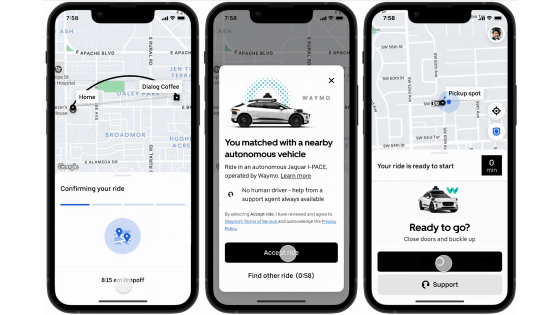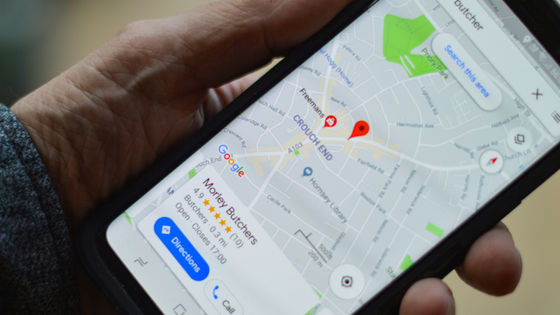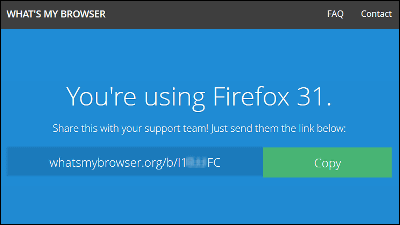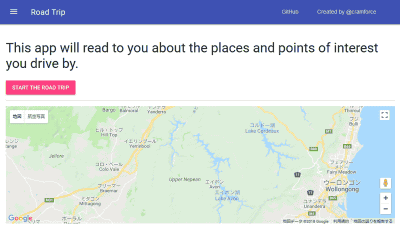A function to display "My Maps" such as routes created yourself in the Google Maps app
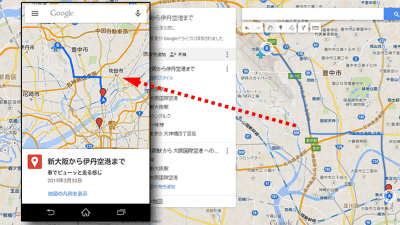
In Google Maps application provided by Google, set "favorite place" and "route"My map"The function to display is carried. At the time of article creation, it is only function of Android version application, but since it is possible to check the route and point edited in advance on PC etc on the terminal, it is a function which seems to be useful for going out etc.
Take your custom maps to go: Rolling out today, view your My Maps on#GoogleMapsFor@ Android.http://t.co/gu4wmlWq4vPic.twitter.com/TwLNcOO89Z
- Google Maps (@ googlemaps)2015, March 25
Use My Maps with the Google Maps app - Mobile Google Maps Help
https://support.google.com/gmm/answer/6187484
This function is that you can share My Maps created on the browser version of the Google Map on the Android version application and can also easily share it to others. The creation procedure is as follows.
First, create a My Maps with the browser version of Google Maps. Click "My map" displayed by clicking the search bar in the upper left of the screen.
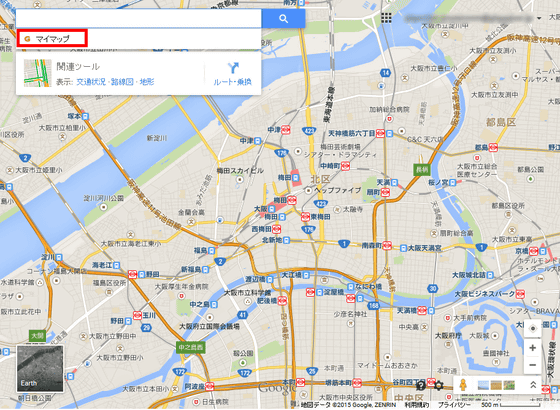
Click "Create".
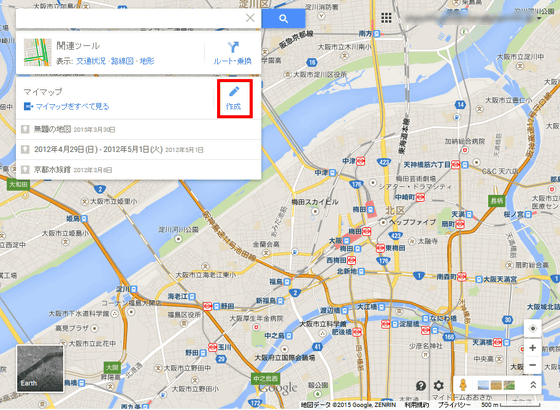
My map creation screen is displayed. First, enter the point you want to register in the search bar and designate it as the registration point.
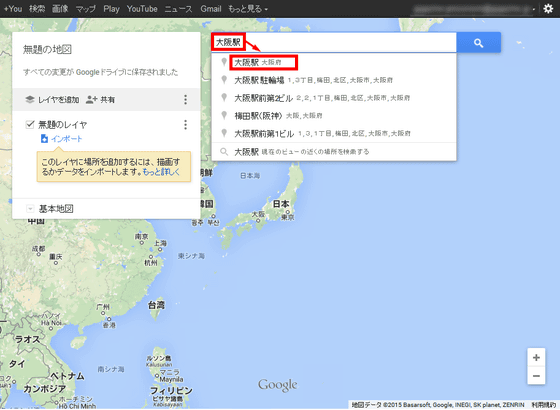
The specified point is displayed on the screen, and the search result with the green pin is displayed. Clicking on any of the displays surrounded by a red frame ......
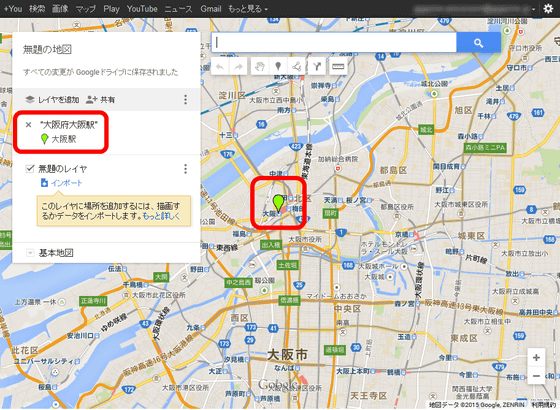
The location details were displayed. By clicking on "Add to map" this point will be added to My Maps.

The addition is completed. In the menu on the left of the screen, the points just registered were listed in the layer named "Untitled layer".

You can register your favorite points on My Maps more and more with these steps. It is also possible to set the color and shape of a different icon at each point, making it easier to understand at a glance.

On the map you can draw lines and figures yourself and save. By clicking the "Draw a line" icon at the top of the screen, you can create lines and figures, search for driving routes, bicycle routes, walking routes, etc and create them.

For example, I tried to create a car route from Shin-Osaka Station to Osaka International Airport (Itami Airport). You can set names and memos on My Maps you created. In this case, "From Shin Osaka to Itami: Feeling to run pure with the car" is attached.

Next, let's display this map with the Google Maps app on Android device. Launch the application, make sure you are logged in with the same account as before and tap on the hamburger icon in the upper left.

Tap "My Place".

Scroll down the screen.

Then, because the name of the map you created, "from Shin Osaka to Itami Airport" is displayed, tap this.

Then the route we created earlier was displayed on the screen. In this way, if you use My Maps, you can display the route you set in advance with your smartphone, so it seems to be convenient to use for planning such as travel and business trips.

Note that displaying My Maps on Google Maps application is only available for Android version apps at the time of article creation. Although it was not implemented in iOS version, it is a function that seems useful and I would like to expect correspondence.
Related Posts:
in Software, Web Service, Smartphone, Posted by darkhorse_log