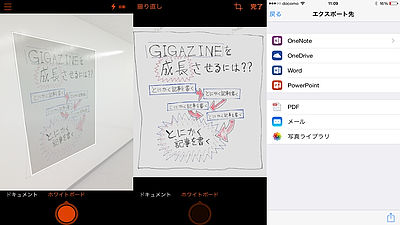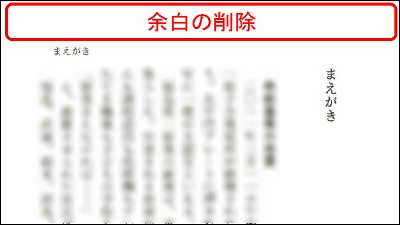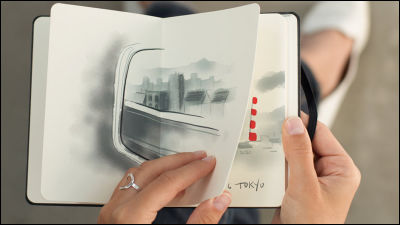I tried using "NDscanner free edition" which allows non-destructive self-catering easily by only turning over the book
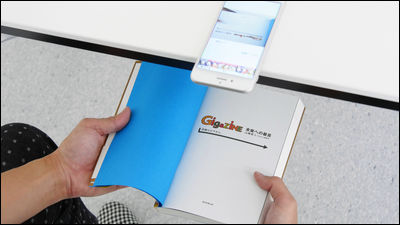
Converting the book's page into digital data such as PDF or JPEG without cutting or cutting the book so that the book can be read from a PC, a smartphone,Non destructive self catering"Is called. An application that makes such non-destructive self-catering easy with the camera of iPhone or iPad is "NDscanner Free Edition"is.
NDscanner free version for iPhone, iPod touch, iPad currently on iTunes App Store
https://itunes.apple.com/jp/app/ndscanner-wu-liao-ban/id916456481

"NDscanner free version" can be installed from the App Store for free as its name.

Tap "Open" when installation is completed.

Tap "OK".

The screen of NDscanner's free version is like this, and the image of the rear camera is displayed in a state that it is shrunk vertically in the center of the screen.

I will try nondestructive self-catering immediately as soon as the application side is ready. We prepare two books for self-catering books and apps installed, this time we happen to be accidentally rolling into the editorial department "Law of the future"I decided to try nondestructive self-cooking using iPhone 6.

First of all, check the position of the back camera of the iPhone. There is a rear camera on the rear upper part of the iPhone 6.

Then start the application and fix the camera. This time I placed an iPhone on the edge of the desk ......

I prepared to be able to take pictures of each page by bringing the book underneath.

At this time, tap "Upside down" to invert the image shown in the application.

That's why to start scanning, tap "Start Scan".

After that, since the application automatically pushes the shutter every time the page of the book turns over or there is a big movement in the image reflected in the application, it is OK if we flick the page of the book non destructively and self-cook.

It seems like this is actually nondestructive self-cooking with NDscanner Free Edition. The application detects movement when turning over the page, and automatically shuts off the shutter when the movement stops. Since the operation is light and it shuts off one after another, it is possible to turn the pages quickly and to convert crisp books into data.
Non destructive self-cooking with "NDscanner free version" This feeling - YouTube
For the initial scan, this is displayed immediately after the start of scanning, so let's challenge for non-destructive self-cooking by tapping "OK".

After completing self-catering, tap "Scan stop" to complete the data conversion of the book.

In addition, the data taken by tapping upside down was saved in the upside down state like this.

If you reverse the top and bottom of the terminal, you can read it normally ... ...

Open "Photo", tap "Edit", tap the icon in red frame order, you can flip the image.

It is a bit of a slightly blurred picture as it is being converted like this, because it shoots well by turning over the page at best. However, it is not a level that can not be read.

All the data of the book are saved as "JPEG" data in "pictures", and when you look at the data while flickering, it looks like this.
I looked at a book converted into data by "NDscanner free version" - YouTube
As an impression of using "NDscanner free version", self-catering can be done considerably easily because it cuts the shutter fairly well than imagined. However, since it takes a certain amount of time to digitize a whole book into data, and it also eats the capacity inside the terminal, separate them for each chapter or for each talk and cook themselves and cook their favorite cartoons, novels, reference books, etc. It seems practical to use it for carrying around.
Related Posts: