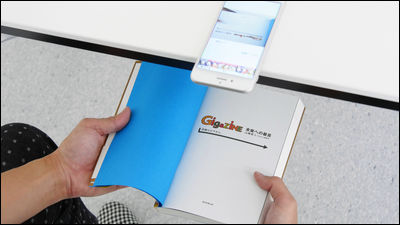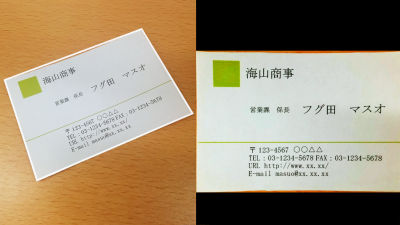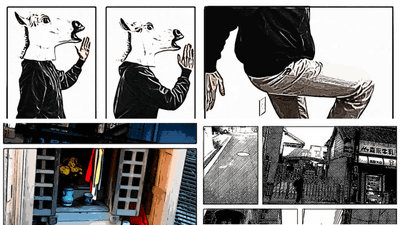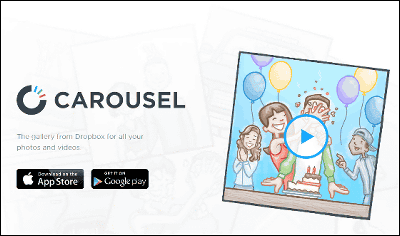I tried using the free application "Post-it Plus" which can digitally archive multiple post-it digital archives

It is easy to paste a little memo anywhere anywhere and reposition it as many times as you want it againPost itBecause it is very convenient, some people may be overwhelmed as they are pasted too much and can no longer be managed. It is perfect for such post-it love people, it can convert multiple post-it into digital data in one shot and free application that can easily keep organized and massive post-it even "Post-it Plus"is.
Post-it® Plus for iPhone, iPod touch, iPad currently on the iTunes App Store
https://itunes.apple.com/jp/app/post-it-plus/id920127738
Post-it Plus is an application compatible with iOS 8 terminals. On the App StorePost-it Plus", And tap" Free "→" Install "→" Open "to start the application.
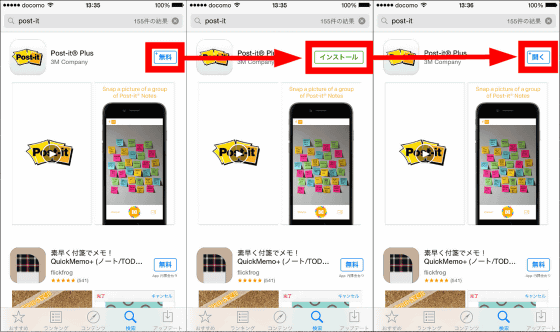
When the application starts up, tap "Camera" icon → "Start Camera" → "OK" to finish the preparation.
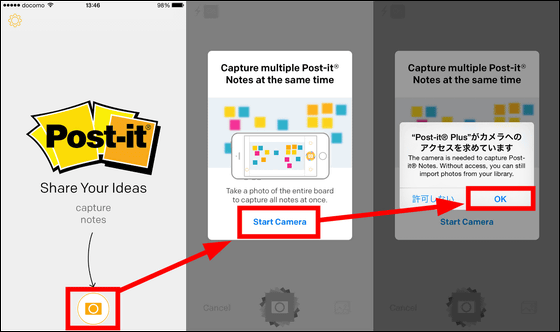
This is the "Board" management screen of Post-it Plus. Post-it Plus will manage the scanned post-it data with the Board. To scan post it tap the "camera" icon at the bottom of the screen.
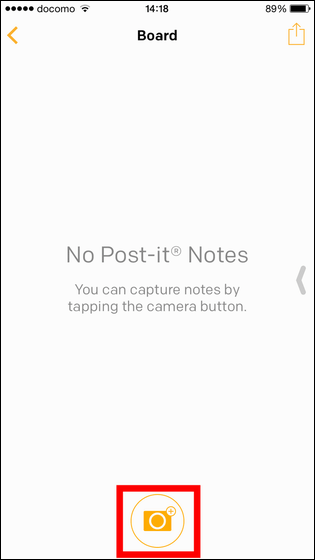
Then the camera automatically starts up, so put the post it you want to scan in the frame ... ....
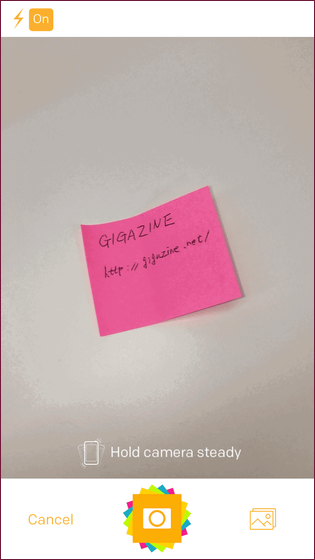
You can shoot by holding down Post-it for 2 seconds.

If you can successfully recognize post it successfully, a green border will appear, so tap "Add to Board".

Then the group "Group A" was created in the Board. Tap this because the scanned post-it is in the group.

I was able to display scan data with such feeling. In addition, Post-it Plus automatically corrects keystone post-it for keystone correction, so even if you shoot from a little diagonal, it's okay.

Try out a landscape post it ......

I can not recognize the entire post it well. Try this and tap "Done" ......

Tap "Add to Board" ......

It was such a feeling.

If you shoot a little more from the front, you will recognize it tightly to the edge. You can also manually adjust the range of post-it. Tap "Done" and scanned ... ...

As usual this kind of feeling. Since Post-it Plus digitizes post-it into squares, it is stretched in the vertical direction with landscape post-it, so it seems that you can scan post-it as close as possible to post-it as close to square as possible.

I challenged with a post it with a handle next to it, but I could not automatically recognize it as post it. So when you press and hold post it ......

I was able to recognize post it. Tap "Done".

Tap "Add to Board" ......

Although the pattern successfully disappeared like this, some of the wallpaper patterns remained. It is better to trim so that wallpaper does not get in to scan more cleanly.

In addition, digitized post it can be easily erased by tapping the "trash can" icon at the bottom of the screen ...

Every time you tap the "Rotation" icon, it is rotated 90 degrees counterclockwise ... ...

It is also possible to restore the data of the state of the photographed element.

Also, tap the icon on the top right of the screen ......

You can share scanned Post it with AirDrop, paste it on Message, print it.

The great part of Post-it Plus is where you can scan multiple Post-it with a single blow. Even though I put a lot of post it in the frame and cut the shutter like this ...

They recognized it all as post it. Tap "Create Board" ......

You can digitize it by sticking it to the Board while keeping its inclination and positional relationship like this.

In addition, post-diagonally inclined posts are also displayed straight during playback.
Digitizing post-it with "Post-it Plus" like this - YouTube
Even if you shoot with mixed post-it sizes ......

I recognized it perfectly. As before, post-it with pattern can not be recognized automatically.

You can manage post-it with Pasha Pasha shooting by using multiple Boards like this. Tap the group you want to see ......

Since it can be grouped on the Board, it is possible to manage a lot of post-it in a tree-like fashion, and organize it very well.

By tapping the Board name you can freely change the name of the Board.

You can also delete the entire group or change the group name by tapping the group name.

Furthermore, it shapes the post it inclined obliquely ... ...

You can also arrange.

Post-it Plus, a free application that can digitize post-it easily and quickly, invented post it3M. For those who use massive post-it, with easy-to-use UI, snappy motion feeling and high scanning accuracy, only 3M that produced post-it can look back even after the paper's post it is discarded "Post-it Plus "seems to be a useful application in any way.
Related Posts:
in Video, Software, Smartphone, Review, Posted by darkhorse_log