Camera application "Steady Camera" reviewing surprisingly blurred video

Everyone can easily shoot movies using mobile phones and smart phones, but Hanashi will become separate when taking high quality works. To be able to shoot with a light body often leads to occurrence of "blur" in many cases, many people have experienced that it became a finished movie that can not be caught up with just the correction function installed in the camera Husband. The iPhone application which makes software correction for surprisingly effective troubles of such blur is "Steady CameraSo, I actually tried to shoot a lot and check the effect.
Stabilization & Slo-Mo Video - Steady Camera
http://steady.stupeflix.com/
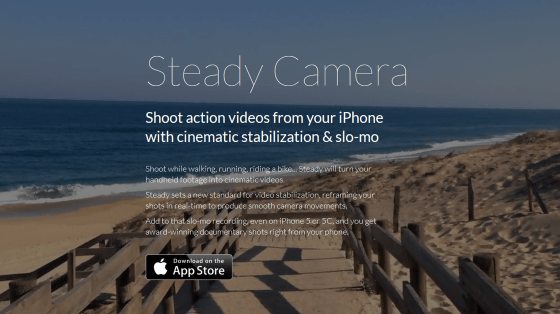
Steady Camera for iPhone on iTunes App Store - Blur Compensation & Slow Motion Video
https://itunes.apple.com/jp/app/steady-camera-bure-bu-zheng/id881459978
Steady Camera is a paid app with a price of 200 yen (as of August 2014), but there are many people who can be convinced if you realize the effect of correction.App StoreWhen you proceed from "purchase" → "open", the installation is completed and the application will be launched. Please note that Steady Camera is dedicated to iPhone 4s / 5 / 5c / 5s, not compatible with iPhone 4, iPad series and iPod Touch.
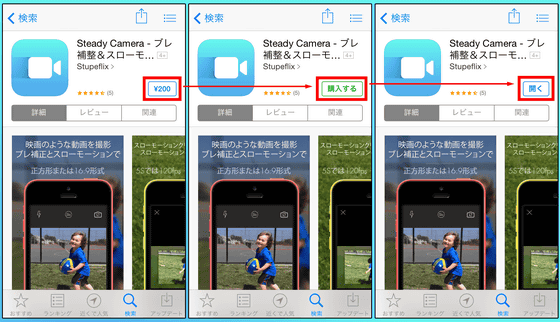
When you start for the first time, you are asked about permission to use the microphone. In order to shoot a movie, you also need a microphone to record sound, so tap "OK".
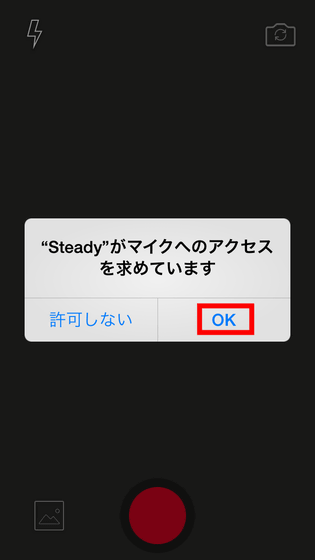
The screen that the application launched looks like this very simple. If you set the iPhone vertically, you can shoot a 1: 1 aspect ratio square, and 16: 9 wide size movie shots when lying down.
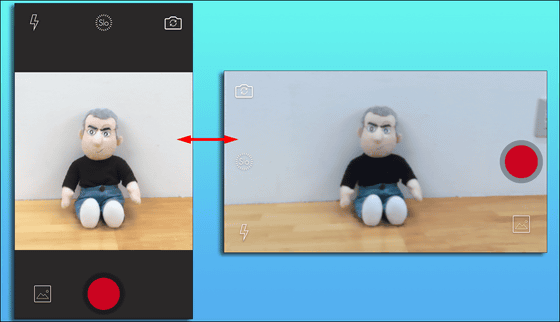
In any case, first of all, I tried to shoot a movie and check its effect. In this shoot, I shot at the same time using the genuine camera of iPhone 5s and iPhone 5c which installed Steady Camera for verification. The iPhone 5s camera is equipped with an anti-shake function, so it will not be a rigorous comparison, but you should be able to feel that it is a stable image that can not be obtained with normal camera shake correction.
First of all, the following movie was taken while riding a bicycle. The pictures of the genuine camera and Steady Camera will appear alternately, but comparing it with the same scene it should be able to feel about the effect.
I took a picture of a cycling road using 'Steady Camera' and iPhone genuine camera
Turning around the tree around the camera with this camera looks like this. You can see that the image is smooth as if it is CG. However, there was also one aspect that the adjustment of the white balance and the exposure felt sweeter than the genuine camera.
I tried photographing around the tree using 'Steady Camera' and iPhone genuine camera
You can switch the correction effect on / off by double tapping the confirmation screen after shooting with two fingers. That means that the correction is not "overwatch shooting" done at the time of shooting, but real time correction of raw video at playback.
Compare Steady Camera's correction before-after
Also, from the above movie, you can see that the corrected video is a part cut out from the video of the original size. Therefore, when shooting with Steady Camera, it seems that it is necessary to keep focusing on subjects smaller than usual.
Because I wanted to run suddenly somehow, I ran towards the waterside. With normal cameras, the image that was breaking up is also a smooth movement if you shoot with Steady Camera. It is so smooth that the feeling of running is decreasing sharply, but it is supposed to feel a bad condition from breathing "Haah, ha".
When shooting with "Steady Camera", there is hardly any blur even when shooting while running
The image is supposed to correct the screen by detecting the blur of the screen, and even if it is too heavy shake it also can not cope with it. Conversely, the moment the shake fits into "su" you can see it in the following movie. For a moment I feel "Does it become slow motion?" But after seeing the movement you can be surprised twice knowing that it's normal speed.
The moment when the image stabilizes at "Steady Camera" and the train taken at the railroad crossing
In addition, Steady Camera is also compatible with slow motion movie correction, iPhone 5s can shoot 120 fps, even pure iPhone 5 or iPhone 5c can not take slow video at 60 fps. At the time of shooting it became too crazy to accidentally catch the pigeon, but the slow movie that was coincidental at that time is here.
A moment when you seemed to have a pigeon on your bike by a Steady Camera
The movie you shot is saved in the app, not the camera roll of iPhone. In order to share on SNS or YouTube, you need to save it once in the camera roll, so first select the image.

Tap the Share button on the top right of the screen and tap "Save movie on camera roll" to start saving.

Progress bar showing progress is displayed on saving screen. It takes about the same length as the movie to save. As mentioned above, it seems that the application contains raw data taken with the camera, so it appears that the movie is exported at the time of saving to the camera roll.

When the process is completed, the movie is displayed on the camera roll. Then you can post to SNS or YouTube as usual, and you can leave a backup on your PC.

As you can see, Steady Camera has a powerful shake compensation function. Considering that this type of function could only be used with expensive high-performance video editing software, the price of 200 yen seems to be worth a thought.
Steady Camera for iPhone on iTunes App Store - Blur Compensation & Slow Motion Video
https://itunes.apple.com/jp/app/steady-camera-bure-bu-zheng/id881459978

Related Posts:
in Video, Software, Smartphone, Review, Posted by darkhorse_log







