'GoPro HERO12 Black' allows you to shoot vertical movies with higher image quality and no blur than smartphones, and you can use accessories as is because you do not change the camera direction.

With the spread of TikTok, YouTube shorts, etc., the demand for 'vertical movies' is increasing. However, when trying to shoot a vertical movie with a mirrorless camera or action camera, ``the camera becomes unstable when held vertically'' and ``the accessories that secure the camera to the chest or head are not compatible with vertical shooting''. Problems such as this will occur. With
GoPro HERO12 Black action camera (waterproof + image stabilization) | GoPro
https://gopro.com/ja/jp/shop/cameras/hero12-black/CHDHX-121-master.html
The GoPro HERO12 Black is an action camera equipped with electronic image stabilization, which allows you to record smooth images with less blur even when shooting while doing strenuous exercise such as ``dashing up and down the stairs.'' You can understand the image stabilization performance of GoPro HERO12 Black by reading the article below.
Check out the video to see how much image stabilization performance 'GoPro HERO12 Black' has, and how about the performance of 'HyperSmooth 6.0'? -GIGAZINE

GoPro HERO12 Black has the ability to shoot vertical movies without changing the camera orientation. To shoot a vertical movie, set the 'aspect ratio' in the shooting settings to '9:16'.

Then, you will be able to shoot a vertical movie like this.

In addition, with GoPro HERO12 Black, you can select the lens and angle of view when shooting a horizontal movie, but the lens is fixed to 'wide angle' when shooting a vertical movie. In addition, for landscape movies, you can select the effectiveness of the blur correction function ``HyperSmooth'' from three levels: ``Off'', ``On'', and ``AutoBoost'', but for portrait movies, there are two choices: ``Off'' and ``On''.
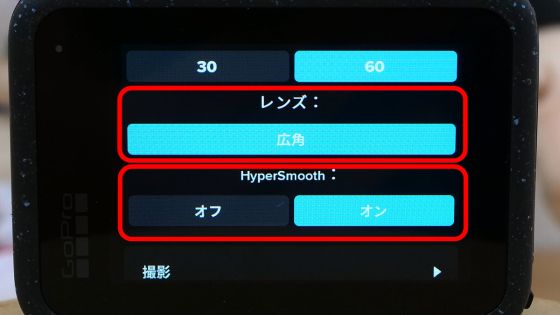
In order to verify the effectiveness of blur correction when shooting vertical movies, I attached GoPro HERO12 Black to my chest and shot a bicycle riding movie. By turning HyperSmooth on, you can shoot extremely smooth movies.
Below is a portion of the movie shot with HyperSmooth turned on. Since you can cut out high-quality still images from movies, you can also use it to record intense action as a movie and cut out famous scenes later.

I also shot a movie of ``dashing up and down stairs'' which has more blurring than riding a bicycle. When HyperSmooth is set to ``off'', the screen shakes so much that it is impossible to tell what is being displayed, but when set to ``on'', the blurring is considerably reduced.
Below is an image cut out from a part of the movie shot with HyperSmooth 'off'. The texture of the stairs is clearly recorded.

With GoPro HERO12 Black, you can also shoot portrait movies by rotating the main body 90 degrees, just like with a smartphone. However, there are many accessories that are worn on the chest or head that cannot be fixed when rotated 90 degrees. The big advantage of using the function to shoot portrait movies without changing the camera orientation is that you can use accessories that do not support camera rotation.

In addition, GoPro HERO12 Black is available at official stores and electronics retailers. At the time of article creation, it is available at Amazon.co.jp for 63,800 yen including tax.
Amazon | GoPro Official Store Limited GoPro HERO12 Black + Certified SD Card [Domestic Genuine Product] | Wearable Camera/Action Cam Mail Order

・Continued
We have published a review article on shooting a movie with the GoPro HERO12 Black equipped with the wide-angle shooting interchangeable lens 'Max Lens Modular 2.0'.
Review of how the interchangeable lens 'Max Lens Modular 2.0' capable of ultra-wide-angle shooting actually looks when used with GoPro HERO12 Black - GIGAZINE

Related Posts:





