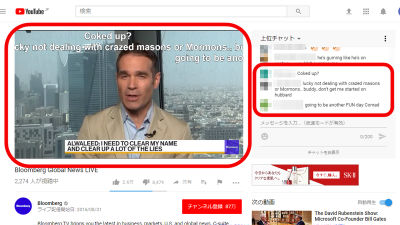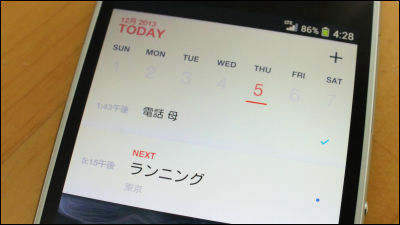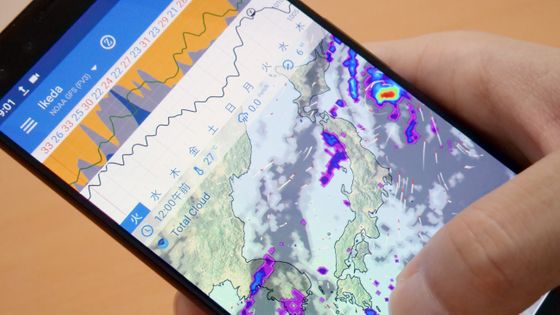"Today's animation" that you can check today's broadcast animation from iPhone's notification center

Newly released on September 18th "IOS 8ToVarious new functions and changesThere is one new function that it became possible to edit the widget displayed on the notification center freely. Using this you can display the information of the animation broadcast today on the notification center "Today's animation"It is easy to check if opening the notification center anytime anywhere from the lock screen even while launching other applications, so I actually tried using it.
We released "Today's animation" that you can quickly confirm animation to do today from Notification Center - 24/7 twenty-four seven
http://d.hatena.ne.jp/KishikawaKatsumi/20140918/1410997683
"Today's animation"App StoreYou can install it free of charge.

Tap "Open" when installation is completed.

Then the application launched.
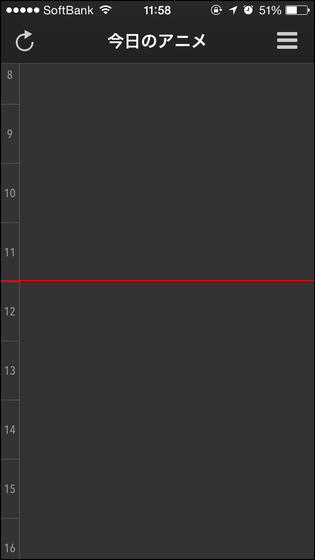
As you swipe the screen, the animation broadcasted today will be displayed as a program guide.
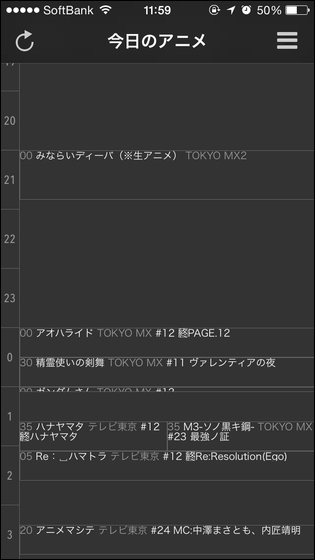
Tap the three-line icon on the top right of the screen.
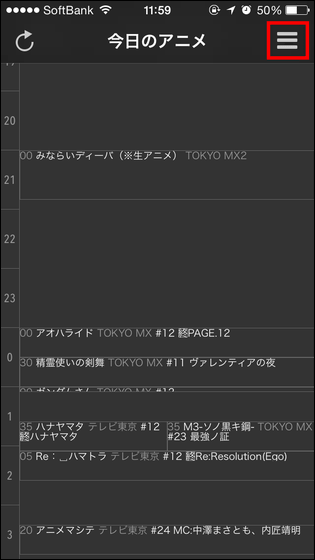
The setting screen is displayed, the broadcast information of the animation is "Shobo calendarI found out that I have acquired from. Tap "Channel" to display the broadcast information of the area where you live.
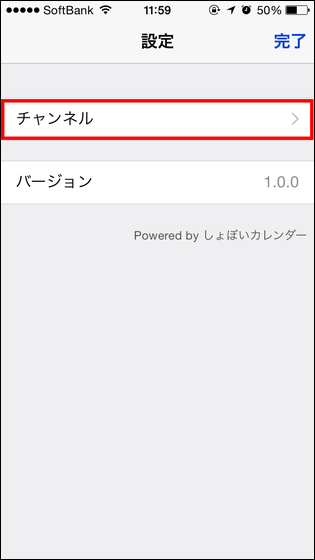
Then the broadcasting stations in each area will be displayed in zlat, so if you do by tapping a viewable broadcasting station and choosing it.

Besides terrestrial and BS broadcasting stations, SKY PerfecTV ......
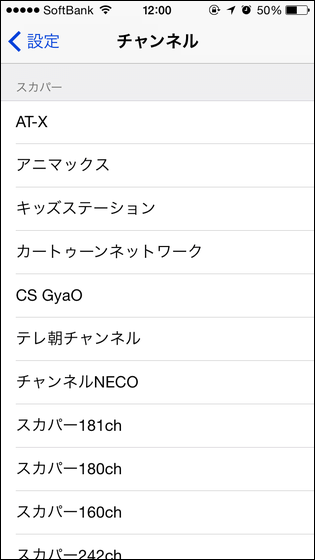
radio

Various things can be selected up to the Internet.

When you are done, let's display the notification center by swiping down the screen.
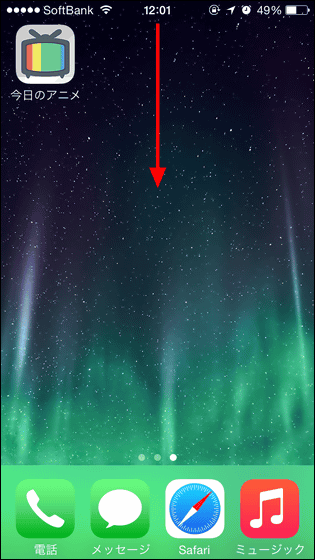
This is the notification center. Tap 'today' at the top left of the screen.
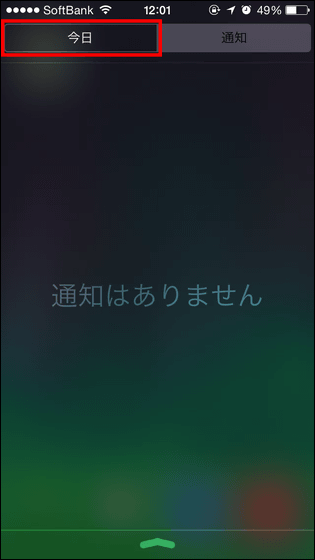
Today's weather and calendar are displayed as it is default ... ...
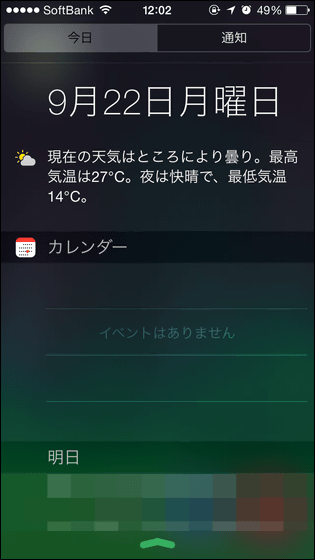
Tap "Edit" at the bottom of the screen.
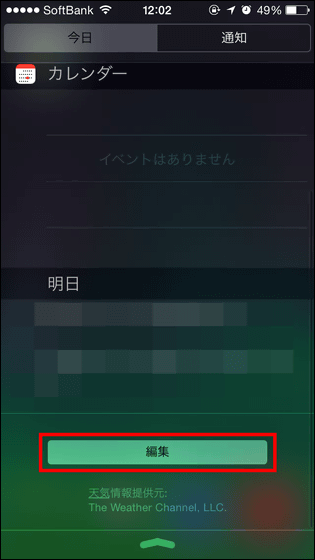
Because the application corresponding to the display at the notification center is displayed, you can customize the information to be displayed on the notification center by yourself.
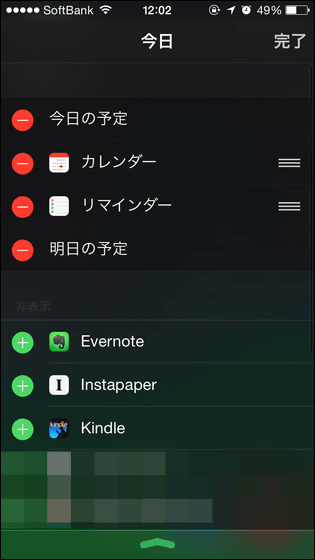
Tap 'Animation of the day' from this.
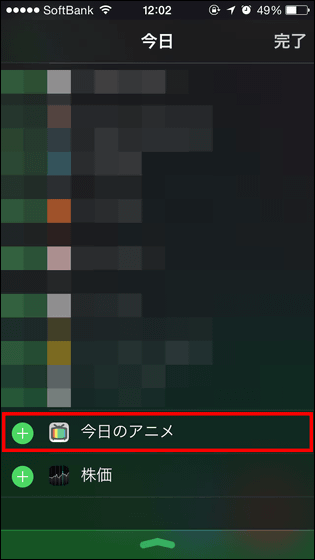
When "Today's animation" is added to the list at the top of the screen, tap "Done".
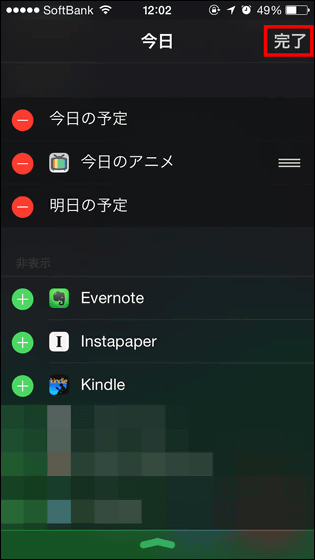
This will make it possible to see the animation information broadcasted today from the notification center today in a moment.
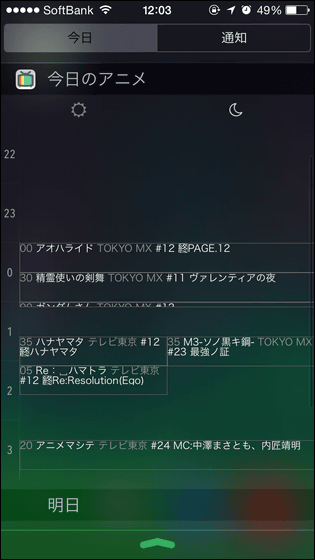
If you tap the icon in the red frame part, you can also display the animation information being broadcasted during the daytime hours.
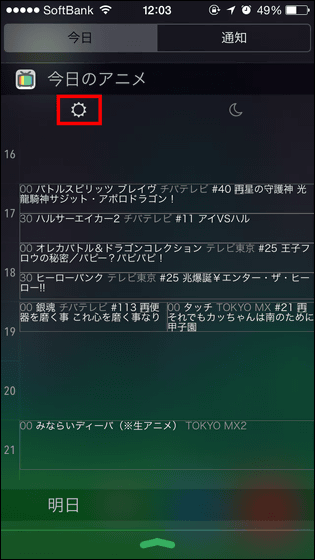
"Today's animation" displays animation information on the notification center, so if you swipe down the lock screen ... ...

You can easily see animation information at any time.
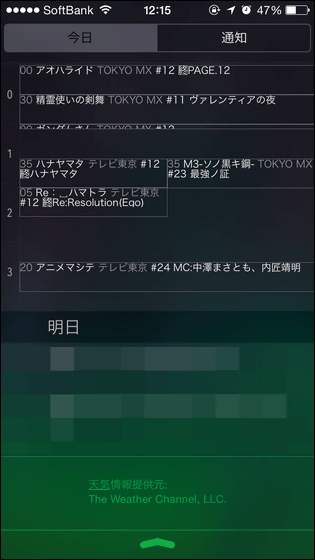
To display animation information on Notification Center with "Today's animation", you need to update OS to iOS 8.
Related Posts: