Report that tried using new function of "iOS 8" with iPhone 6/6 Plus

September 18, "IOS 8Delivery started. As iOS 8 clearly states that Apple is "the largest upgraded ever", various new functions have been added, so we got "IPhone 6"When"IPhone 6 Plus"I tried to really feel the many of the new features using.
Apple - iPhone 6
https://www.apple.com/jp/iphone-6/
Apple - iPhone 6 - iOS 8
https://www.apple.com/jp/iphone-6/ios-8/
◆ Easy operation with one hand
Tap the home button twice (just tap without pressing it) and the top of the screen will come down like this ... ...

The idea has been devised to make it easy to operate even with one hand.

How you actually feel the screen moves can be understood by looking at the following movie.
In the iPhone 6/6 Plus, tap the home button twice to make one hand operation easier - YouTube
◆ iPhone 6 Plus can also rotate home screen
Although it is possible to automatically rotate the home screen on the iPad, the iPhone home screen could only be displayed vertically until now.
However, the iPhone 6 Plus is designed to allow automatic rotation of the home screen.
IPhone 6 Plus can display home screen sideways - YouTube
IPhone 6 Plus has a size of 158.1 mm in length × 77.8 mm in width × 7.1 mm in thickness, so it certainly feels as if you are comfortable even if you are holding it sideways. Or familiar as if you have a handheld game machine.

If you want to rotate the Home screen of iPhone 6 Plus, you need to set "Display" in "Screen display and brightness" of "Setting" to "Standard". Be careful as the home screen will not auto rotate if this is "expanded".
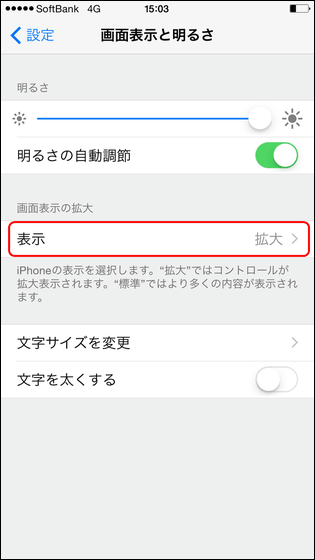
◆ Increase application icon and font size
In iPhone 6 and iPhone 6 Plus, it is possible to increase the application icon and text size from "Setting" → "screen display and brightness" → "magnify screen display". This is a function that is not available on iPhone 5 and 5s even if updating to iOS 8.

Standard size app icon

Large size app icon

◆ Battery usage status can be confirmed in detail
Tap "Battery usage" in "Usage status" of "Setting".
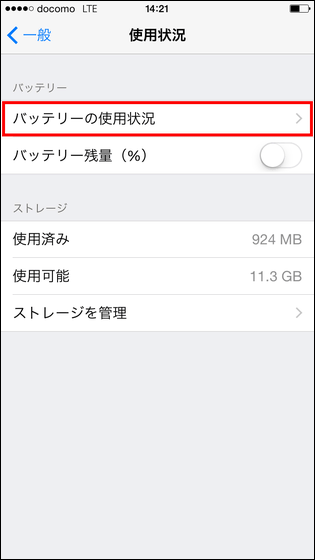
Then you can now see which applications are consuming batteries from here.

◆ Camera
In iOS 8, a new function is also added to the genuine camera application.

When you start up the camera and tap the screen, you can focus on autofocus, but if the subject is in focus, a yellow sun mark like the red frame appears on the screen.
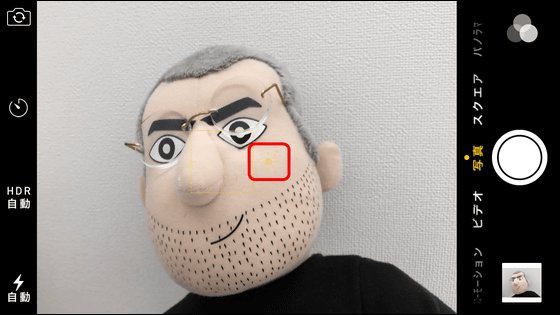
After swiping the screen up and down after this is displayed, you can adjust it to your favorite brightness.
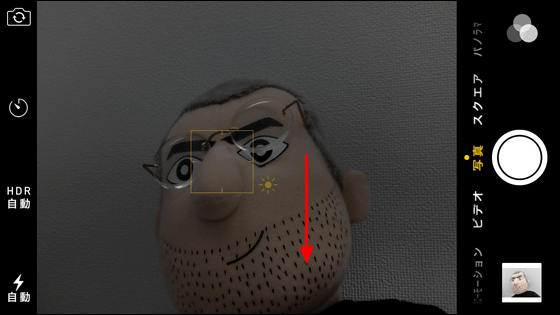
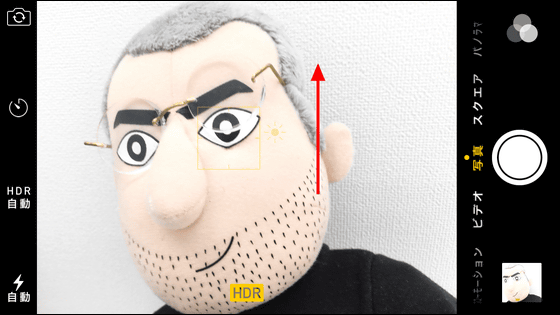
The camera application adjusts the brightness automatically when focusing, this is a picture when shooting with auto.

When it is made dark this way.

It is too bright and it will fly out white. Since the subject tends to get dark by the way when taking pictures with backlight, it is a function that seems to be useful in scenes that can not be compensated with such automatic adjustment.

You can check how the brightness is being adjusted while actually photographing with the camera in the following movie.
Brightness can be adjusted while taking pictures with iOS 8's genuine camera application - YouTube
◆ Message
New features that are happy also are added to the message application one after another.

Open the message application and tap "Edit".

Then you can select multiple e-mails.

Since it was impossible to select multiple mails simultaneously until iOS 7, it was necessary to open and delete mails one by one, but at iOS 8 it was finally possible to open and delete multiple mails at the same time.

Also, a new "microphone" icon appears in the message. Tap this ... ....
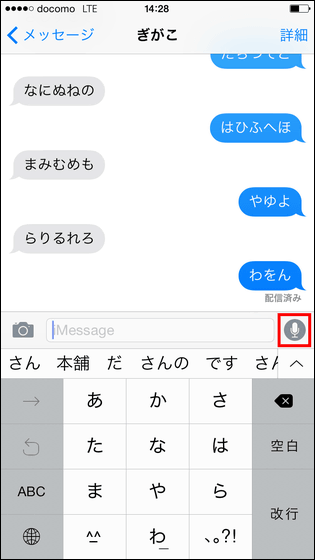
Record the surrounding sound while tapping.

Recording stops when you release your finger, you can stop recording by tapping "x", send audio data recorded by tapping "↑", you can start recording again by tapping "play icon".

Sending voice will be like this.
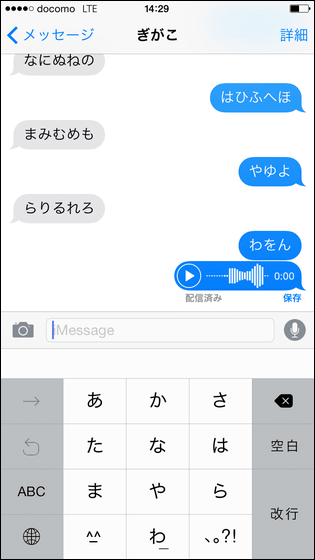
Furthermore, when opening message exchanging screen, you notice that "Detail" icon is added in the upper right. Tap this.
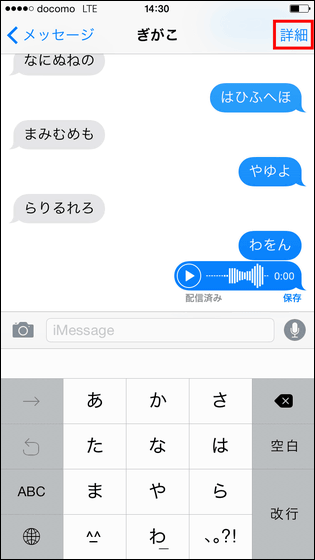
The details page opens. Send my location information to the person who is exchanging messages from here ...
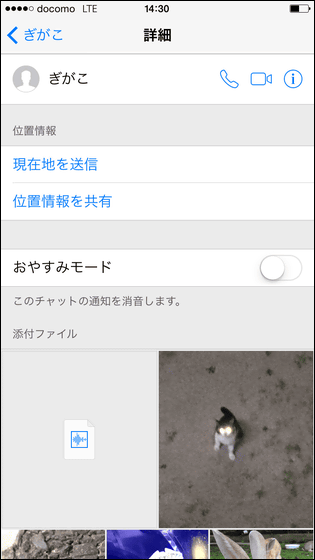
You can check attached files that you have sent so far.
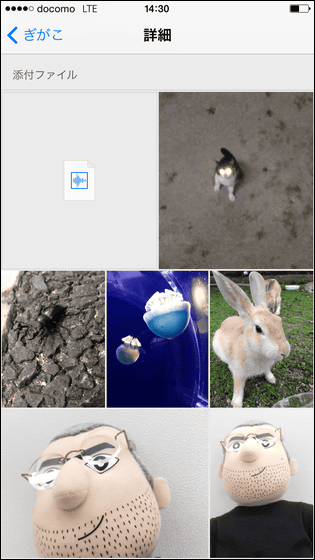
By tapping "Send present location" or "Share location information", you can attach your location information to the map and send it.
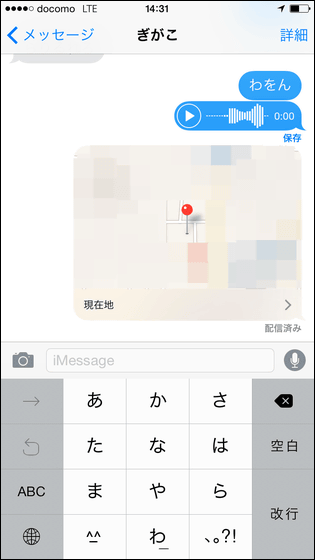
Tap the map you've been sent and the map application will open as it is. Furthermore, if you tap "Route", it is possible to ask the map app to route directions to the place of the friend.
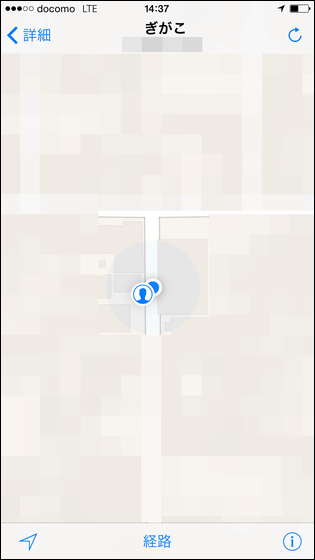
When the other party selects "Share location information", the location information of the opponent is always displayed on the details page, so you can check where you are at any time. Then, if you tap "stop sharing location information ..."
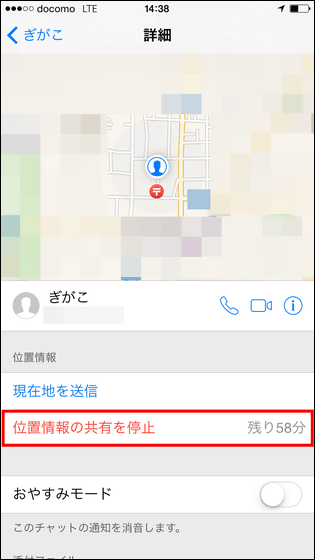
You can stop sharing location information at any time.
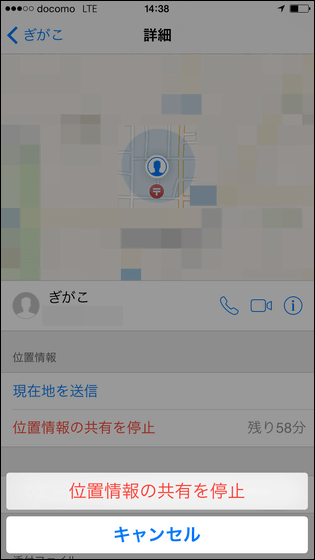
◆ You can check contacts of close parties by pressing the Home button twice
When you press the Home button twice, the multitasking interface that is displayed will now display contact information for new close friends.

◆ Spotlight search
When you swipe down the home screen, you can see various information besides the information in the iPhone by cross-cutting in the Spotlight search displayed.

For example, entering "giga" in the text box ...
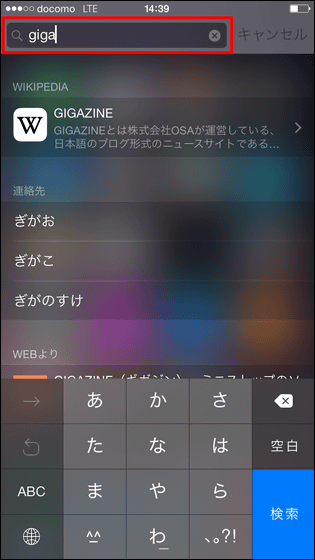
We will search and display "giga" from contacts and websites.

◆ New in Safari
New features are also added to Safari which is a genuine browser application of iPhone and iPad.

For example, when searching text from the search bar at the top of the screen of Safari, a new top hit item appears. By tapping "Top hit", you can jump directly to the top page of search word search ranking. This is Google'sI 'm Feeling LuckyFeel like a button.

When you actually tap the top hit it makes the search fun as shown below.
Safari on iOS 8 evolves further cleverly - YouTube
In addition to this, the button "Add to shared link" is newly added to the menu screen.
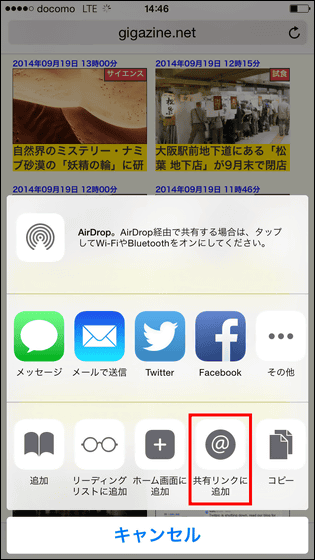
I decided to add it to the trial.

To check what you added to the shared link, tap the "book" icon ......
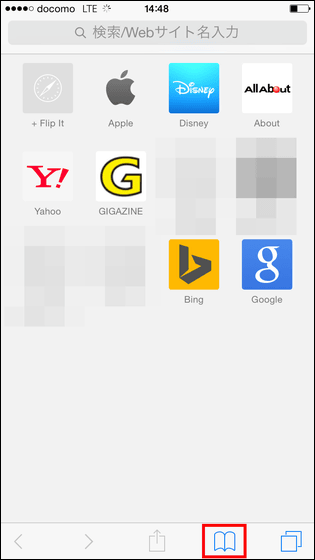
Tap "@".
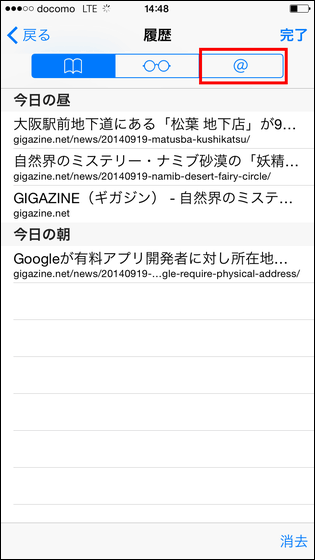
The shared link will be displayed here. The shared link retrieves the RSS of the web page and displays itRSS readerIt is like function.
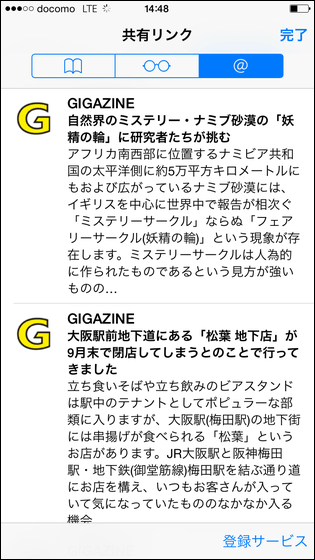
◆ Hey Siri
In iOS 8, you can use Siri by talking to the device being charged "Hey Siri".
Launch Siri with Hey Siri - YouTube
◆ Health care
A healthcare application that appeared from iOS 8. If you record allergy information and medical conditions in this medical ID of the application, it will be possible to provide important information in case of emergency without unlocking the device.

Launch the Healthcare application and tap "Create Medical ID" of "Medical ID".

Turn on "Display while locking" and enter your own information.

What you can enter is information on medical conditions, medical notes, allergy information and medication ......

Emergency contact information, blood type, weight, height etc.

When set, ID like this is completed.

For this medical ID, tap "Urgent" on the lock screen.

Then tap "Medical ID".

Then anyone can check at any time.
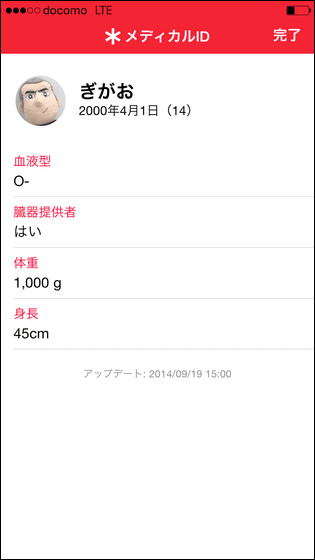
Besides this, in iOS 8, it is possible to use a third party keyboard, inter-application cooperation is also more free,Notification center will be more flexible and powerful, And that. So, I'd like to look forward to the application developers to develop applications that make full use of the features of iOS 8.
Related Posts:







