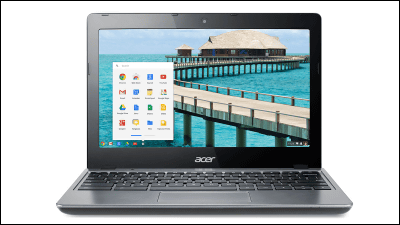Starting the explosion in 7 seconds · Web is also crisp first in Japan Landing first Chromebook "Acer C 720" hasty review

Comfortable web browsing can be performed at a low price of less than 30,000 yen. · Startup · Shutdown also explosive speed, OS update and anti-virus software are unnecessaryChromebookBecame very popular as soon as it was released in America, nowPresence threatening Windows OS shareIt has grown rapidly to. First released in Japan as such Chromebook "Acer Chromebook C720Because I was able to borrow, I tried using it in a haste.
Acer | Unveils the first Chromebook in Japan! Chromebook C720 will be released from Wednesday, July 16, 2014, for corporations and educational institutions.
http://www.acer.co.jp/ac/ja/JP/press/2014/79507
◆Appearance check
Acer Chromebook "C 720" came to GIGAZINE editorial department.

Instant opening.

Contents are C720 main body · AC adapter · power cord only and super simple.

The first impression of the C720 is a very ordinary laptop.

The size is 28.8 centimeters wide x 20.4 centimeters depth x 1.905 centimeters thick and weighs 1.25 kg, it feels like it is not even small or light as a 11-inch laptop.
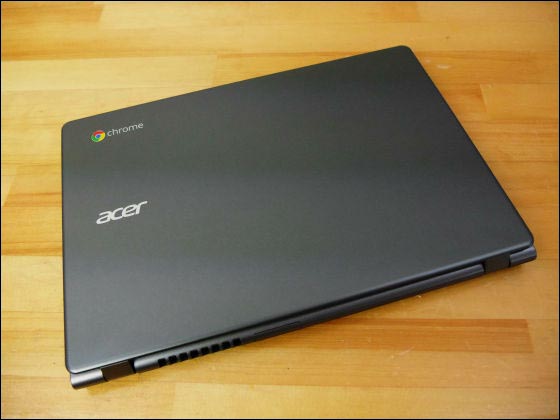
However, looking at the "Chrome" logo, I realize that this is not a Windows machine.
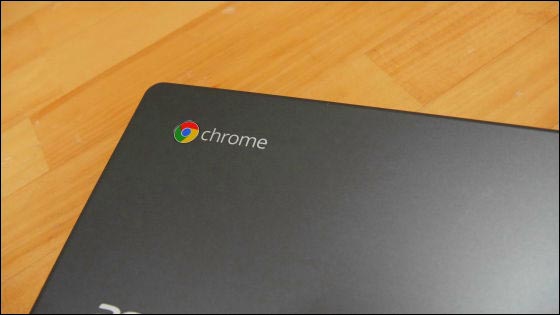
The hinge part has an exhaust duct for CPU cooling.
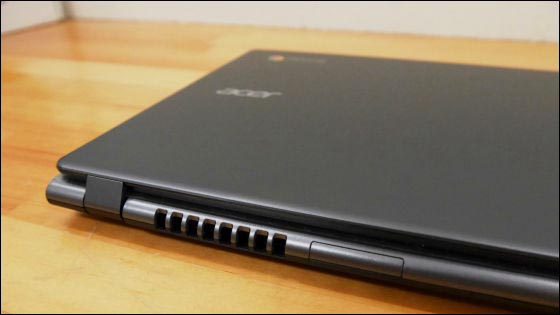
The back side looks like this.

The exhaust duct is opened, and the heat pipe of the CPU cooler can be confirmed.

I'd like to check the structure of the interior, but if I do not break the seal of this "acer" mark, I will give up on the back cover so I can not remove it.

There are speakers on both sides in front of the back side.

On the left side are AC jack · HDMI port · USB 3.0 port · Earphone jack.


Only the indicator lamp is mounted on the right side in front of the side.

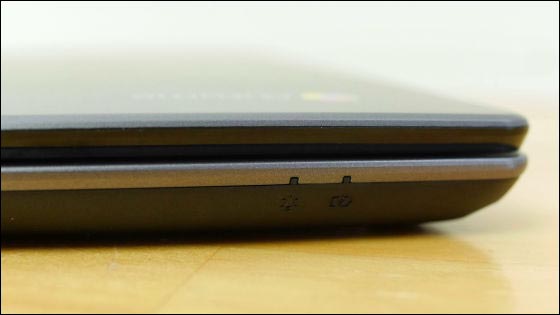
The right side is SD card slot · USB 2.0 port · Security slot for anti-theft key.


When opened it is like this. The display adopts 11.6 inches non-gloss panel and LED backlight, resolution is 1366 × 768.
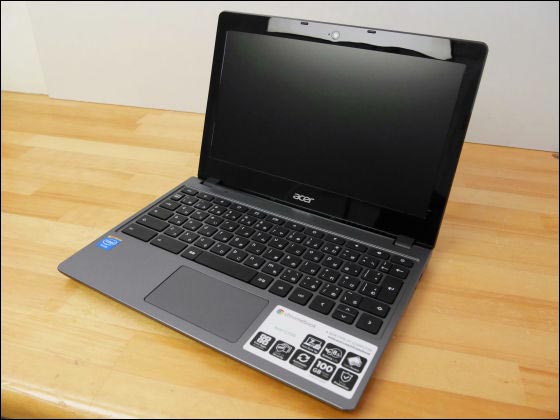
The front camera of the upper part of the bezel is 300 thousand pixels of 640 x 480.

The C720 is equipped with a 4th generation Intel Core processor · Celeron 2955U (1.4 GHz · dual core) in the CPU, the memory is 4 GB, the storage is 16 GB SSD and the specification which is enough enough for net browsing.

Looking from the side like this. You can understand the intense thinness of C720 well.

The keyboard is relatively broadly key pitches.
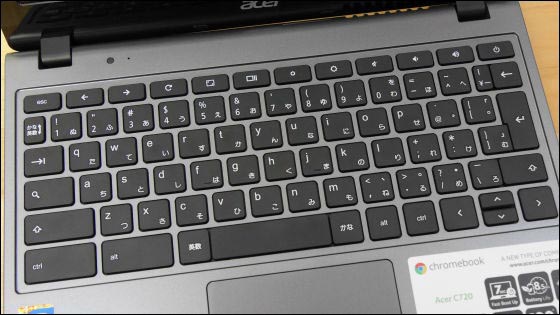
Enter key is rather small.

Thanks to its thinness, keystrokes are shallow, but they are not dented, but they can be enthralled with Kachakaka and the key feeling is not bad.
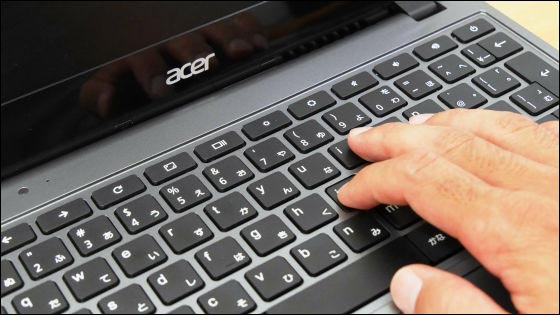
C720 is the click button on the bottom of the touchpad, there is no setting for right click.
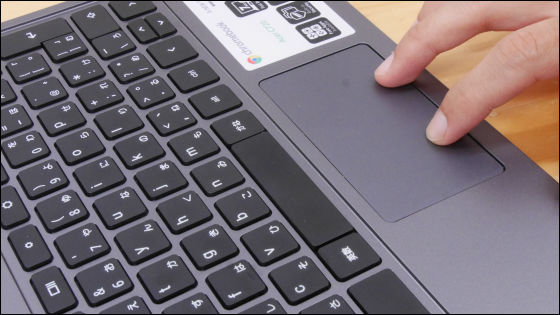
◆setup
Activating this C720 will launch such a setup window.
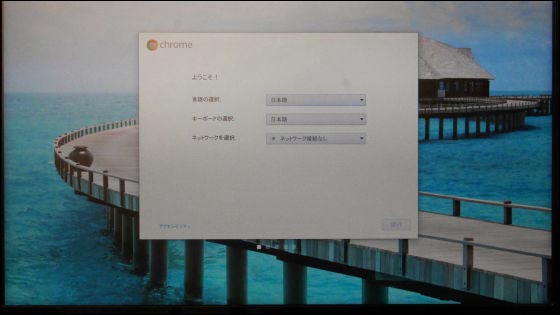
Click the "Select Network" tab and click on the network to connect to.

Enter the password and click "Connect".
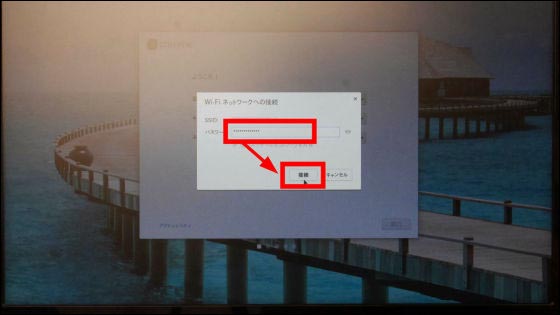
After confirming that it is connected, click "Continue".
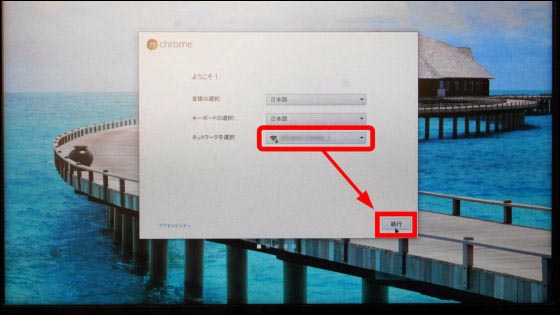
Uncheck the check box on the left side of the window and click "Agree and continue".
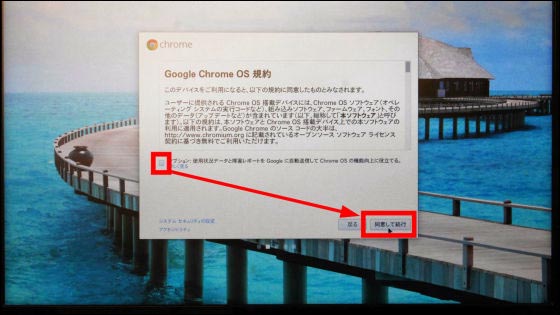
After registering your e-mail address and password as Google Account information, click "Login".
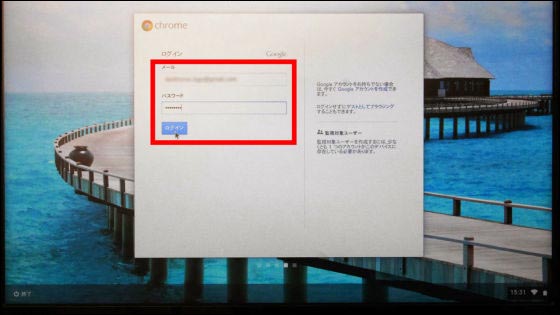
Select the account icon on the login screen and click "OK".

Click "How to use".
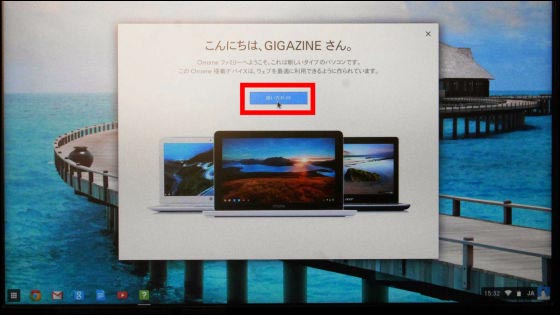
As the tutorial begins and instructions are given on the screen, check the operation method accordingly. After confirming, click "Next".
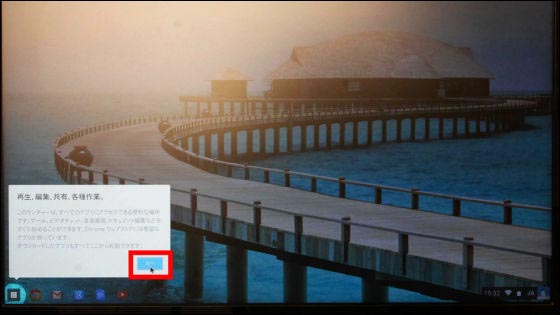
Click "Next".
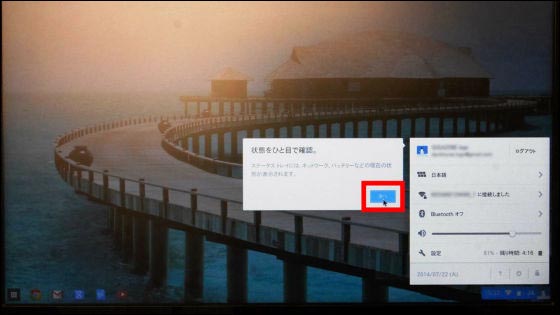
Click "More confirmation".

The help window will be launched and you will be able to examine the detailed usage. To close the window and exit help, click on the "x" mark at the top right OK.
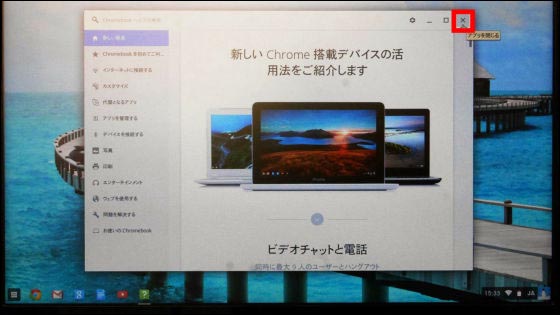
◆I tried using
I will try using C720 at once. It is noticed immediately after starting use that shutdown, normal startup, recovery from sleep is the explosion speed. Even if you use SSD, this speed is impossible on Windows machines. You can see how fast the startup speed of the C720 is by seeing the movie below.
Normal startup & sleep recovery of Acer "Chromebook C720" is a bomb - YouTube
The login screen is indeed started with "7 seconds". Just holding down the "power key" at the top right of the keyboard can shut down in about 3 seconds, and of course it is 7 seconds to start. It can be confirmed that recovery from sleep mode which can be used just by closing display is less than 1 second, and Chromebook C 720 start speed is super fast.
Also, the speed of grabbing Wi - Fi is also the explosion speed, and after launch, acquisition of stored Wi - Fi radio waves is almost completed until launching Google Chrome. The speed of acquiring this Wi - Fi seems to be said that it does not impair the ease of use of Chromebook C 720 which is a pure mobile terminal that has only wifi but no Wi - Fi connection.
This is the top screen of Chromebook C720. "Apps" "Google Chrome" "Gmail" "Google search" "Google Documents" "YouTube" icon are arranged at the bottom left of the screen. Click "Google Chrome" ......

Google Chrome launches with your Google Account logged in. Chromebook is available only as a web browser by Chrome.
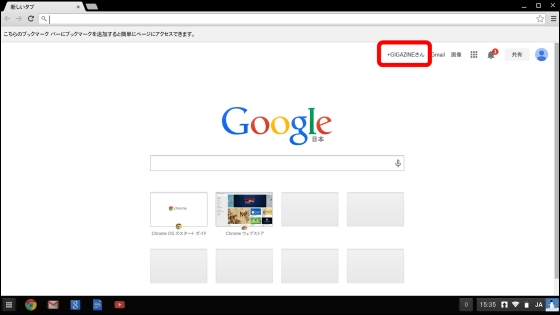
In Chrome, you enter a site address in the text box (Omnibox) at the top or search by entering keywords. Entering the URL of GIGAZINE in Omnibox and displaying the top page of GIGAZINE is like this.

To display the toolbar displaying bookmarks Click the "Settings" icon at the top right of the screen and press "bookmark" -> "show bookmark bar" OK.

To add a bookmark to a specific page, you can register a bookmark in the bookmark bar by clicking the ☆ icon on the right of Omnibox, entering the name of the bookmark and clicking "Finish".

To see how comfortable browsing is possible with Chromebook C720, you can understand it with a single shot if you look at the following movie.
Acer "Chromebook C720" to crown and slimy GIGAZINE - slimy browsing - YouTube
Even with articles posting 200 or more images far more than GIGAZINE's regular articles, images can be displayed at high speed. You can also play back full YouTube HD movies easily.
Various shortcut keys are assigned to the keyboard on the special notebook PC · Chromebook, which itself is the web browser itself called Google Chrome. To check the shortcut list You can display the shortcut assignment list by simultaneously pressing the "ctrl" "alt" "?" Key on the keyboard and pressing the "ctrl" or "alt" key. This is a list of shortcut keys to use in combination with "ctrl". You can see that it covers quite special key input such as "add www. And .com and open address" with "ctrl + Enter".
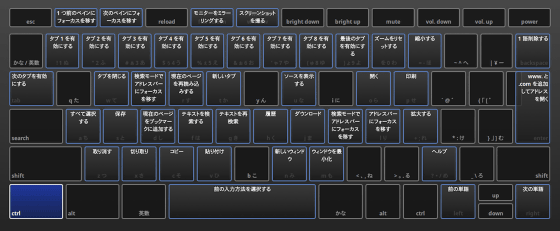
The shortcut key that combines with "shift + ctrl" looks something like this. You can check professional shortcuts that you do not usually use frequently, such as "entering Unicode characters" or "switching between projection touch HUDs".
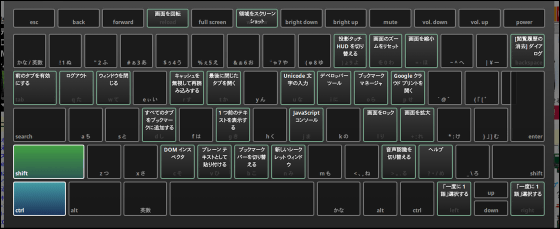
◆Summary
Net browsing on the Chromebook C720 is a level that is completely satisfied with no frustration to catch on, image display speed is good, and YouTube and other movies can be played firmly.
Even when continuing web browsing, the fans do not rotate at high speed, and only the level of sound that is canceled by the daily life sound is generated, so there was never a problem with the noise of the fans. Moreover, since it is 70% battery remaining indication after net surfing over 2 hours since full charge, it seems that you can use continuously for at least 6 hours in regular net browsing.
Since Chromebook is an OS based on the web browser Google Chrome, OS updates and antivirus software essential to Windows machines are unnecessary. It is very convenient because it updates automatically to the latest state in the background simply by connecting to the net.
What I felt using the Chromebook C 720 is that this is a new generation "NetbookThat it is. ASUS released in 2007 "Eee PCStarting with the beginning, low-priced laptop PCs appeared one after another by narrowing down the function to the Internet connection, and a big netbook boom arrived. However, netbooks that are far from comfortable web browsing due to low price due to low specifications are getting less price and higher performance of notebook PCs, and as mobile terminals such as tablet terminals newly appear, they are no longer to be seen, It disappeared from the market.
This Chromebook is a kind of PC that should be said as a netbook again. But what is quite different from the old-generation netbook that was disappeared is "It's possible to have comfortable web browsing that has the necessary and sufficient specifications and is not inferior to a much more expensive notebook PC than the Chromebook." Besides being able to start in seven seconds, even with high-end Windows laptops it is impossible to do things that are impossible sooner or there is even a part that is better in terms of performance.
Acer Chromebook C720 is currently sold only to corporations and educational institutions in Japan and there is no general over-the-counter sales. However, in America that released C 720 ahead of Japan, C720Selling for $ 350 (about 36,000 yen)So, to the 2 GB memory modelPrice of less than 200 dollars (about 20,000 yen)It is attached.
The Acer Chromebook C720 can start up and shut down faster than any Windows laptop, and the speed of web browsing is also comparable to the high-end machine opponent of Windows adoption. Since troublesome OS update work and even anti-virus measures are unnecessary at all, it seems to be said to be a perfect machine for light users that many users "Easy to do comfortable net browsing should be able to comfortably" We can not help hoping Acer will make a general sale of the Chromebook C 720.
◆ Additional notes
General sales of C720 began on November 13, 2014.
C720 | notebook - the strongest 11 inch Chromebook | Acer
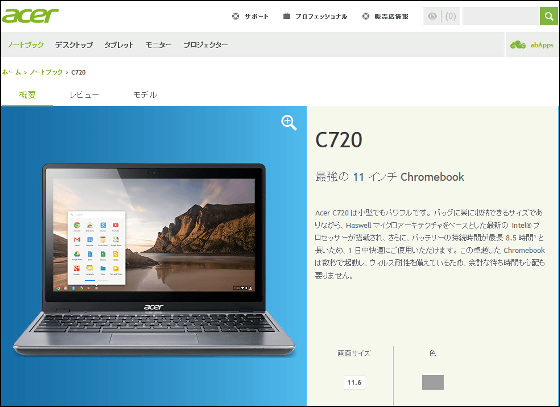
Related Posts: