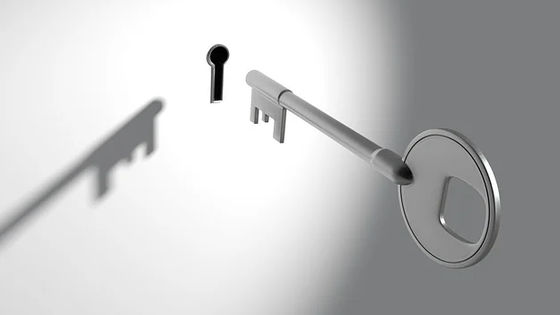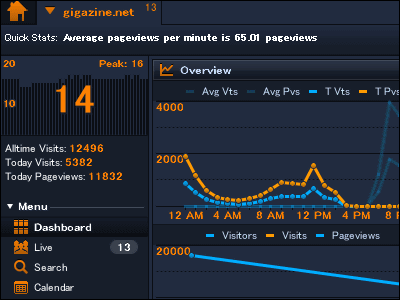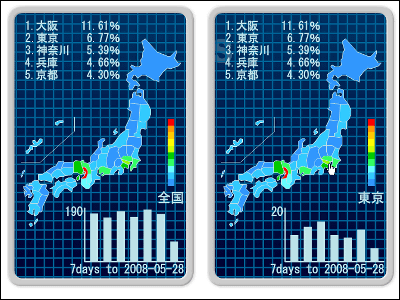I tried using Google because it released the official "Google Analytics" application for iOS

Google AnalyticsIs a web page access analysis tool provided by Google and this access analysis result is a web page orAndroid applicationIt was supposed to be able to see from. It will be possible to use Google Analytics from iPhone and iPad also on Google's official application "Google AnalyticsIt was just released on July 16th, so I tried it immediately.
Google Analytics on the App Store on iTunes
https://itunes.apple.com/gb/app/id881599038
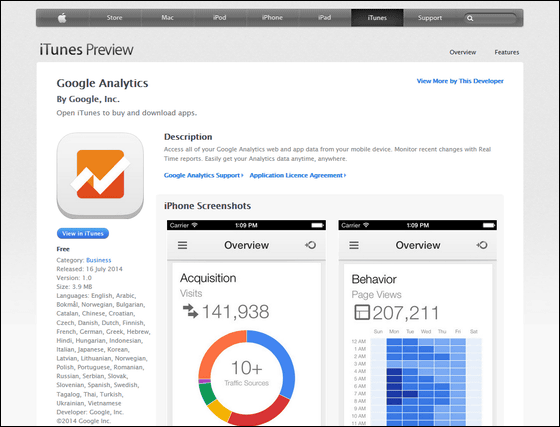
The Google Analytics appApp StoreYou can install from free of charge.

When installation is completed, tap "Open" and start the application at once.
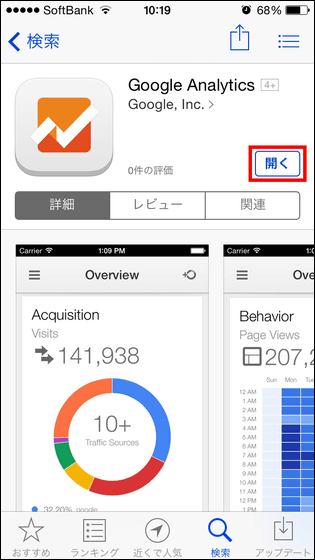
When you start up for the first time, you will see the Google account you are using on your iPhone or iPad, so tap the account using Google Analytics from this.
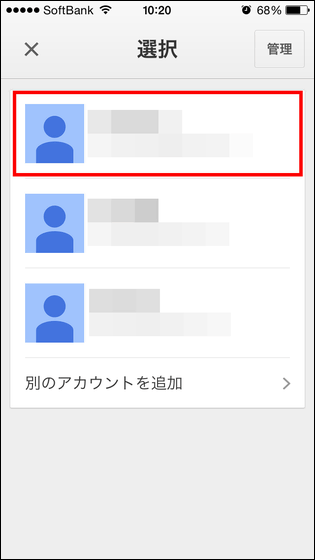
Tap again.

Tap the URL of the person whose analysis you want to see.

Tap again.

This page finally displayed here is a page where you can see the results of analysis by Google Analytics. The first page displayed shows the number of visitors to the web page for the last month, the location from where the user visits the web page, the number of page views,conversionYou can see the number.

Number of visitors

Where did the user visit the webpage from?

A graphical representation of the page view number and the page view change by day of the week / time zone

Conversions

Since the date is written at the top of this summary screen, you can change the measurement period of the analysis result by tapping it. Tap 'Custom' here ... ...

You can change the measurement period freely by yourself. By tapping on the calendar date you can set the period and you will be able to display analysis results for the period of blue color.

As I changed the period, I can see that the numbers of visitors and page views have changed.


Also, when you tap on the icon at the top right of the screen ......

You will be able to select segments.

Try tap "Repeat visit" for the time being while thinking "Segment ......?" ...

The data displayed on the summary screen became only those of the users who made a "repeat visit". For example, on this screen, the number of repeat visitors during the measurement period is 613.

The number of page views for all repeat visitors is 780. In this way it will be possible to see only the user's information that meets specific conditions from the segment selection screen.

Furthermore, tap the three line icon on the upper left of the screen.

Then, using the Google Analytics from the above, Google Account Information, then the name and URL of the Web page currently looking at the analysis result, and "Summary" "Real Time" "User" "Acquisition" "Behavior" "Conversion" If you are a person with a familiar menu will be displayed.

Tap this "real time" to show the number of users currently viewing the web page in real time, the location information, etc.

By tapping "user", items such as "summary" "language" "region" "new and repeater" "browser" "network" "mobile summary" "mobile terminal" are displayed.

For example, if you tap "Browser" of "User", you can see the breakdown of the browser used by the user who visited the webpage.

By tapping "New and repeater", it is also possible to check the number of new users and repeaters.

By tapping "Mobile device", you can browse information on the mobile device used by the user.

With this kind of feeling, Google Analytics becomes almost unchanged when using from the Web page, iPhone and iPad make it possible to use Google Analytics, there are few lags required to load the application's behavior and information, very comfortably various analysis results You will be able to see.
Related Posts:
in Software, Smartphone, Review, Posted by logu_ii