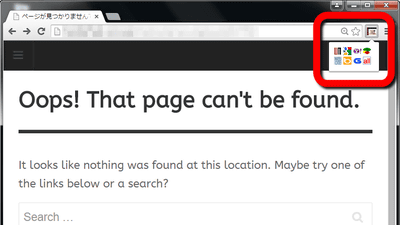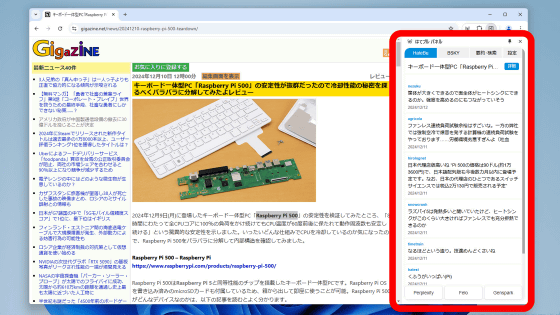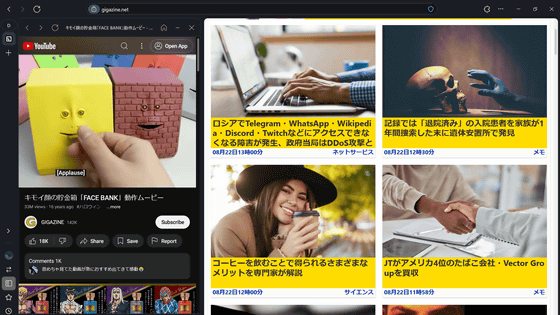Finally Mozilla genuine browser application "Firefox Web Browser" also appeared on the iPhone, it actually looks like this

Mozilla's web browser "Firefox" will be the iOS version "Firefox web browser"Has finally appeared on November 12, 2015. I tried using it actually because I was concerned about the comfort of Firefox for iOS.
Firefox Web browser on the App Store
https://itunes.apple.com/jp/app/id989804926
Access the above URL, tap "Get", install the application for free.

When installation is completed, tap Firefox Web browser from home screen and start it.

By tapping "Start browsing" you will be able to use it at once.

The start screen looks something like this, a web page that displays well in tiles is displayed.
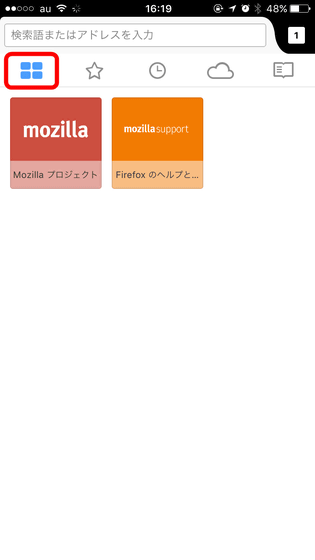
You can display favorites by tapping the star icon ......

Tap the clock icon to display the history.

Tap the cloud icon to easily import bookmarks and passwords registered in FirefoxSync"Is available.

Tap this icon to display the reading list.

To open a new tab, tap the number icon on the top right of the screen.

Tap the "+" icon in the red frame part ... ...

You can open a new tab. To close the tab, tap "×" at the top right of the tab OK.

Also tap the red frame icon ......

Activate private browsing ......

Tap the gear icon ......

You can open the setting screen.

You can do the search from the search bar at the top of the screen. When you use it for the first time, "Do you want to display search suggestions?" Is displayed. Tap "Yes" ......

Since search suggestions are displayed like this, search result will be displayed as it is by tapping. In addition, Amazon · Bing · Twitter · Wikipedia · Yahoo! on the top of the keyboard By tapping icons such as icons, you can search words entered on those pages.

The search result page on Google looks like this.

When opening GIGAZINE with Firefox web browser like this.

The icon displayed at the bottom of the screen of Firefox Web Browser is back / forward · forward · update · share · favorite.

Once you display the page, the "frequently opened page" will be added to the tile screen displayed when opening the tab, so the more you use it for a long time, the more you can display the user preference page I will.

Also, when displaying a web page, the book icon may be displayed at the right end of the search bar. Tap this ... ....

The page can be displayed in reading mode.

You can also save the page by tapping the red frame icon ......

You can check the saved items from the reading list at any time.

Related Posts:
in Software, Smartphone, Review, Posted by logu_ii