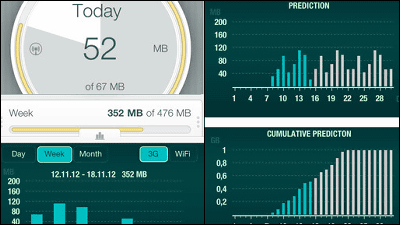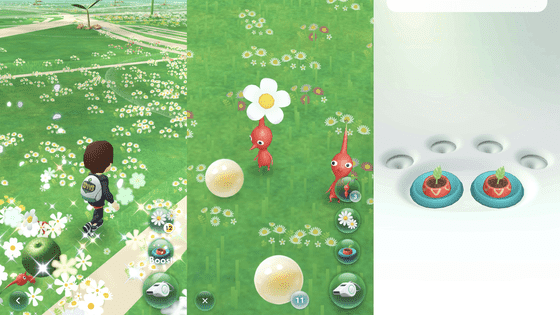"PokeFit" which collectively knows travel distance, consumption calorie, data communication volume, battery consumption etc. during Pokemon GO play

Walking the real world with your own feet to catch Pokemon and Pokemon Battle will be the "Pokémon GO (Pokemon GO)"is. In the same game, I will search for Pokemon appearing everywhere in the real world, around the "Poke Stop" arranged in the city, walk a certain distance to hatch the egg of Pokemon, and various things while playing the game It is necessary to roam around the place, but an application that collects and records the travel distance, calorie consumption, data communication volume etc during such Pokemon GO play "PokeFit"Has appeared.
PokeFit App
http://pokefit-app.com/
Since PokeFit is an application dedicated to Android,Google PlayInstall from.
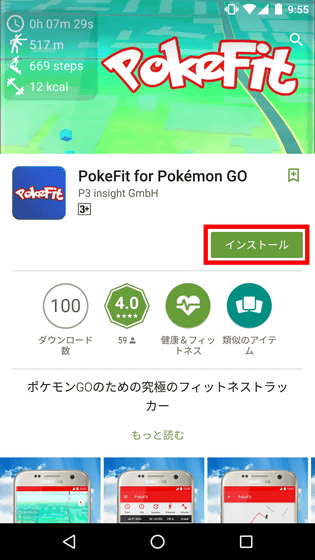
Tap "I agree".
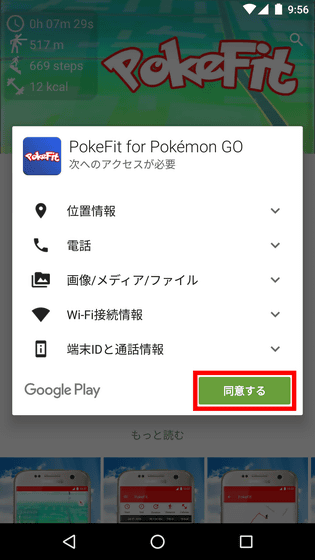
Tap "Open" when installation is completed.

When starting the first time application, it is necessary to make settings for linking PokeFit and Pokemon GO. First, tap "OK".
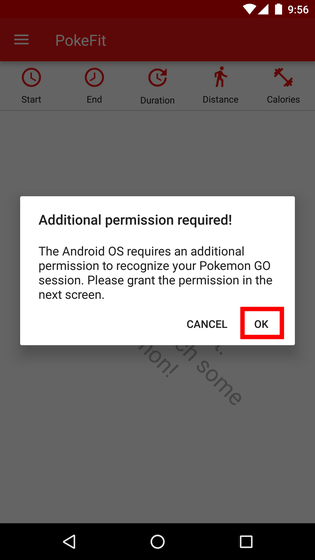
Next, the screen "Application that can access usage history" is displayed, so tap "PokeFit".
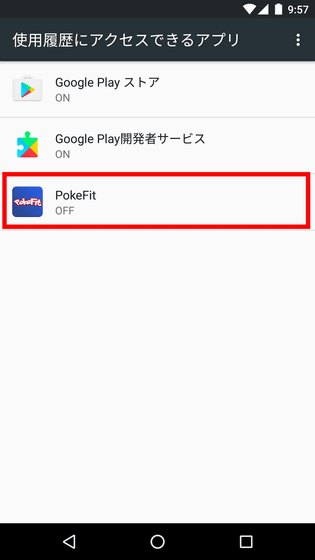
Tap 'Allow access to usage'.
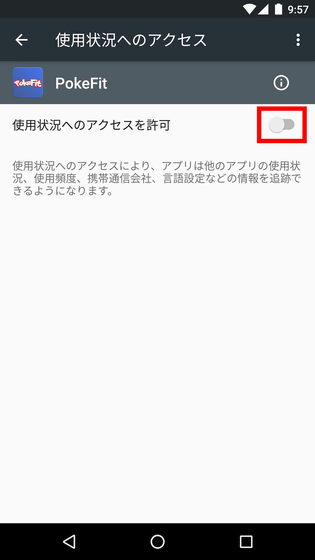
It is OK if the color of the button changes as follows.
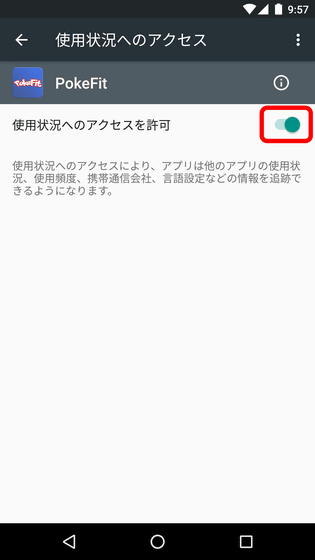
Return to the PokeFit application, read the usage agreement and tap "ACCEPT".
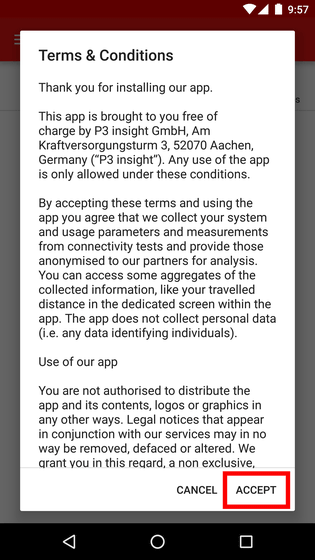
When this screen is reached, setting on PokeFit side is completed.
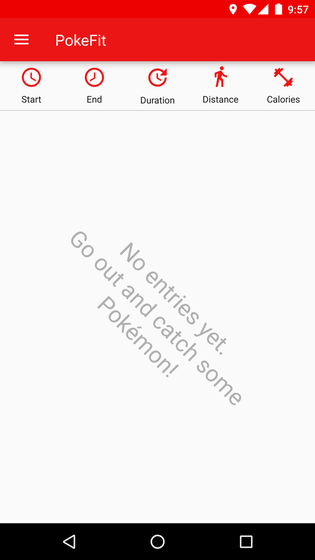
When setting is completed and the Pokemon GO application is opened, the display is added to the upper left of the screen as follows. What are displayed are the time of playing Pokemon GO from the top, the distance traveled, the number of steps, and calories burned.
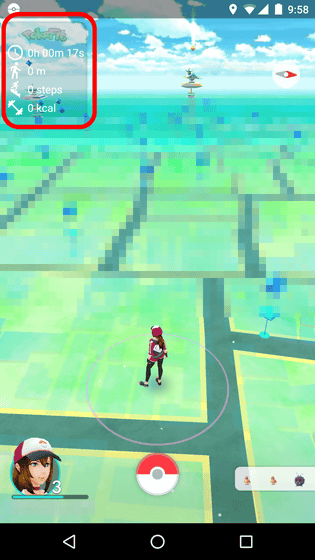
When actually walking with Tech Tec with Pokemon GO started up, the display of the distance traveled, the number of steps and calories burned will change more and more.
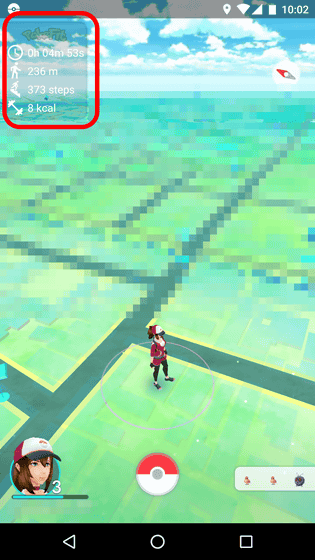
By displaying the notification area, you can make settings related to PokeFit. Tap "OVERLAY ON" ......
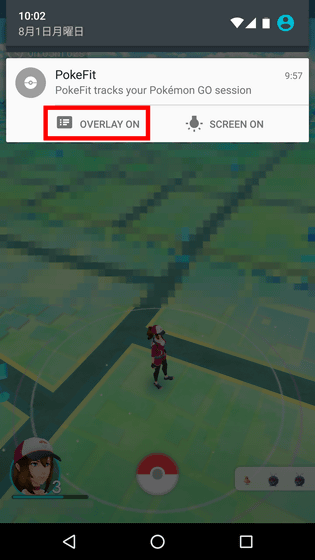
You can also delete PokeFit from the Pokemon GO screen.
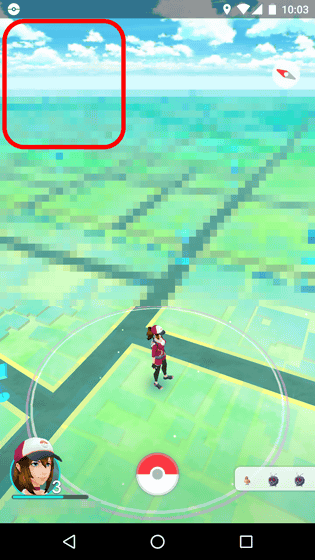
In addition, once the PokeFit overlay is displayed, it is also displayed on the home screen as below, so it seems to be good if you change this from invisible area to non-display when this is in the way.
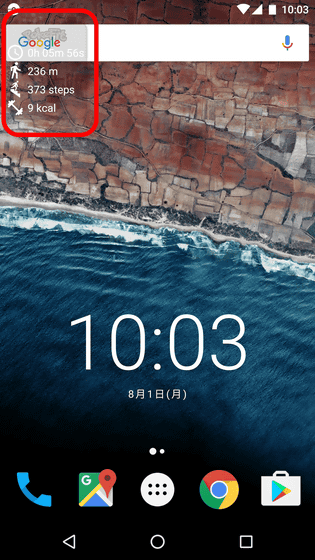
After opening PokeFit after playing POKéMON GO and swiping the screen downward ......
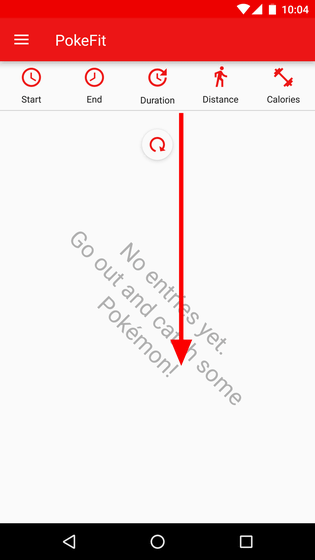
As shown below, PokeFit will show Pokemon GO's play time, distance traveled, calories burned.
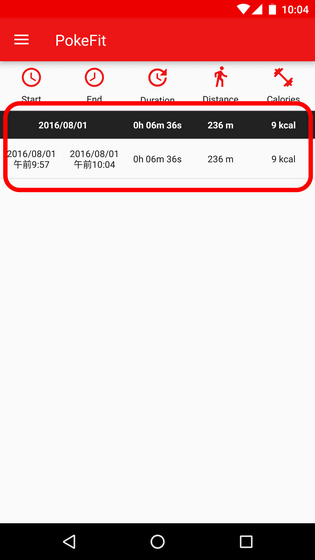
As soon as I opened Pokemon GO, the playing time grew ... ...

That information was reflected on PokeFit side as well. When I exit PokeFit or Pokemon GO application or when a certain time interval gets free, data seems to be newly recorded as another session, but even if I open the application immediately after closing the application, it is compiled as one data recording period pattern.
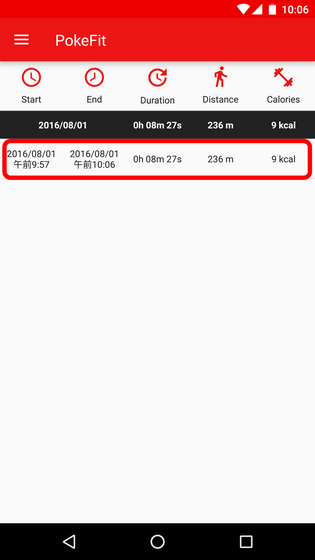
Tap the recorded data ......
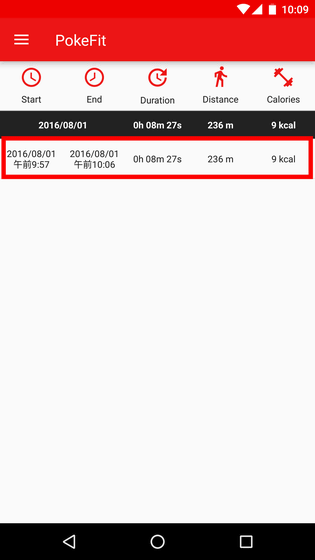
Play start time, end time, play time, distance traveled, number of steps, consumed calories, data traffic, and battery consumption of Pokemon GO are displayed as shown below. Because the recording time was too short, the data communication fee was "0.000 MB".
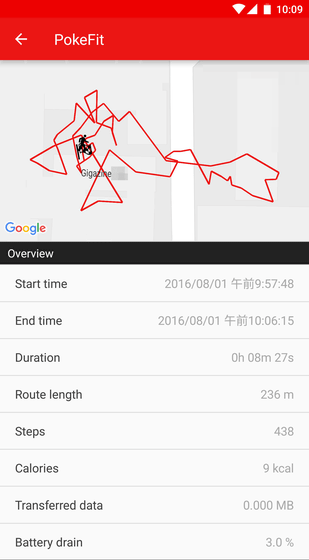
Also, when you tap the icon at the top left of the screen ... ...
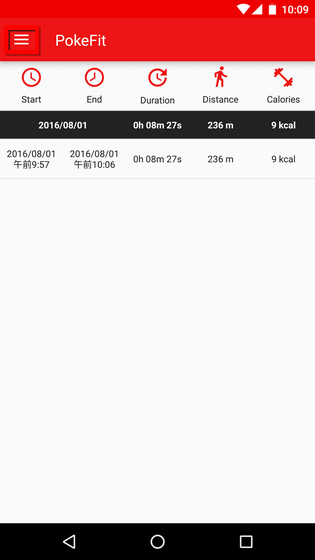
You can open the menu. When the application starts up, it is displayed as "History", and when you tap "Settings" ......
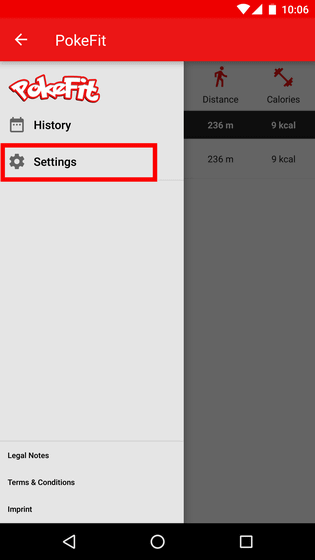
The setting screen can be displayed.
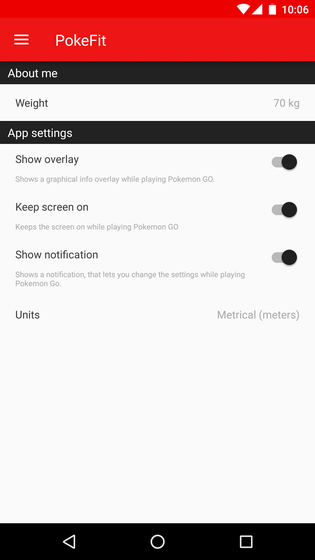
Here we tap the red frame part and enter the user's weight ......
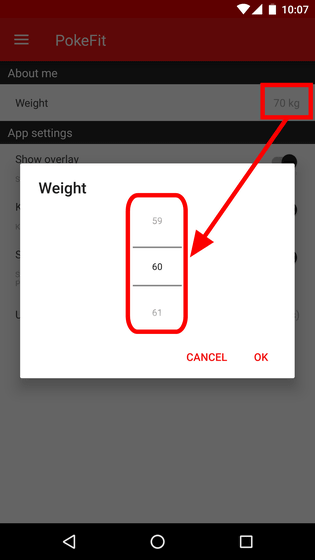
Whether overlay is displayed, presence or absence of notification, change of display unit, etc. are possible.
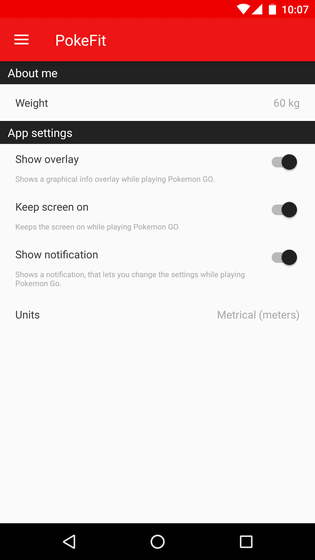
Related Posts: