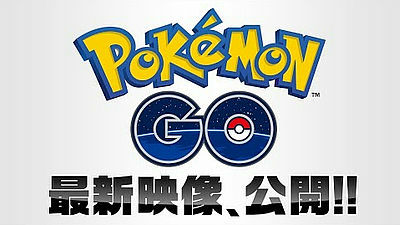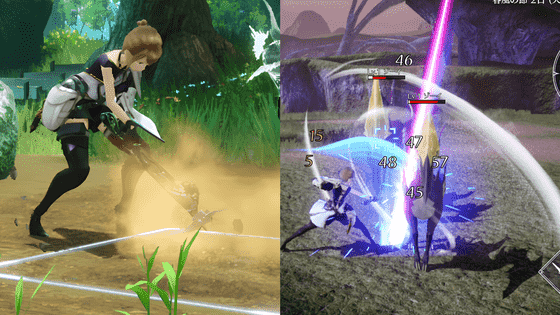Niantic's new location-based game that created 'Pikmin GO', a review of the smartphone game 'Pikmin Bloom' that walks around the city with Pikmin and makes flowers bloom.
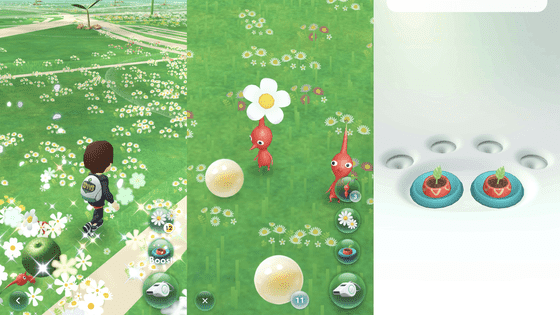
On November 1, 2021, the smartphone-only game 'Pikmin Bloom' that 'walks' with the cute and strange creature 'Pikmin' created by Nintendo appeared. I actually played this soothing game of walking around the city with Pikmin using location information and making flowers bloom everywhere.
Walk to increase, walk to bloom, walk to rub. 'Pikmin Bloom' is now available. | Topics | Nintendo
Pikmin Bloom on the App Store
https://apps.apple.com/app/id1556357398
Pikmin Bloom-Google Play app
https://play.google.com/store/apps/details?id=com.nianticlabs.pikmin
Pikmin Bloom is available for iOS and Android, but this review uses the Android version. Go to Google Play and tap 'Install'.

Next, install
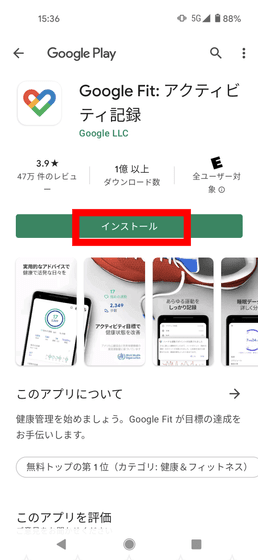
When you open the installed Pikmin Bloom, you will be asked for your date of birth, so enter it and tap 'OK'.
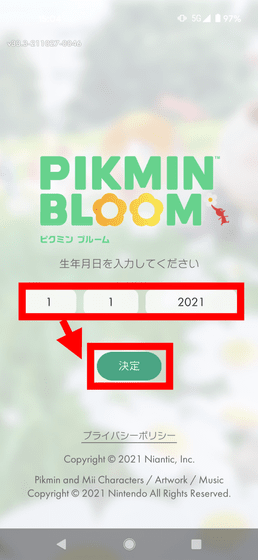
Then tap 'Start New'.
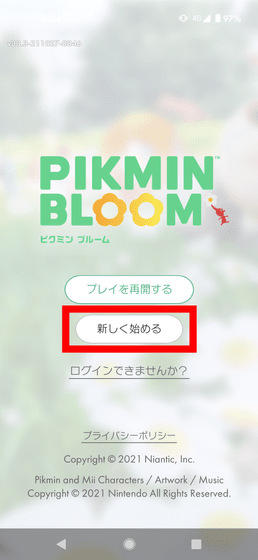
New registration is possible with Nintendo, Google, and Facebook accounts, so this time we will register with a Google account.

Simply tap the Google account you want to register to complete the registration.
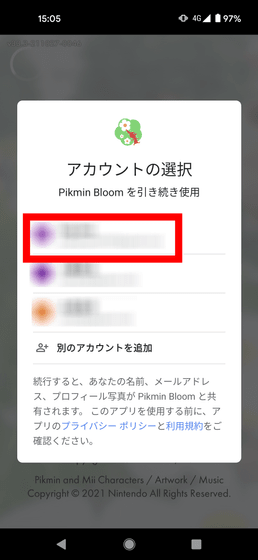
Next, you will be asked to confirm the terms of service, so tap 'I agree' after confirming.
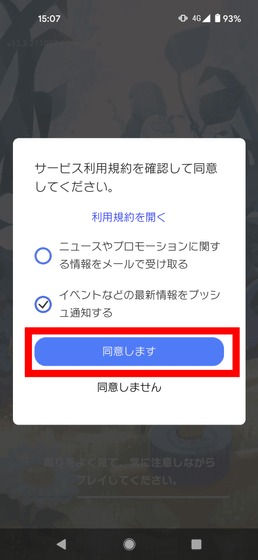
You will be asked to confirm Niantic's privacy policy, confirm it and tap OK.
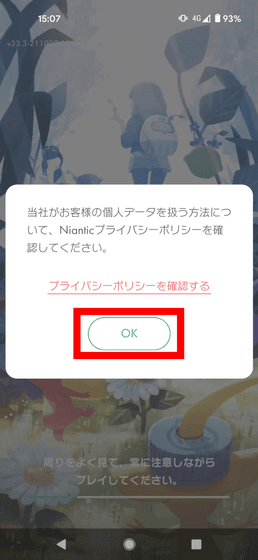
You will be asked to access the terminal, so first tap 'OK'.
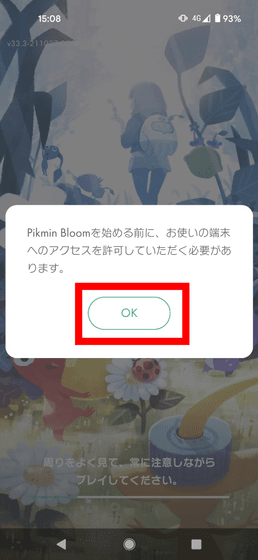
Tap 'Allow location information'.
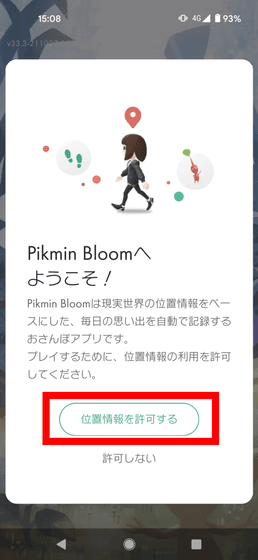
Tap 'Only when using the app' to start the game.
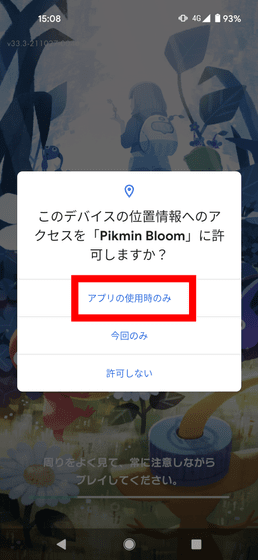
First of all, the tutorial starts. In the game world, there is a small and mysterious creature called 'Pikmin' that looks like an animal or a plant.

'Pikmin is invisible to the human eye, but can be seen through your smartphone.'
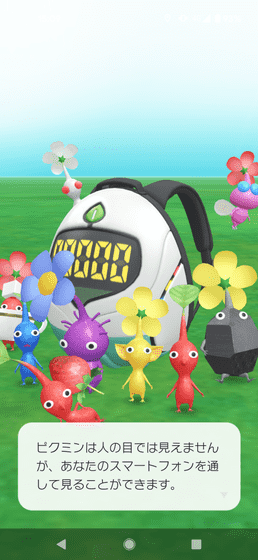
'But now, many Pikmin have turned into'seedlings' and have fallen asleep.'

'We need your help to regain our original appearance and create a world full of Pikmin.'

First of all, you will be prompted to pick up the seedlings, so tap either one.
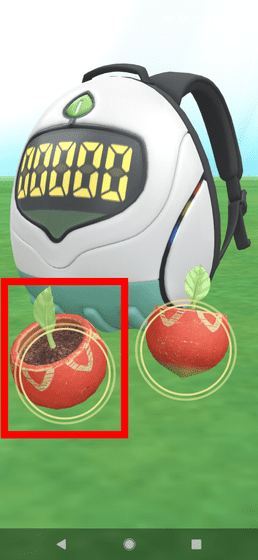
I got a Pikmin seedling.
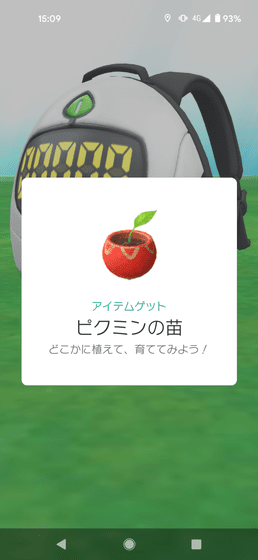
You will also get another seedling and a backpack 'Planter Pack' that can grow Pikmin seedlings.

There is a light blue 'slot' inside where you can plant Pikmin seedlings. To plant seedlings, first tap the seedlings in the lower center.

The seedlings I got earlier are displayed, so tap one.
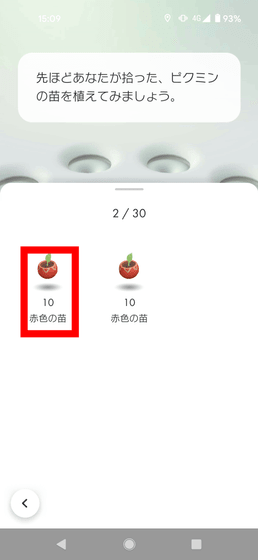
Tap 'Plant'.
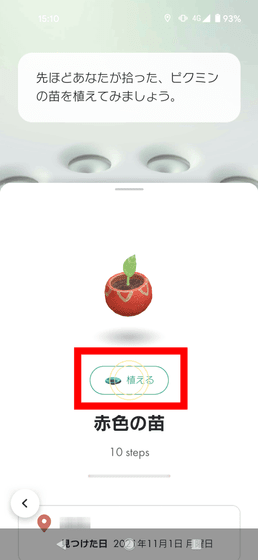
I was able to set the seedlings in the planter. Then plant another seedling in the same way.
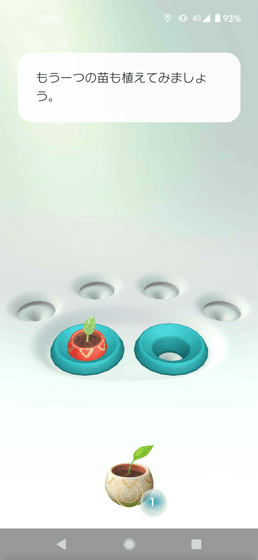
The planted seedlings grow by absorbing the 'step energy' generated by the player walking.
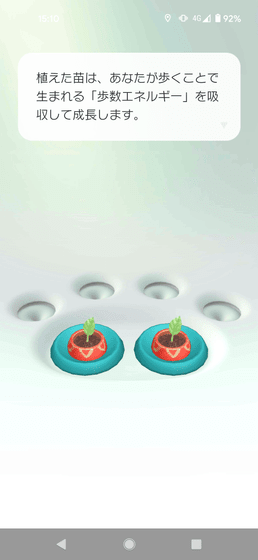
It is said that the seedlings planted this time will grow in '10 steps', so I will walk 10 steps immediately.

Then, the seedlings grew safely. Tap the leaf part and swipe up ...
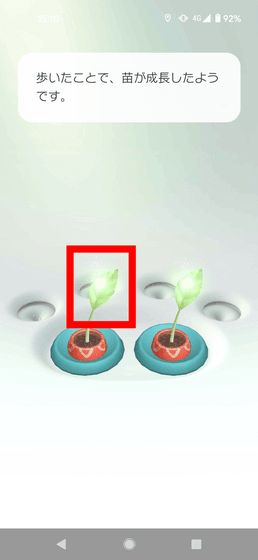
Red Pikmin was born.

The place where the seedling was picked up is recorded in the born Pikmin. You can also give your own name from 'Rename'.
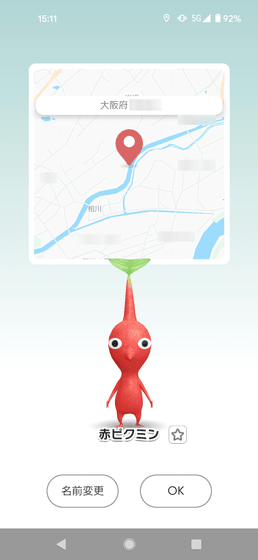
The pulled out Pikmin will walk with the player.
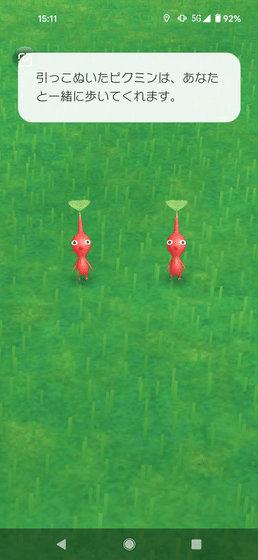
To collect Pikmin, press and hold the 'whistle' at the bottom right. The collected Pikmin can be pinched or flipped by long tapping or swiping.

Also, Pikmin may pick up something while walking.
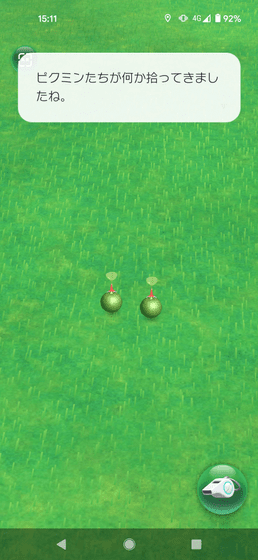
You can pick up something by tapping Pikmin. What Pikmin picked up this time was Pikmin's favorite 'extract'.

The collected extracts are displayed at the bottom of the screen. This extract can be given to Pikmin by tapping and swiping. When I actually give the extract ...

The control didn't go well, and the extract flew in the wrong direction. However, Pikmin went to pick it up.
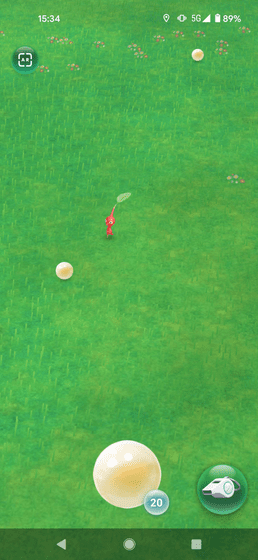
Pikmin given a certain number of extracts may bloom overhead. When you tap this flower ...
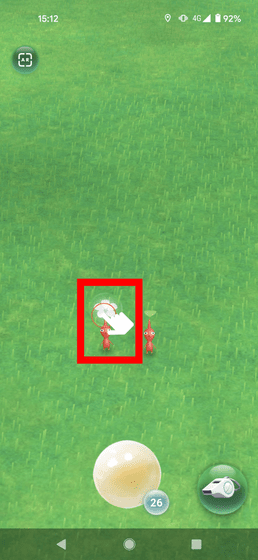
You can get 'petals'.
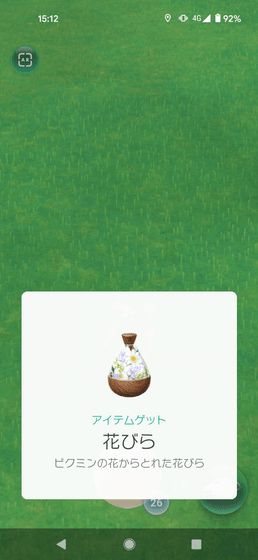
Pikmin may also pick up new seedlings.

By growing seedlings, you can increase Pikmin more and more. This seedling requires '1000 steps' to grow.

This is the end of the tutorial. In the step of actually measuring the number of steps, Google Fit installed earlier will be used, so tap 'Allow'.
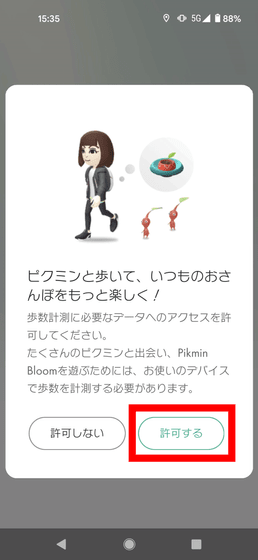
Tap 'Allow' to link 'Pikmin App' and Google account.
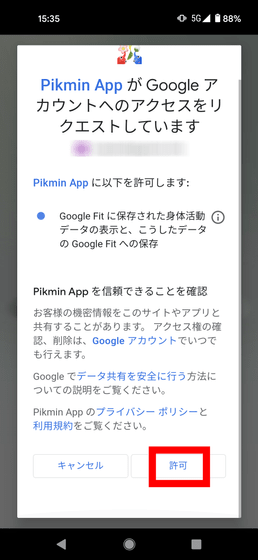
You will be asked to access the physical activity data, so tap 'Allow' to end the link.
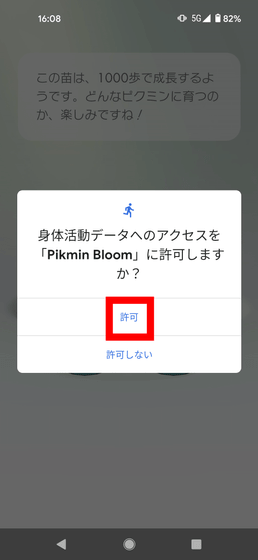
Next, we recommend linking with your Nintendo Account. It is said that if you link, you will be able to use
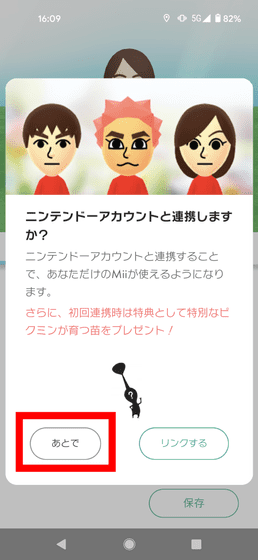
Instead, create a Mii in the app and tap Save.
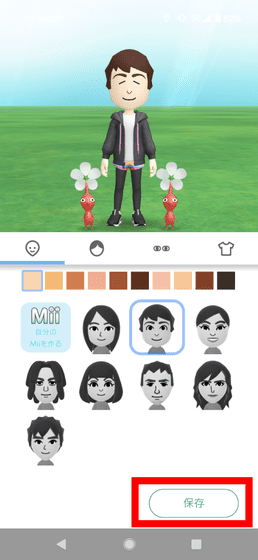
Then enter your username.
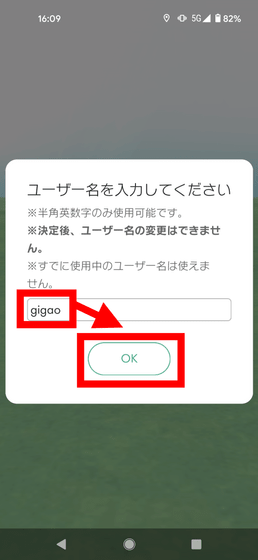
Finally, you will be asked to access the location information so that you can measure the number of steps in the background, so tap 'Allow' this time.
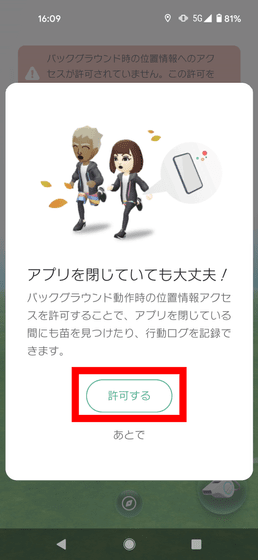
Tap 'Allow in [Settings]' in blue.
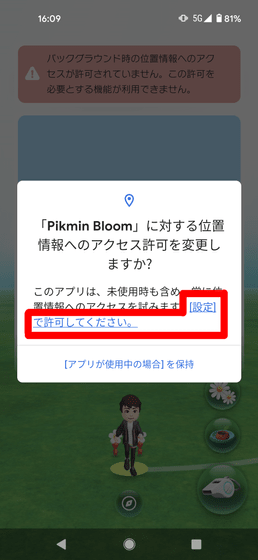
Since it is 'Allow only while using the app', tap 'Always allow' to change it.
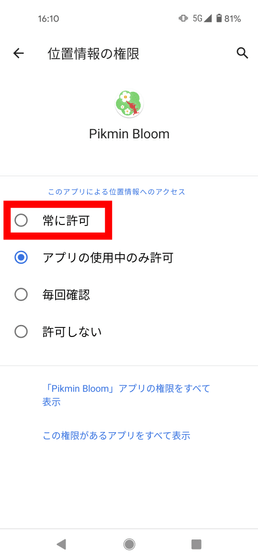
Now you are ready to go.

The screen when walking on the road with Pikmin looks like this. The main purpose of the player is to walk around the city to collect extracts and seedlings, increase the number of Pikmin, and make it a 'world full of Pikmin'. You can collect extracts and seedlings even if you walk normally, but in order to increase the number of Pikmin efficiently, you need to utilize the 'petals' that you collected earlier. Then, tap the petal mark at the bottom right of the screen.

Then, by consuming the collected petals, you will be able to walk while planting flowers on the surrounding roads. You can also see that many flowers are planted by other players in the city.

The growth rate of seedlings increases by 10% while planting flowers, so it seems better to basically plant flowers when walking. You can also see other players walking around by selecting 'Plant flowers together'.

Such huge 'buds' may be planted at landmarks around the world.
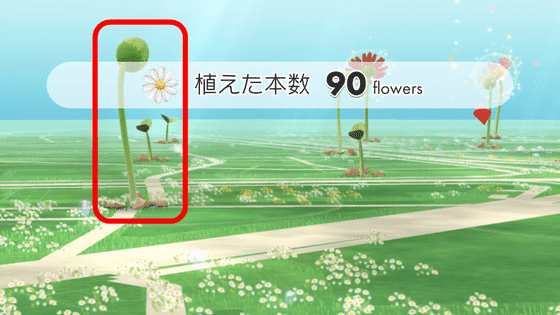
Tap to see landmark details, flower type, number of flower plants needed to bloom, and more. If you pass near the landmark in the state of buds or buds while planting flowers, the flowers of the landmark will grow steadily.
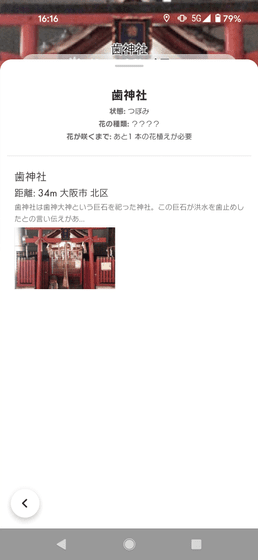
After planting a certain number of flowers, the buds bloomed.
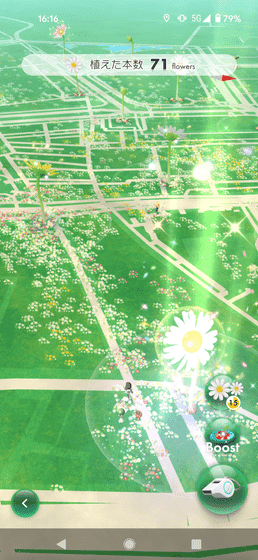
The bloomed flowers will deflate in 23 hours, but you can see the beautiful appearance until they deflate.
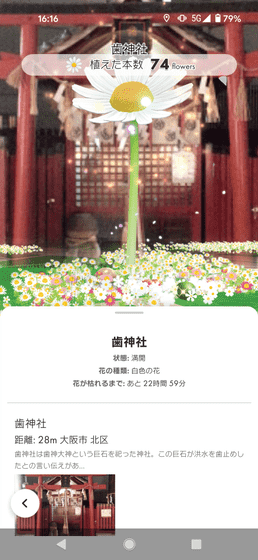
When you finish planting flowers by using up the petals, the total number of flowers planted in this way, the time spent on flower planting, the route, etc. are displayed.

We will work with Pikmin and other users to fill the world with flowers.
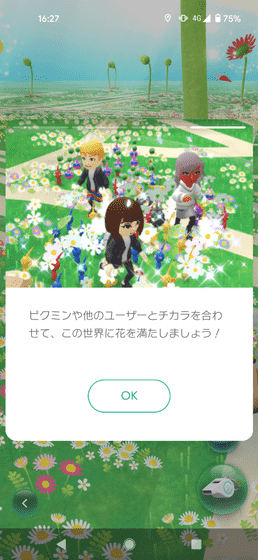
In addition, experience points will be accumulated by walking and completing themes, and the level of the player will rise. As the level goes up, you can get seedlings and increase the number of Pikmin you can walk with.

On the Pikmin management screen, you can interact with Pikmin and check where you picked up Pikmin seedlings.

It is also possible to call Pikmin into the real world with AR Tap 'AR' on the upper left ...

By allowing 'Take photos and videos', you can switch to the AR camera.
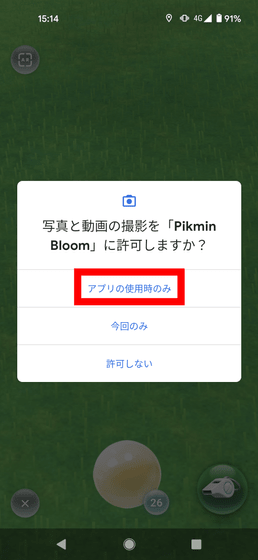
Put Pikmin on your palm ...

You can make it appear behind the leaves, and you can take a picture and save it.

You can give Pikmin an extract to collect petals, collect extracts and seedlings while planting flowers, and use the collected seedlings to further increase Pikmin. However, Pikmin has a whimsical side that makes an unknown face even if the extract is thrown ...

It's hard to think of it because it may bloom too much and it may not bloom for a while.

When I actually played it, it wasn't a rushing game like checking the screen of a smartphone on a regular basis, but a laid-back game like walking for a dozen minutes and checking the screen once to enjoy the cuteness of Pikmin. The balance was such that the flowers collected by about 4 Pikmin over 30 minutes were used up in about 15 minutes. When flowers are planted to boost the growth of seedlings, the number of Pikmin increases steadily, so it was attractive to walk while making a detour to grow the seedlings. In addition, as billing elements, extracts, flowers, disposable slots, release of the upper limit of each element, release of the upper limit of the number of possession of Pikmin, etc. were prepared.
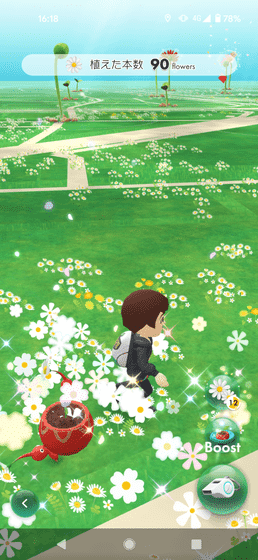
Related Posts:
in Smartphone, Review, Game, Posted by log1p_kr