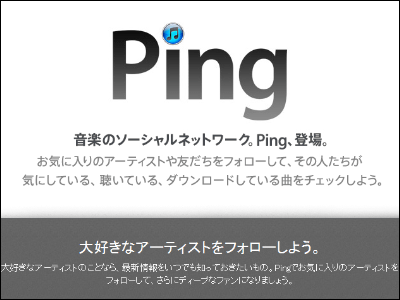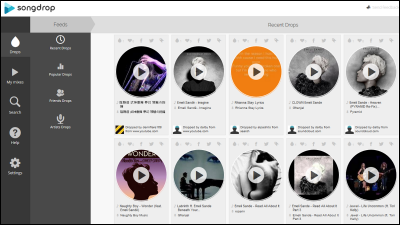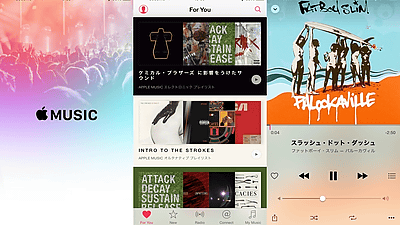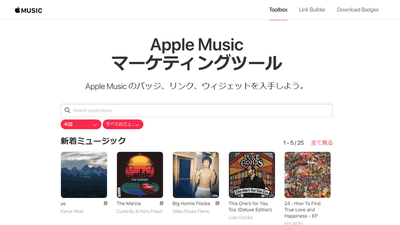'Soundwave' that you can search and share your favorite new music for free by collecting all the song information played by each player in the smartphone by skewering
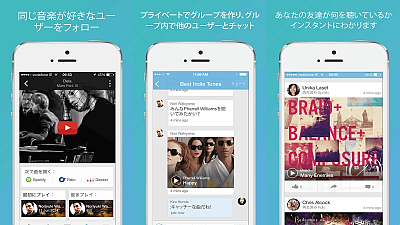
A free music sharing application that allows you to create a profile in sync with applications that you normally use for music playback, such as music player on smartphone, YouTube, SoundCloud, Spotify, etc., and display the played song on the timeline like Twitter. Soundwave '. Also known as “music version of Instagram”, you can search for and follow users who have common tastes, or search for popular music in each region from all over the world to expand the range of music and chat with friends. However, you can easily share your favorite songs, and it has been selected as ' App Store Best of 2013 '. Such Soundwave has been upgraded to the latest version of ' Soundwave 2.0 ' and has been released for iPhone and Android from July 17, 2014.
Soundwave
http://www.soundwave.com/
According to a press release, the Soundwave 2.0 release has been one of the most important releases since entering the market in June 2013 and is in response to user requests. The newly added functions are as follows.
Scheduled for July 17, 2014 On July 14, Soundwave announces major product release for iPhone and Android
The latest released key components by Team Soundwave
• Increased focus on usability
• New design and icon
• Ability for users to create private group chats with friends
• Ability to connect with users with common musical interests
• Ability to search and share songs in the application
Unlike traditional music apps that encourage manual sharing, the Soundwave app loads your songplay from Apple, Android, and other streaming apps and syncs those songs to your Soundwave profile to let others know what they want. There is a unique feature that shows you what you are listening to. This feature does not interfere with normal viewing, allowing Soundwave users to follow friends, family and favorite people (celebs, musicians, sports stars) to see what they are listening to. You can discover new songs.
The newly added function 'Group Chat' looks like this. You can share music and videos in the chat with the message 'Have you heard of
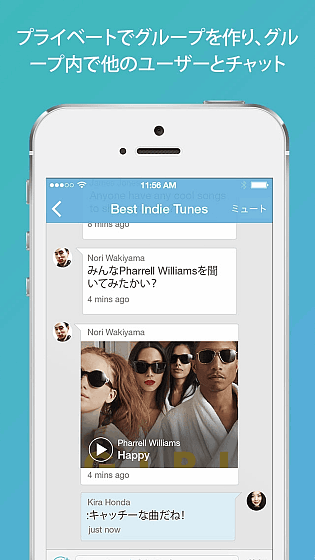
Create playlists with friends and share them...

Since the songs that your friends are listening to are displayed on the timeline, it is possible to learn unexpected masterpieces from friends who share a common musical interest.
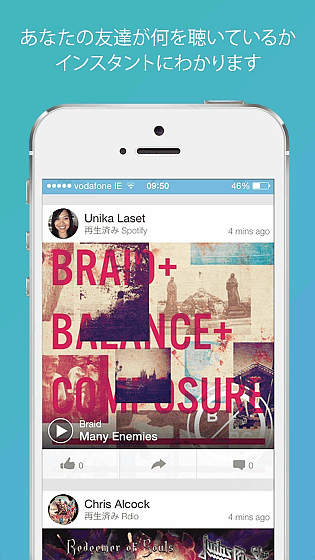
You can also find and follow users with similar music tastes.

You can also search for songs that are heard in each region, and in the latest version, you can also trace the region with your finger to know the music that the user in the line is listening to.
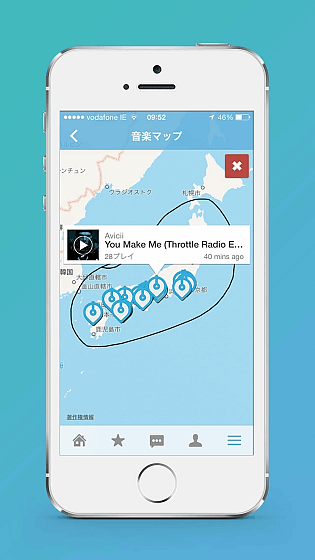
All music you listen to is profiled, and you may want to revisit it later to discover unfamiliar music preferences. It is said that the song search function in the application has also been enhanced, making it a music sharing application that you should get if you like music.
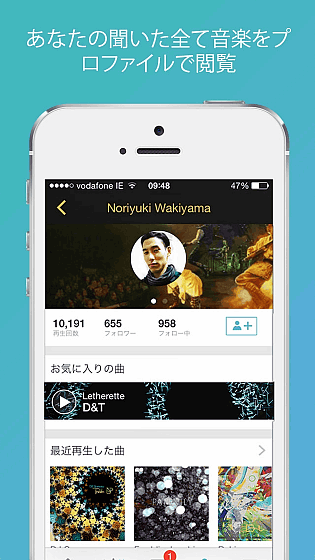
The latest version of Soundwave 2.0 can be downloaded from the following page.
Soundwave for iPhone, iPod touch, iPad currently on the iTunes App Store-create a private group and chat with others in the group
Soundwave – Talk about music and never miss a beat-Android Apps on Google Play
https://play.google.com/store/apps/details?id=me.soundwave.soundwave
The review is conducted using iOS. First, tap 'Install' from 'Free'.

The tutorial is displayed only for the first time. Tap 'Register' to use the app.

You can sign up using either Facebook, Google+ or your email address.

After registering, play the song as usual on the iPhone music app as usual……

The song played on the Soundwave timeline is displayed with a jacket. The number of likes and comments can also be displayed.

If you have other music players you want to sync, tap the setting button at the bottom of the screen, tap inside the red frame, and turn on the toggle of your favorite player.

When you tap the star mark at the bottom of the screen, 'Recommended users' with similar preferences are lined up……

You can search for friends on Facebook, Twitter, Soundwave by switching to the 'Find Friends' tab.

As I was messing around with it, a red notification arrived in the upper left. When I tapped it, a follower came from an unknown user. You can return the follow by pressing the button next to the icon.

To use group chat, which is a new feature of the latest version of Soundwave, tap 'New chat' from the message mark at the bottom of the screen. Select the people you want to invite to the group, enter the group name, and tap 'End'.

Then group chat started and I was able to easily share texts and music. To share music, tap the note mark to display the selection screen. Even if you don't have a song, you can share and play it by entering the song name and hitting.

To know the fashion of music in each area, tap 'Music map' to display a map of Japan……

If you press the button on the upper right and draw a circle with your finger, you can display the user inside the circle, and tap the user icon to play and listen to the music that person is listening to now.

Since the timeline of Soundwave users can be viewed without following it, the great point is that you can search for masterpieces that you did not know before from the timeline of users who have similar tastes. Since you can play a song you do not know at all by touching it, it seems to be useful as a music sharing application that is excellent for song search.
Related Posts: