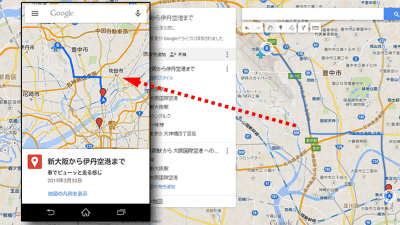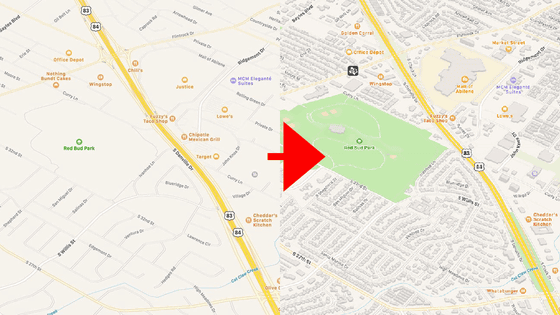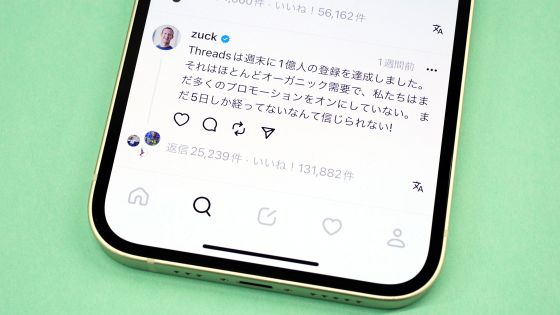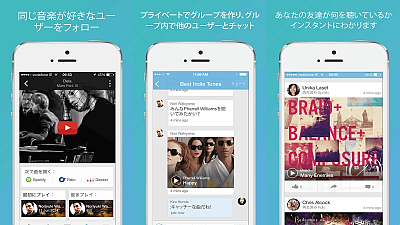"Meier" function of the former Foursquare application was revived at Swarm so review actually used

SNS sharing location information "FoursquareIs an application "Swarm" specialized only for check-in and SNS functions in May 2014, and "Foursquare" application that provides information such as recommended spots near the current location and restaurantsIt was divided into two types. People who visited the most places and places in one place that was installed in the former Foursquare will be evaluated "Mayer function」Has disappeared from both applications, but since the Meyer function revived on the Swarm application, I tried using the application at once.
The Foursquare Blog - Claim that crown: Mayorships are back
http://blog.foursquare.com/post/122180869423/claim-that-crown-mayorships-are-back
The Swarm app is distributed free for iOS and Android.
Swarm by Foursquare for iPhone, iPod touch, iPad currently on the iTunes App Store
https://itunes.apple.com/jp/app/swarm-by-foursquare/id870161082
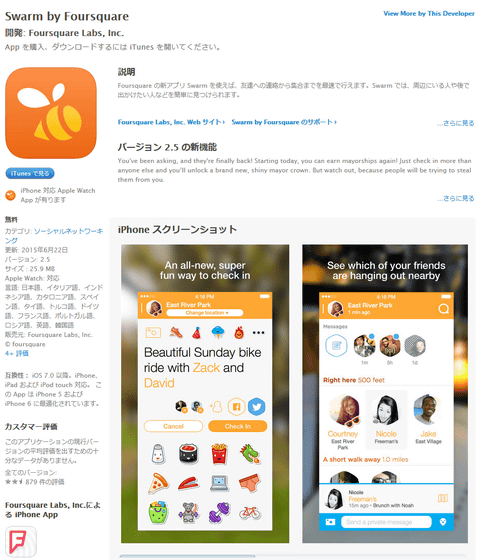
Swarm - Android application on Google Play
https://play.google.com/store/apps/details?id=com.foursquare.robin
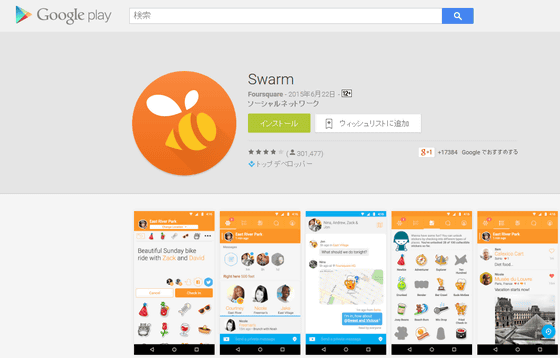
This time I installed the application on iPhone 6. Tap the icon to launch the application.
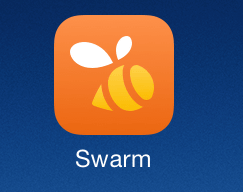
The initial screen of the application looks something like this. There are three ways to use Swarm: "Register by phone number" "Sign in from Facebook" "Log in with Foursquare account". Tap 'Login' at the bottom right of the screen to login with the Foursquare account this time.
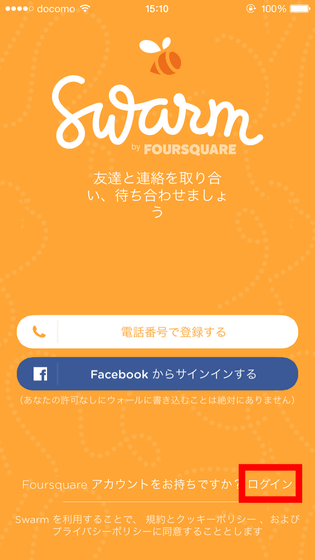
Enter your email address and password and tap "Login".
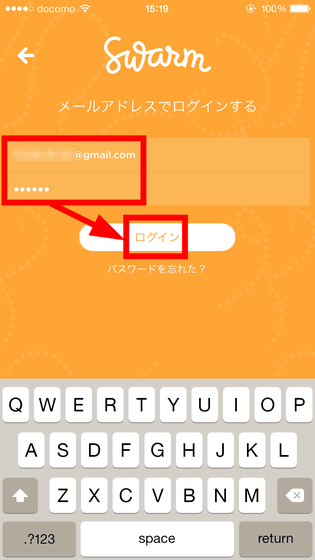
As the tutorial begins, tap "Continue".
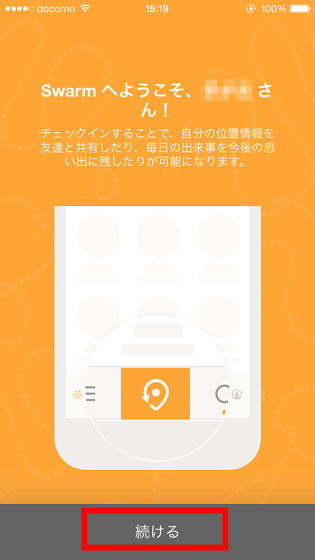
You can choose whether or not to use location information in the background even when Swarm is not running. Tap "Permit" this time.
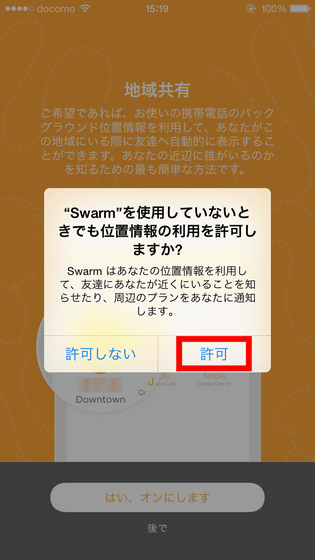
Choose whether to display on Switzerland if you have a Swarm user near you. For this time, tap "Yes, I turn on" so that Swarm users nearby can be seen on the application.

Tap "Search for friends" and the tutorial is completed.

Tap "OK" this time as you are asked if you want to allow notification.
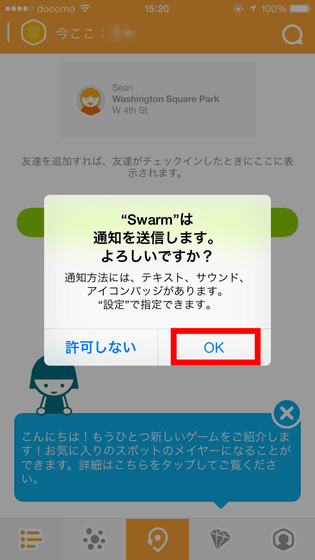
This is Swarm's main screen. Tap the jewel icon under the balloon so that the balloon is displayed at the bottom of the screen as "You can become a Meyer of your favorite spot".
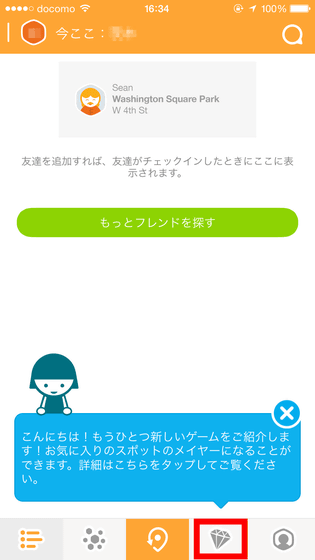
"Good news! We created a new game to compete with everyone else on" Swarm "on the seat of" Mayer. "Do you want to know how to acquire this lovely crown?", A girl with a crown gave Mayer function I am inviting you. The Mayer function is developed by the development team on May 2015 "Recall Mayer function with Swarm application soonI was announcing that it was the form that it was realized this time.

"You have checked in more than anyone in the past 30 days so it's only a little more to win the seat of Mayer in Spot. You can reign as Meyer by checking in once a day. It is written. The explanatory note is slightly Japanese is strange, but in short it is "If you check in once a day, you can become a Mayer in that placeIt seems to be said that. When finished reading, tap "Finish".
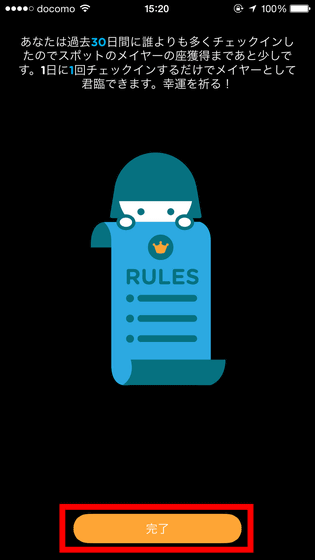
This is the Mayer function screen. Because you have not checked in anywhere yet, the Mayership is not displayed. Tap "How to earn this place".
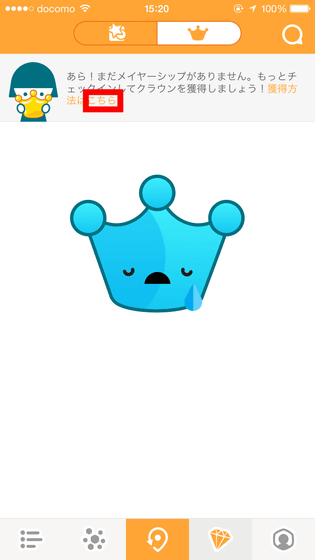
Then, the rules of the Mayer function which was displayed earlier were able to be readable at any time.
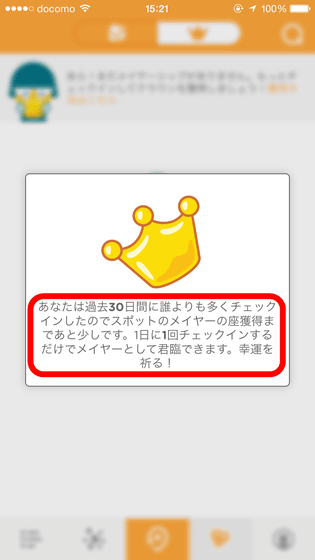
To check in to a nearby location, tap the current location mark at the bottom of the app.
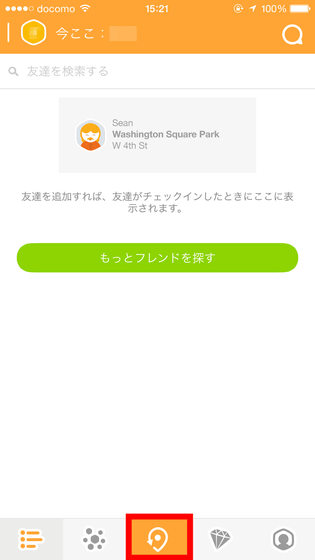
Then, spots such as restaurants and hospitals near the current location are displayed all at once.
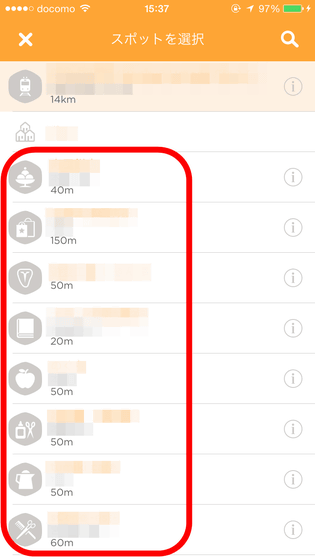
If you do not see the place you want to check in, tap the magnifying glass icon on the top right.
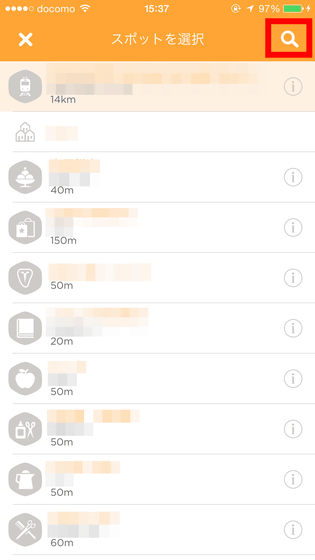
If you enter keywords in the search box, the corresponding spots will appear in the list.

When you find the place you want to check in, tap the name of the place.
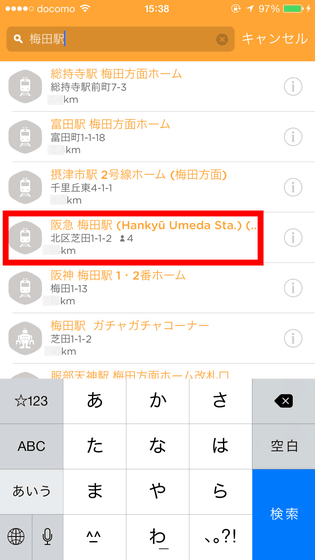
Tap "Check in". It is also possible to fill in the comments at check-in or to express the current mood with icons here.
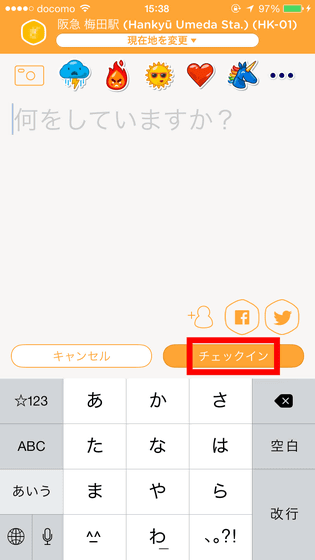
When you check in, your check-in status and the nearby Swarm users will be displayed in the center of the screen. Since I did not have a Swarm user in the surrounding area this time, only my icon is displayed. Tap the place name at the top of the screen to see details of where you checked in.

Then a map and a picture of the station were displayed. Tap on the location name in the center of the screen ......
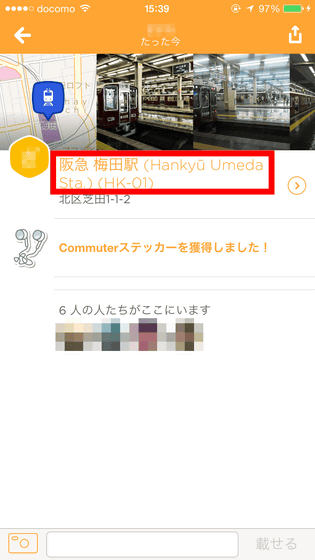
It was supposed to know who the current Mayer is.

In order to acquire Mayer, it was necessary to continue checking in once a day, so we could not earn Mayer this time. When Mayer is certified, you can feel like a ruler that your crown mark is attached to your icon and dominates the place as follows.
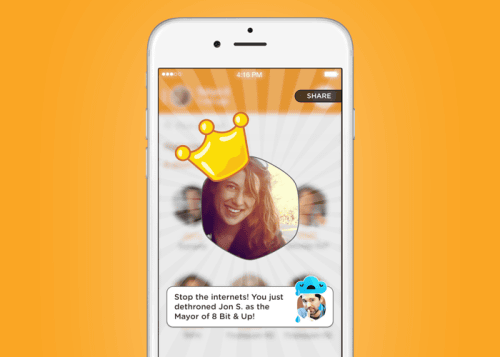
A person who previously used Foursquare or Swarm and earned Mayer in the past said that the past record was lost by being eaten by a dog who kept it, It seems that Mayer certification is being carried out based on check-in information of the last 30 days now that it was erased.
The Mayership function revived in Swarm by Foursquare. The note that had recorded the previous Mayer was said to have been eaten by a dog ▽ · ω · ▽Pic.twitter.com/p0qhyR9Ho0
- NI-Lab. (@ Nilab)2015, June 23Related Posts: