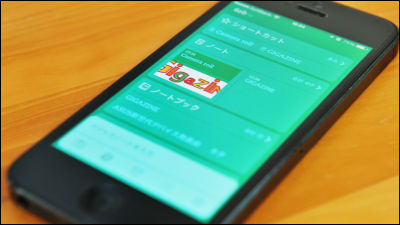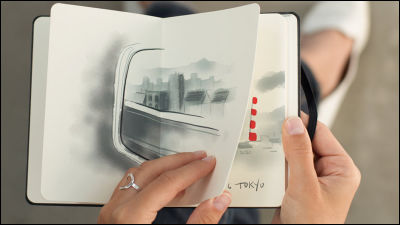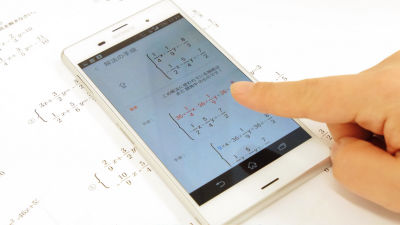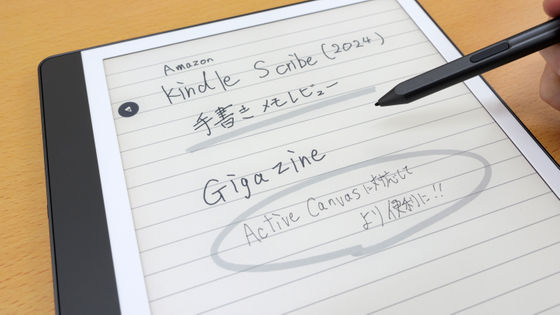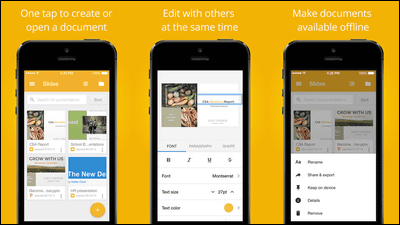I used the markers & smahoapuri "AnkiSnap (Anki Snap)" which is perfect for accompanying bold memorization work Actually review

There are lots of knowledge to memorize in the world, such as studying qualifications in kanji and English words, mathematical and physical methods. "Anki Snap (Anki Snap)"Is a marker pen & smartphone application that will help you to make such a burning memorization work as efficiently and easily as possible. Using these tools makes it easier to make your own fill-in-the-blank problems, or to create a newspaper, magazine, reference book You will be able to scrap only the necessary parts.
Anki snap
http://www.ankisnap.jp/

◆ Photo review
This package of Anki Snap's "memorize with smart" and "scrap with smart" is like this.

Easy usage methods are written on the back of each package, and in the case of "memorizing with smart", if you mark the place you want to memorize and then shoot with the application, the marked part will be masked with solid black, That's why you can easily make a hole filling problem yourself. Since you can see the answer any time by tapping on the screen for this marking part,
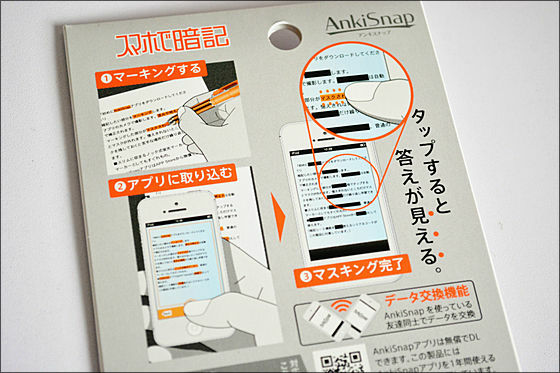
The way to use "scrap with smart" is just to surround the parts you want to scrap with newspapers, magazines, reference books etc. with a marker pen and shoot it with the application. Now you can easily save only the part surrounded by the marker.
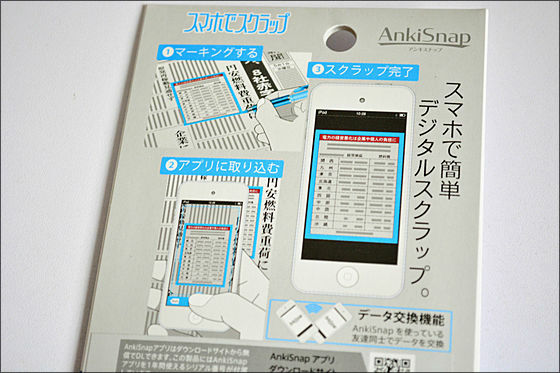
In addition, it is necessary to use "AnkiSnap" with the application "memorization with smart" or "scrap with smart". Since AnkiSnap is available on iOS 6 or later for iPhone and iPad, Android 4.0 or later for OS installed version of OS version for Android terminal, in case of iOS terminal, "General" → "Settings" application → Let's check the OS version from "information" → "version", for Android terminal, "terminal information" of "setting" application → "Android version".

"Memorizing with a smartphone" has an orange marker pen and a card.

The pen tip looks something like this, it looks like an ordinary marker pen.

To prevent the pen tip from drying out even without a cap, black rubber material will cover the lid when storing the pen tip.

"Scrap by smart" is a light blue marker pen.

The character of "AnkiSnap" on the grip part of the pen.

The pen tip of "Scrap by smash" has also been cut diagonally and can be used just like a normal marker pen.

With two such lines, it is characteristic that the grip part is metallic color.

When I actually draw a line, it turns out that writing comfort is no different from ordinary marker pen.

When I draw a line with "memorize with a smartphone" and "scrap with a smartphone" it is like this. I can draw a fluorescent color line like a marker pen.
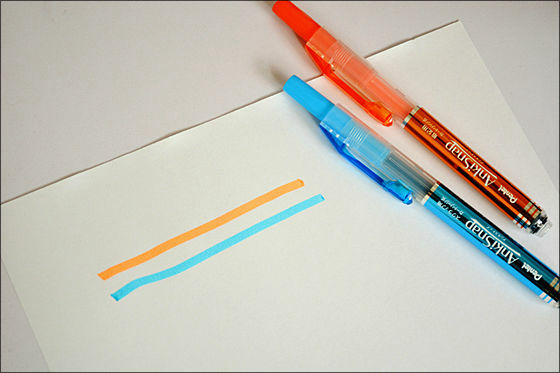
◆ I actually used it
"Memorizing with a smartphone" and "Scrap by a smartphone" seemingly is just a marker pen, but its value is demonstrated by linking with the application "AnkiSnap" distributed on the App Store and Google Play.
AnkiSnap for iPhone, iPod touch, iPad currently on the iTunes App Store
https://itunes.apple.com/jp/app/id689996089
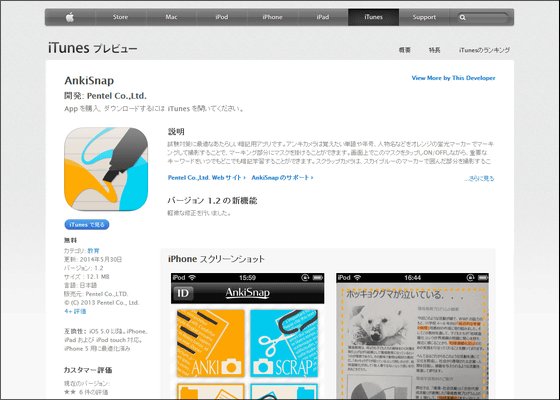
AnkiSnap - Android application on Google Play
https://play.google.com/store/apps/details?id=jp.ankisnap.android.ankisnapapp
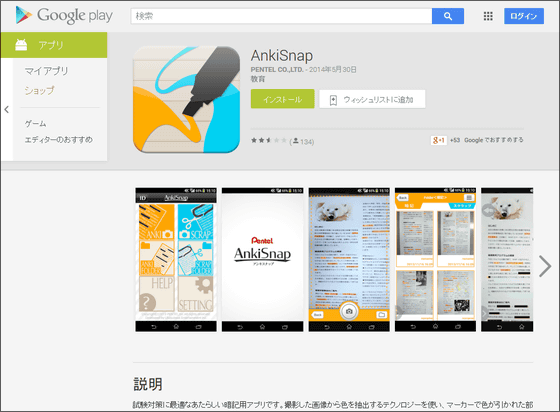
Applications can be installed free of charge.

When installation is completed tap "Open".

The start screen of the application "AnkiSnap" looks something like this. First, tap "ID" at the upper left of the screen to make the application available.

When you tap "ID", the ID registration bar will appear on the left side of the screen, so tap the text box at the top of this screen and enter the serial number written on the back of the card that was included with the marker pen input.
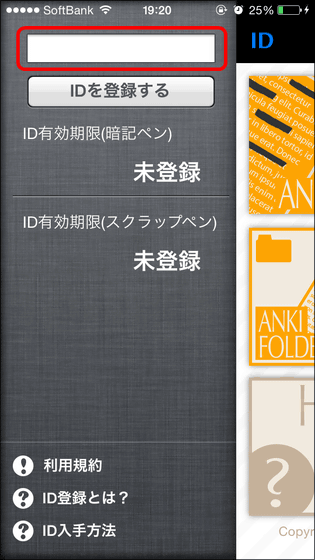
It is in the red frame part on the back of the card to enter.
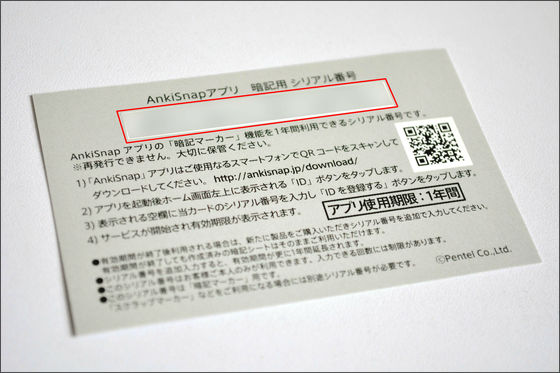
After entering, tap "Register ID".
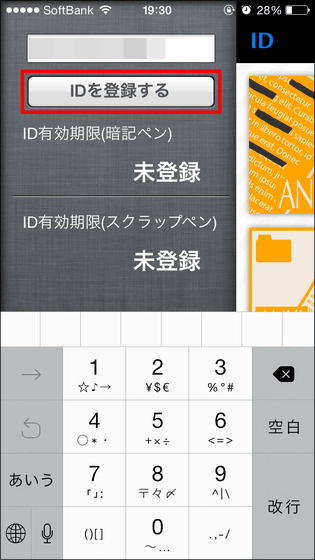
Tap "Close".
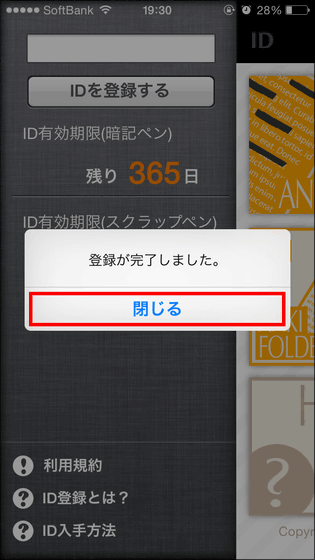
When the ID expiration date becomes "remaining 365 days", the application is now available.
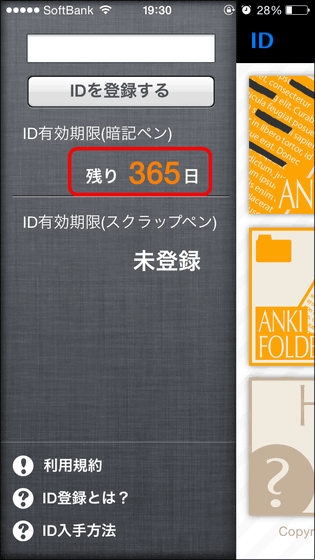
ID registration needs to be done by both "memorizing with smartphones" and "scrapping with smartphones", but all the functions of the application could be used even if only one side of ID registration was done.
· Handmade a hole filling problem with "memorizing with a smartphone"
That's why I decided to use "memorizing with a smartphone" first.
First of all, as a source of the hole filling problem, "About GIGAZINEI printed the page.
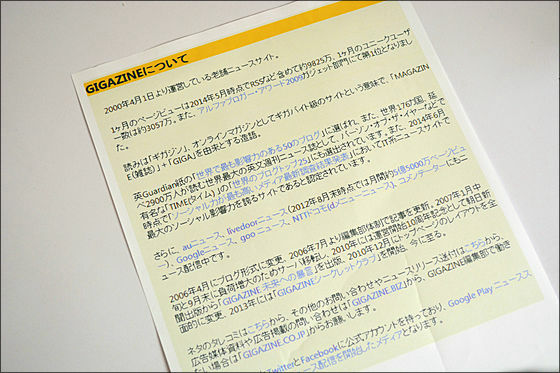
Mark the part I want to remember with a marker pen ... ...

Paper preparation is completed.
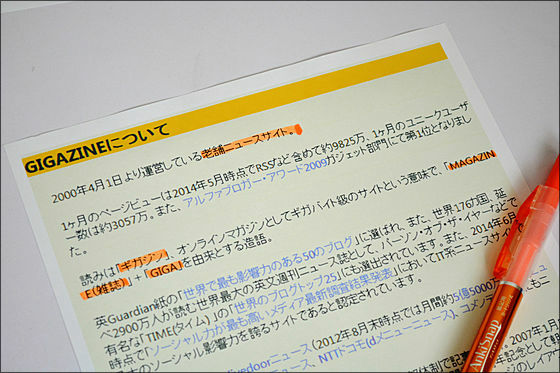
Then tap "ANKI" of the application.
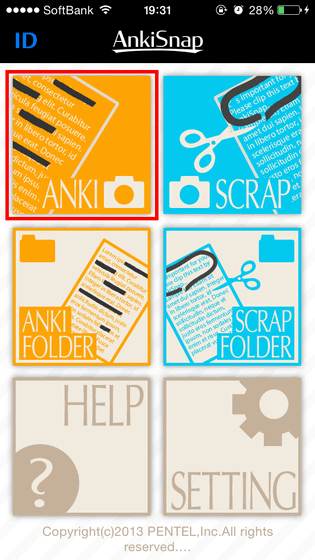
Since the camera starts up, you can shoot the paper marked so that it fits within the orange frame on the screen with the camera.
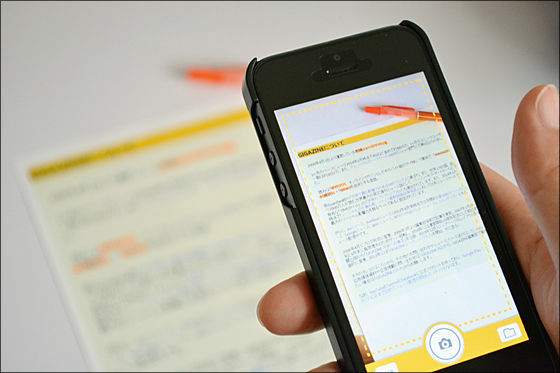
When you shoot, this is the screen, a black border is attached to the part marked with the marker pen. The black frame is not necessarily attached to only the part marked with the marker pen of "memorizing with smart" as the black frame is also attached to the "About GIGAZINE" part of the upper part of the screen, and if it is "color close to orange" It seems to be.
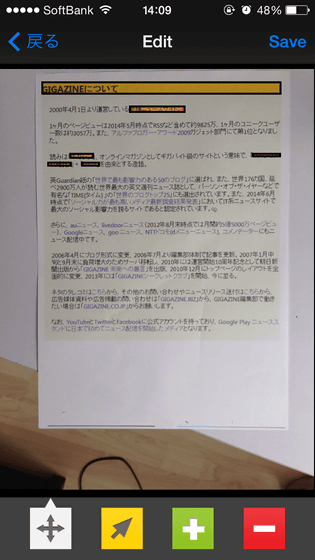
You can zoom in / out of the screen by tapping the white icon at the bottom left of the screen.
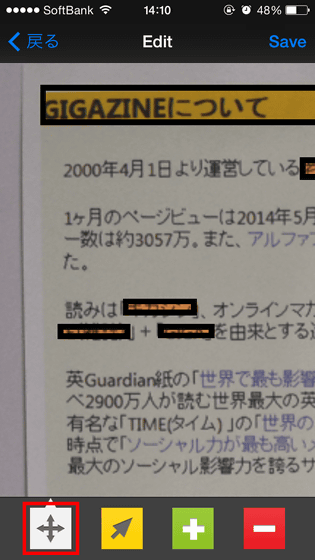
Tap the yellow icon to move the black border.
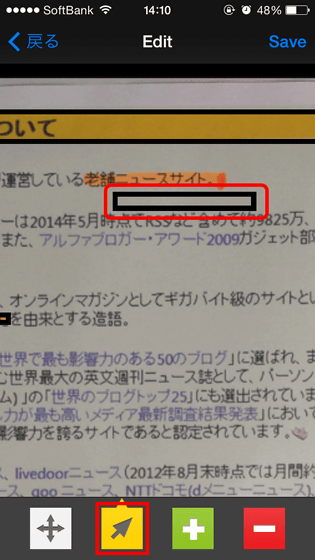
Tap the yellow green icon ......
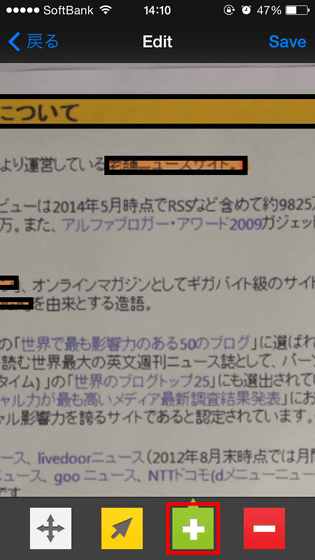
You can also create a new black border by tapping the screen.
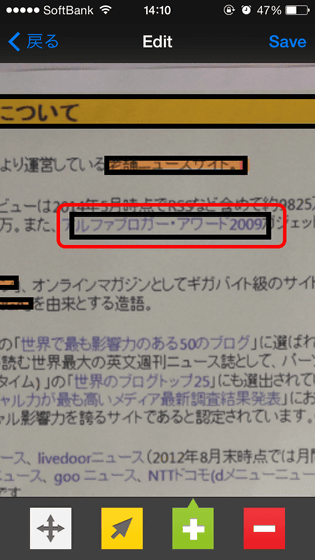
Tap the red icon if you want to delete the black border.
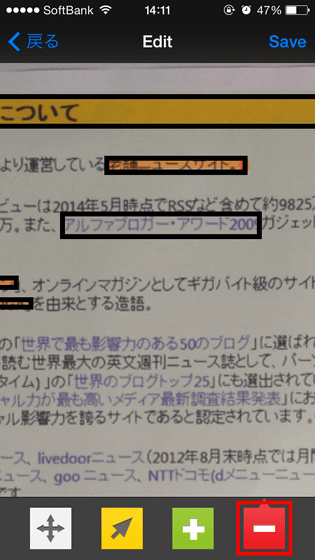
You can delete it by tapping the black border you want to erase.
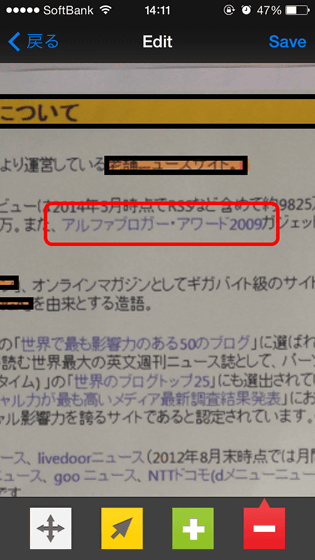
So tap "Save" in the upper right corner of the screen when finishing the fine adjustment of the black frame.
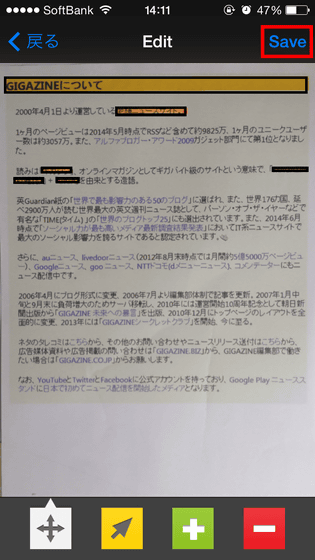
Tap the red frame part ......
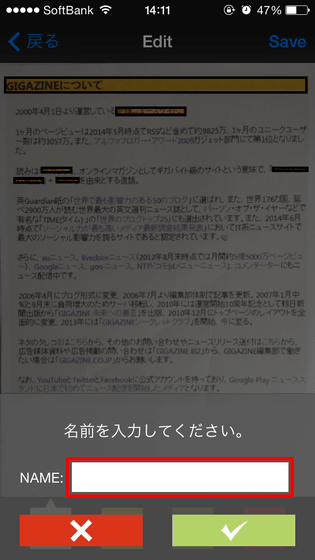
Tap on the name of the hole filling problem and tap the check icon to complete the problem creation.
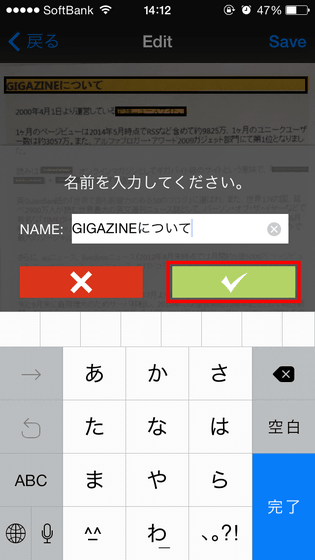
To use the created hole filling problem, tap "ANKI FOLDER" on the top screen.

And tap this.
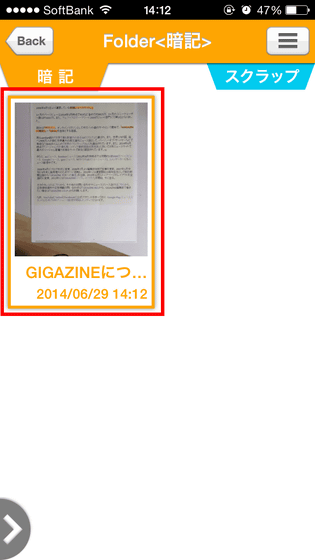
Then, the part surrounded by the black frame was solid black as before, the marked part was hidden and succeeded in making a hole filling problem. Tap this sticky part ......
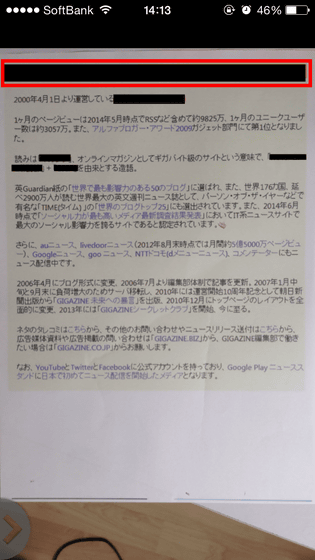
You can check the letters below at any time.
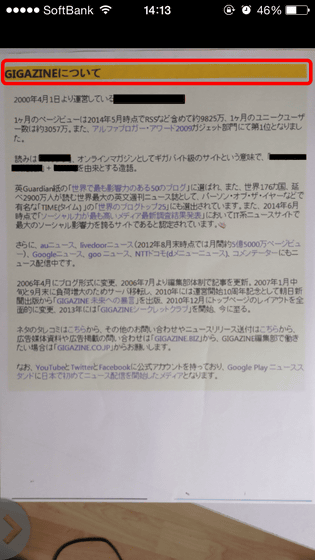
Tap on the one marked across the paragraph and only the red frame was displayed.
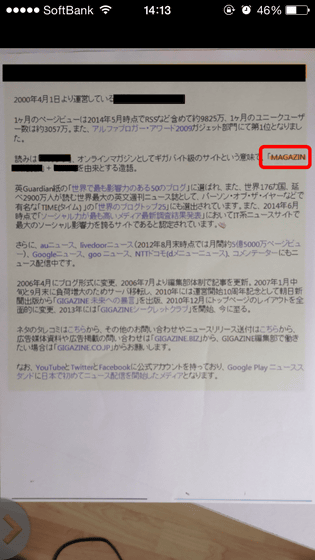
If you want to share the created hole filling problem, change details or delete it, just tap the icon at the bottom left of the screen. Here is the icon for saving, renaming, and deleting from Twitter, Mail, Camera Roll from the left.
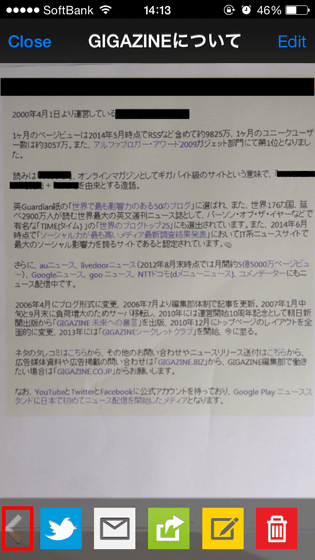
Since the application "AnkiSnap" can also adjust the brightness of the image by updating ......
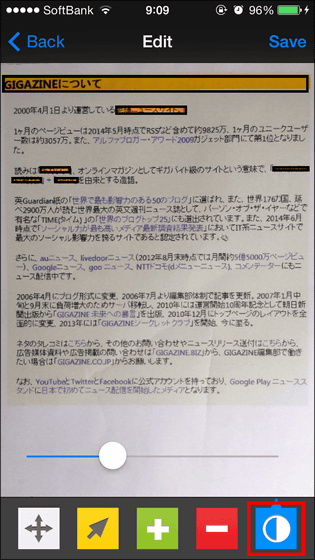
Photos that were dark and difficult to see also can be processed brightly.
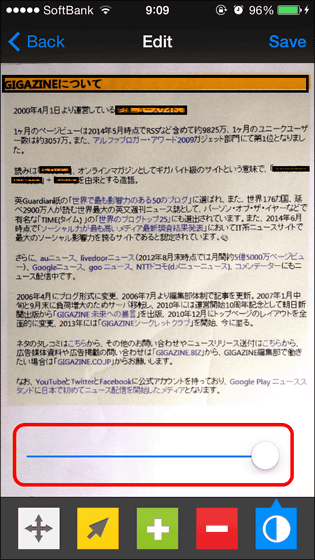
· Scraped with scratch with "Scrap on smartphone"
Next challenge to "scrap with smartphone".
Firstly, prepare a newspaper to scrap.

Surround the part you want to scrap with a marker ......
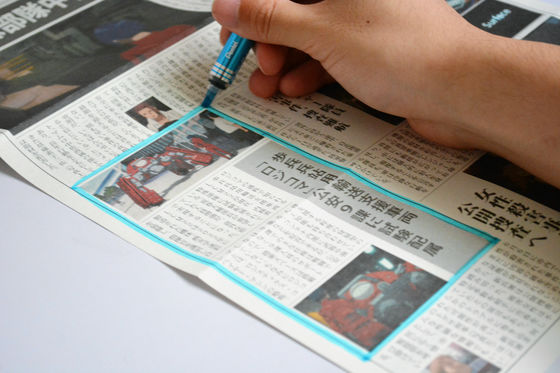
And shoot this with the application camera OK.
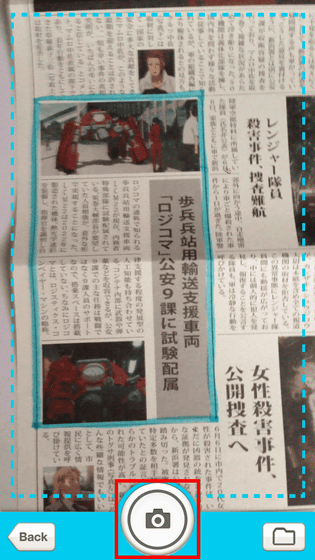
When shooting, you can see that a black border is displayed near the marked part.
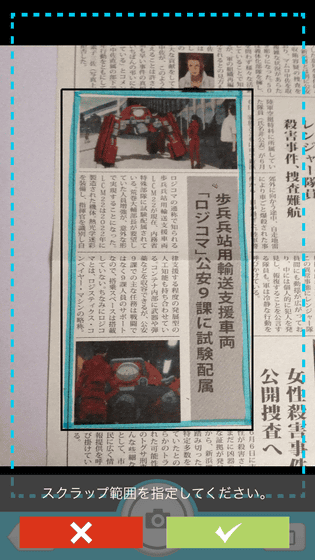
The corner of the black frame can be tapped and moved.
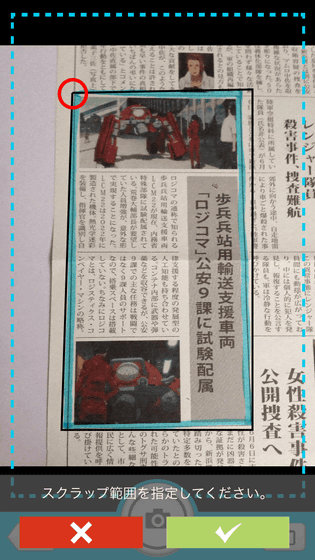
Adjust the shape of the black border and tap the check icon.
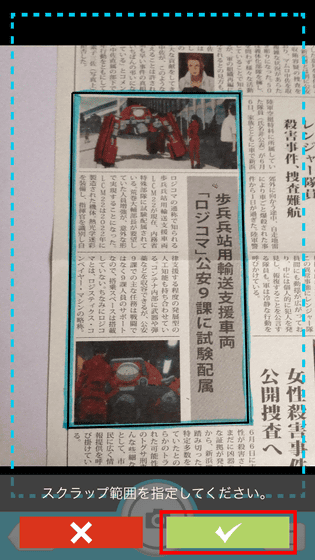
On this screen, it is possible to rotate the image by tapping the red frame part icon.
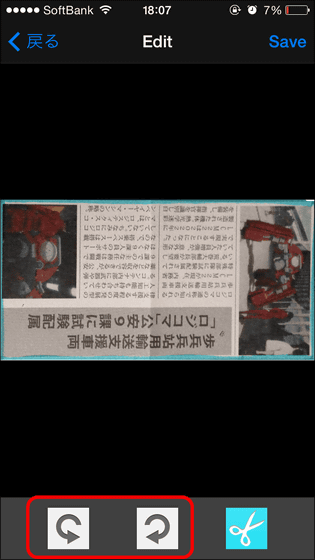
When editing is complete, tap "Save" at the upper right of the screen and tap "NAME" part.
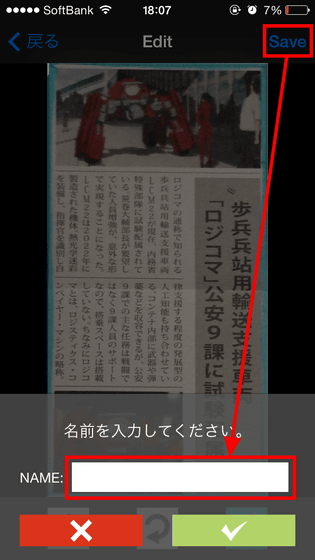
After entering the name, tap the check icon at the end to complete.
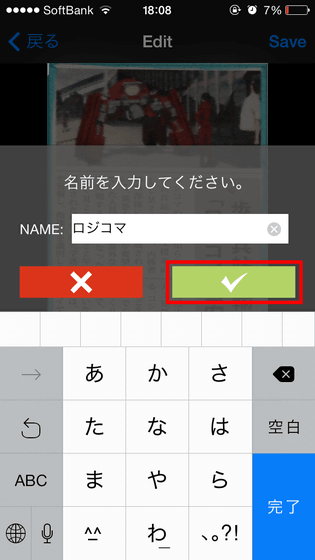
Tap 'SCRAP FOLDER' for the scrap you created.
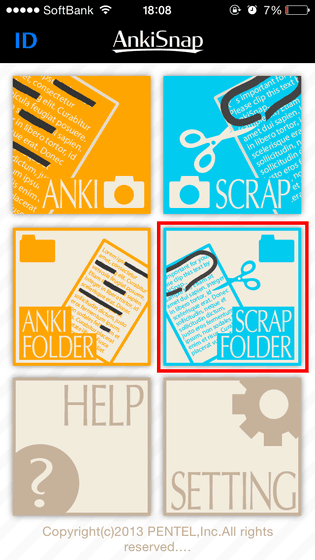
Then tap the scrap you created.
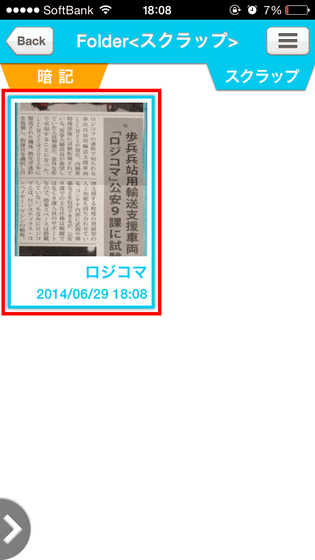
You can see the scraps you create from here anytime.
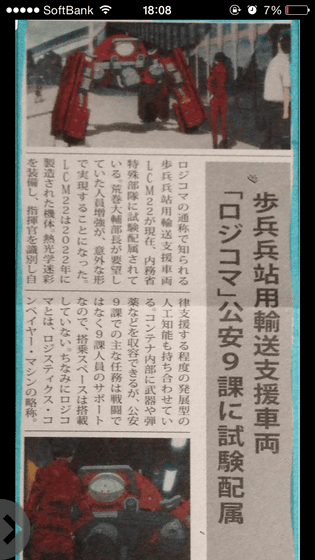
You may see students and society people who are studying in the bus or train with a textbook or reference book etc, but using Anki snaps to make a hole filling problem or scrap only the necessary parts of the book If you do, you do not have to bother to study while having a heavy book in hand.
In addition, Anki Snap's "memorization with smart" can be purchased from Amazon with 411 yen including tax, "Scrap with smart" 395 yen including tax.
Amazon.co.jp: Penguu Anki Snap Memorial Marker SMS 1-F Orange: Stationery · Office Supplies
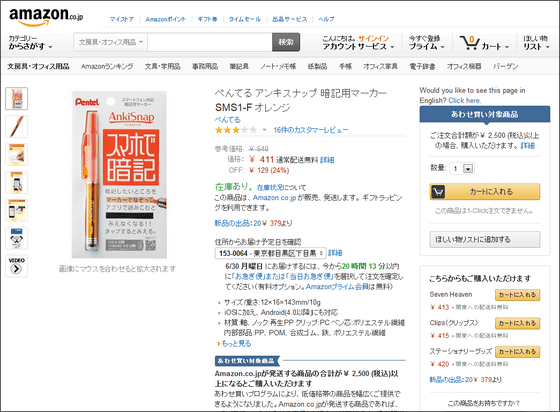
Amazon.co.jp: Penela Anki Snap Scrap Marker SMS1-S: Stationery · Office Supplies
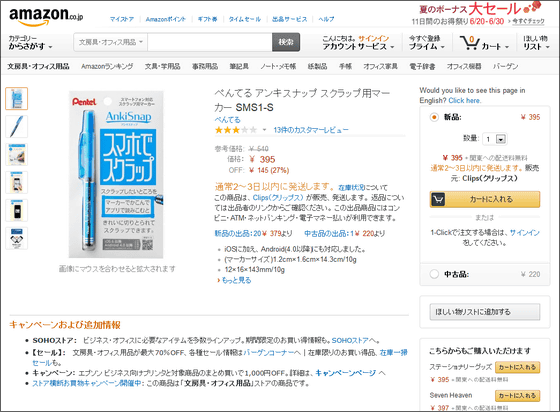
Related Posts: