"Surface Pro 3" proved to be a terminal that is difficult to disassemble and repair in iFixit's report
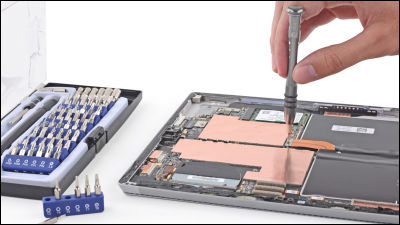
On 17th July 2014Microsoft's new terminal "Surface Pro 3"Will be released. Sales have started overseas, and reports disassembly methods for repairing PCs, tablets, smartphones, etc.IFixitBut I got Surface Pro 3 and decomposed it quickly.
Microsoft Surface Pro 3 Teardown - iFixit
https://www.ifixit.com/Teardown/Microsoft+Surface+Pro+3+Teardown/26595
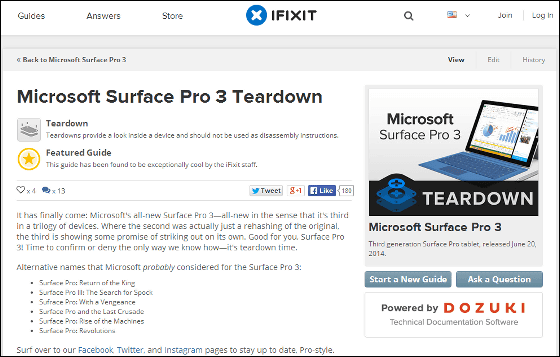
The display is 12 inches and the resolution is full HD + (2160 × 1440 pixels) IPS liquid crystal loaded.

It is compatible with Wi-Fi 802.11 a / b / g / n / ac and Bluetooth 4.0 Low Energy, with the 4th generation Intel Core i3 / i5 / i7 (iFixit decomposed by i5 model). It is possible to use it by standing with the stand on the back and the angle can now be knocked down to nearly horizontal 150 degrees. From iFixit, advice is attached that "you better not break unless it is broken."

The microSD slot is hidden behind this stand.

Disassembly starts from the "process of removing the display panel" which is a common process in the tablet system. Warm the part of the edge of the display to melt the adhesive, insert a pick in the gap and secure the space little by little.

However, this panel is a hindrance. Though Surface Pro 2's thickness was 0.53 inches (about 1.34 cm), Surface Pro 3 was 0.36 inches (about 9.1 mm) and it was thin enough to cut 1 cm, making it very easy to crack. For this reason, iFixit may have improved portability, but comments that durability is uneasy.

Still decomposition work will proceed.

Once you can insert the pick around the whole area, you should be able to lift the panel.

It looks like it was easy to open, but it is hard work.

Remove the cable connecting the panel.

The chip written in "Ntrig" on the back side of the panel (in the red frame) is the touch controller that administers the pressure sensing in DS - P 4196.

I will remove the screw from here.

The SSD is 128 GB, and the red frame is NAND Flash with 32 GB, with a total of 4 on the front and back.


Batteries are full of precautionary notes.

I will remove it carefully.

42.2 Wh · 7.6 V lithium ion battery.

The battery is fixed to the main body with a considerably strong adhesive material. Its adhesive strength does not fall even if you put the glass upside down and turn it upside down.

And the main board to be removed.

RAM inside the red frame, 8 Gb (1 GB) one. There are two on each side, so totaling it is 32 Gb (4 GB).

Removing fans and heat sinks occupying a large area ... ...

Intel Core i5-4300U dual core 1.9 GHz appeared.

Since other speakers etc are left in the main body, remove them as well ......

Ease of disassembly, disassembly / repair was 1 in 10 steps (the lower the score, the higher the difficulty). Surface Pro is also difficult to disassemble and repair previous models, so this situation has not changed this time, so it seems a bit difficult to repair on your own when something happens.

Related Posts:
in Hardware, Posted by logc_nt







