When "Surface Laptop" was disassembled, the degree of difficulty burst and it became clear that "it can not be disassembled without breakage"

Microsoft announced in May 2017Thin, lightweight, stylish and cheap notebook PC "Surface Laptop", IFixit which decomposes every device is decomposed. It is said that "10" is the easiest to disassemble and 1 is difficult to evaluate in "0" in 10 grades, and it is said that it can not be decomposed without giving much damage to the main body.
Microsoft Surface Laptop Teardown - iFixit
https://www.ifixit.com/Teardown/Microsoft+Surface+Laptop+Teardown/92915
It is like this when radiographs are taken before disassembly. You can check the battery, fan, heat sink.
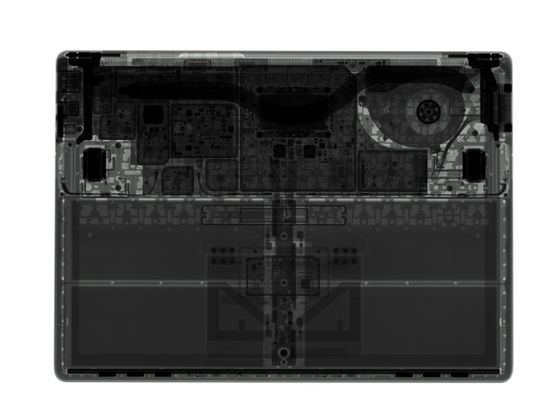
When disassembling, is the screw hidden somewhere? So, first I tried to remove the rubber footbat, but no screws.

Since the screw hole can not be found anywhere, iFixit that judged as "it is necessary to forcibly remove the power" will put the device opener under the fabric cover of the Surface Laptop and peel off the outside of the case. It is already said that it will be difficult to return to the original state at this point.

However, no matter how much I tried to peel off with hands, I did not peel off the fabric cover that was firmly bonded.

Therefore, we will use a cutter to cut off the fabric cover of the part of the helicopter. Then, the metal shield was visible from the bottom of the fabric cover.

Subsequently, in order to peel off the metal shield fixed with the adhesive, it was warmed in a microwave ovenIOpenerOn top to melt the adhesive ... ...

Pick it in the gap and remove it.

I finally peeled it off.

... ... but although it was pleasant, it turned out that the back side of the keyboard and the motherboard were glued with a cable.

This cable continued to the back side of the track pad on the keyboard side. Use the screwdriver to remove the plate that secures the trackpad ... ...

This trackpad is like this.

The track pad has "Kinetis K22 MCUs"And touch controller's"Synaptics S 9101 B"Was attached.
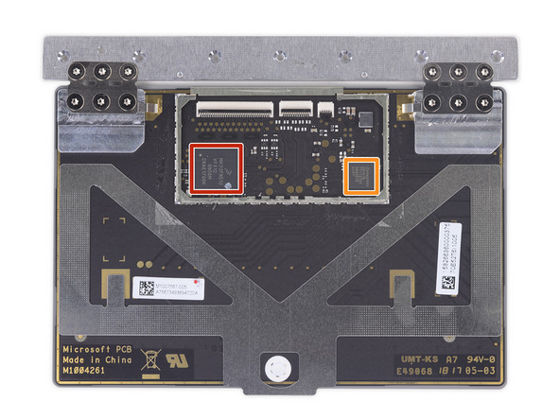
Surface Laptop with the keyboard peeled off is like this.
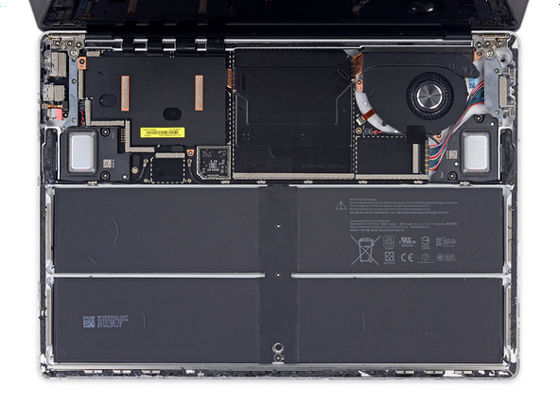
Two speakers on the left and right.

The two speakers differ in shape as Surface Pro 4. The part surrounded by red is an indicator to sense damage by water.

The antenna is on the left side of the body.

There was a motherboard in the center of the top of the main unit, under the black shield.

Heat sink looks like this.

So I will take out the motherboard.

In the part surrounded by the red frame "Intel Core i7-7660UThere is a part surrounded by an orange frame and SK Hynix's "H9CCNNNBJTAL LPDDR 3"Toshiba's SSD" THNSND 256 GTYA 256 GB "is surrounded by a yellow frame, and the part surrounded by green is Marvell's"Avastar 88 W 8897"Microsoft-made chips" X904169 "and" X904163 "are surrounded by light blue, and Nuvoton's TPM chip" NPCT 650 SBBWX "is surrounded by blue. CPU and RAM are soldered to the motherboard and it seems difficult to upgrade yourself.
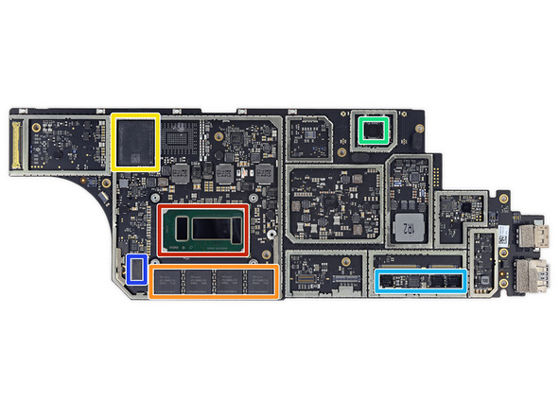
The part surrounded by purple on the reverse side is NXP / Freescale's "M22J9VDC" and "Kinetis K22F 512KB 120 MHz ARM Cortex-M4 Based MCU"
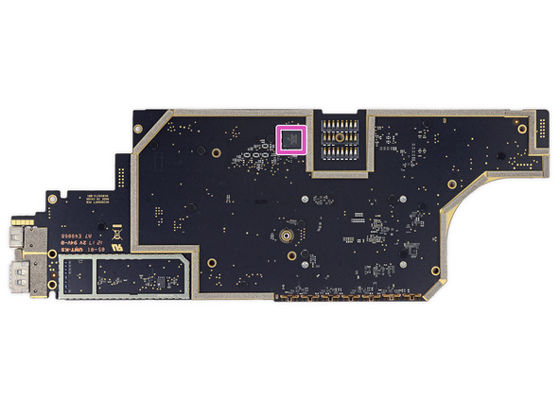
The motherboard was removed and only the battery was left. Battery is hard to replace & dangerous, so it is said that it limits the life of the device. The battery is 45.2 Wh, it is almost the same as 45 Wh Surface Pro or 41 Wh MacBook Retina.
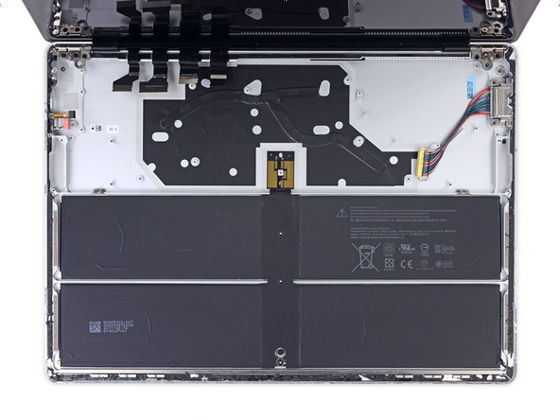
Unlike other parts, the headphone terminal module is easy to remove.

Hinges are differentSurface series terminalsIt seems that it was less commonplace than relatively easy to remove.

That is decomposition end. Surface Laptop is adhered everywhere, and "disintegration" means "destruction", so it is almost impossible to disassemble without damaging the main body. That is why the degree of difficulty of decomposition is evaluated as "0" at the stage evaluation of 1 to 10 that 10 is the easiest.

Related Posts:
in Hardware, Posted by darkhorse_log






