What is the terrible structure understood by disintegrating the new Macbook of decomposition difficulty MAX?

It is famous for disassembling into pieces and publishing reports as soon as new products appearIFixitHowever, the new typeMacBookDisassembled by haste. The structure of the highest level of decomposition difficulty is revealed.
Retina Macbook 2015 Teardown - iFixit
https://www.ifixit.com/Teardown/Retina+Macbook+2015+Teardown/39841
This is the new MacBook. It adopts 12 inches (2304 × 1440) Retina display.

Expanding Retina display looks like this.

One of the big features of MacBook is that the external terminal is only Type - C USB port. It is necessary to do everything in action, such as charging, connecting to external equipment, outputting to the display, etc. with this one.

When AC adapters are arranged, this way. From the left, iPad (10W), New MacBook (29W), MacBook Air (60W) has become.

It is like this when compared with the 2009 model MacBook. The thinness of the new MacBook is less than half the 2009 model. You can see that many external ports were buried.

Disassembly from the back side. When you remove the special screw and open the inside ... ...

With a cable trap.

In the past, it was said that the plastic clip was replaced with a metal clip.

Removing the touch pad connector ... ....
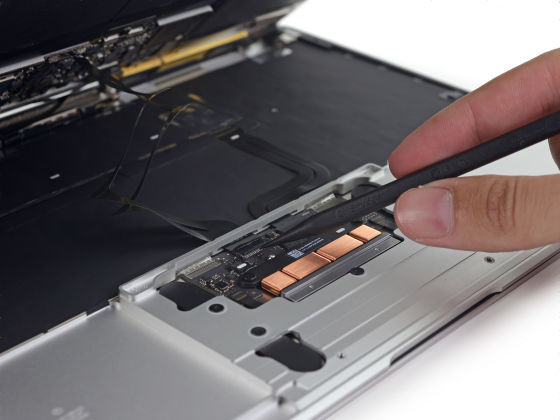
It opened to 180 degrees.

Logic board with intense crowding (motherboard).

Unlock the battery connector under the logic board.

"Battery Isolation PickScrew in and float the logic board.

While paying attention to the cable that runs like sewing between the logic board and the speaker ... ...
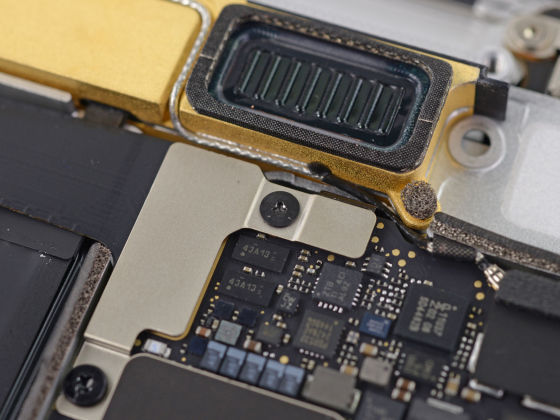
Release metal clip.

Then detach the display. According to iFixit, the thinnest Retina display ever has adopted a strange shape connector that I have not seen.
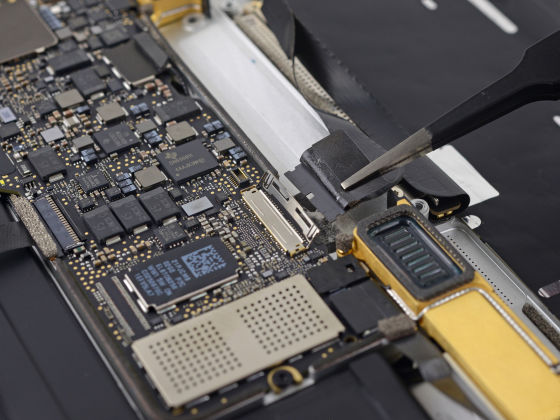
Detaching the display by removing the connector.
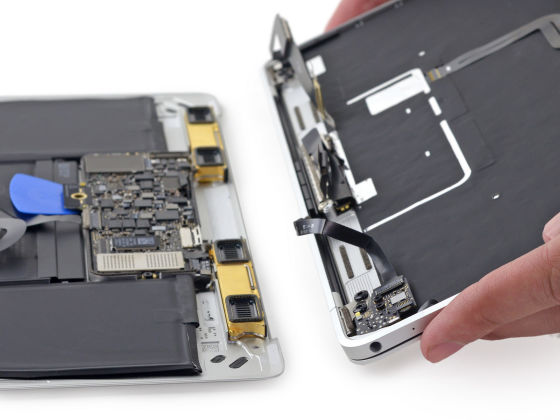
Finally the removal of the logic board.
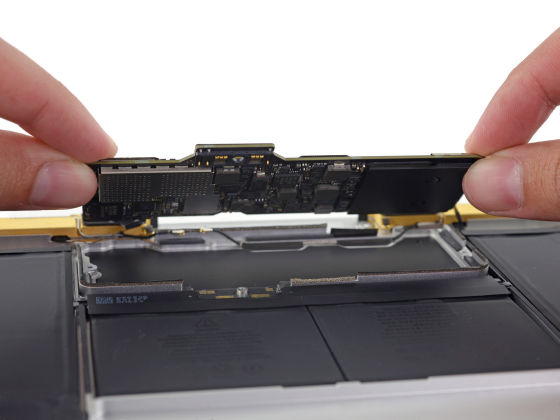
Removing the metal heat sink cum co ... ....
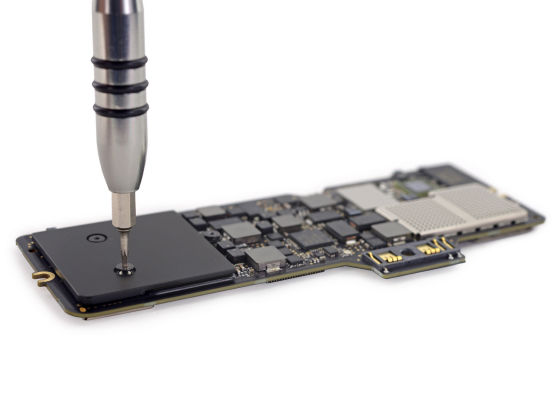
Intel Core M processor with grease filled appears.
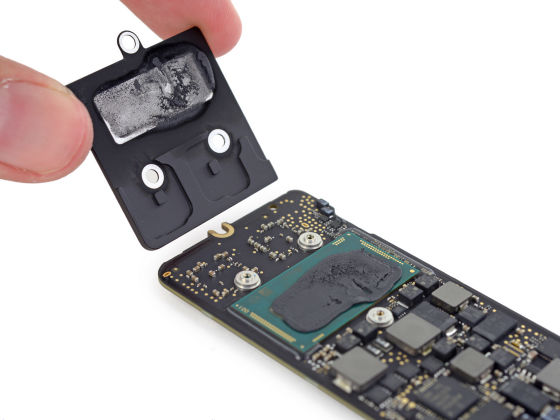
This is the logic board of the new MacBook. Red frame is Intel's processor "Core M - 5 Y 31(2.40 GHz, 4 M cache) ", Hynix's SDRAM" H9TKNNN 4 GDMRRR-NGM "(512 MB) in orange frame, Toshiba's SSD" TH 58 TFT 0 DFKLAVF NB 293 "(128 GB). All CPU, memory, SSD are soldered and can not be replaced.
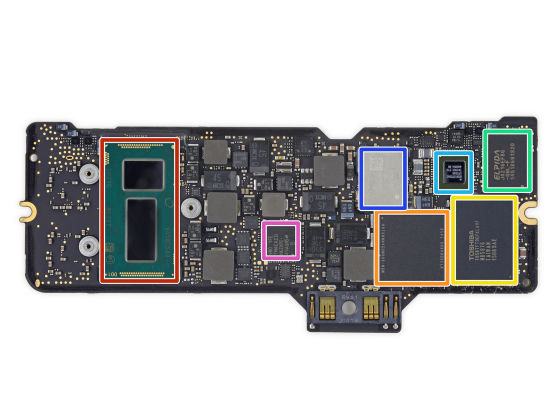
Orange frame is the Toshiba SSD "TH58TFT0DFKLAVF NB 2953" (128 GB) and the SSD is 256 GB on the front and back. Red frame is Elpida / Micron's Mobile RAM "EDFB 164 A 1 MA - GD - F"(8 GB).
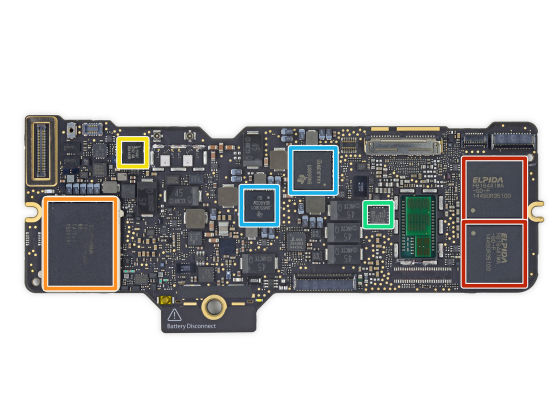
Next, battery separation work. The necessary tools are "IOpener kitIt is all in. First of all, heat is applied firmly to melt the adhesive.

Next, screw a thin scraper and remove the battery cell by pulling off the adhesive and cutting it off.
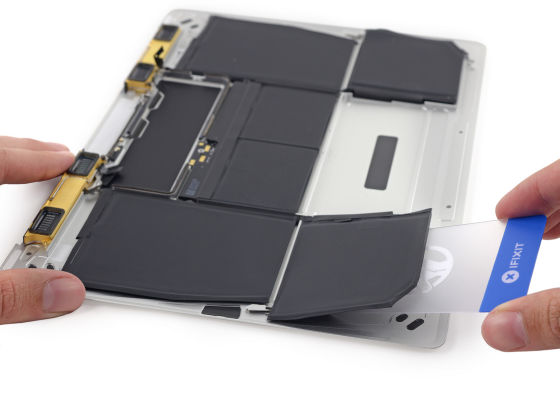
The adhesive is pretty stubborn.

It seems like a tedious task to strip adhesive off every cell.

When removal is completed it is like this. Battery cells are a series of parts, so it is likely that considerable caution will be required for peeling off the adhesive.

This is a newly designed battery. Apple packs a total of 5263 mAh in this ultra-thin battery.

The speaker is gilding.

This is to install the antenna around the speakers, it seems that gold plating enhances the sensitivity of the antenna.

The last thing to remove is the touchpad part with a pressure-sensitive "Force Touch" function, which is one of the major features of the new MacBook.
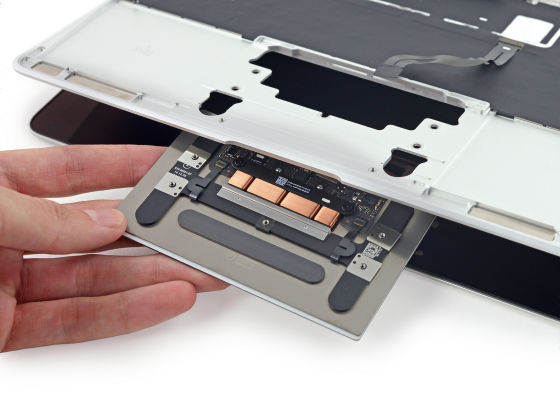
It is like this when removing the bracket fixed with adhesive.
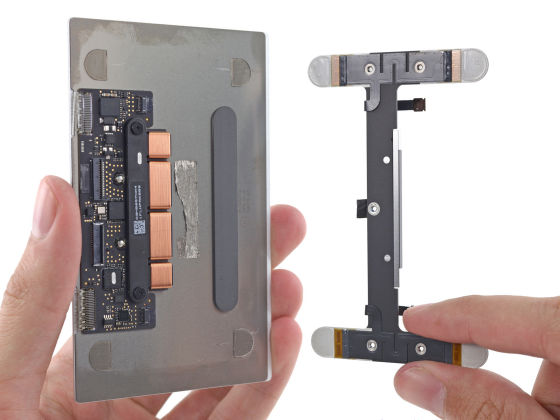
This is a bracket. There is a flat cable inside.

When you peel off the end of the cable, the terminal appears more from inside.
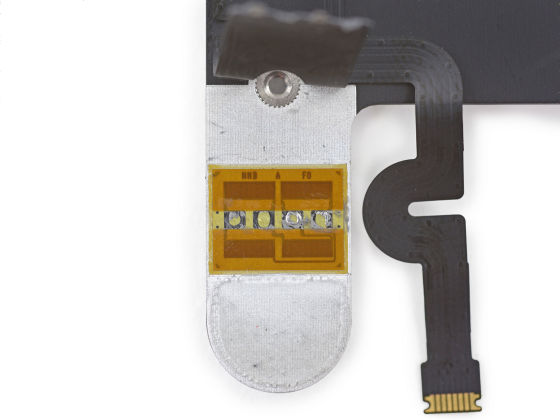
There seems to be fine wiring when enlarging.
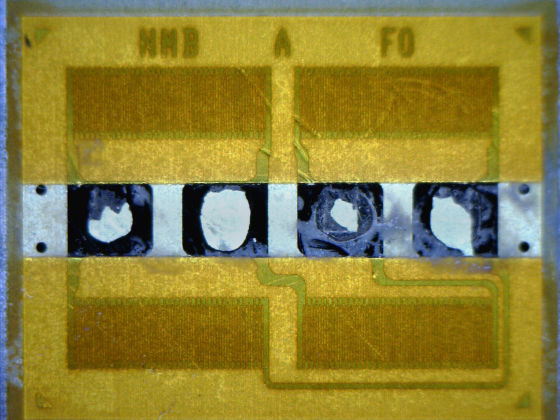
Touch pad with Force Touch function is a red frame with Broadcom touch sensor "BCM 5976 A 0 KUB 2 G"Orange frame is ST microelectronics microcontroller"STM32 F1", The yellow frame is LED controller of Linear Technology"(PDF file)LT 3954".

Disconnect the USB port cable ......

The module of the audio assembly is also removed.

Below the cover you peeled off is a keyboard sensor.

The key is easier to remove than imagined.

According to iFixit, the key seems to be just wearing it from above.

It seems to be fixed with such parts.

Individual LED lights are mounted on each key.

Remove the USB port next.

This is a Type-C USB port module which is the only external terminal for the new MacBook.

The last keyboard board that remained is like this. Red frame is LED chip of Texas Instruments "TLC 5951".
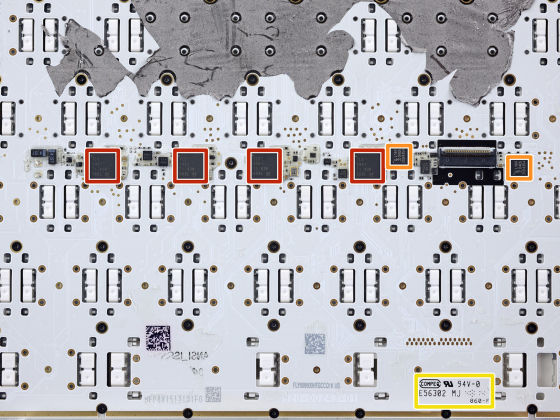
This completes all disassembly of the new MacBook.

Disassembly (repair) of the new MacBook The difficulty level is the highest level "1" in 10 steps. The reason is that "the use of special screws", "tricky cable arrangement", "bad exchangeability of the embedded USB port embedded deeply", "battery to glue tightly to the case" and so on. It seems that it is safe to let an amateur disassemble a new MacBook easily or exchange parts.

Related Posts:
in Hardware, Posted by darkhorse_log







