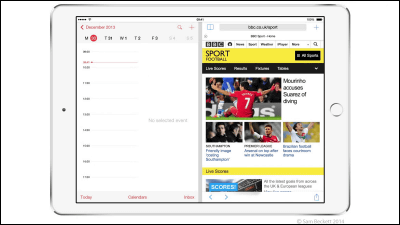On iOS 8, it is possible to simultaneously launch multiple applications with screen split, split example movie available
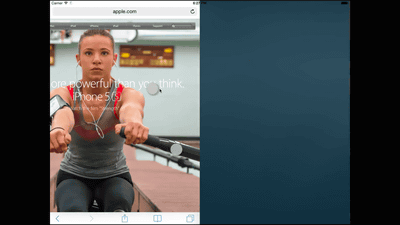
To the extent that Apple declares "the largest upgrading so far", there are plenty of new functions "IOS 8Although it is from beforerumorAs was done, the application developer has discovered code to split the screen of iPhone or iPad and simultaneously display multiple applications on one screen. In addition, movies that are actually experimenting with screen division function are also made public.
Developer uses hidden iOS 8 code to show off rumored split-screen iPad UI
http://appleinsider.com/articles/14/06/11/developer-uses-hidden-ios-8-code-to-show-off-rumored-split-screen-ipad-ui
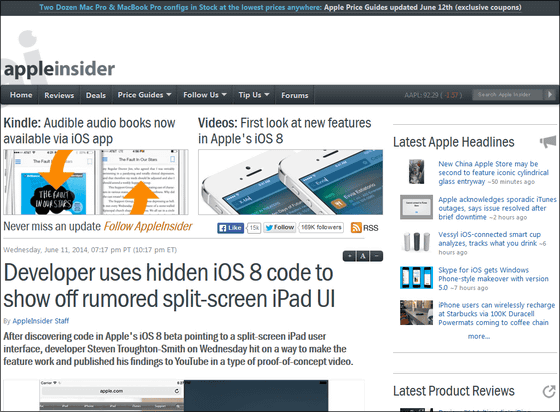
Troughton-Smith, an application developer, discovered the screen splitting code. Smith isIOS 8 announced at WWDC 14After it was done, it seems that I have been looking for what kind of code it has been for a long time, and finally I found a code for screen division at last Monday.
When I found the code "I still have some doubts ... but iOS 8SpringBoardI have code to launch two applications side-by-side. The screen can be adjusted to 1/4, 1/2, 3/4, "Tweet. SpringBoard is software for managing applications of iOS, in which the code for screen division seems to be hidden.
So ... just in case there was any doubt left ... iOS 8's SpringBoard has code to run two apps side-by-side. 1/4 size, 1/2 size, or 3/4 size
- Steve T - S (@ stroughtonsmith)2014, June 9
The screen division function is only available on the iPad equipped with a 9.7 inch display, it is said that it can not be used with a terminal with a small screen size, and whether the screen division function can be used currently for iPhone or iPod touch I am not sure.
Smith also succeeded in using the simulator of iOS 8 to actually operate the screen splitting function. However, it seems that it was necessary to modify SpringBoard somewhat in order to operate the screen division function, and only one application is activated.
UISimulatedApplicationResizeGestureEnabled - YouTube
It seems to demonstrate screen division while opening a web page in Safari. The gray circle displayed on the screen represents the finger tapping the iPad.
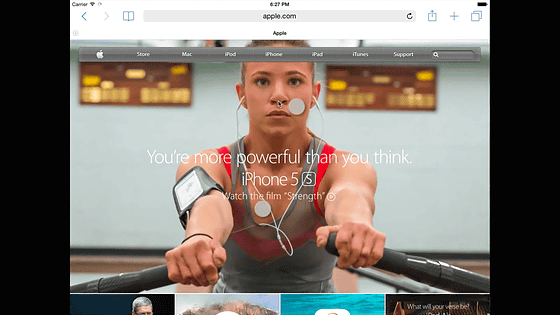
When there is a shadow, the screen is not tapped.
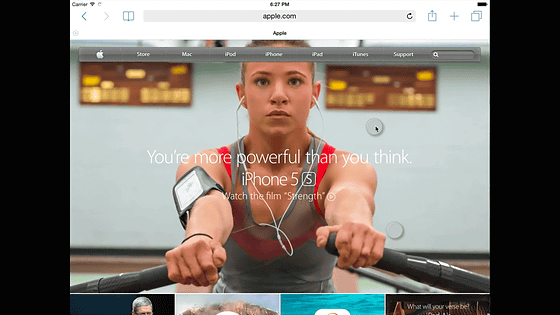
Tap this screen to remove this shadow.
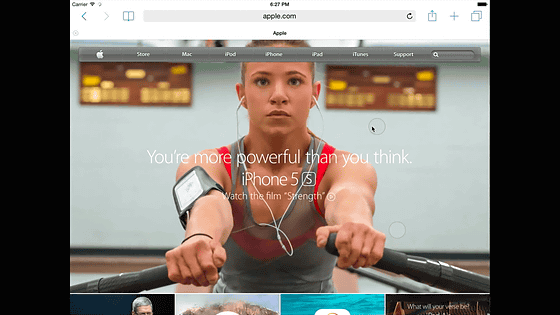
It seems that you can freely change the display size by swiping the screen left or right with two fingers.

This is a half size.

The 1/4 size impression like a portrait iPhone screen.

Web page and various icons are working well even if screen size is changed by split screen. However, the size of the menu icon seems to be the original size, and it seems that this area is still being adjusted.

About screen division functionAppleInsider"If Apple's screen splitting function is available on iOS 8 scheduled to be released this autumn, Apple 's attitude that it is not going to make application developers easily use this feature is unclear."
The screen splitting function is called "smartphone"GALAXY Note 3"It is possible as" multi window function "in the Garaxy series, and on the tablet it is also available on Microsoft's Surface.
Related Posts:
in Video, Web Service, Smartphone, Posted by logu_ii