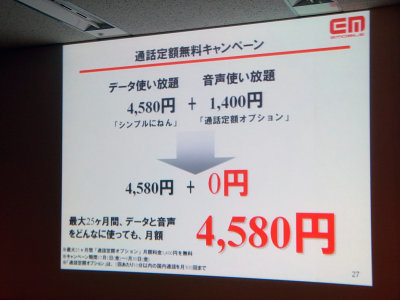Smartphone and LTE line can be used at 2950 yen / month "Wi-Fi almost smart" real machine review

Now the mobile phone market is in a state that can be said to be the smart phone hype,More than half of all age groups have smartphone ownershipAs shown by the survey results, smartphones are beginning to occupy a lot of newly introduced products on the market. Under such circumstances, NEC Big Lobe plans to use smartphones from the affordable price of 2950 yen per month (2 years) by combining the LTE line with the public wireless LAN "Wi-Fi Spot"Wi-Fi almost like a smartphoneWe announced. Since I was able to borrow the real machine of "AQUOS PHONE SH90B" provided by the service, I decided to actually use it.
"Wi-Fi almost like a smartphone" TOP page
http://join.biglobe.ne.jp/sp/index.html

NEC Releases "AQUOS PHONE SH90B" for Big Lobe Co., Ltd. | News Release: Sharp
http://www.sharp.co.jp/corporate/news/131202-a.html
◆ Exterior photo review
Here is the terminal for NEC Big LobeAQUOS PHONE SH90B"is. Approximately 4.8 inch full HD IGZO liquid crystal display is carried, realizing long time driving by high image quality and power saving. The color is white only. SHARP's "AQUOS PHONE ZETA SH-06EIt is based on a model based on.

Camera and flash etc. are arranged on the back. SH90B is a wireless power supply standard "Qi (Qi)Because it corresponds to, it can charge even if you do not connect the cable if you use the corresponding charger.

Google's SH90B is a Qi-compliant power feederWireless charger for NexusThe movie that I tried to charge and divert is here. When closer to the charging base, the built-in magnet lightly fixes the terminal as "Cook" and you can see how charging starts in a few seconds.
"Nearly smartphone" AQUOS PHONE SH90B wirelessly charged - YouTube
The camera is equipped with a 13.1 megapixel CMOS sensor.

At the top of the main unit you can see the earphone jack, the power switch at the center, and the cover of the SIM card / microSD card slot.

The right side is a simple arrangement with only the volume up / down button at the top.

There is no kind of switch on the left side surface, just the strap hole can be seen at the bottom.

The lower part of the main unit is equipped with a micro USB terminal.

On the front of the main unit, at the top of the screen are the inside camera of 2.1 million pixels and the reception section.

All the buttons at the bottom of the screen are touch-sensitive soft keys.

Insert the microSIM card and the microSD card into the slot with the common waterproof cap.

This kind of wind is installed one above the other. The cover has rubber packing.

◆ Operation Review
The SH90B which becomes "nearly smart" has quad core APQ 8064 (1.7 GHz) on the processor, 2 GB internal memory, OS adopts Android 4.2, the basic smartphone specifications are lightly cleared. As a result, I could hardly feel a sense of discomfort such as "slimy feeling" or "snag feeling" for the operation. Since IGZO panel mounting and a large capacity 2600 mAh battery are carried, it is light feeling that one day seems to lightly if it is usual use situation.
◆ Wi-Fi connection tool "Auto Connect"
SH90B is equipped with a dedicated tool "Auto Connect" that automatically selects strong radio waves and connects to Wi-Fi preferentially, as it shipped from the factory and supports the stable utilization of Wi-Fi effectively It is becoming.

When you tap the icon of the home screen, the menu screen of the application is displayed so that you can see the current communication situation etc. Although the Wi-Fi function is set to "ON" on this screen, the radio wave shows the state of picking up the radio wave of the mobile network as indicated as "LTE · G 3".

When you are picking up a Wi - Fi radio signal, it switches to the following display. In addition to the "Wi-Fi" icon, the SSID name of the connection destination is displayed at the upper right of the screen.

In the lower part of the screen, you can set conditions such as Wi-Fi connection. It is also possible to set whether to connect according to the intensity of Wi-Fi radio waves and lighting conditions of the screen, or to preferentially pick up the mobile communication network instead of Wi-Fi.

To do more detailed settings, tap the menu key at the bottom of the screen and tap "Advanced settings".

It is possible to set the search interval of Wi - Fi radio waves and how much to stop tethering after the screen goes off.

In addition, you can set the level of the radio wave to be automatically connected to Wi-Fi in three steps, and conversely, you can set in advance the value to disconnect Wi-Fi when it falls below a certain level.

You can also adjust the connection settings etc. when the screen turns off.

◆ When you try it in town
I actually tried Wi-Fi connection with this terminal in a train, a station, a cafe, etc., and I was able to realize the function of Auto Connect. It did not connect immediately even if it entered the area of Wi - Fi, and it was able to see how to start the connection after a certain period of time. Also, smooth movement at the time of connection. There is nothing left to do with the radio condition of Wi-Fi, but once you grabbed the radio waves of Wi-Fi, it did not become unstable. Stability is important here because I want to avoid having the Wi-Fi connection expired and connecting to the mobile network and exceeding the upper limit of 1 GB, the communication speed will be limited to 128 kbps maximum transmission / reception .
Also, if you set the time to connect to Wi-Fi to "90 seconds", you can also use it such as not connecting Wi-Fi while the train stops at the station. Wi-Fi access points that can be connected throughout the city include transport facilities such as JR main stations and major airports nationwide, fast food stores such as Mos Burger and Lotteria, coffee shops such as Tully's Coffee and Starbucks coffee, and various other commercial facilities The shinkansen (N 700 series) and McDonald 's are added from February 3, and it is planned to secure about 300 thousand access points in FY 2014.
Wi-Fi Spot: BIGLOBE membership support
http://support.biglobe.ne.jp/mobile/wifispot.html

◆ 1GB capacity limit
As an impression that I tried it for a few days, it was "There is no problem if it makes light e-mail and web browsing, but there is a Wi-Fi connection indispensable to watch video sites like YouTube and use Google Maps" . When you search a map on Google Maps, attention should be paid as it may mean that the amount of usage will be increased quickly as it receives data on average about 5 MB, depending on the conditions.
However, as the characteristic of "BIGLOBE LTE · 3G" is that there is no upper limit set per day, saying that it can be used without restriction if it is in the 1 GB range per month seems to lead to reassurance when it is called Isa. It is an easy-to-use service for those who use feature phones for the first time and change for the first time to smartphones.
"Wi-Fi almost like a smartphone" has been on sale on February 3, 2014, and it is also possible to purchase at AEON store in addition to BIGLOBE's website and phone.
BIGLOBE LTE · 3G for ion(There is a description of "plan with terminal" at the bottom of the page)
http://join.biglobe.ne.jp/aeon/

From the "entry plan" which can use LTE communication for 1 month and 1 month of monthly Wi - Fi spot for monthly charge plans, you can get 3 SIMs per month for 5950 yen, total LTE communication will be 7 GB per month There are 4 types available, including "Standard Plan" that can be used. In addition, if you are already using a connection course (such as optical fiber, ADSL, "Basic" course) with BIGLOBE, it is 2740 yen and a more discounted discount plan is prepared. LTE line uses NTT docomo lineMVNO(Virtual mobile communications carrier) in the form of a form.
Related Posts:
in Video, Hardware, Web Service, Review, Pick Up, Posted by darkhorse_log