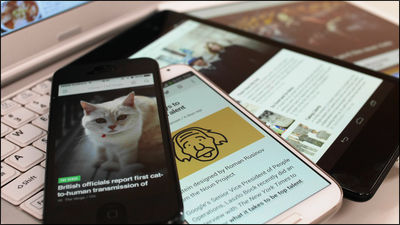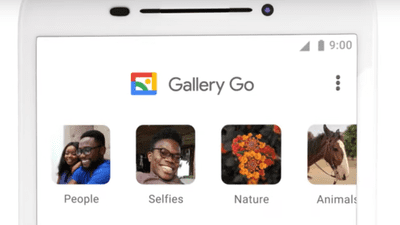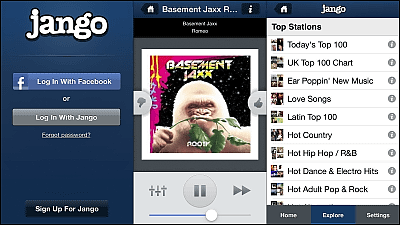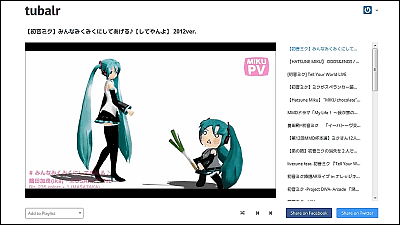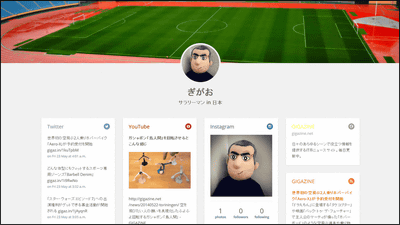How to comfortably read articles and movies you like "see" later

In the SNS service such as Facebook and Twitter, a link of a Web page which I do not know has come around,GunosyYaFlipboardIf you are using a curation service like, you will get lots of information from outside your interests. CurrentFree time delivery of iOS app for a limited timeBy using Instapaper, you can gather these lots of information in one place and read comfortably anytime anywhere, and you can download movies you liked on YouTube and VimeolaterI can also slowly see it.
Instapaper
http://www.instapaper.com/
You can find out how to register Instapaper, how to use it, and how to add "Read Later" button by reading the following article.
How to use "Instapaper" to read saved articles later offline from every smartphone / tablet - GIGAZINE
http://gigazine.net/news/20130614-instapaper/
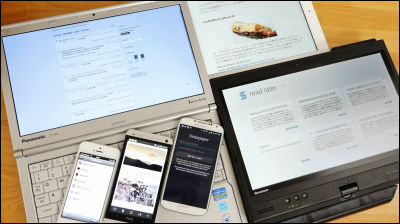
◆ Save articles you want to read later in Instapaper
If you find an article you care about on iPhone ......
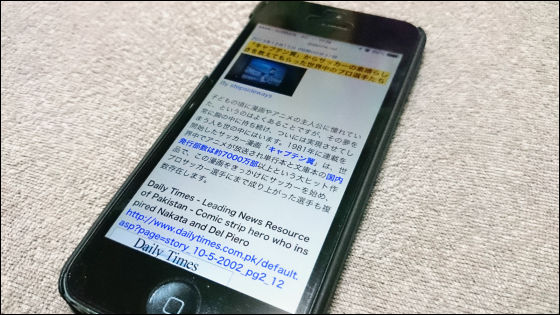
Tap "Read Later" registered in bookmark.
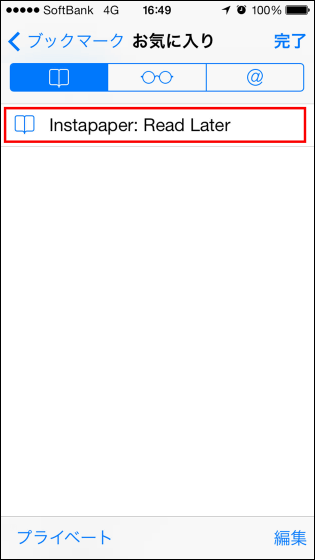
Even when I find a page you care about on a computer ...
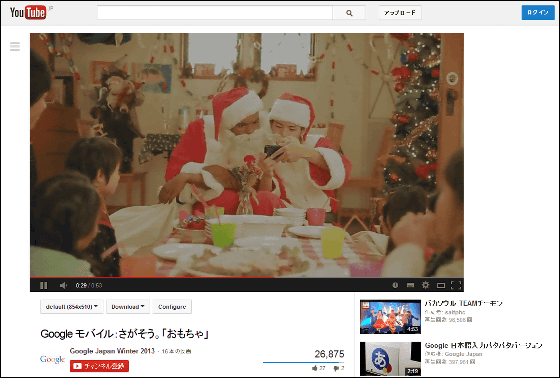
Also click "Read Later" button.
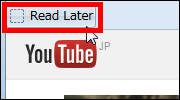
If it is an Android device, from "Share" button ......
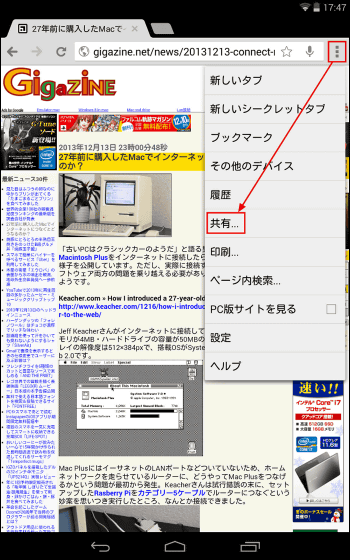
By tapping "Instapaper" you can save the article.

With this feeling, Instapaper's excellent point is to save articles easily from multiple terminals, such as personal computers, smartphones, tablets, etc.
◆ Read articles in Instapaper
I started Instapaper when I wanted to read articles.

When you start Instapaper, the screen like this will appear. Tap this "read later".
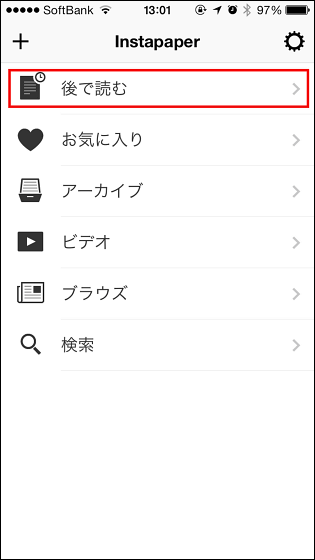
Then the saved article will be displayed as zurutsu. In the red frame part, there is an icon that shows how far the article has been read, and the state that three icons are painted black is the display when all the articles are read.
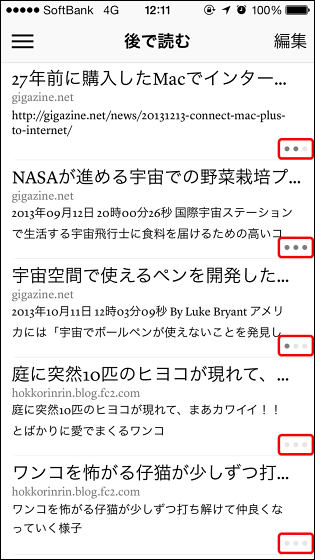
I will display articles properly.
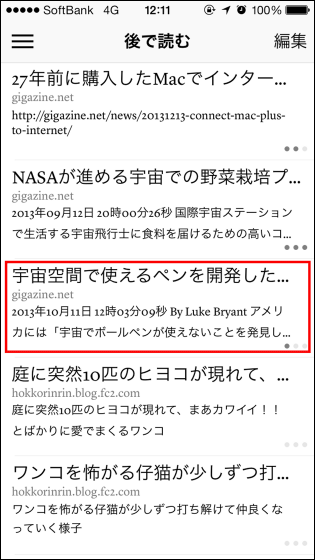
Saved pages are processed to make it easy to read, such as advertisements are erased. Tap "AA" icon at the bottom of this screen.
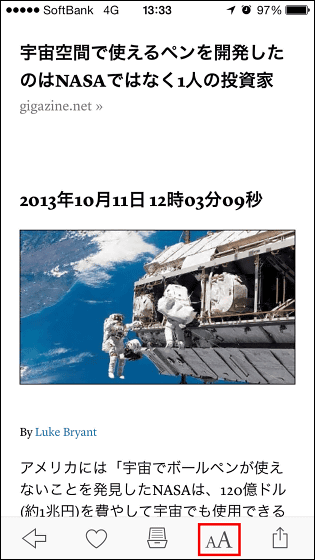
The menu screen will be displayed. Since it is possible to change the screen brightness, font type, background color, font size, line spacing, and character width here, you can easily change it to your favorite font size and character spacing.
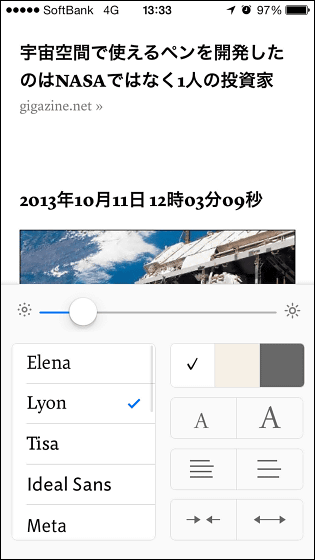
Large font size ......
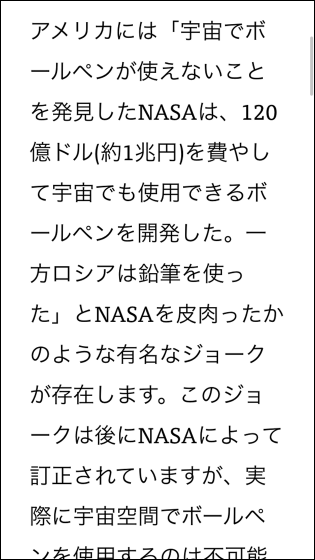
It is also possible to display the text just filled.
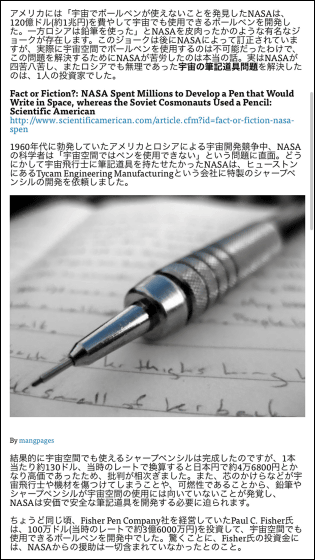
In the initial state, the background color is set to white, which is easy to read even in bright places such as outside.

This is a beige background.
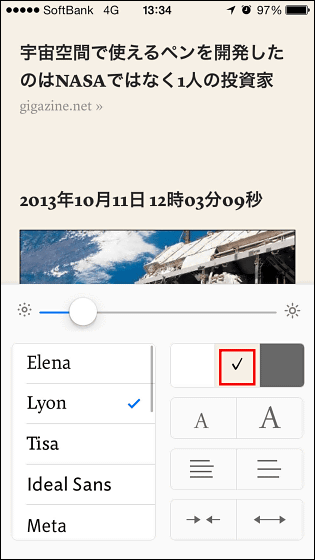
Feeling suitable for reading characters indoors.

And this is a black background.
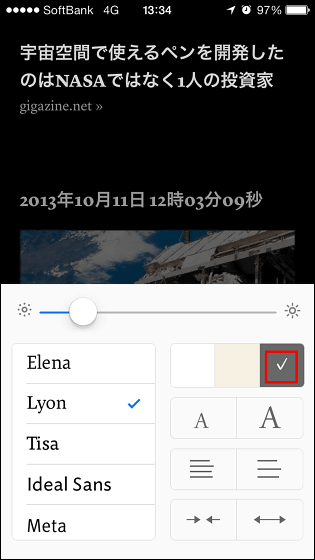
If you want to read an article in a dark place, using this black background does not mean "the screen is too dazzling." By changing the background color according to the place like this, the readability of letters changes considerably.
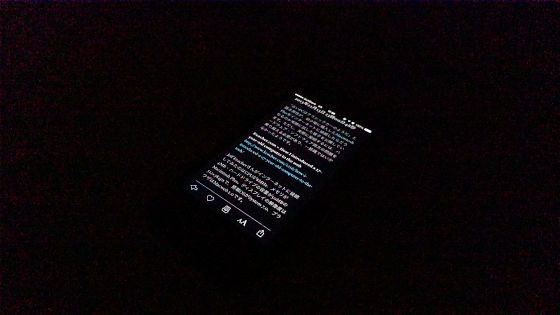
Furthermore, since there is a "sort" icon at the top of the saved article list, tap this.
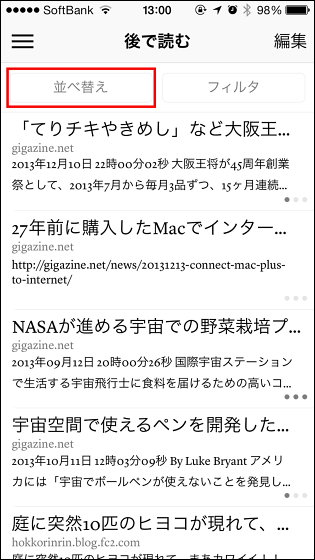
Then you can rearrange the articles, so if you use this you can read the old articles and shuffle the display order of the articles.
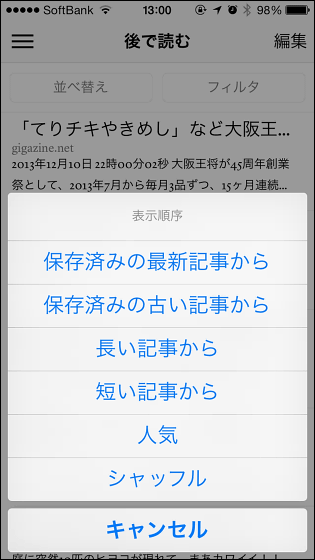
Of course you can also view articles saved in Instapaper from the computer.
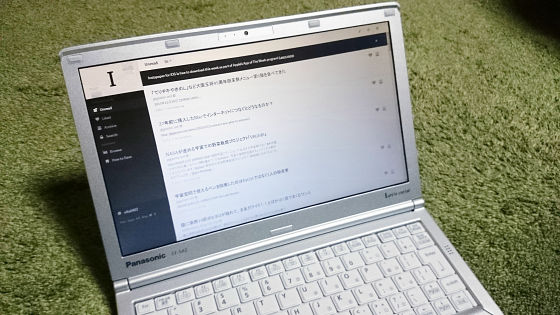
When opening Instapaper from the browser of the personal computer, it looks like this.

In addition, you can read articles from the place you were reading while opening stories that you were reading halfway through smartphones from other terminals. Of course, the reverse is also possible, so you can enjoy stories saved without being bound by the terminal.
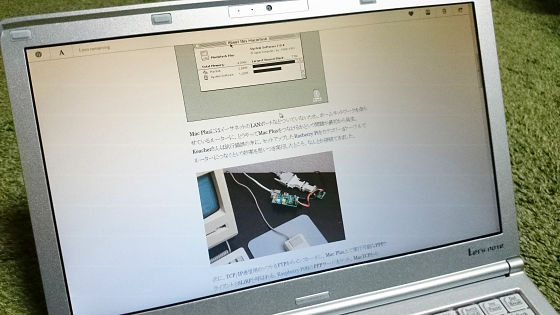
◆ Watch the movie later
Also, tap on Instapaper's top screen as a new "video" item has been added.
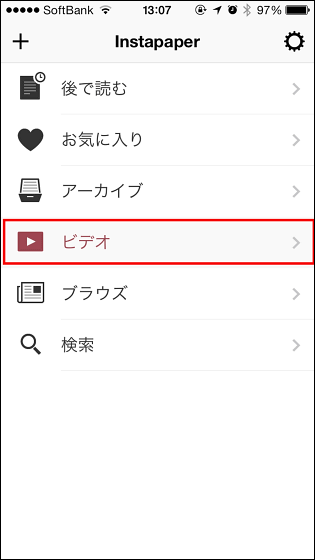
Then the movie saved in Instapaper will be displayed like this.
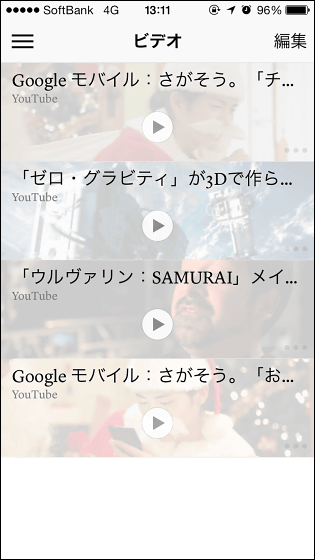
It is like this when playing the movie.

You need to be connected to the network to watch the movie.

Since Vimeo's movies can also be saved, it is also possible to create a movie watch list across the service.
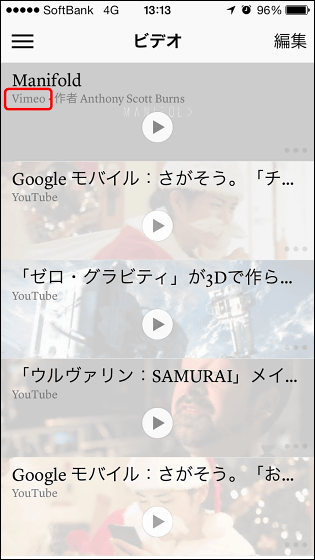
◆ Working with Flipboard
In addition, Instapaper can also collaborate with Flipboard.

To make it cooperate, tap "Read" Later "service" on the Flipboard setting screen.
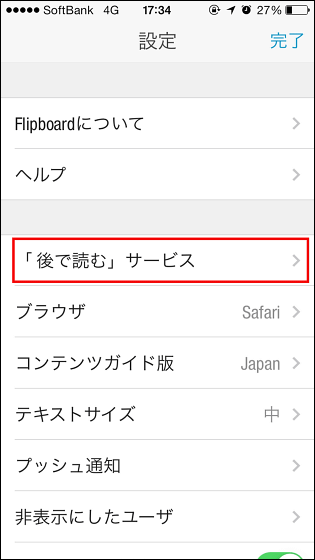
Tap "Instapaper".
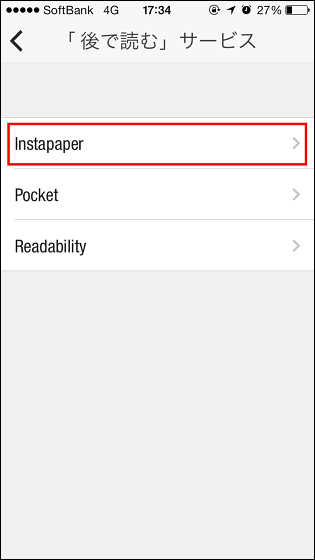
Enter Instapaper account information here.
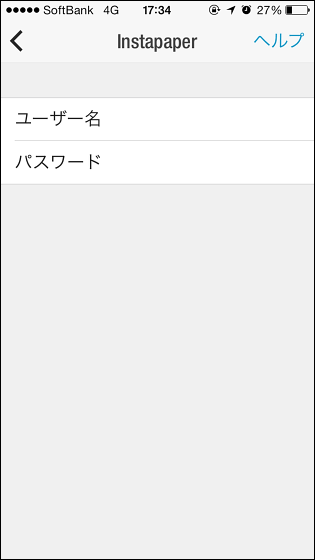
Setting is completed when a check mark is placed next to Instapaper.
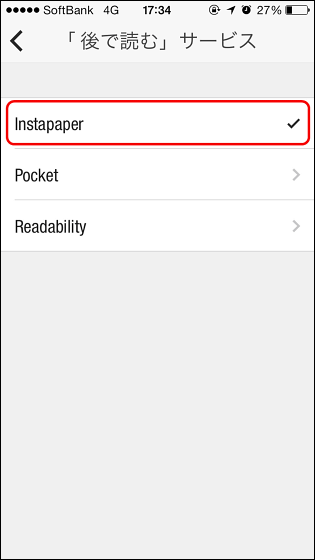
Tap the article you want to read ......

Tap again.
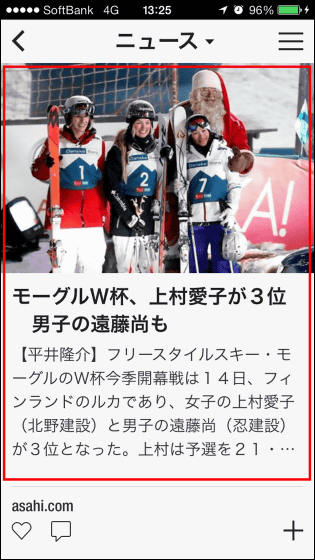
Tap the icon at the top of the screen.
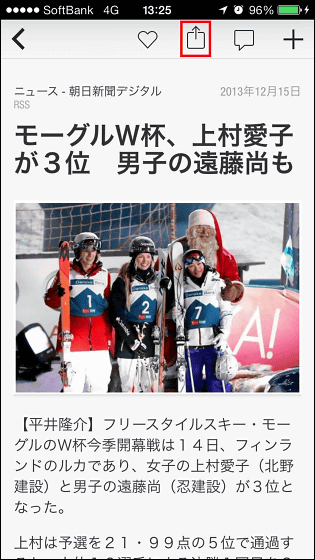
Tap "Save to Instapaper".
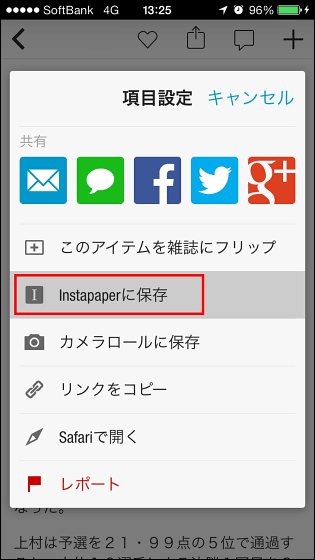
You can also read the articles you find on Flipboard later in Instapaper.

The saved article is displayed like this on Instapaper.
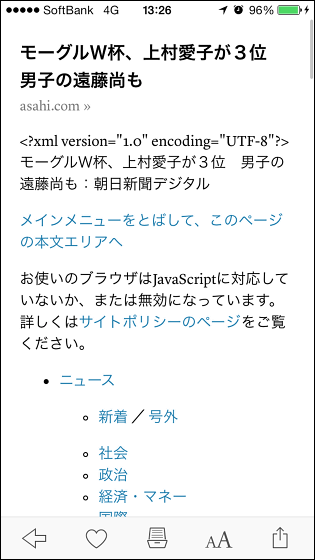
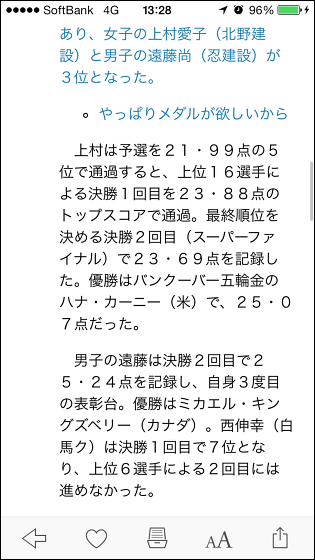
You can get Instapaper's iOS application and Android application from below.
Instapaper for iPhone, iPod touch, iPad currently on the iTunes App Store
https://itunes.apple.com/jp/app/instapaper/id288545208
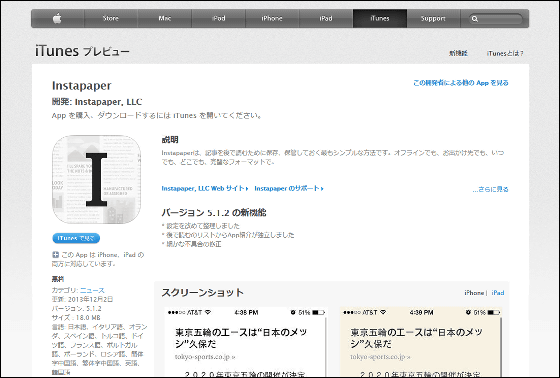
Instapaper - Android application on Google Play
https://play.google.com/store/apps/details?id=com.instapaper.android
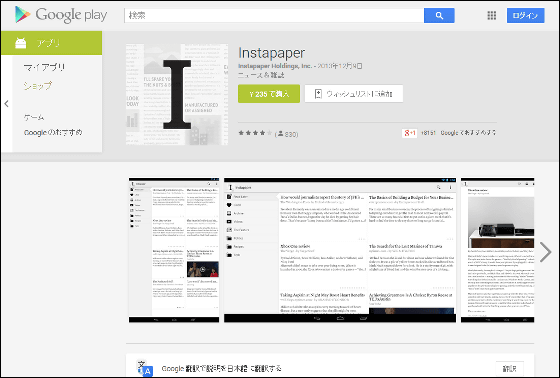
Related Posts:
in Software, Web Service, Smartphone, Review, Posted by logu_ii