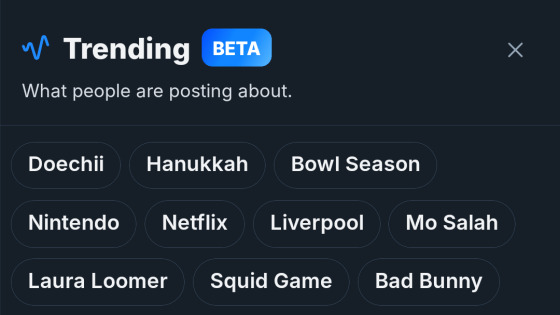As iOS version appeared in "Google Play Newsstand" collecting various news, I used it immediately

SmartNewsYaGunosyThe news comprehension reading application such as is showing spreading, but even in GIGAZINEAndroid version reviewedof"Google Play NewsstandIt is said that the iOS version of "I released it, so I decided to try it.
Google Play Newsstand for iPhone, iPod touch, iPad on iTunes App Store
https://itunes.apple.com/jp/app/google-currents/id459182288
The application installation is the same as other applications. Tap "Free" → "Install" → "Open" to launch the application. At the time of writing the article was compatible with iPhone / iPad / iPod touch of iOS 7.0 or later, and it was optimized for iPhone 5.
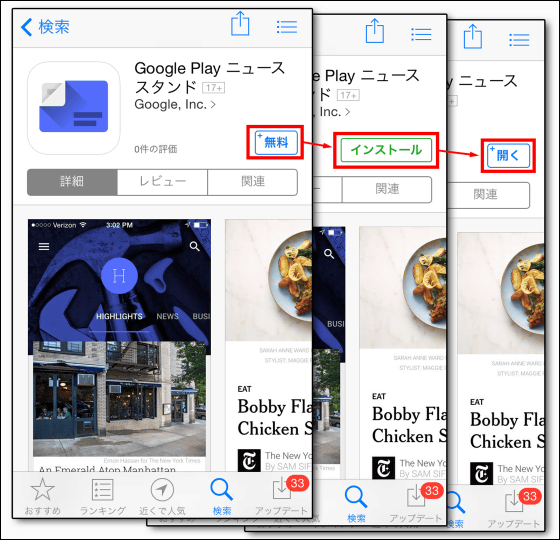
As "Welcome, Mr. ○ ○" is displayed as the logged-in user name, tap "Continue as ○ ○".
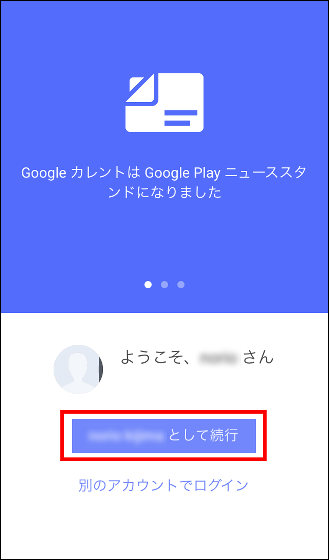
When the application starts up, the screen that is displayed first is "Highlight" screen. Here, news gathered from news websites and press media all over the world are being displayed one by one.
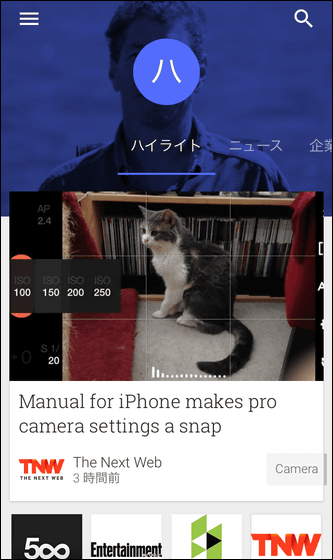
In addition, GIGAZINE is displayed soon even in the initial state.
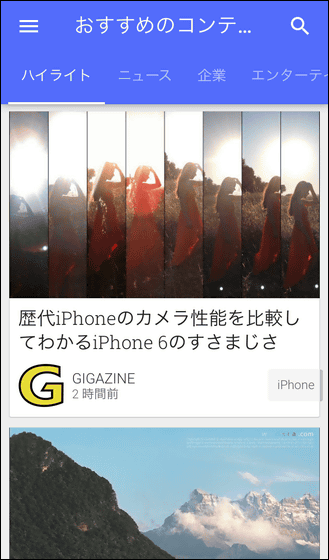
By choosing "News" from the category tab at the top and tapping the "G" icon that looks flicker you can see the latest GIGAZINE news crisply. It might be very useful for readers reading Heavy GIGAZINE.
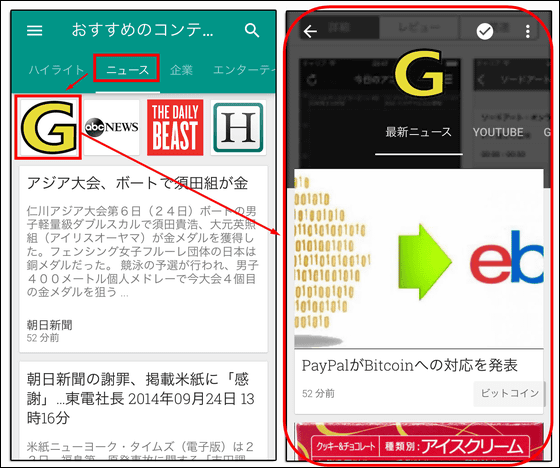
You can also tap an article to display the details page and read the text.
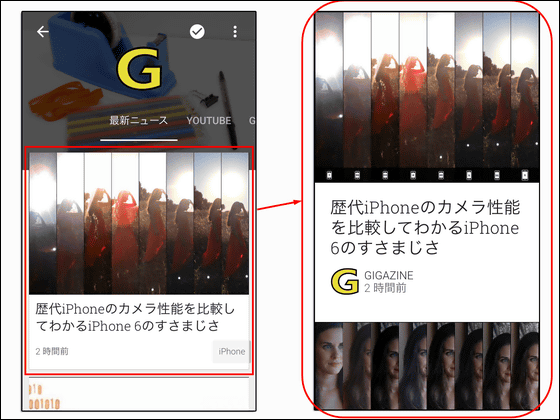
In addition, the tag at the lower right seems to be attached automatically, sometimes it is becoming a genre slightly shifted. I'd like to hope for improvement in the future.

By tapping the arrow icon at the top of the page, you can send a page to friends via AirDrop, a message, an email, or post on Twitter.
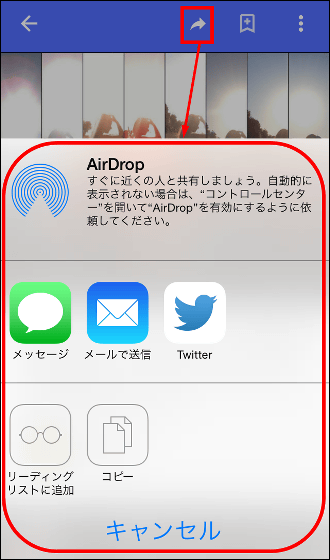
When you tap a bookmark type icon, the article is saved in the bookmark folder in the application.
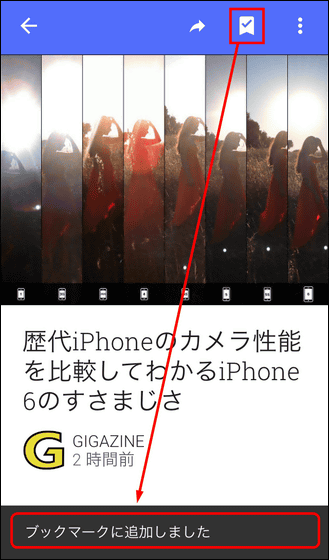
By tapping the icon at the top right, you can get out of the Newsstand application and display the news on the browser. In addition, in the Android version, it was not possible to switch "mini card display". It may be added in the future.
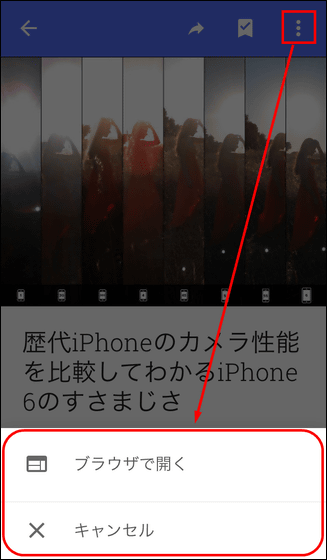
Articles you read once are grayed out like this, so you can distinguish at a glance.
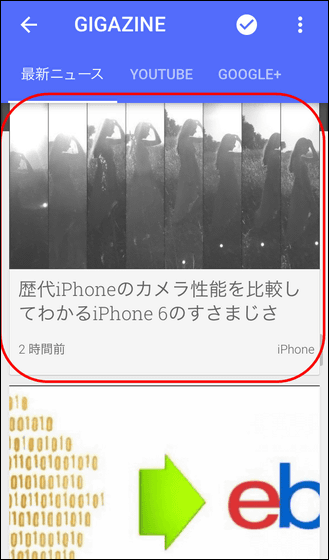
Furthermore, if you say "I want to make GIGAZINE readable anytime!", Tap the "+" icon on the upper right corner of the GIGAZINE page.
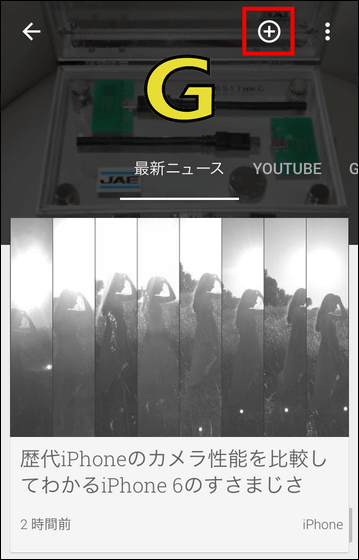
If this is done, it will be registered in "My Library" in the menu at the top left of Google Play Newsstand so you can open pages only for GIGAZINE at any time anytime.

In "Bookmark" in the menu, articles with bookmarks are listed as lazy.
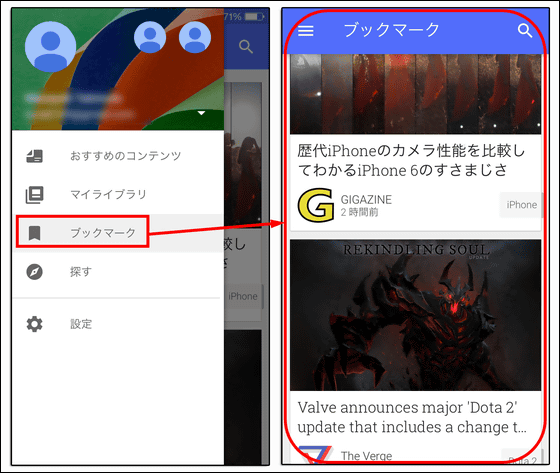
In Search, you can find your favorite media based on various genres.
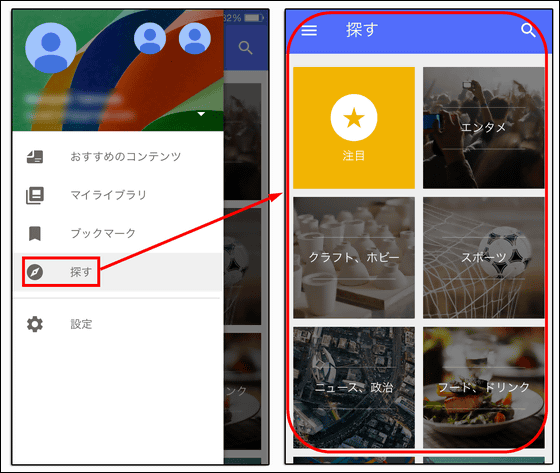
In "Setting", it is possible to make various settings, but the function is less compared with the Android version. This area is sometimes called a post-chase version, so I'd like to expect further expansion.
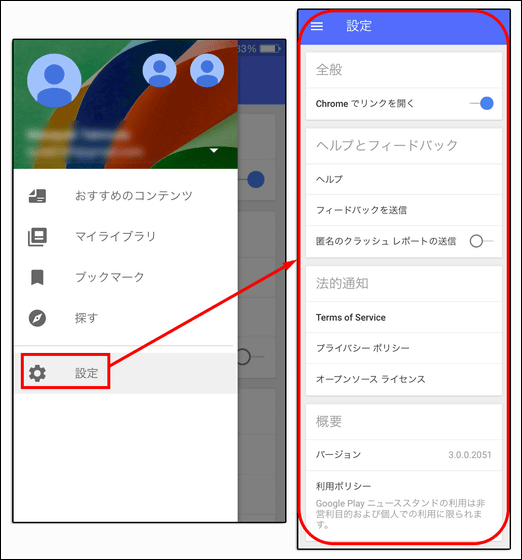
Related Posts: