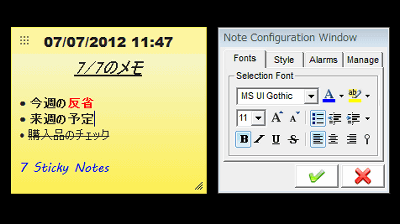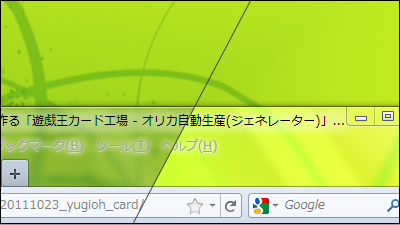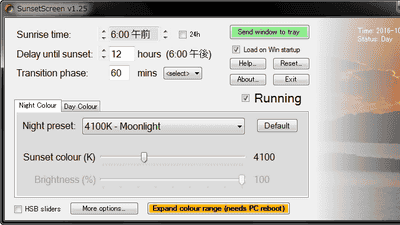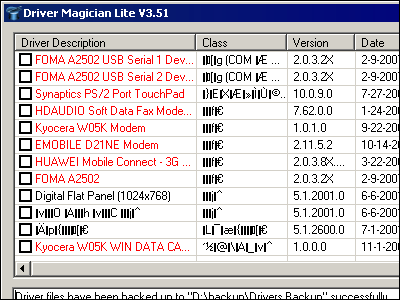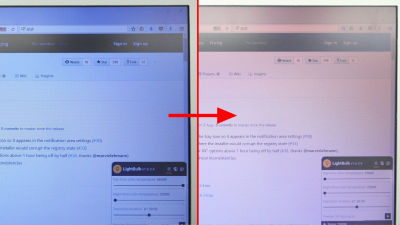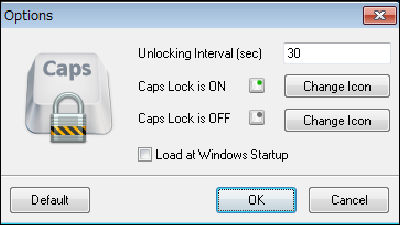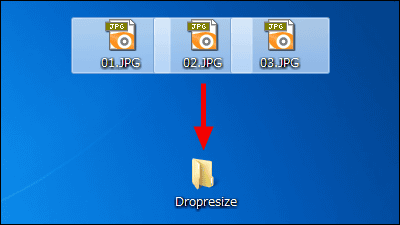Software that automatically adjusts in time zone and position to free blue light on PC screen "f.lux"
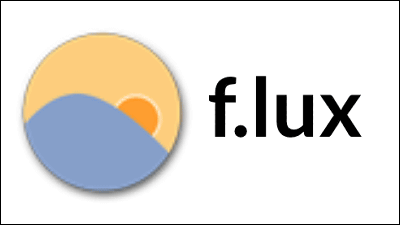
Blue light with a wavelength of 380 nm to 495 nm out of visible light emitted from an LED display mounted on a personal computer, smartphone, etc. is called blue light, but since it reaches the retina of the eye, it damages the retina It is said that there is a case to give. To protect your eyes from such blue lightPC glassesAlthough attention is drawing attention, I actually tried using the color temperature adjustment software "f.lux" that cuts the blue light emitted from the PC just by installing it.
F.lux has been updated to a new version
http://justgetflux.com/
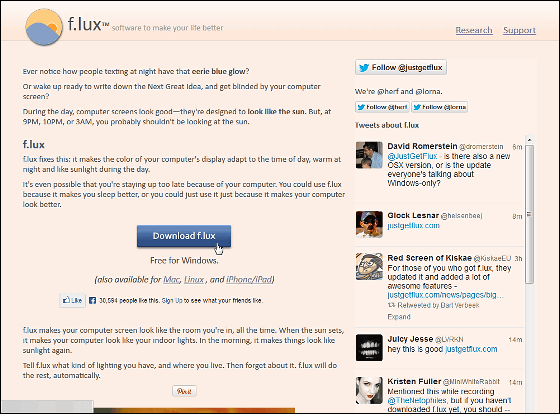
Click "Download f.lux"
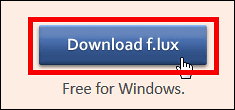
Click "Save file"
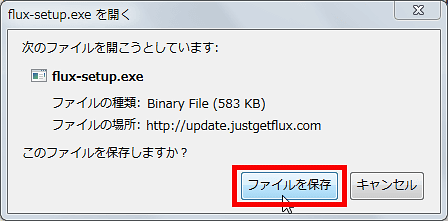
Launch the downloaded "flux-setup.exe".
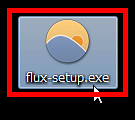
Click "I Agree"
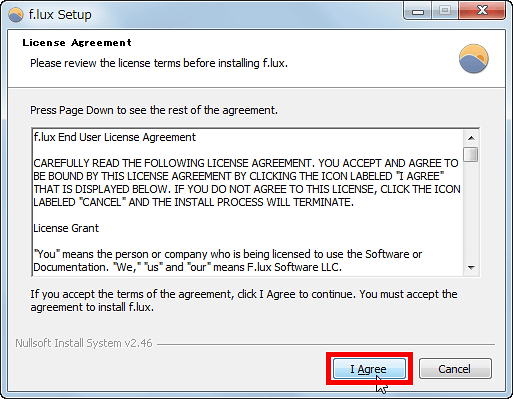
Then it starts up "f.lux", the color of the screen has changed at this point.
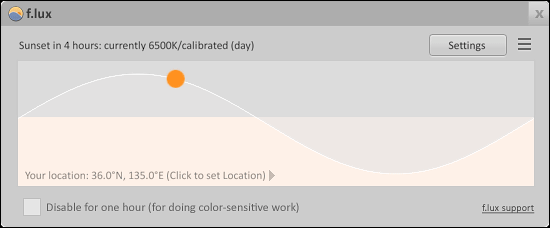
As for how much the color of the screen actually changed, Kore is ....

This change. You can see that the blueness of the photo has been cut considerably. Immediately after the change, I feel that the screen looks a little reddish, but it will feel a sense of incongruity in a few minutes.

Click the icon in the upper right corner of the screen

Then, it is possible to select the color taste mode of the screen according to the situation.
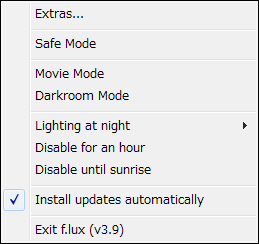
Click "Settings"
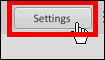
The Settings screen looks something like this
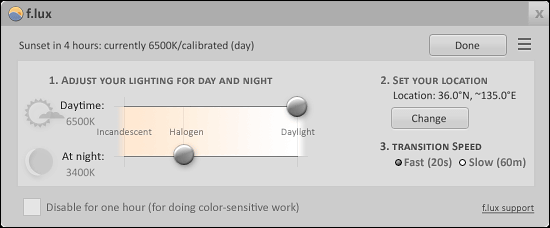
Two slide bars extending to the left and right are for the upper color temperature during the day and the lower one to set the color temperature at night. Color temperature can be set from 2700K to 6500K.
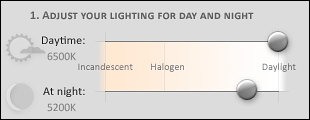
In "SET YOUR LOCATION" 2 you can set your whereabouts and click "Change" to set the location.
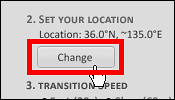
Since such a screen appears, you can enter ZIP code, latitude and longitude, or address in English in the text box OK.
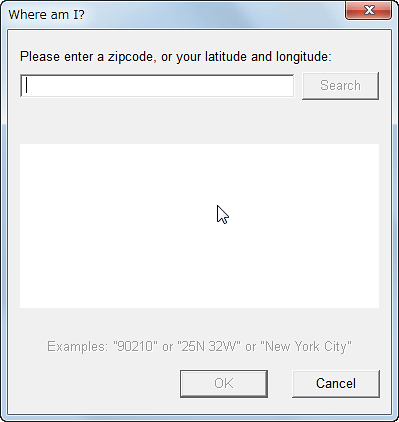
Enter one to specify the address in the text box, click "Search", and click "OK" to complete the registration of the address.
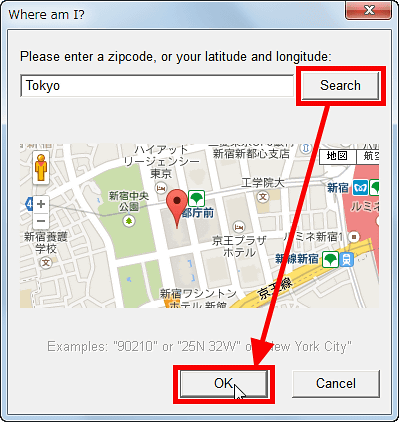
3 "TRANSITION SPEED" can set the timing of change in color temperature from 20 seconds or 60 minutes.
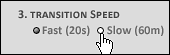
Since f.lux is displayed on the task bar after startup, fine adjustment is always possible at any time.

Related Posts: