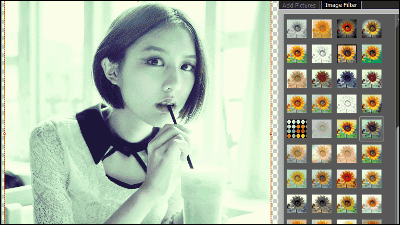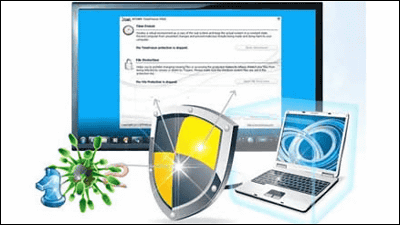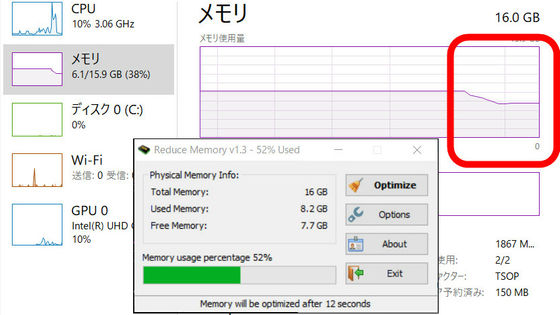"AeroBlend" which automatically analyzes the color arrangement of the wallpaper and changes the color of the window together
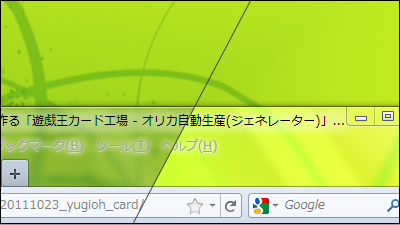
Free software which transparently hides the wallpaper Passing the window according to the color scheme of the wallpaper is "AeroBlend"is. Although this software is limited to Windows 7 Aero startup, it senses the color of the wallpaper behind a semi-transparent window, and transmits it in a state closer to the original image.
Although it seemingly is a small difference, since the window is almost always on the wallpaper during startup, it should be able to feel its effect as much as you use it.
It makes such a difference with the feeling that I caught sightseeing
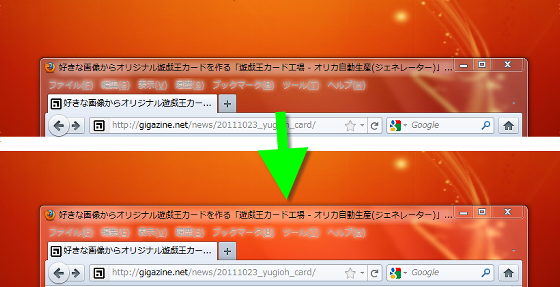
AeroBlend - Carthago Software
http://www.carthagosoft.net/AeroBlend.php
Click "Download AeroBlend" at the top right of the screen

Click "Download from local server" on the right side of AeroBlend and save
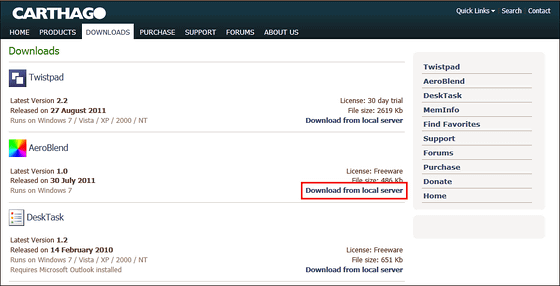
Launch the downloaded installer
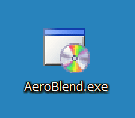
Click "Next"
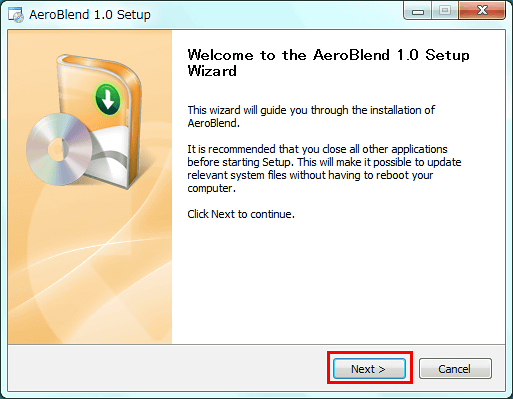
Check "I accept the terms in the License Agreement" and click "Next"
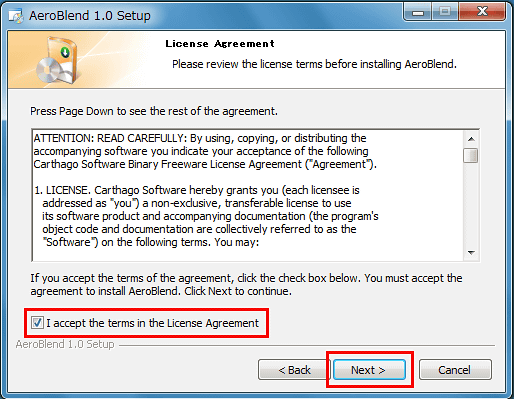
Click "Next"
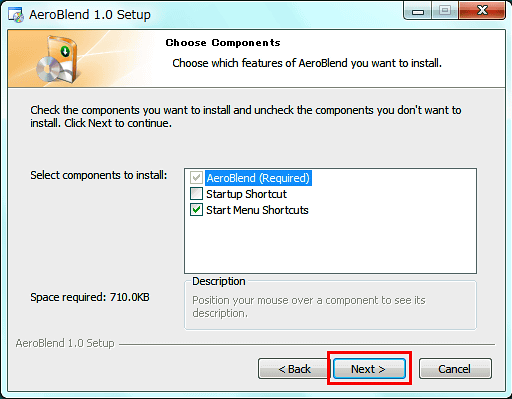
Click "Install"
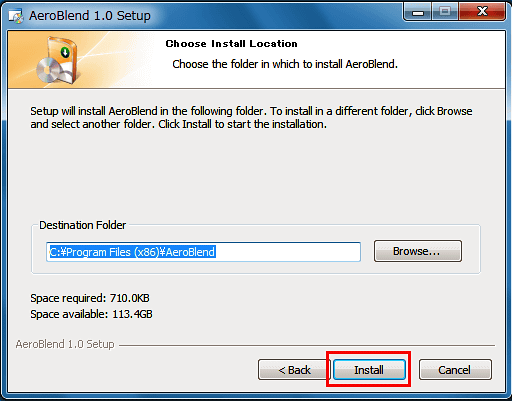
Uncheck "Show Readme" and click "Finish" to complete the preparation. AeroBlend will start automatically.
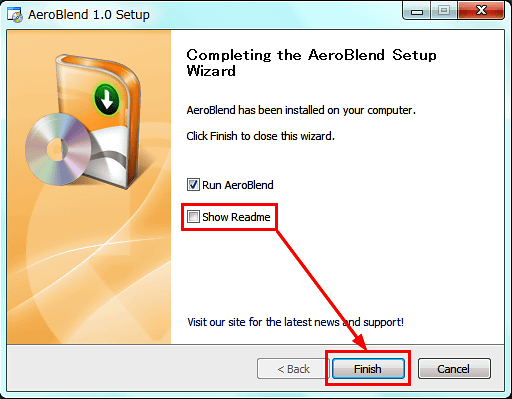
This is the window of the state before starting. The sky color of the part being transmitted is somewhat greenish.
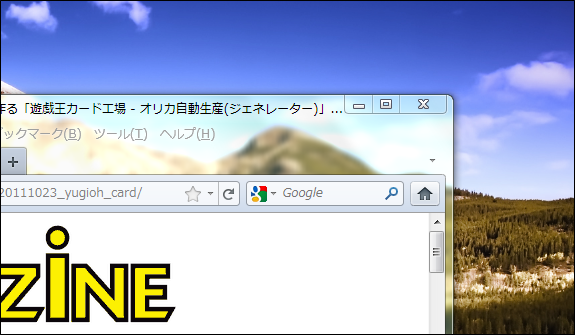
When you open AeroBlend and open the window, it analyzes the sky color of the background and transmits it, so it is more natural blue.
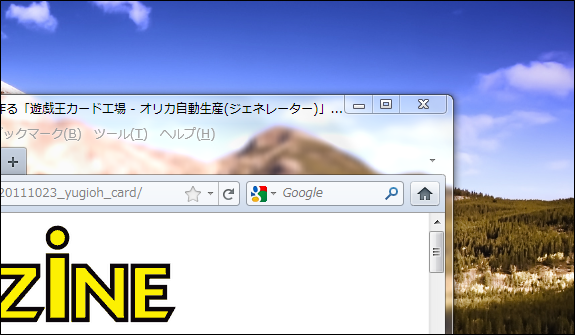
"Transparency condition" can be changed by setting. Right-click the rainbow-colored icon on the task tray.

Click "Settings ..."
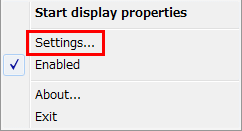
Changing the value of "Color intensity" or checking "Fade colors" will change the strength and transparency of the color.
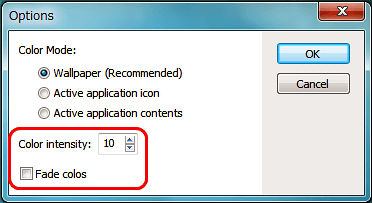
When the image above raises "Color intensity" to 200, the image below is the one we have lowered to 10
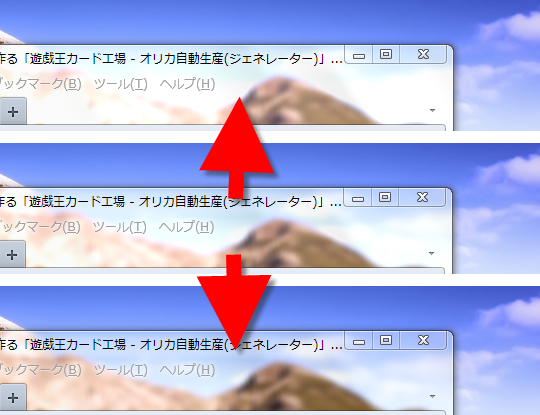
You can adjust this way to find the best color for your wallpaper and enjoy your favorite wallpaper more.
Related Posts: