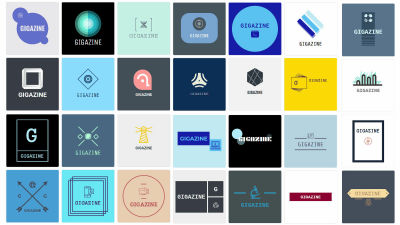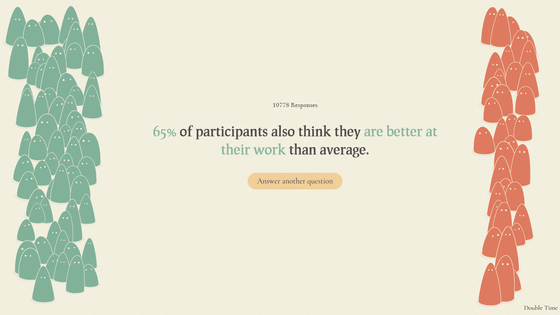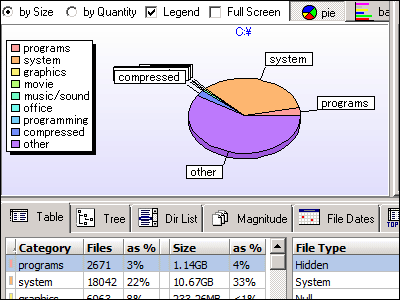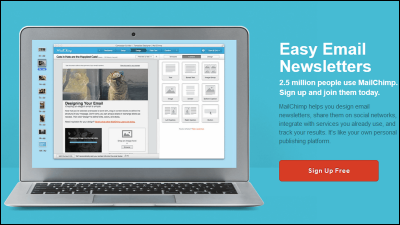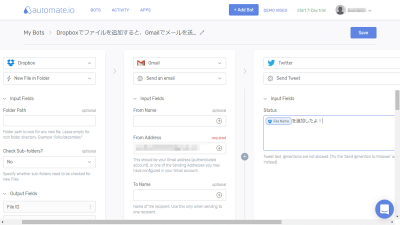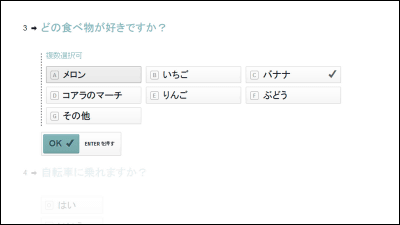I tried using a survey creation tool "SurveyMonkey" that allows you to use multiple question formats and templates free of charge to compile
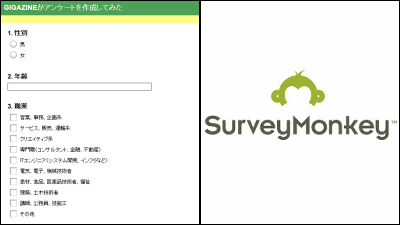
Questionnaire used for various purposes such as poll, science experiment, marketing. You can get more information from the results by firmly asking questions and taking a questionnaire. However, making questionnaires and thinking about questions is also a very troublesome task, you can easily create such questionnaires, free tools that can give you multiple question formats and templates, as well as advice on creation "SurveyMonkey"is.
SurveyMonkey: Create a free WEB questionnaire / Form creation tool / Questionnaire ASP
https://jp.surveymonkey.com/

◆ Create a questionnaire
First of all SurveyMonkey'sTop pageClick on "Free Registration" at.
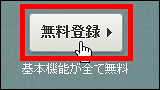
As you move to the user registration screen, click "Register account" when you enter necessary information.
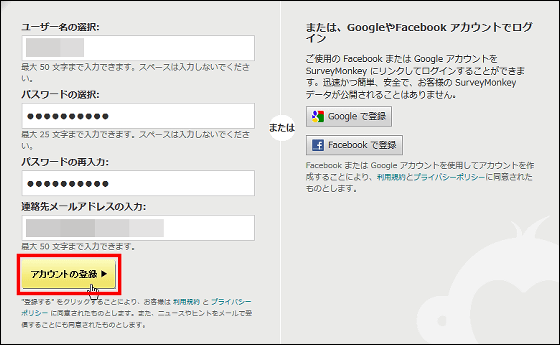
This is the user page of SurveyMonkey.

That's why it's time to start creating a questionnaire, click on "Create questionnaire" on the page.

Then it will change to such a screen ......

Enter the name of the questionnaire in "Title", select the category to which the questionnaire content belongs in "Category", and click "Continue".

The questionnaire category is seven types of "event" "market research" "personnel" "demographics" "education" "customer feedback" "others".

This is the content of the questionnaire editing screen, which creates the contents of the questionnaire.

First, select "Aqua" at the top of the screen ......

Then you can change the questionnaire design by selecting multiple themes. I will select "Summer" this time.

Then the color of the red frame part was changed. With the paid version, you can create custom themes, you can change the color and font size of background and font to your liking.

After deciding the design of the questionnaire, I will create a question by clicking on "Add question".

The question is created in the window like this, first enter the contents of the question in the red frame part.

For example, I will create a field to ask "Gender" in a questionnaire.

Next, click "Select question type" under the text box.

Then, multiple question types are displayed. Types of questions are widely available, including regular text boxes, choices, multi-stage evaluation, matrix type choices, and more. Since this time I will ask "Gender", click "Multiple choices (only one answer)".

Depending on the type of question chosen,Answering questionsA text box appears for you to enter.

Entering the answer options for the question content "Gender" is ok so enter "male" and "female". If there are multiple choices, you should break it for each answer.

You can also change the display size and location of the question.

Click "Save and close" when creating the question.

When you return to the questionnaire edit screen, you can see the question created with such feeling. This is the flow of question creation, so if you create questions as quickly as this, OK, you can create up to 10 questions in the free version.

If you want to see the completed questionnaire click "Preview of questionnaire".

Here you can check how the created questionnaire looks like when actually conducting a questionnaire on the web.

If this is OK, click "Send Questionnaire".

This completes the creation. Since the link of the created questionnaire is described in the red frame part of the page, it is OK if you distribute this to the questionnaire target people.

So the questionnaire we created was like this. Since it is made as a sample to the last, there are no gifts.
Survey that GIGAZINE tried creating a questionnaire
http://jp.surveymonkey.com/s/KCHH63V
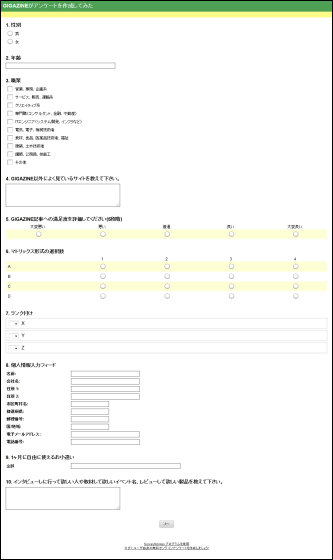
◆ Optional function
When creating a questionnaire, you can obtain hints of the question contents from "Question Bank" on the left side of the screen.

Various question contents corresponding to the type of questionnaire and situation are prepared on this screen and it is possible to add it to the questionnaire being created as it is. Questions are prepared for as many as 20 to 100 possible questions for each of the six categories, and can be freely used.

Also, if you select a template when creating a questionnaire, you can also create a questionnaire by one shot.

The questionnaire created from the template looks like this.

Furthermore, select the questionnaire created from the top screen ......

Click "Analyze tabulation results".

Then you can see the result of this questionnaire that was calculated automatically by this feeling.

SurveyMonkey's plan has three toll plans, which are standard (monthly amount of 2900 yen), gold (30,4900 yen per year), platinum (90,900 yen / year) besides the free version, and the A / B test is planned in the toll plan Functions that can not be used in the free version, such as implementing or unlimited number of questions, are magnificent. Furthermore, it is representative of statistical package softwareSPSSBecause the questionnaire result can be output also in the data format of, it is a service that can be used for statistical survey as well as personal use.

Related Posts:
in Web Service, Review, Posted by logu_ii