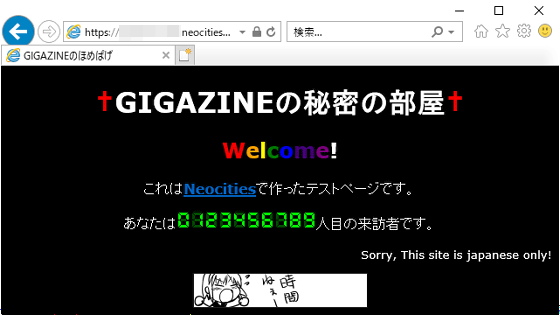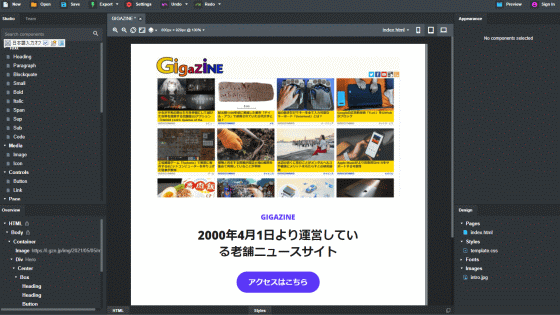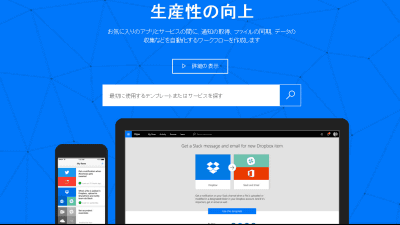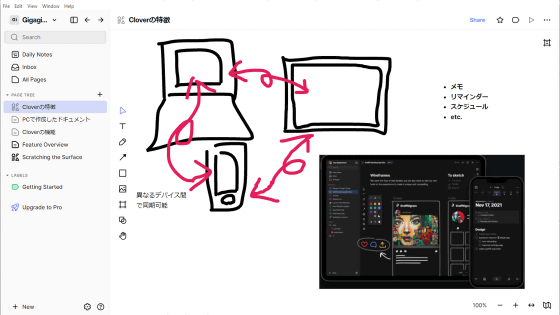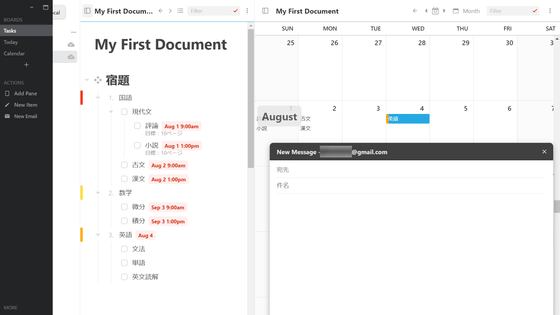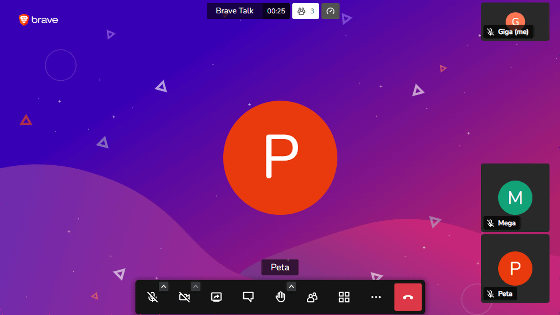I tried using a web service "MailChimp" which can create and distribute e-mail magazines easily and easily using HTML easily
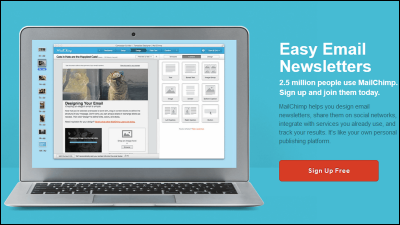
A cloud application that can deliver up to 12,000 mail magazines per month to up to 2,000 subscribers is "MailChimp"is. The service is equipped with a dedicated tool for registering and managing subscribers, HTML mail creation support function, accounting management system, etc. It is possible to deliver the original e-mail magazine just by doing simple work on the web browser It is possible.
Email Marketing and Email List Manager | MailChimp
http://mailchimp.com/
"MailChimpPlease visit the site of "Singn Up Free".
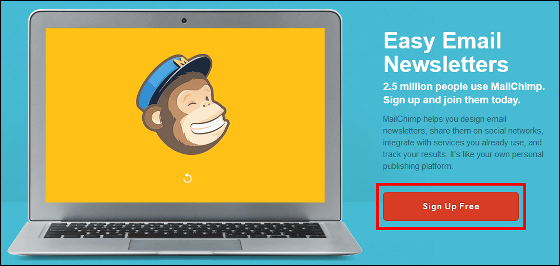
Enter necessary items such as "Email" and click "Create My Account".
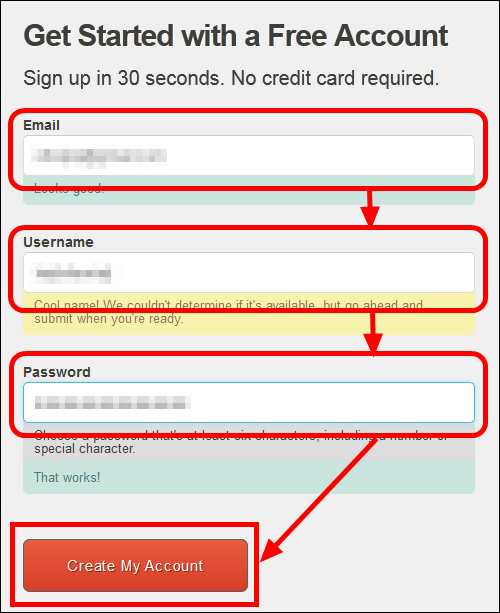
Since the following e-mail will arrive at the registered address, please activate your account by clicking "activate your account".
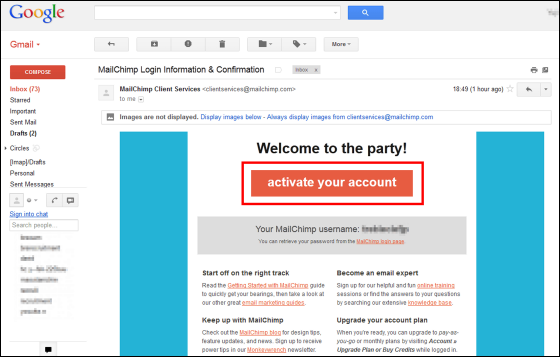
automatically"MailChimpJump to the page of "Enter the displayed alphabet and click" Confirm Signup ".

Please re-enter "Username" and "Password" previously registered, and click "Log In".
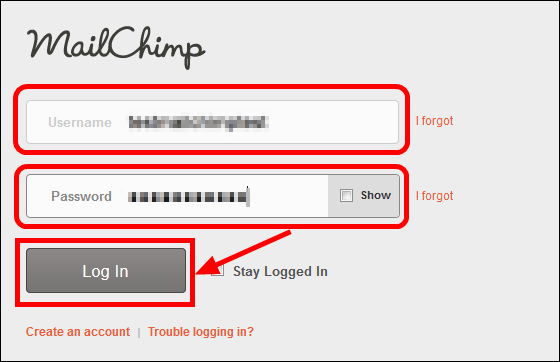
After entering secret questions and answers required for forgotten passwords, information on issuers of e-mail magazines, click "Save and Get Started".
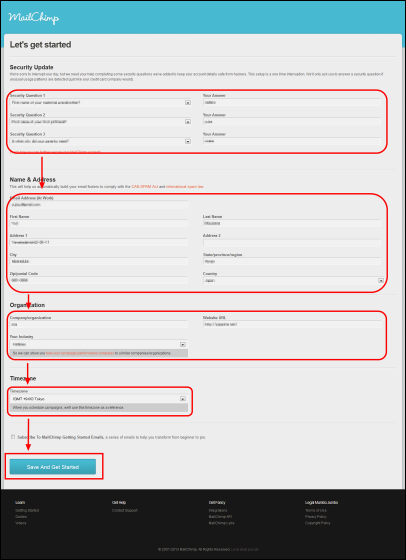
As soon as you click "Let's Go" at the bottom of the screen,MailChimpYou can start using ". The display of the operation menu is only in English, but it is not particularly confusing because it is only easy words, so we were able to reach here in about 3 minutes for the first time.
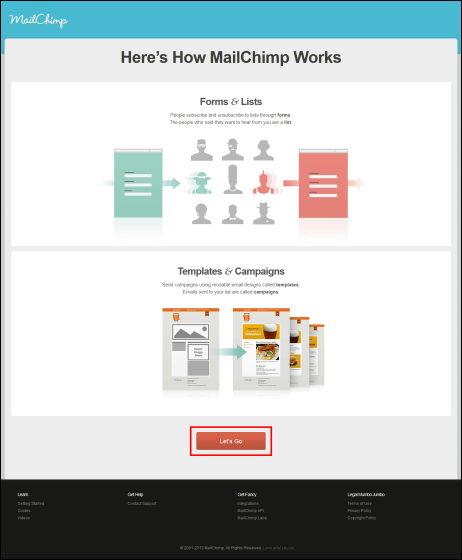
The first dashboard screen at startup is as follows. In order to distribute e-mail newsletters, it is necessary to create a subscriber list first, so click "Create A List".
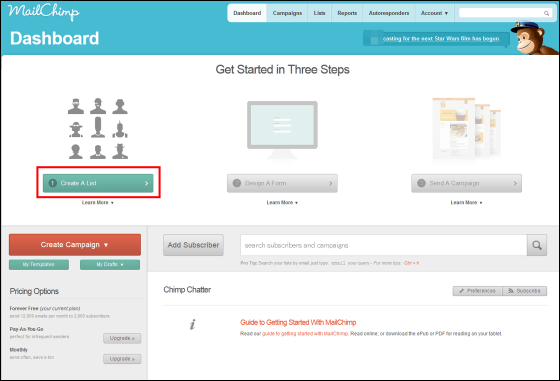
Please enter necessary information such as list name and click "Save".
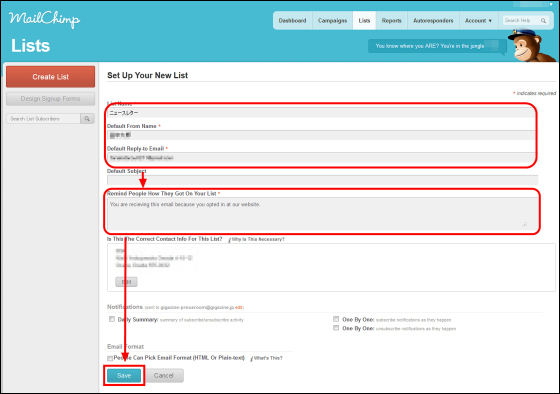
Click "Done For Now" to return to the dashboard.
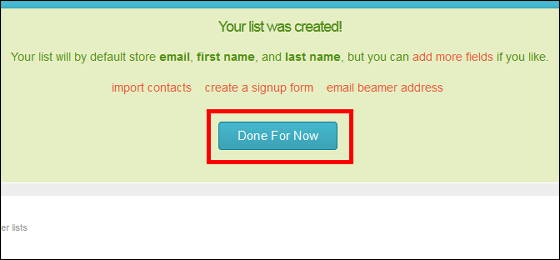
Next, click "Add Subscriber" to register a reader in the created list.
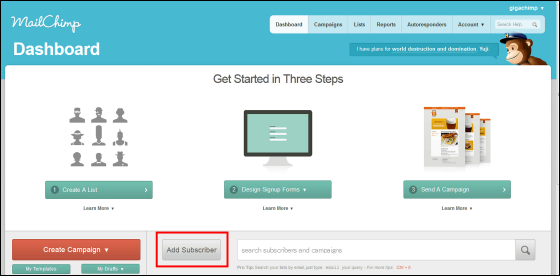
Please select the subscriber list created earlier and fill in necessary information such as e-mail address of delivery destination. If the owner of the address is permitted to register to the e-mail magazine, check the box and click "Subscribe".
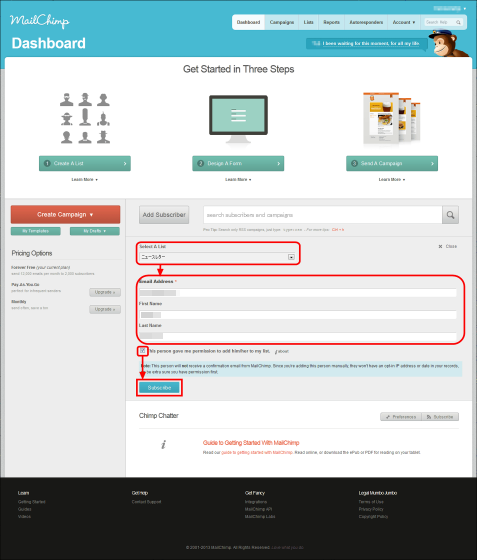
After registering the subscribers in the list, click "Send A Campaign" to start creating the mail magazine.
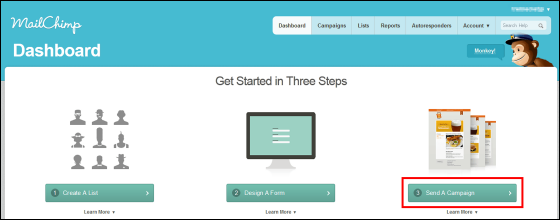
Select the list of subscribers to be delivered and click "Next Step: Setup".
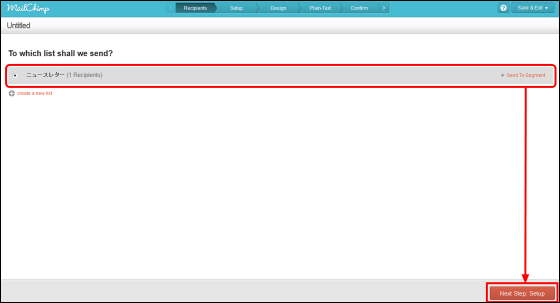
Enter necessary information such as title of e-newsletter and click "Next: Step Design".
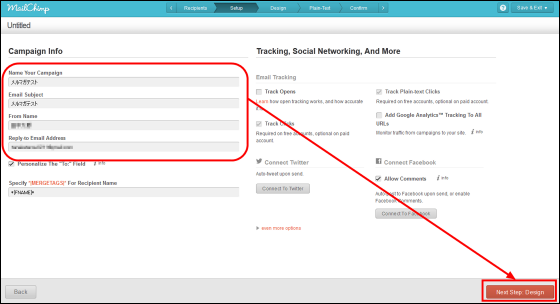
Since the template selection screen is displayed, this time, I selected "Drag & Drop Editor" which allows editing work by dragging and dropping.
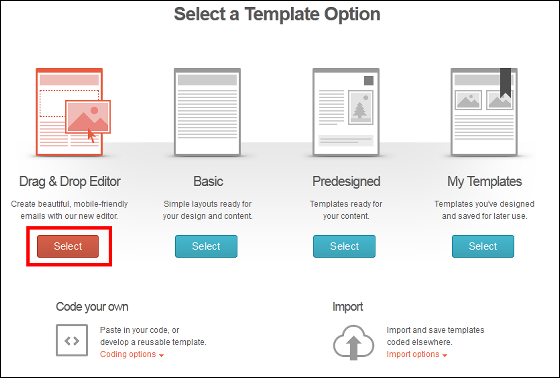
Click "Try The New Editor (Beta)".
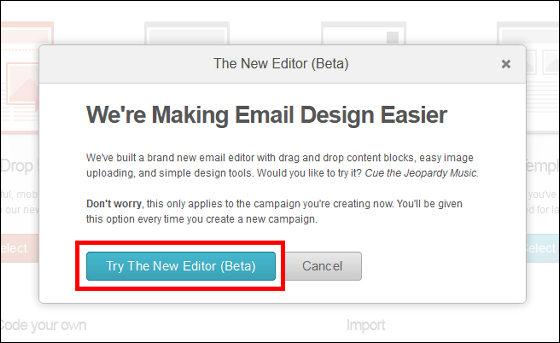
Click "Basic Templates".
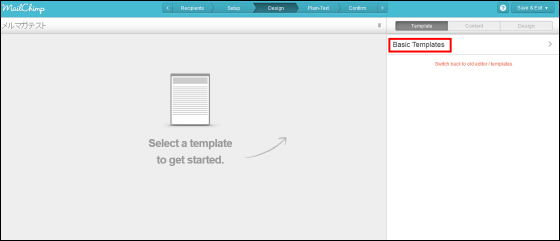
Since templates are displayed, you can choose your favorite one. This time I chose "1: 2 Column".
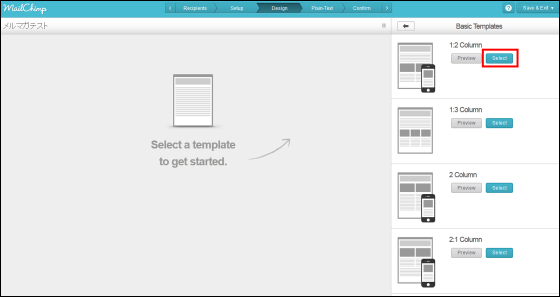
After deciding the design of the template, click "Browse" next to insert the image in the header part.
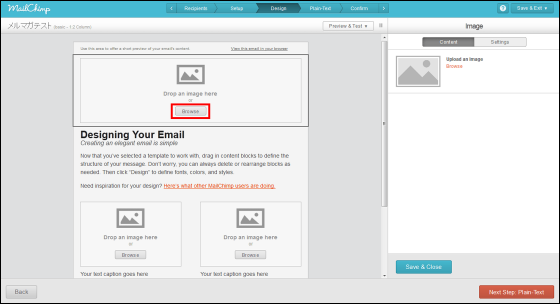
The "File Manager" window opens, click "Browse".
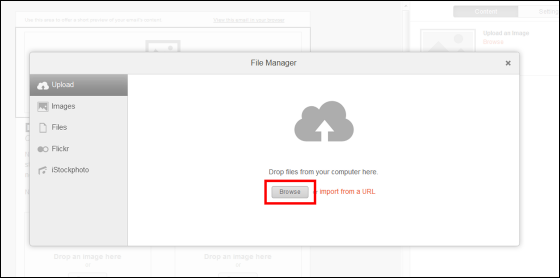
Select an image and click "Open".
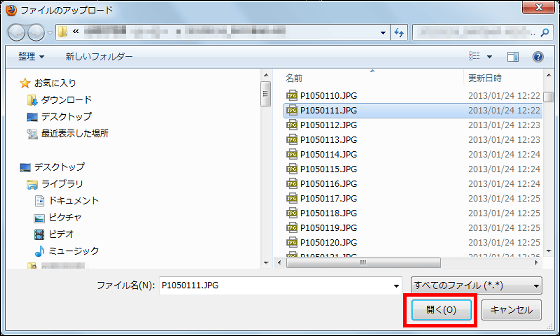
Click "Upload".
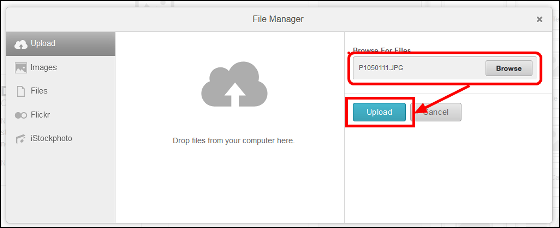
The image comes in like this.
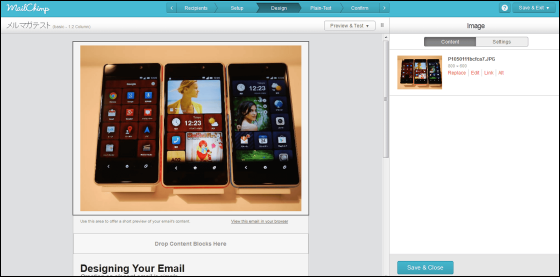
To add a description to the image, click on the pencil mark icon, enter the caption in the window on the right side of the screen and click "Save & amp; Close" OK.
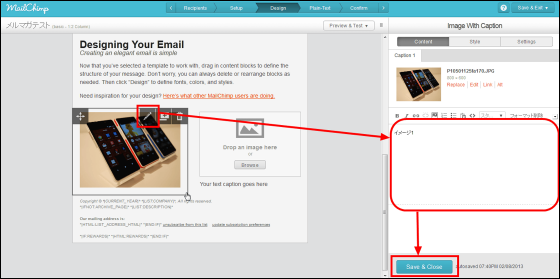
Finally enter the contact information of the distributor of the e-mail magazine at the bottom and click "Save & amp; Close" to complete the editing work. If you prepare manuscripts and images, the layout work itself can be done as long as 5 minutes.
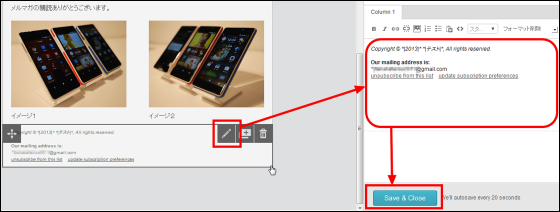
When editing is completed click "Next Step: Plain-Text".
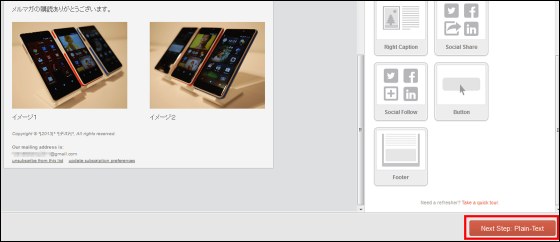
Click "Next Step: Confirm".
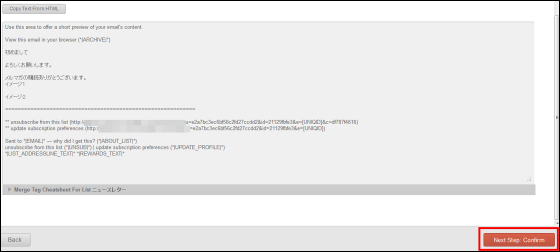
Click "Open Popup Preview" from "Preview & amp; Text" to check the contents of the mail magazine.
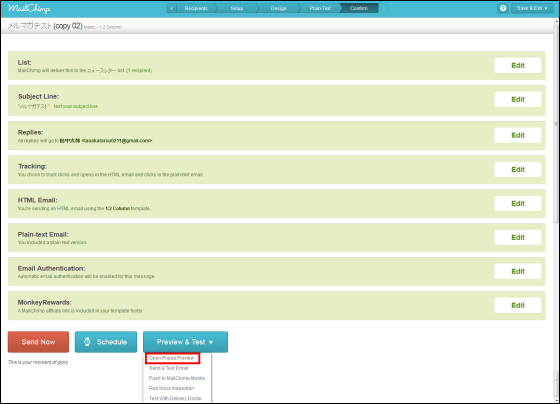
If the contents of the preview are satisfactory, close the window.
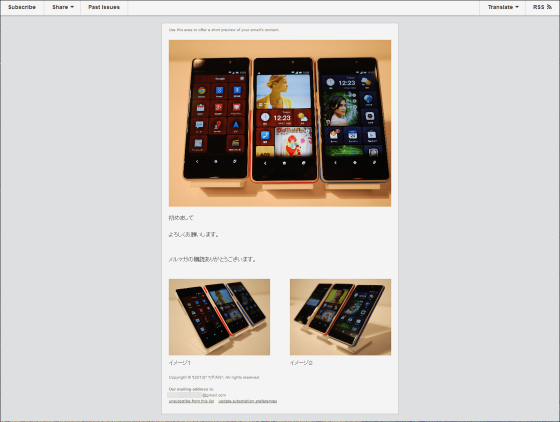
When you return to the previous screen, click "Send Now" and send the mail magazine.
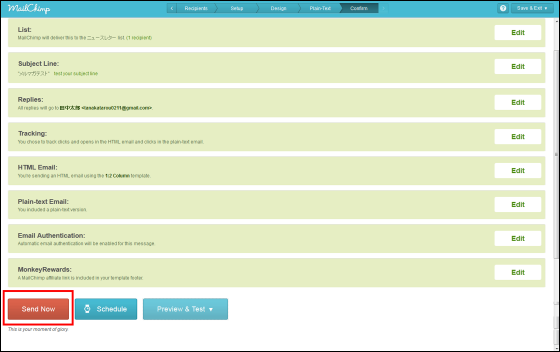
When transmission starts, the following screen is displayed, so you do not need to do anything afterwards. "MailChimpMail will be sent automatically to the reader from the server of.
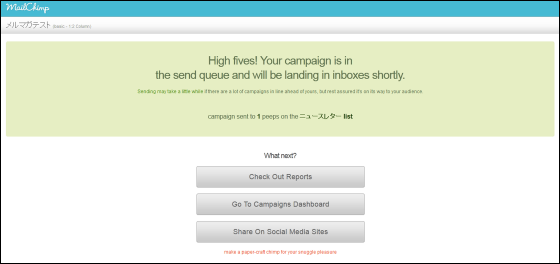
The result when I actually received the mail magazine is like this. When I opened it in Gmail, the Japanese you entered is displayed without problems.

It is possible to browse even iPhone's default mail application.

In addition, when distributing to more than 2,000 readers or sending more than 12,000 mails per month, it is necessary to register in the pay plan. The cheapest contract of 10 dollars (about 900 yen) in "Monthly Plans" allows you to deliver an e-mail magazine unlimitedly to up to 500 readers. Also, with the contract of 240 dollars (about 21,600 yen) per month, which is the most expensive in the same plan, you can send mail magazines without limit to up to 50 thousand readers.
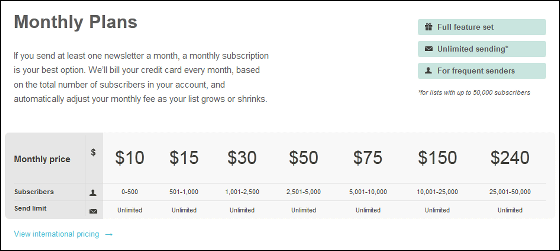
In addition, in the "High-Volume" plan that is prepared for those who send more e-mail newsletters, paying up to 12,930 dollars (about 1,163,700 yen), for a maximum of 3.1 million readers, a total of 18.6 million monthly It is possible to issue mail magazines of Tsutomu.
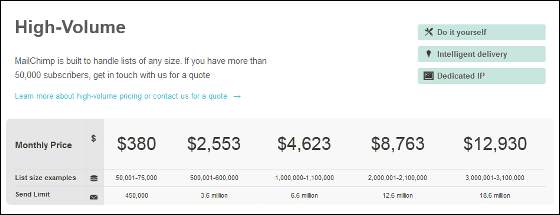
In addition, you can paste a form for registering e-mail newsletters on websites, blogs, etc., and you can gather readers there,MailChimpYou can easily create widgets like the following using ".
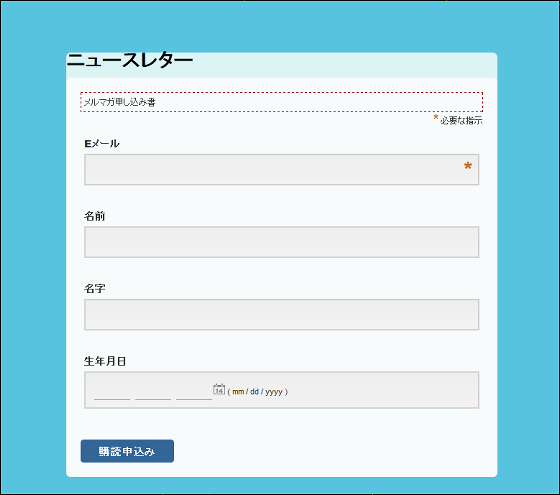
So by using "MailChimp" it is possible to create an e-mail magazine simply by adding and pasting images by dragging and dropping, especially without knowledge of HTML. In addition, you can check the trend of opening rate and number of subscribers with a graph with a dedicated analysis toolAmazon paymentIt is possible to do billing with using it, so it is a tool that can be widely used even when you want to send e-mail magazine seriously from the time you want to send a fancy e-mail to a friend for a while.
Related Posts:
in Review, Web Service, Posted by darkhorse_log