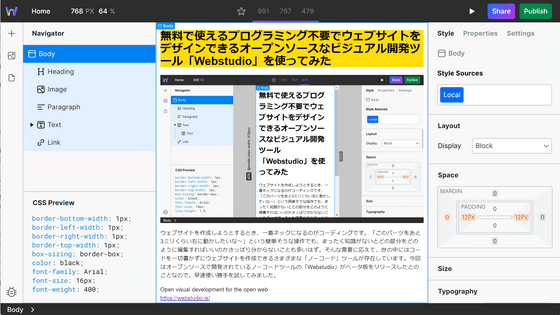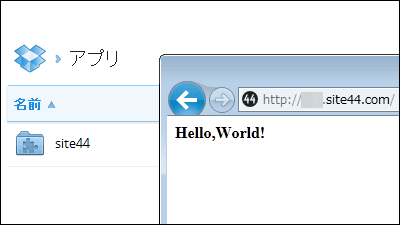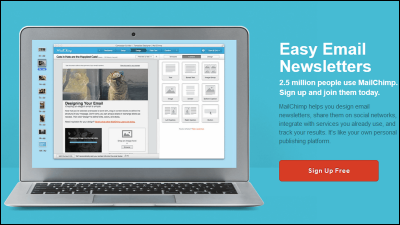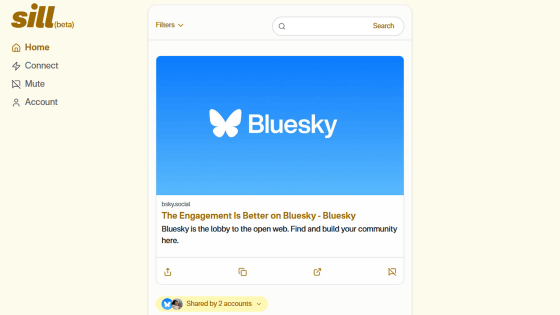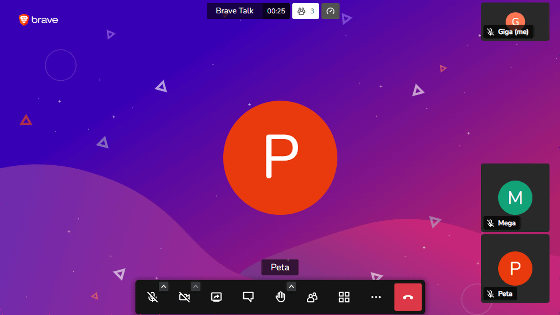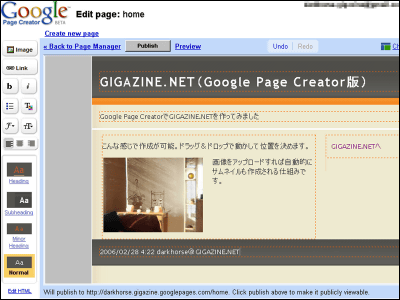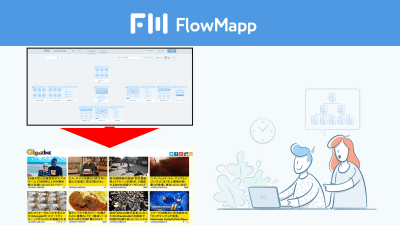I tried using the Geocities-like service 'Neocities' that allows you to create a personal site for free & without advertisement Review
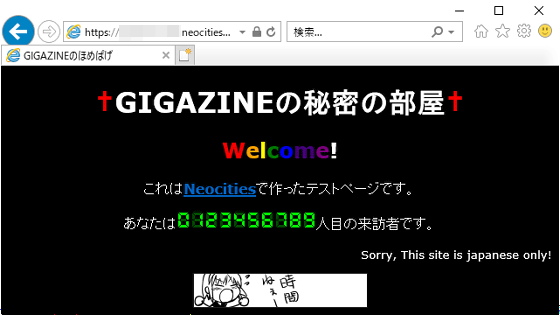
If you open a website on the Internet, you can send out information about your hobbies and interact with people from all over the world. However, it is very troublesome to prepare a server by yourself or to acquire a domain. I found a service ' Neocities ' with a name similar to the website creation service '
Neocities: Create your own free website!
https://neocities.org/
Below is the top screen of Neocities. To create a website, register as a member from the registration form on the right.
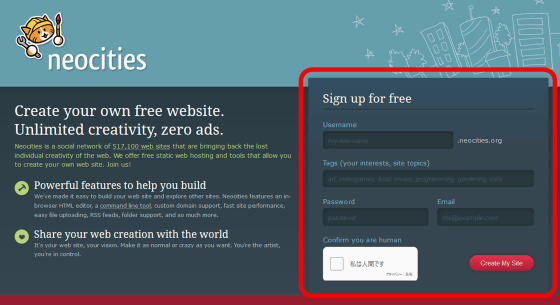
Enter your user name, topic of interest, password, email address, prove you are human, and click 'Create My Site'. The username entered at this time will be part of the URL of the website as it is.

Next, you will be prompted to choose between a free plan or a paid plan. I want to use the free plan this time, so I clicked 'Continue' on the left.
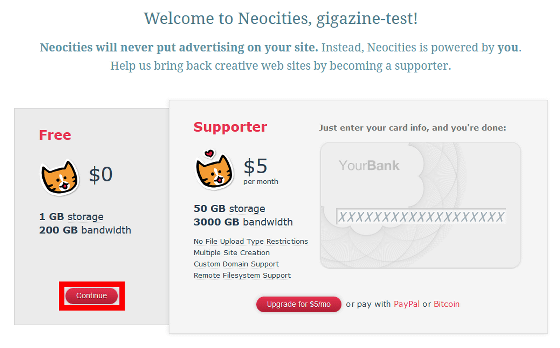
A verification email will be sent to the email address you entered during registration. Remember the verification code that is included in the verification email.
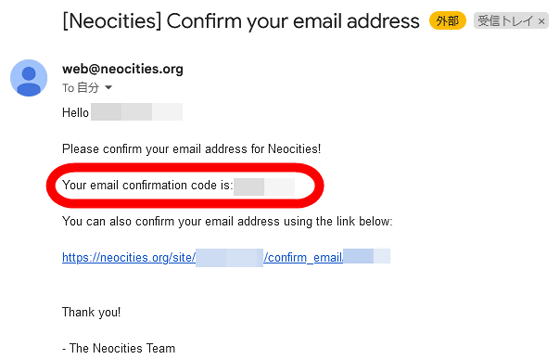
Return to the Neocities screen, enter the authentication code and click 'Confirm Email'. Membership registration is now complete.
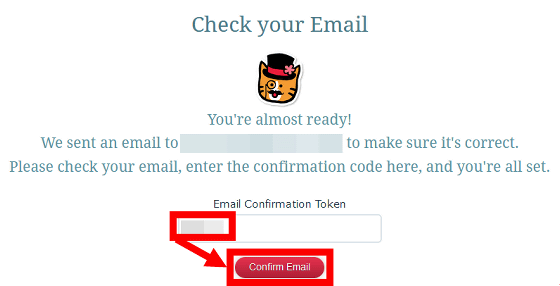
Then you will see the screen below. If you are not familiar with website creation, click 'Start the tutorial'.
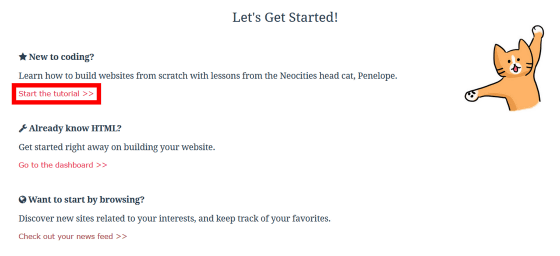
Then you can browse the comic commentary.
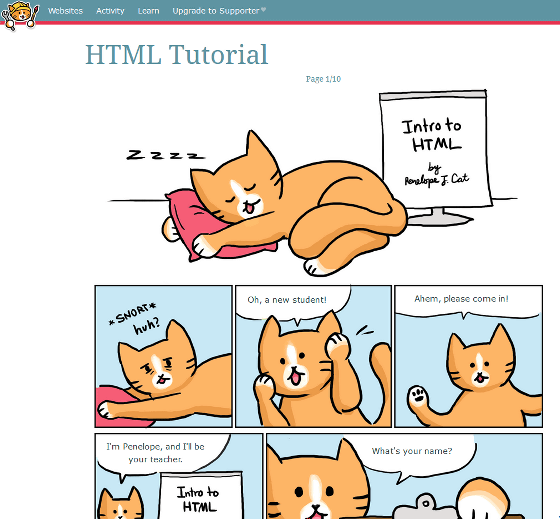
If you have experience creating websites, click 'Go to the dashboard'.
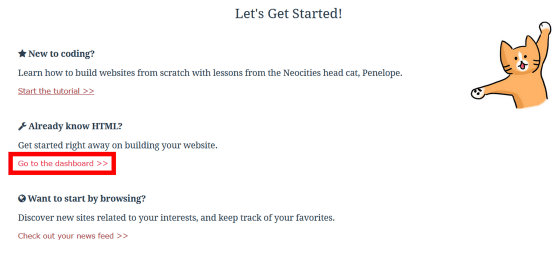
This will take you to a screen where you can manage the files included in your website. You can access your website by clicking the URL '[User ID].neocities.org' written at the top.
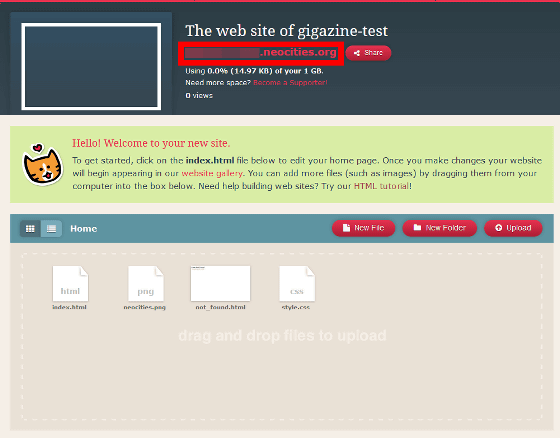
Then, an example of a website was displayed like this.
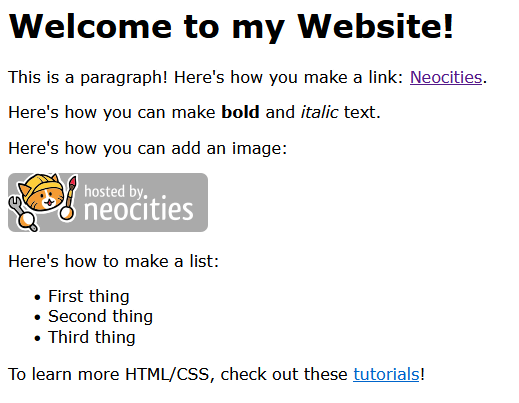
To edit the website, hover over each file in the dashboard and click 'Edit'.
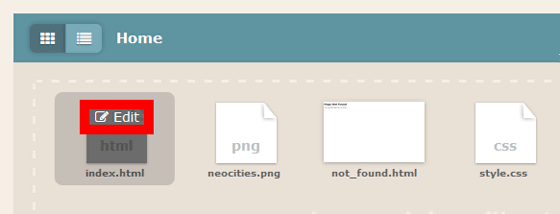
The file editing screen looks like this. Syntax highlighting is enabled, and the screen is pretty easy to see.
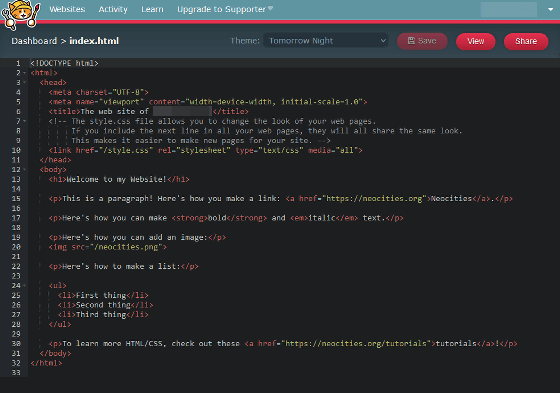
After editing the file, click 'Save' in the upper right.
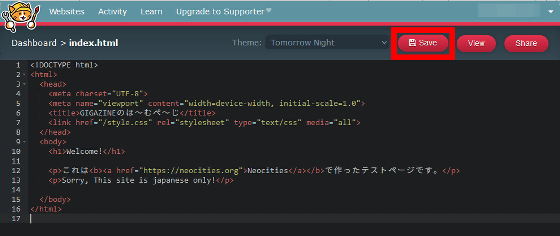
After editing the file, when I accessed '[User ID].neocities.org' again, the edited contents were reflected. With Neocities, you can edit HTML and CSS, upload images, and create your own website for free.
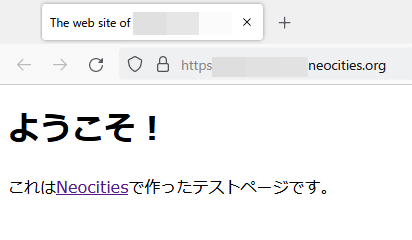
Neocities can use 1GB of storage and 200GB of bandwidth even with the free 'Free' plan. Also, if you subscribe to the 'supporter' plan for $ 5 per month (about 700 yen), the storage capacity will increase to 50 GB and the bandwidth will increase to 3000 GB. In addition, the 'supporter' plan allows you to create your own domain and multiple sites.
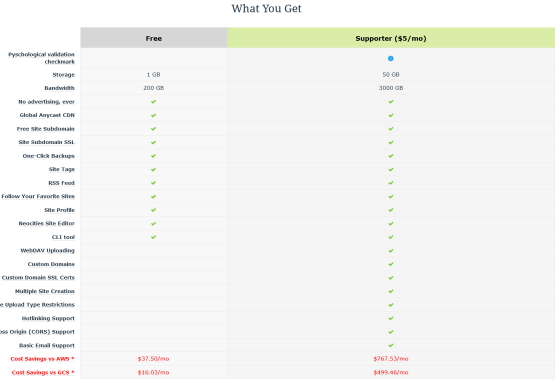
Related Posts:
in Web Service, Review, Posted by log1o_hf