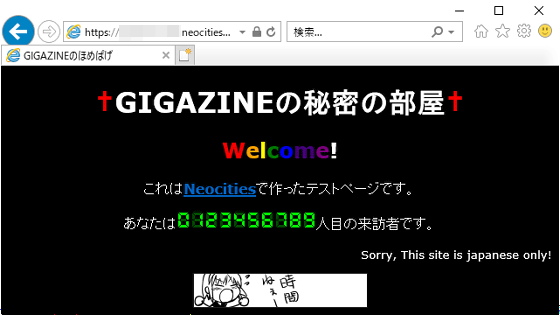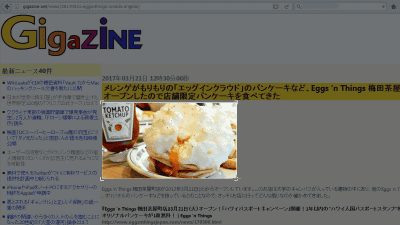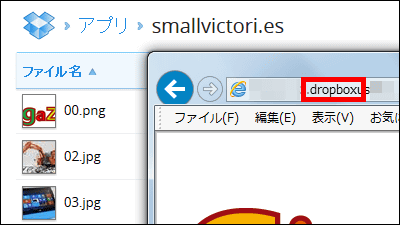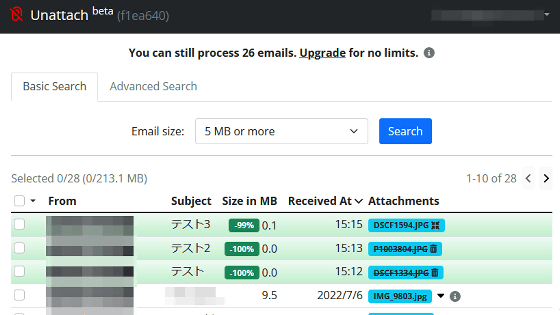"Site 44" where you can make Dropbox folders free for your website
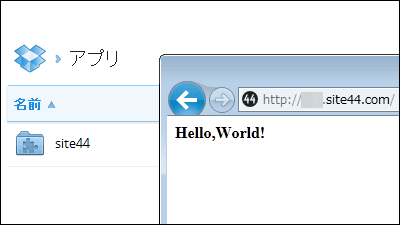
It is an online storage serviceDropboxThe service that can use the folder of yourself as your home page is "Site 44"is. If you have an account of Dropbox you can easily create a website.
How to create a website is as follows.
Site44 - absurdly simple web hosting
http://www.site44.com/
Click "Sign in with Dropbox to get started" at the above site.
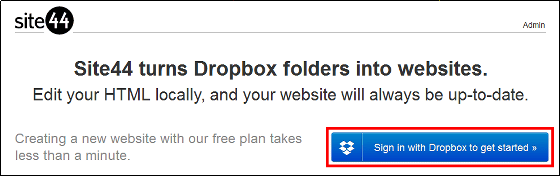
Enter your e-mail address and password attached to Dropbox account and click "Sign in."
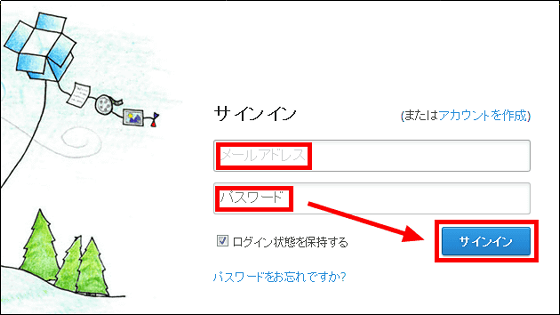
Click "Permit".

When the following page is displayed, I will create a website, so click "Create a new website» ".
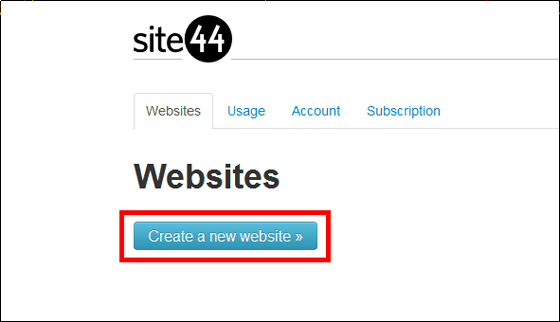
Of the websiteDomain namePlease enter the characters to put in front of ". Site44.com", and click "Create". You can also use your own domain.
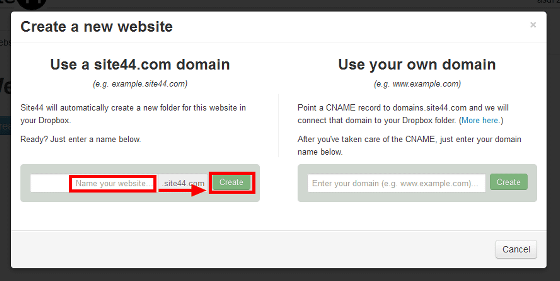
Click "Accept".
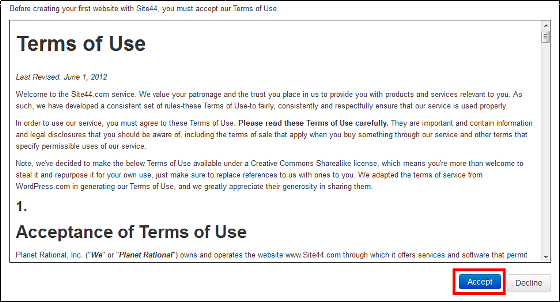
Your website will be created and displayed in the browser.
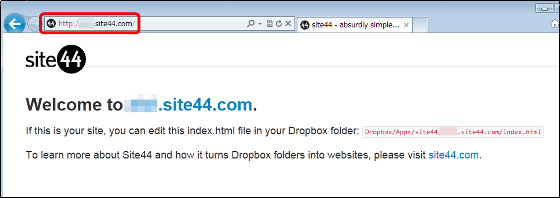
It is the top page of the websiteIndex.htmlIs located in "Dropbox" application \ site44 \ site name.site44.com ".

After that, it is OK if you change the website as you like.
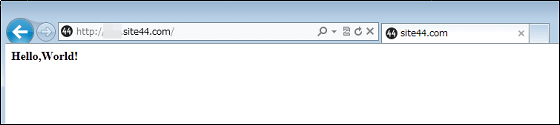
Although this service can be used for free, the maximum number of Web sites that can be created is five, and the data transfer volume is up to 100 MB per month. If you pay 4.95 dollars a month (about 450 yen), the maximum number of Web sites will be 10 and the transfer amount limit will be 10 GB, if you pay $ 9.95 a month (about 900 yen), 50 Web sites can be created and transferred You can raise the volume limit to 50 GB.
Related Posts:
in Review, Web Service, Posted by darkhorse_log