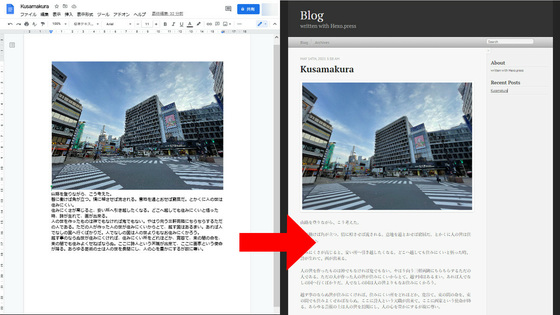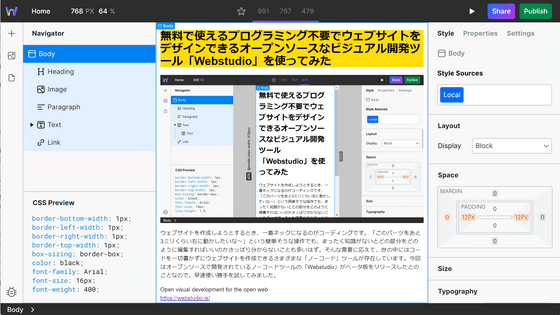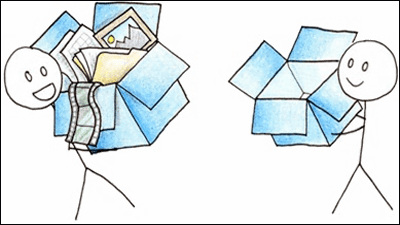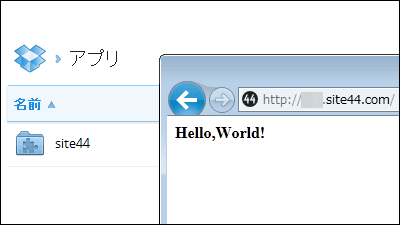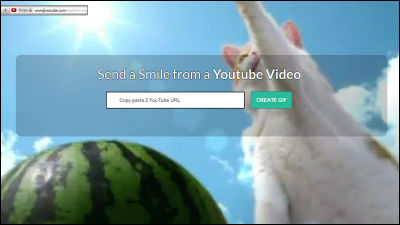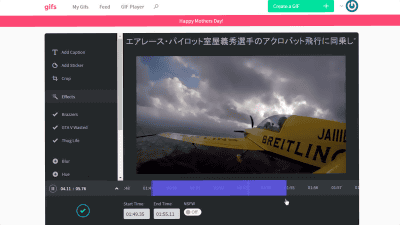"Small Victories" that can create a website on Dropbox for free and instantaneously
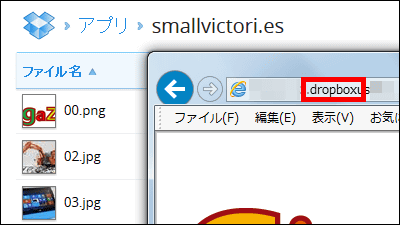
To build and publish your own website, you need a server, but building it yourself is rather troublesome and if you rent it costs money. However, if you have a Dropbox account, you can create a website on Dropbox in just seconds after clicking and publish it as "Small Victories"is. I tried how easy it is to actually make it.
Small Victories
http://smallvictori.es/
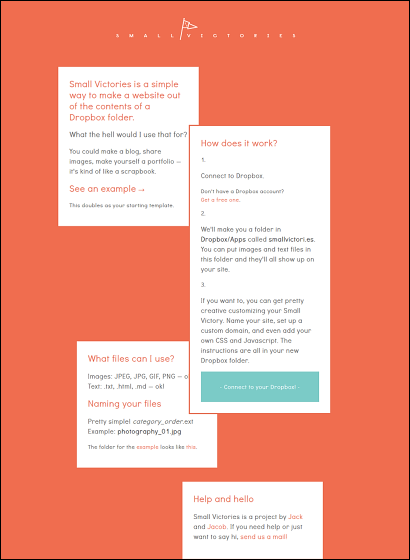
First of allSmall VictoriesClick "Connect to your Dropbox!" In the middle of the site of
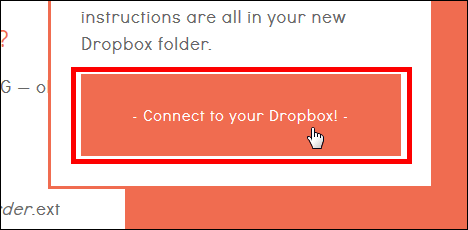
Then it becomes the cooperation authentication screen, so click "Permit"
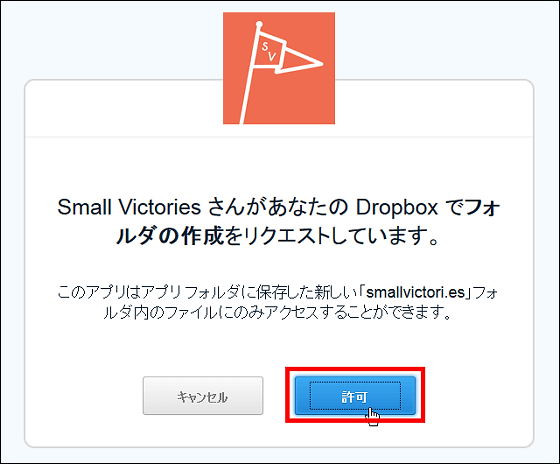
It is skipped on this page.
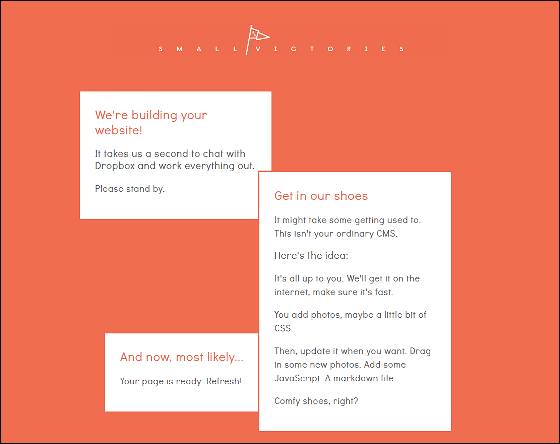
When I return to my Dropbox page, a folder called "application" has been created, click on it
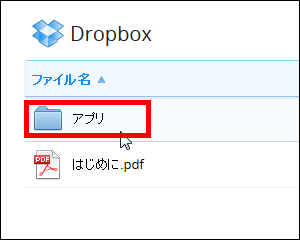
Click the folder "smallvictori.es"
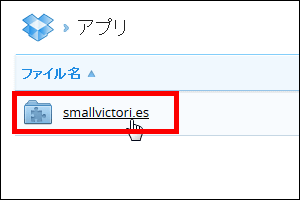
Then you have an image file and a text file inside.
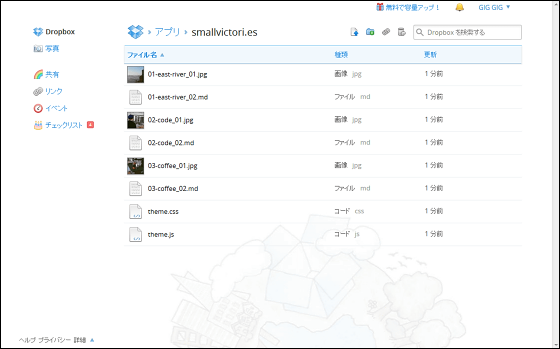
Click "_settings.txt" in this
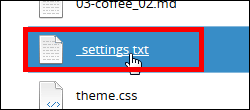
The domain of the website created in red frame part is written.
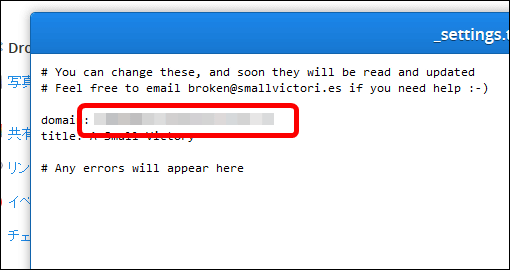
Select the URL and right click and select "Copy"
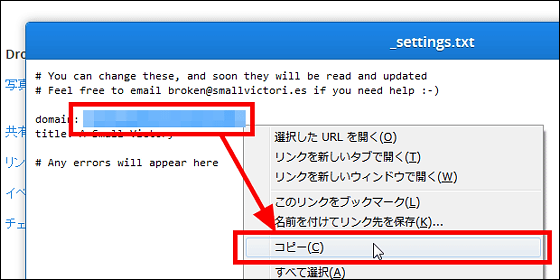
Then right click on the address bar of the browser "Paste and move"
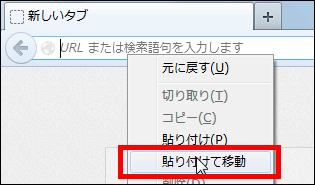
Then I jump to this page. This is a web page created by images and text files saved in the folder "smallvictori.es" that was created.

Deleting all the files in the "smallvictori.es" folder and trying to save the logo image of GIGAZINE in the folder ......
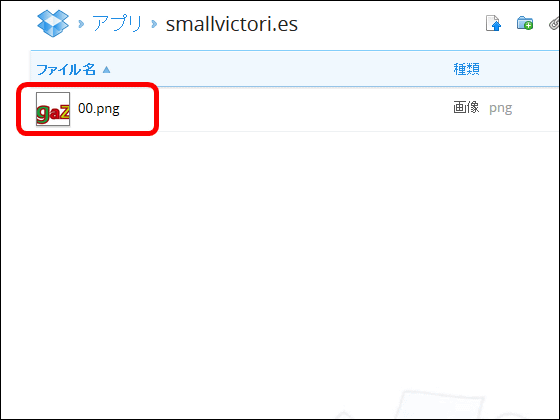
Only the logo was displayed like this. Because it feels like a directory display in Apache, the letters "A Small Victory" appears at the top of the page, and the logo of Small Victories appears at the bottom left. Conversely, simply uploading the material will result in a page like that at once.
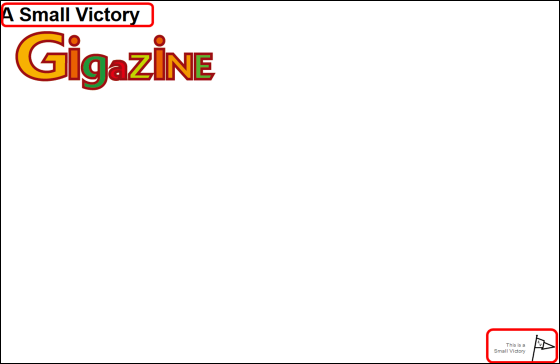
Next, enter the characters in the text file and upload!
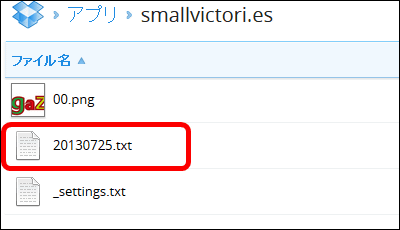
I tried to display the site and only garbled characters in the Japanese part. As I looked into it, Dropbox has UTF-8 as its character code, so it is OK to change the browser's character code to UTF-8 when viewing.

Try increasing the image further.
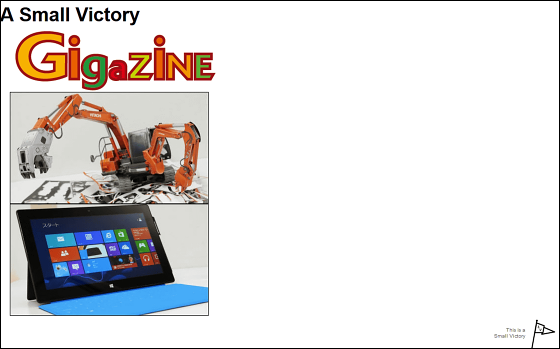
In fact, if you try a few times, in some cases it may take a few minutes before the contents of the upload are reflected, in such cases the image will not be displayed successfully.
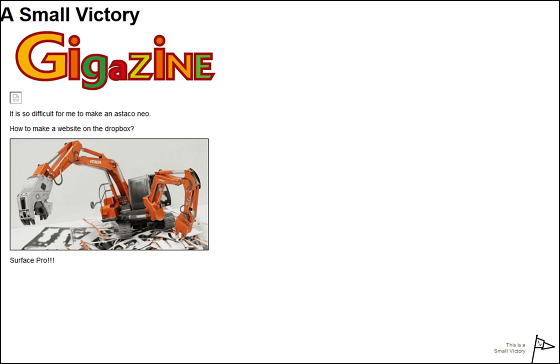
Alphanumeric characters can be displayed without any problems.

Since HTML file is also usable, I tried uploading after saving the character code to UTF - 8.

In this case, garbled characters in Japanese will disappear and will be displayed.
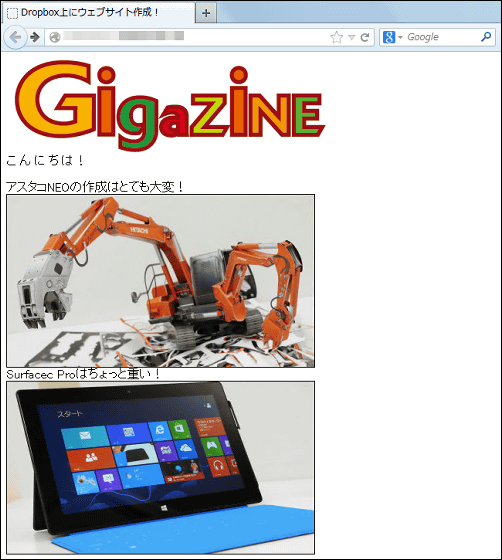
Since it can be used for free if it is within the capacity of your Dropbox account, you can use it quite a lot if you want to make a small page and publish it to someone and share it.
Related Posts:
in Review, Web Service, Posted by logu_ii