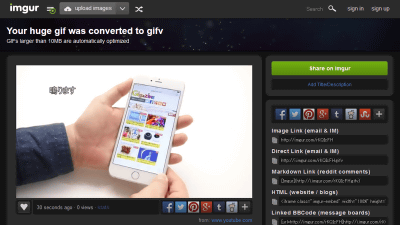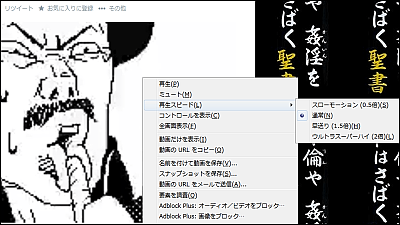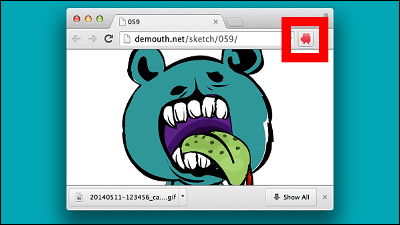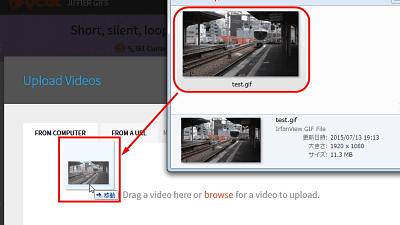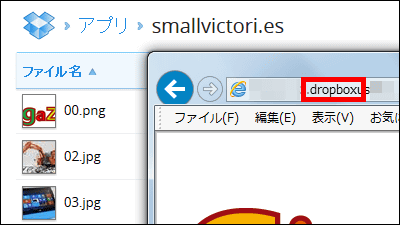`` GIF YouTube '' that can create GIF animation just by copying and copying YouTube URL
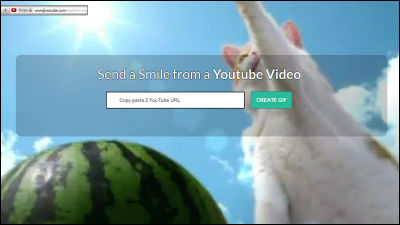
“ GIF YouTube ” is a web service that makes it easy to create animated GIF images of 1-10 seconds by simply pasting the URL of a movie uploaded to YouTube .
GIF YouTube | Make Animated GIFs from Youtube
https://gifyoutube.com/
GIF Here is a GIF animation created on YouTube. By simply copying and copying the YouTube URL, you could easily create a file with little to do. (Click on image to play animated GIF: capacity 1.48MB)

How to make GIF animation is very easy. First, copy and paste the YouTube URL you want to animate to the top page and click “CREATE GIF”.
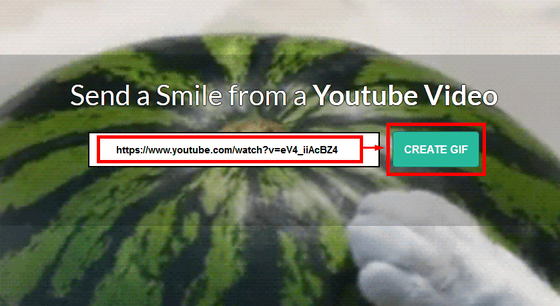
When the page is loaded and the movie starts playing, specify the beginning and end of the part you want to make into a GIF animation. If you press the pause button during playback or click the time bar directly, the location will be automatically reflected in “Start Time”. It can be adjusted again and again.
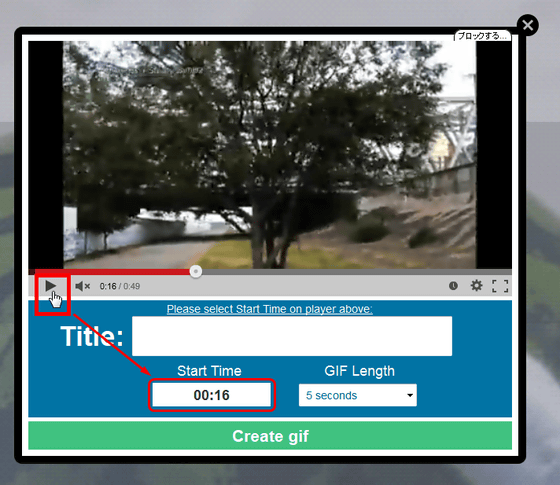
Next, specify the GIF animation length from 1 to 10 seconds. Select from the pull-down menu.
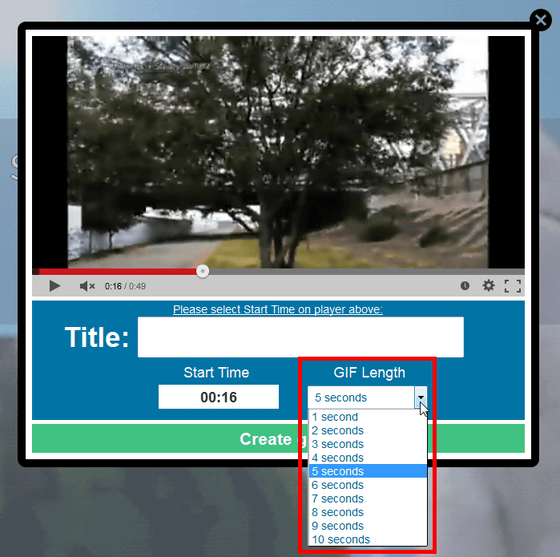
Finally, enter the title of the anime and click “Create GIF”.
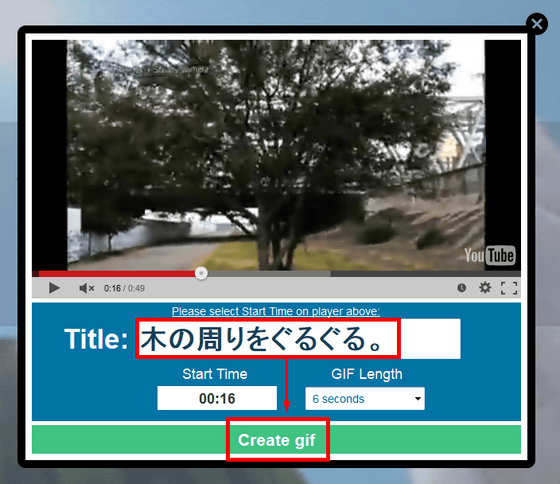
The movie process started and the image was displayed after creating the GIF animation. However, since the original YouTube movie is only played on this screen, it is necessary to reload the page by clicking the link 'Gif Taking a while? Click to refresh the page' at the top of the window.
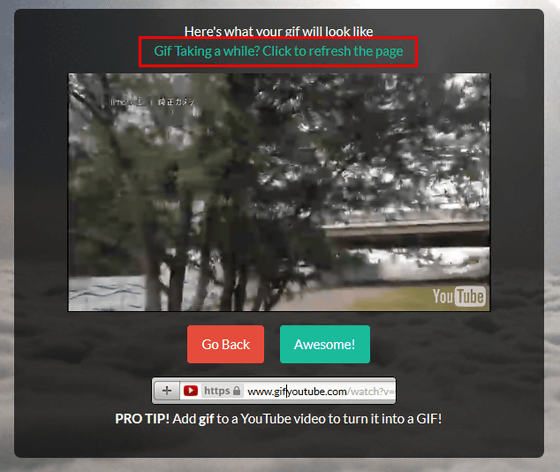
GIF animation was created in tens of seconds to wait. The completed animation can be shared on Facebook, Twitter, Tumblr and Reddit, or you can save it locally by right-clicking on the image and clicking “Save As”.

Saving the file is complete. However, the file name is 's9o.gif' with a list of alphanumeric characters. I don't know where the title I just entered went ...
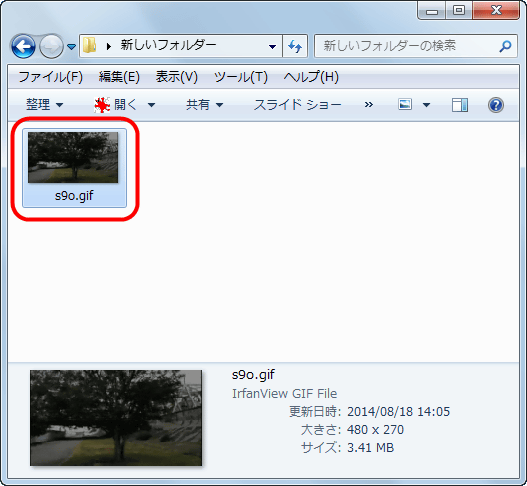
I thought the file name was in Japanese, so I changed the name with the same file and tried again. Although the English name was “walk around the tree”, the result was “sA4.gif”. The title may be that something will be implemented in a future version upgrade.
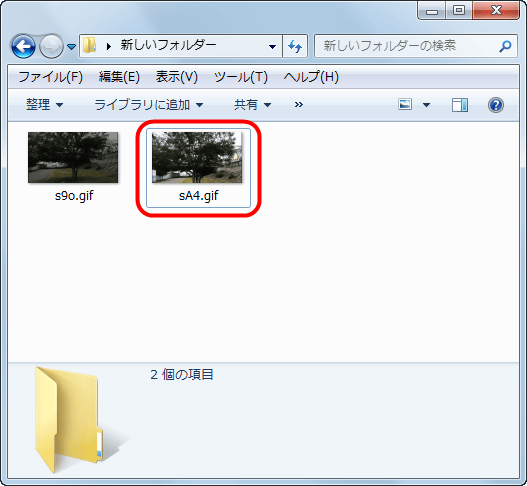
Here is the GIF file generated by this process. It is a 6-second animation with a capacity of 3.41MB, and it is a little heavyweight as an image, so it seems better to be a little careful when uploading and publishing to sites and blogs. (GIF animation playback by clicking on the image: Capacity 3.41MB)

When the GIF animation was disassembled frame by frame, it became 72 images. That means that it is a 12-frame animated GIF image per second.
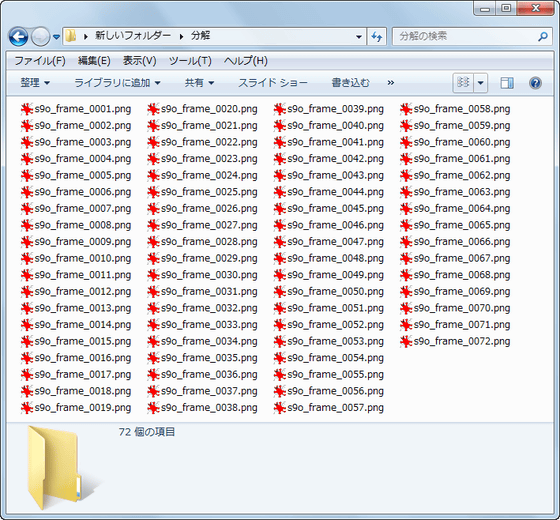
When I tried it with multiple YouTube videos, the image quality of the GIF animation seemed to be fixed at 480 pixels wide × 270 pixels high (aspect ratio 16: 9 ), 12 frames per second. Therefore, if you convert a movie that was shot vertically like this ...
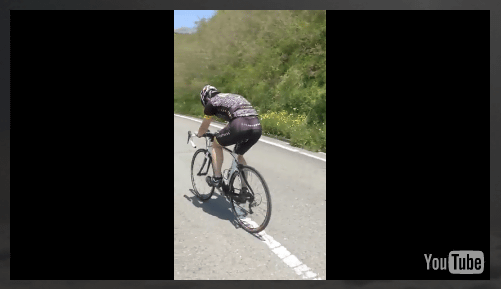
In this way, it became an animation stretched horizontally. Even if this is an extreme example, it may be affected even in the case of movies shot at 4: 3 ratio, so it may be necessary to be careful. (Click on image to play animated GIF: capacity 1.48MB)

In this way, GIF YouTube has become a service that performs troublesome GIF animation creation processing almost automatically. In addition, it would be appreciated if you could specify the image size and ratio, the number of frames per second, the start / end frame waiting time, etc., but I would like to expect it for future version upgrades.
Here is how to access GIF YouTube in one shot. It was possible to access the GIF YouTube page in one shot by simply adding “gif” to the top of the URL when watching YouTube.
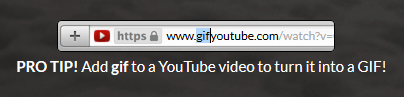
Related Posts:
in Video, Web Service, Posted by darkhorse_log