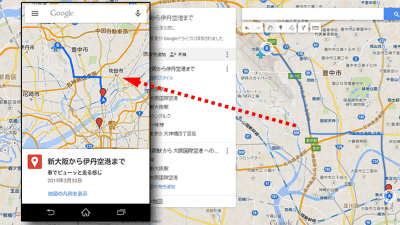Service that registers arbitrary points and displays congestion status of cellular phone "PointSpeed"

A web service that can measure the speed of mobile lines such as NTT docomo, au, SoftBank Mobile, e-Mobile, UQ Wi-MAX, WILLCOM, Japan Communications (b-mobile)LiveSpeedHowever, speed information of an arbitrary point can be displayed from LiveSpeed data, and an additional function that can be opened and shared is "PointSpeed"is.
LiveSpeed
http://livespeed.jp/

In order to use PointSpeed, because registration to LiveSpeed is necessary,LiveSpeed's articleSee.
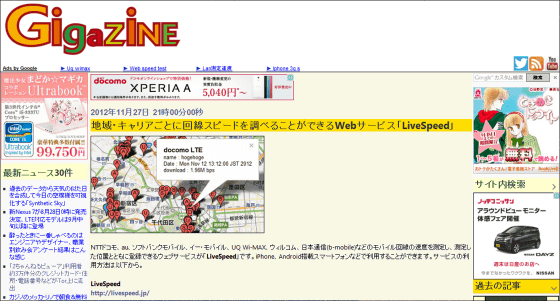
The screen after login is here.
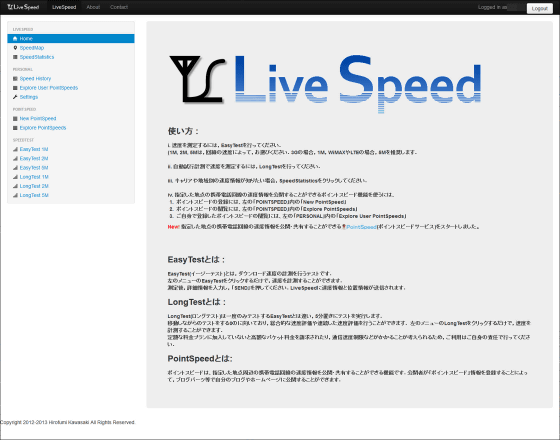
PointSpeed is a function that allows you to publish and share mobile phone information at a specified point,Register your favorite points"Browsing registered points"Viewing / editing of registered pointsThree kinds of operations are possible.
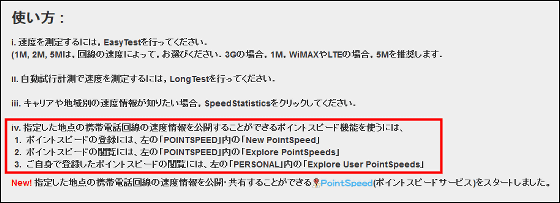
First, click "New PointSpeed" to create and register a new spot.
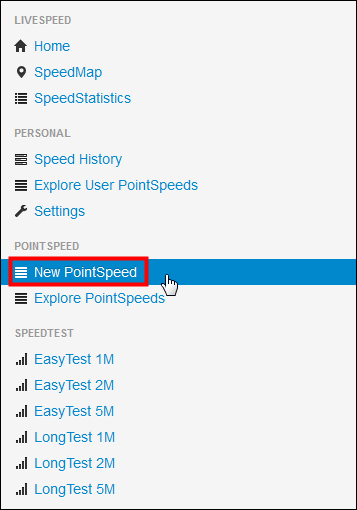
To register the area around JR Osaka Station, enter the name "OsakaStationJR", the location "JR Osaka Station" and the detailed explanation "Information on JR Osaka Station Area". Only alphanumeric characters can be used in the name field.
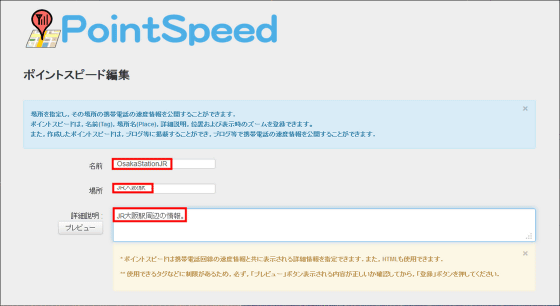
Enter an address from the map at the bottom of the screen, or place the crosshair directly at an arbitrary point and click "Register".
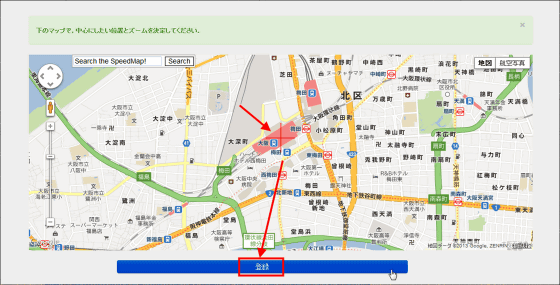
Registration of the point is completed with this.

Information on LiveSpeed in the vicinity of the point where the point is attached on the map gathers and the mechanism of displaying the line status of each carrier.
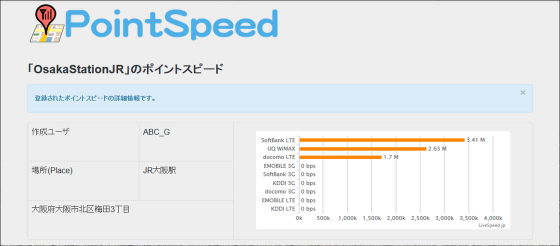
To browse all registered points, click "Explore PointSpeeds".
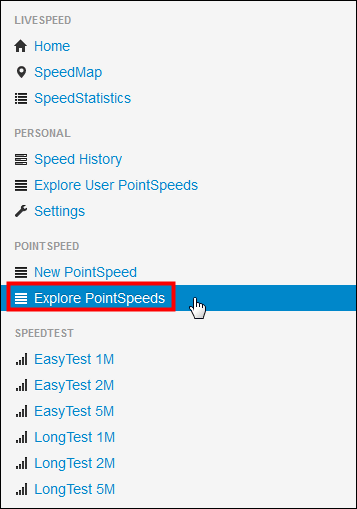
"Yokohama station" "Tokyo station" "Ikebukuro station" etc. are displayed besides the point registered by oneself. To switch the display method, click "Listing".

Switch to map display.
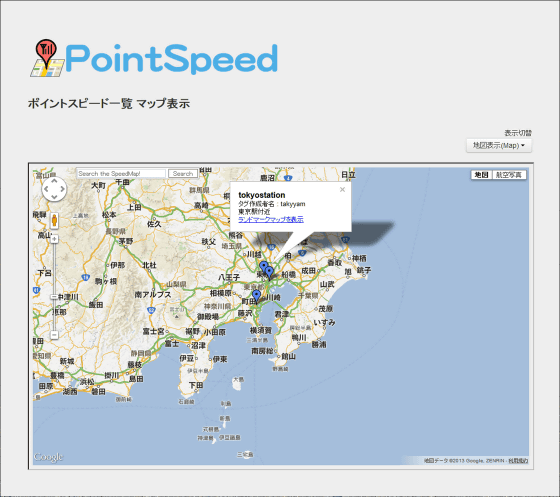
Because there are many line information around Tokyo station, data of all carriers are displayed compared with other points.
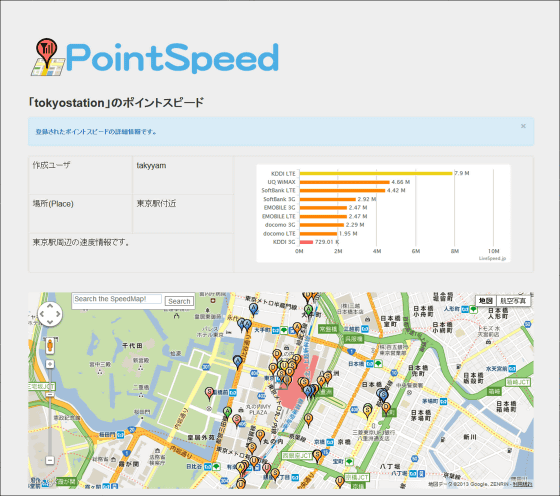
To view and edit points registered by yourself, click "Explore User Point Speeds".
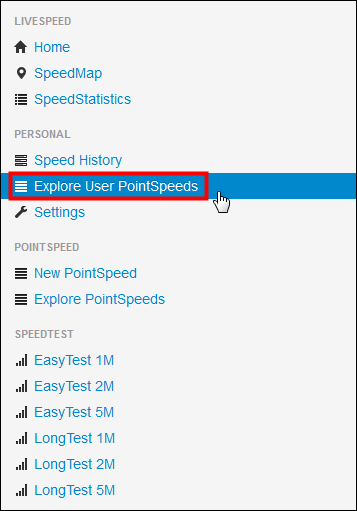
If you click "name of place" from the displayed list, you can view detailed information, and click "change", the modification / editing screen of the registered point will be displayed.

You can also create blog parts that display the data of that point from the bottom of the page of all the registered points, you can copy and paste the URL by choosing the color of the parts.

The created "JR Osaka station" blog parts look like this. You can change the display of parts with "List display" and "Graph display", and click "Details" to access the PointSpeed browsing page.
PointSpeed is also planning an update so that more detailed information can be acquired, so if the area where LiveSpeed's data is large does not bother to go to the site do not bother to register the spot and it is a service that understands the line speed situation I will. It is likely to be useful for relieving stress in the net environment if you check in advance the line speed of the hotel on business trip etc.
Related Posts: