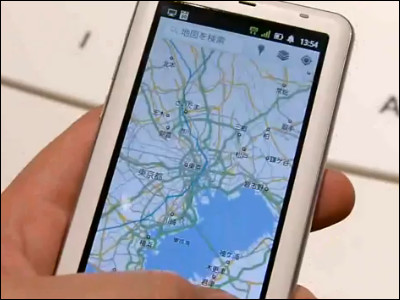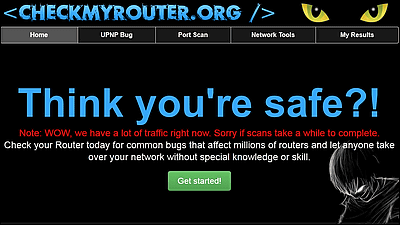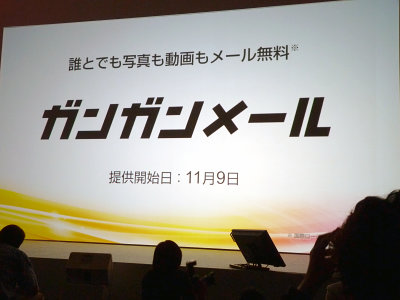Web service "LiveSpeed" that can check line speed for each region / carrier

A web service that can measure the speed of mobile lines such as NTT docomo, au, SoftBank Mobile, e-Mobile, UQ Wi-MAX, WILLCOM, Japan Communications (b-mobile)LiveSpeed"is. It can be used with iPhone, Android-equipped smartphone and so on. How to use the service is as follows.
LiveSpeed
http://livespeed.jp/
First, since you need to register an account, tap "REGISTER" on the above site.

Enter your user name, e-mail address, password, confirmation password and click "REGISTER".
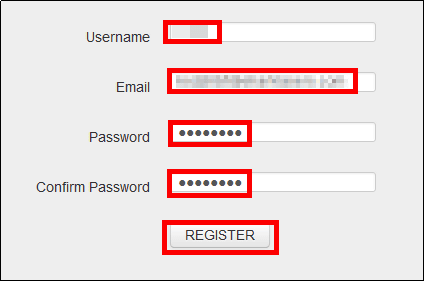
Since an e-mail containing the following link character string will be delivered to the registered e-mail address, click the link.
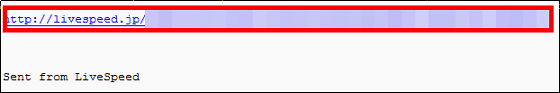
Enter the user name and password on the linked page and click "Account Confirm".
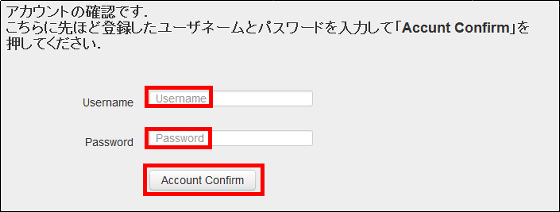
Click "START LIVESPEED". Your account registration is now complete.
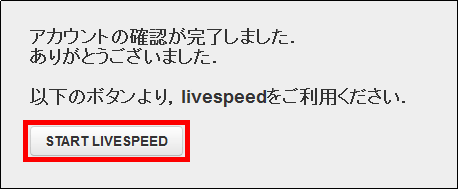
As LiveSpeed's top screen is displayed, enter your user name and password and click "Login".

The following login screen will be displayed.

To check information on line speed and measurement position, click "SpeedMap". A map is displayed on the right side.
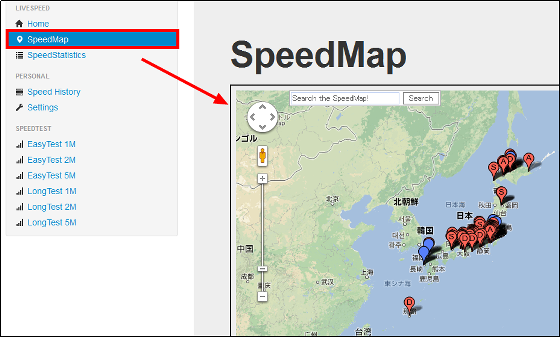
By clicking on the alphabet (A, D, S, U etc) displayed on the map, you can check the line speed at that position. By the way, the alphabet is A = au, D = docomo, E = e-mobile, S = softbank, U = UQ WiMAX respectively. The blue mark displayed as "Unknown" is probably measured data without setting the carrier.
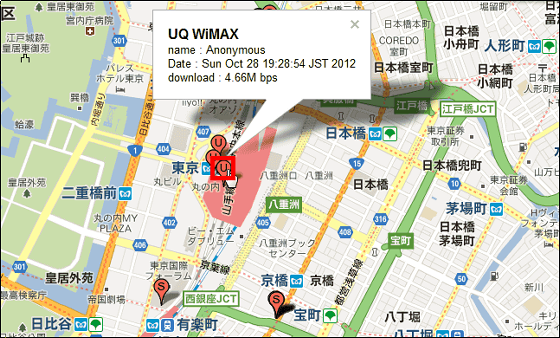
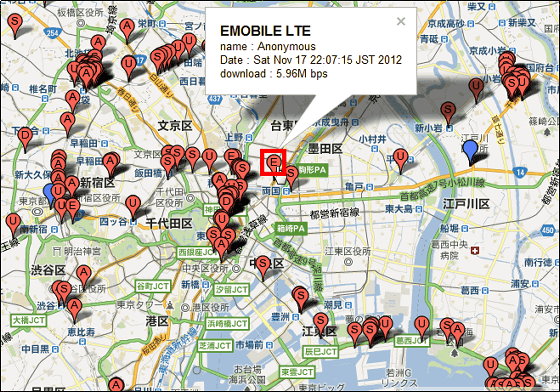
You can also use the search function, enter the search place (here "Shinjuku") in the search form on the upper left and click "Serch" OK.

Click "SpeedStatics" to check the carrier line speed statistics by prefecture. Statistics for each prefecture are displayed on the right side.

Clicking on the displayed line speed ......
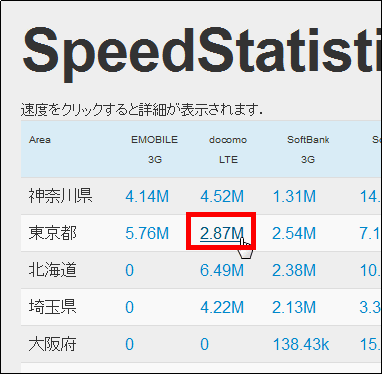
It is possible to change to the hourly speed, the number of samples, and the display of the upper measurement user on the selected carrier.
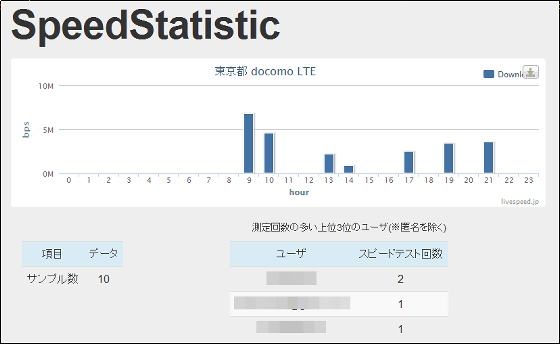
◆ Register line speed for each carrier
To register the line speed, from the smartphoneOfficial siteAccess to "Use iPhone version" tap. Although I am using an Android-equipped smartphone this time, there was no problem with "using iPhone version".
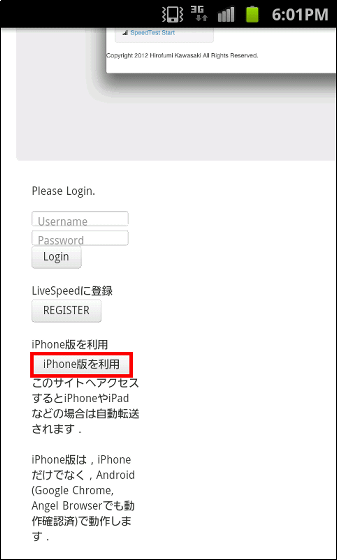
Enter your user name and password and tap "Login"
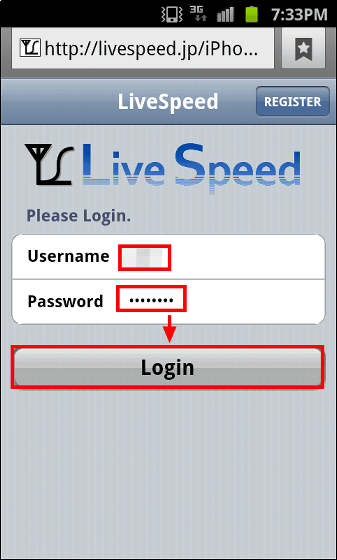
In this example, we will perform EasyTest to measure download speed once, so tap "EasyTests".
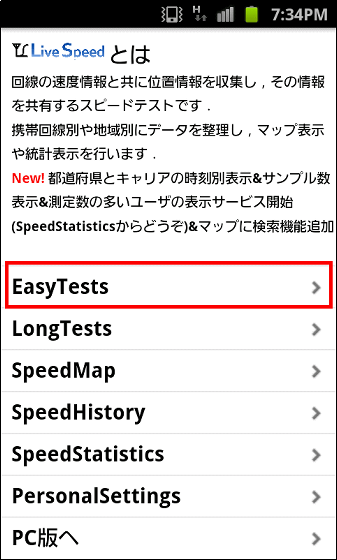
Two kinds of tests are prepared, EasyTest is a test that measures the download speed once, LongTest is a test that runs EasyTest every five minutes. LongTest assumes a test while moving, and it is used for evaluating overall line speed.
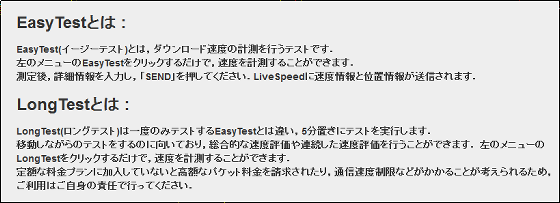
Since 3G line is used, tap "EasyTests 1M" which is recommended. For WiMAX and LTE it is recommended to select 5M.
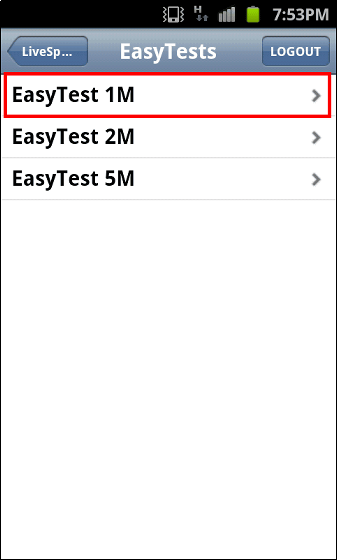
Tap "SpeedTest START"
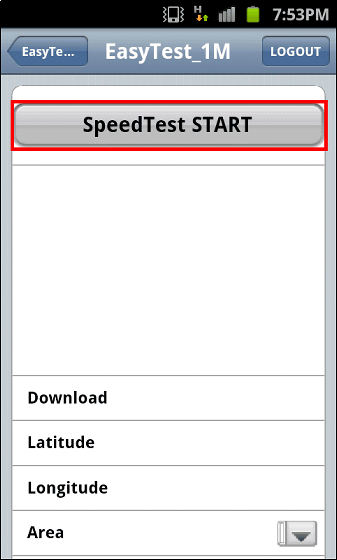
When you are asked to share location information, tap "Share location information."
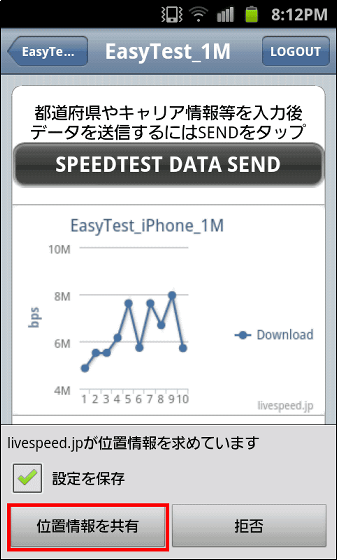
When testing is complete, choose to use carrier and anonymous.

Tap "SPEEDTEST DATA SEND" to register data.
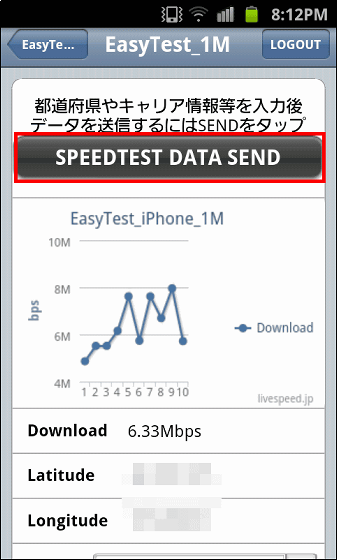
With this, the position information and the information on the line speed are registered ......

It will be displayed on the map of LiveSpeed.

Related Posts:
in Review, Web Service, Posted by darkhorse_log