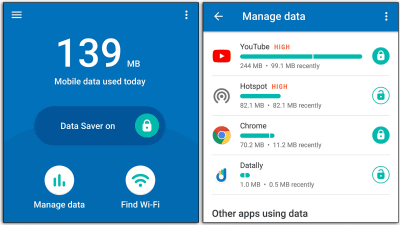I checked the difference in communication speed between Osaka and Kyoto of YouTube · Chrome · Twitter application with "Meteor" which measures communication performance of application

An application that allows OpenSignal to measure and investigate the quality of mobile networks all over the world and to investigate the communication performance of the specified application "Meteor"Is released to the public. Although it was only Android version so far, since the iOS version appeared on October 25, 2017, I tried to examine the performance during application communication using this iOS version "Meteor".
Meteor by OpenSignal
https://meteor.opensignal.com/
"Meteor"AppStore,Google PlayYou can download from. Here I will use the iOS version to try it on iPhone.
Meteor: App Speed Tester on the App Store
https://itunes.apple.com/jp/app/meteor-app-speed-tester/id1292709222/
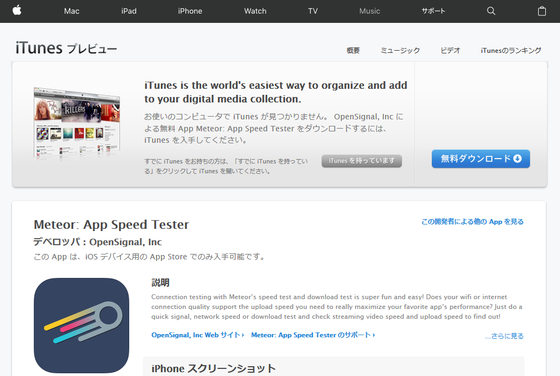
Tap Acquisition.
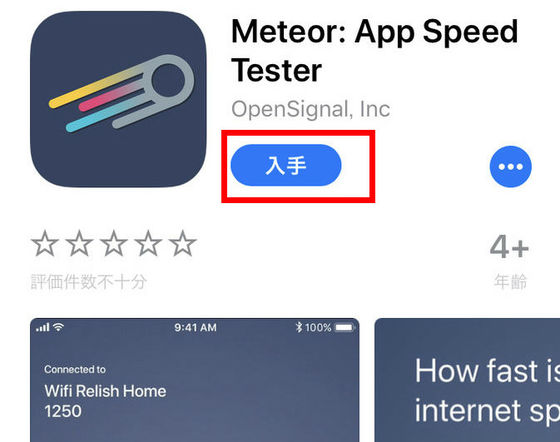
Tap Install.

Tap "Open" when installation is completed.

"Meteor" opens, so tap "Let's Go!"

Tap "Got it!"
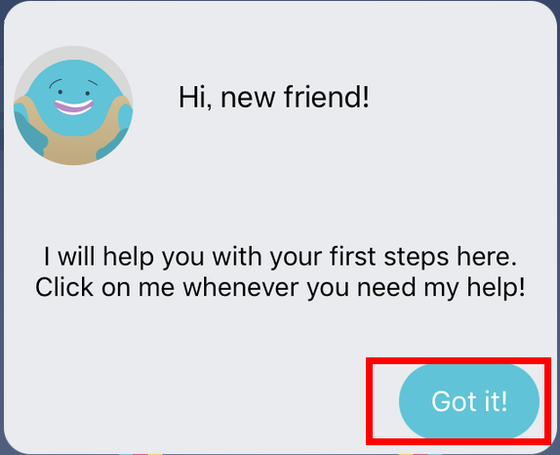
First of all, tap "Start Testing" to test and start the test. Wait a while ... ....
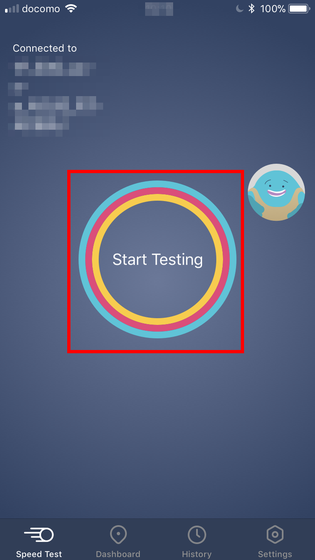
The test result is displayed. Because the monster at "Ping" is disturbing, tap "Settings".
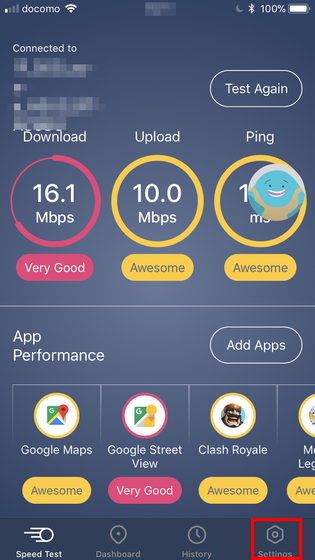
Tap the button to the right of "Show Monster" to turn it off. Then tap "Speed Test" to return to the test result.
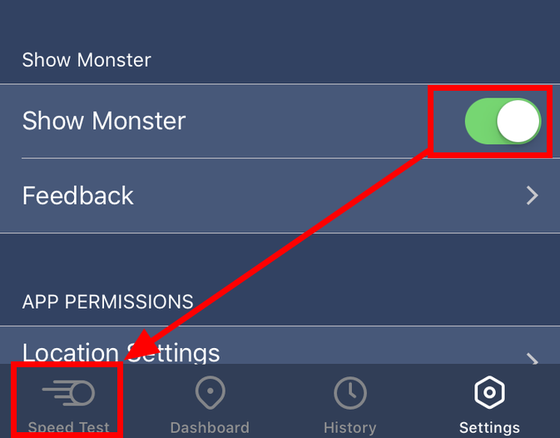
The obstructive monster also disappeared, and the screen was neat. The test result is displayed in Ping showing download speed, upload speed, and response speed. If the performance is close to the best, it will be yellow as "Awesome", and if it is nearly perfect though there is a possibility of problems occasionally, it will be displayed as "Very Good" in red. Besides, there is a state indication "OK" of blue which can be used although there is a problem but gray "Poor" which is not suitable for using the application.
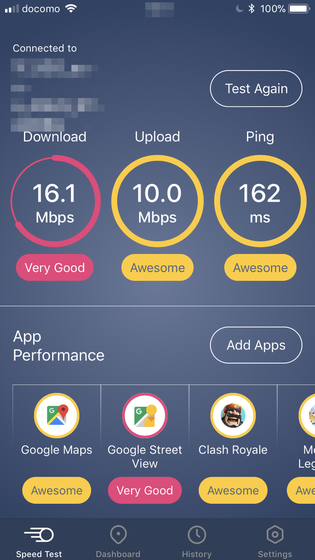
Looking at the numerical values, in the network environment of the editorial department, the download speed is a bit slower "Very Good".
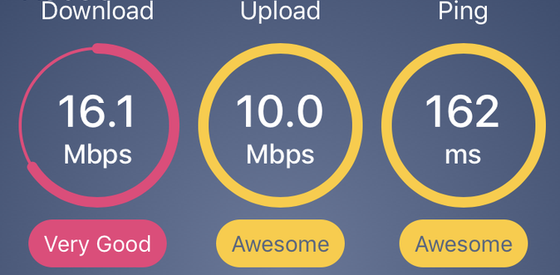
By default, it was tested with 4 applications "Google Maps", "Google Street View", "Clash Royale", "Mobile Legends", and it turned out that "Google Street View" might have problems from time to time.
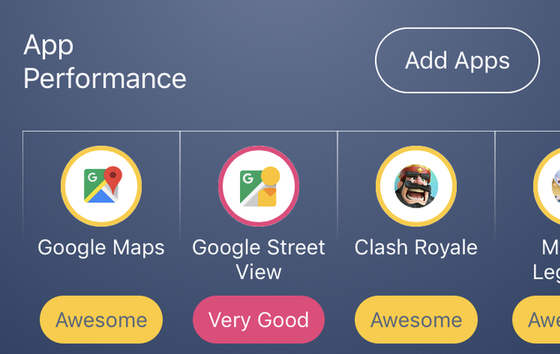
Tap 'Add Apps' to test different apps.
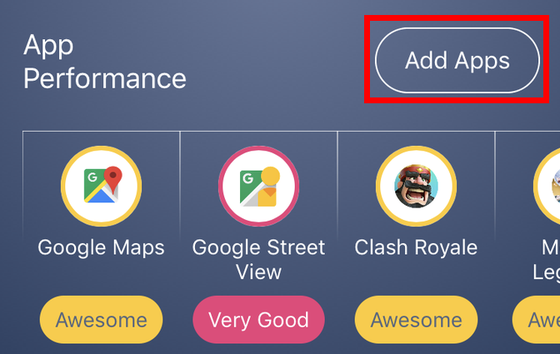
A list of applications that can measure performance is displayed. Tap "Google Maps" of the application set as the test target ... ...
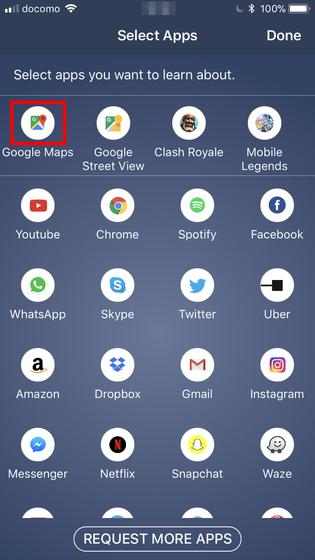
"Google Maps" will be out of test settings. Tap "YouTube".
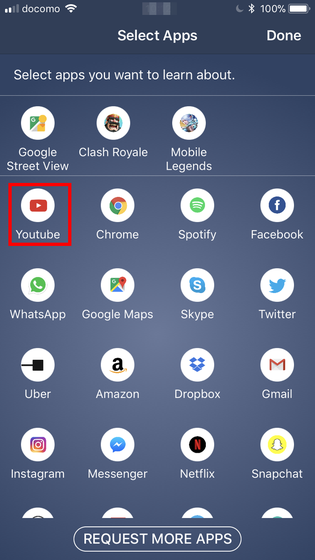
"YouTube" is set as the test target. In this way ......
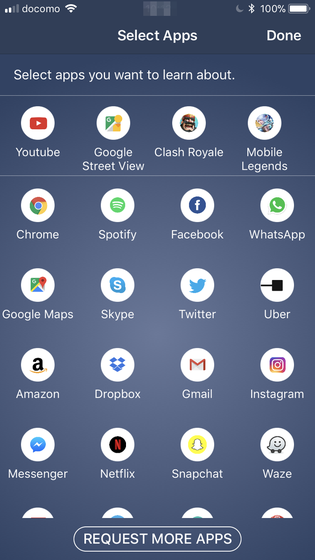
Set up three applications "YouTube", "Chrome", "Twitter" as representatives of browser and video viewing application, SNS and tap "Done".
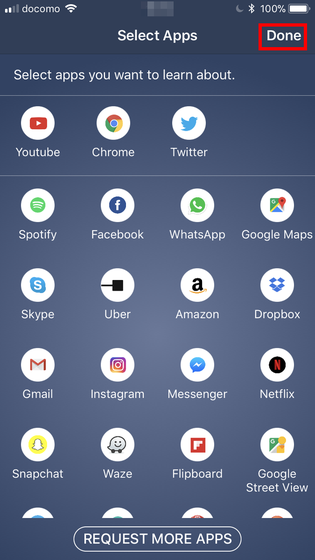
Tap "Test Again" and start the test again.
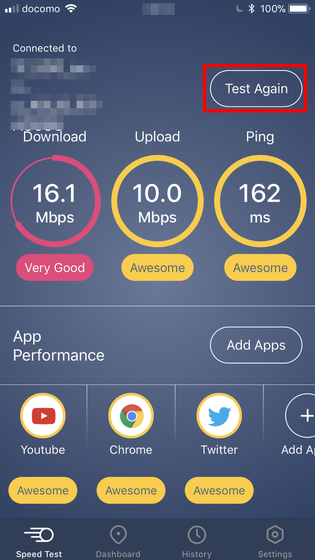
Also, an obstructive monster appeared. Even if it is erased by setting it seems to appear many times per test.

Please erase it with 'Settings' and check the result again. Display of "Awesome" without any problem for all the applications to be tested. I'm relieved to check other functions with confidence. Tap "History" ....
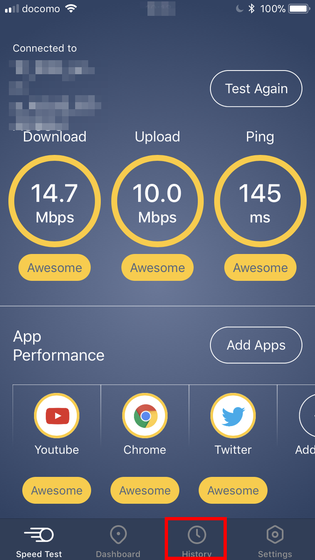
You can see the past test history. Then tap "Dashboard".
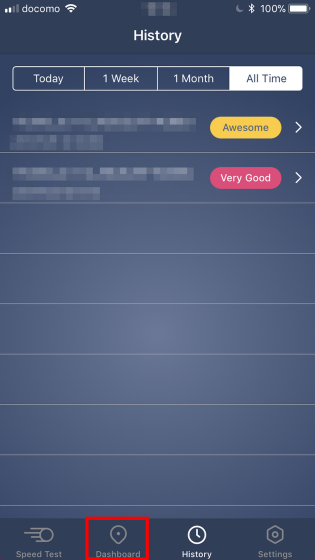
Since permission of position information is displayed, tap "Setting".
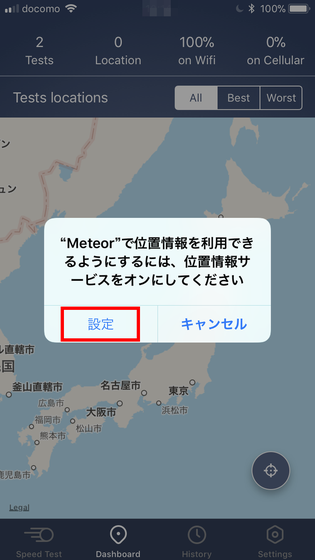
Turn on location information service.

Tap "Meteor".

Confirm that "Allow only while using this app" is checked and return to "Meteor".

Dashboard seems to be recording the tested place on the map.

So, the editorial department got results without all application problems, but if you go to places where there are many people, the result may change with combinations of "YouTube", "Chrome", "Twitter" applications, Shibuya Hachiko front "to" Big man front ". Because there are many people besides the place you can see, it may be changed here.

Measure quickly. Then amazing download speed ... too fast. Although the uploading speed became slower than the editing department, it was a yellow result with no particular problem in using the application.
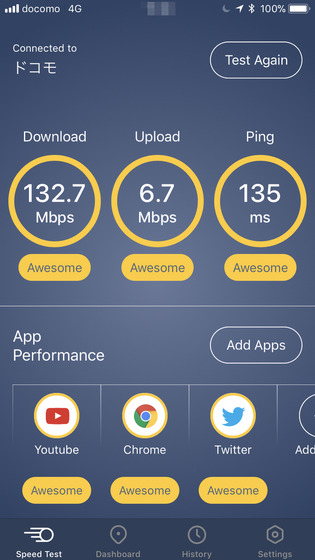
Looking at the Dashboard, a test name callout is attached to the place where the test was conducted. Just because it is indoors, I can not detect the place well, the map points to a misplaced place.

As a result of this result alone I will not be a little helpful so I will go one more place. "That's right Kyoto, let's go.So I came to Shijyo Kawaramachi which is the busy downtown area of Kyoto. There are many passports here, and people on sidewalks are almost exhausted. Maybe this time it will be different result ....

Then measure it. Then, although the download speed is far from Osaka big man before, the upload speed is the same as before, the wait time is a little late. Even with this, there is no hindrance on the use of the application, so here also all the results without problems.
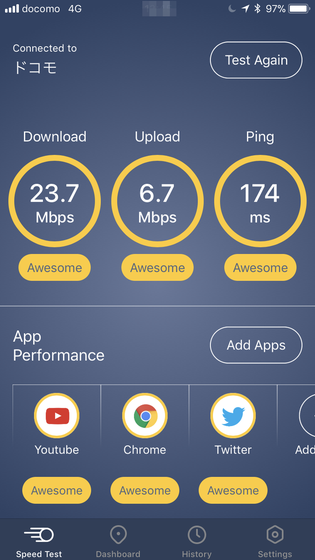
This time it was measured outdoors, so the Dashboard map points to a precise and accurate position.

Let's check the reason for the difference in speed between Osaka and Kyoto with the area information of NTT docomo that used.
Service Area (iPhone) | Area | iPhone | NTT DoCoMo
https://www.nttdocomo.co.jp/iphone/area/map/

The service area is divided into "Green" "Blue" "Red" "Yellow" "Orange" "Pale Purple" "Light Blue" in the order of the area where the maximum download speed comes out, and since the area before the Osaka Big Man is in the vicinity of the red pin , I think that it is probably the area where download speed of up to 450 Mbps comes out.
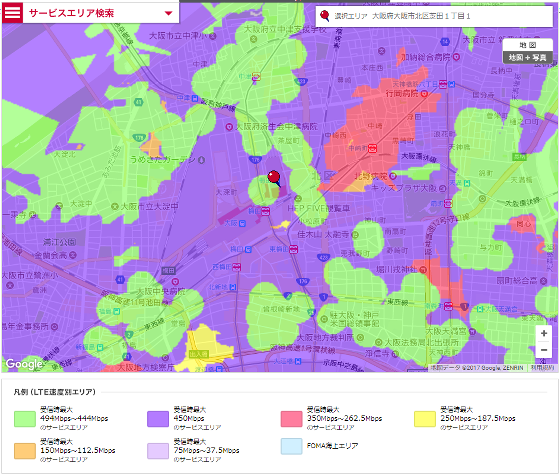
Shijo Kawaramachi is rather an area of green up to 494 Mbps. Of course there are conditions of congestion of the line and the influence of the building around, but the place which I want the result which is nearly equivalent to before Osaka big man to come out.
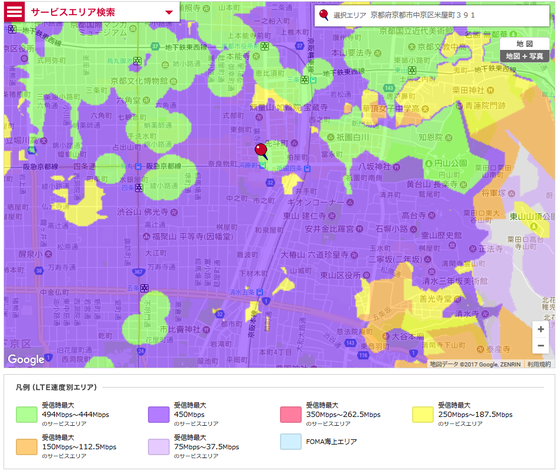
As it is mojawaya as it is, I want a material that can convince even a little even if it is not reliable information as to what affects the speed so much. So when I read docomo's "PREMIUM 4 G" site, this is the description.
PREMIUM 4G ~ LTE to the next stage ~ | Area | NTT docomo
https://www.nttdocomo.co.jp/support/area/premium_4g/index.html
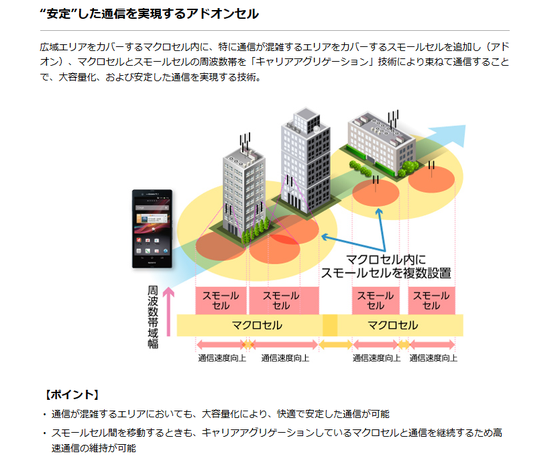
Add-on cell that realizes "stable" communication
By adding a small cell (add-on) covering an area where communication is particularly troublesome in the macro cell covering the wide area, by bundling the frequency bands of the macro cell and the small cell by the "carrier aggregation" technique and communicating, Technology to achieve stable, stable communication.
In other words, if a lot of small cells are installed, communication can be made faster even during congestion, so we installed a lot in crowded areas and said they are increasing the communication speed. In the vicinity of Hankyu Umeda station and Shijo Kawaramachi station the number of small cells installed varies, and it is thought that the speed difference comes out coupled with conditions such as traffic congestion and building etc. If you try using "Meteor", it is obvious that the unexpected places are the best points for commonly used applications, or it is not so.
Related Posts: